Need to prepare a new video for your channel but do not have access to a professional music studio at the moment?
Truth be told, this is a concern for most people who focus on creating video or music content. Whether one needs help editing trip videos, creating dynamic videos for social media channels, or preparing a professional presentation or tutorial, good quality audio, effects, and video alignment is crucial.
For this, using an MP3 editor free software is beneficial for users, but finding the perfect software for that can get challenging. High-quality editing software will have new and userfriendly functions like a smooth workspace, multi-format compatibility, trimming/merging features, DVD burning function, and more.
If you are looking for the top MP3 editing software to use, here is a list of operational top valuable choices. Read ahead to know your options.
Our standards: What makes the best MP3 editor?
Before delving into the crux of the matter, i.e., reliable MP3 editor free software options to try, knowing how to choose is vital. Particular factors determine the difference in the value of tools. In the case of MP3 editors, the following are the main deciding points we prioritize.
- Functionality-The best types of audio MP3 editors are extremely simple to use and have various features. Check if the app or online tool you are considering allows functions like audio/video recording, clip merging, compression abilities, sound remover, watermark removal, etc.
- Security- Check the compliance and security protocols that the editors follow or have authorization for. Some software types assure data safety for users and do not store user information. Also, they have protocols in place for malware protection and others.
- Ease of use- When choosing the right MP3 editing software, review its usability. Ones with simple navigations, easily accessible tools and features, and fast processing assure a better user experience.
- Compatibility-It is important to check that the MP3 editor free tool or paid software you are considering supports the right format types. For the best experience, choose one that works with multiple audio and video formats, like MP3, MP4, M4A, WMA, AAC, AVI, FLAC, etc.
- Audience type-Another concern to note is the type of audience the app is made for. For example, those with limited technical knowledge or skills can use apps with simpler UI, preset effects, etc. On the other hand, professional-level editing experts, marketers, producers, and composers will require more complex and high-grade functions.
- Use cases- The video or music editing work requirements depend on the main project objective. For example, some users might need an MP3 editorfor preparing short social media-oriented videos, while others might require it to record and adjust streamed gameplay recordings. Plus, marketing experts can use these apps to edit promotional videos for companies, or teachers might want to prepare an easy tutorial video with high-quality audio. The requirements change with such preference factors.
- Different specialties-You should evaluate the additional features the editing software types offer. Some allow users to record songs via the editor directly, cut/copy/merge/split them, extract video sound, burn DVDs, etc.
- Modern benefits- When choosing the best MP3 editor, consider the type of benefit the software offers users, like an intuitive workspace. AI or ML-integrated functions are highly useful in providing smooth and quick user satisfaction.
- Budget concerns- Another major concern is the cost. Some tools are available for free but provide mediocre or standard-level functions. Others are costly but have high-range dynamic functions. Consider these differences while selecting a file.
The Best MP3 editors
Now that you know what to focus on to find the best MP3 editor for your personalized needs, here are the top options available.
1. The best free mp3 editor- MP3Cut
MP3Cut is a simple MP3 editor for quick and small-scale sound editing work. Users can use it to trim the songs, add fading effects to sections, control the song's speed, and even create shorter ringtones.
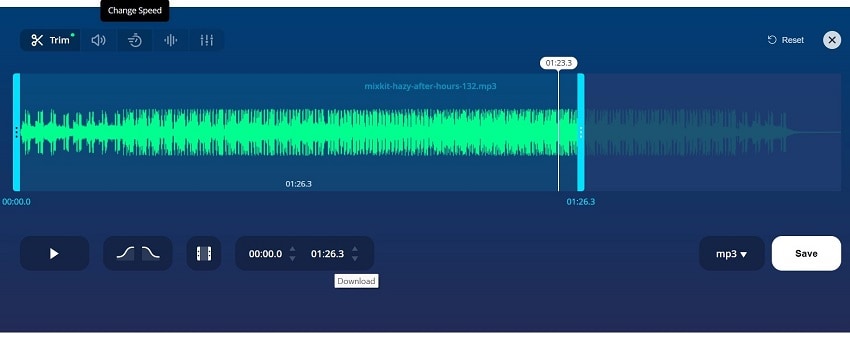
Features:
- You can create short 40-second-long iPhone ringtones with the available presets.
- It supports around 300+ file formats.
- Easily apply fade in or fade out effect to two or more audio files.
- Trim longer audio files.
Pros:
- Free to use.
- The simple drag and drop function is available for inserting files.
- Access easily through web browsers.
Best For: Beginner-level users can use this to get quick and basic-level editing for MP3 files.
2. The best online mp3 editor- Clideo
Clideo works as one of the best free online tools for quick and high-quality audio editing. Add the file by dragging and dropping it into the editor or via URL, Google Drive, or Dropbox. Then, make quick conversions.
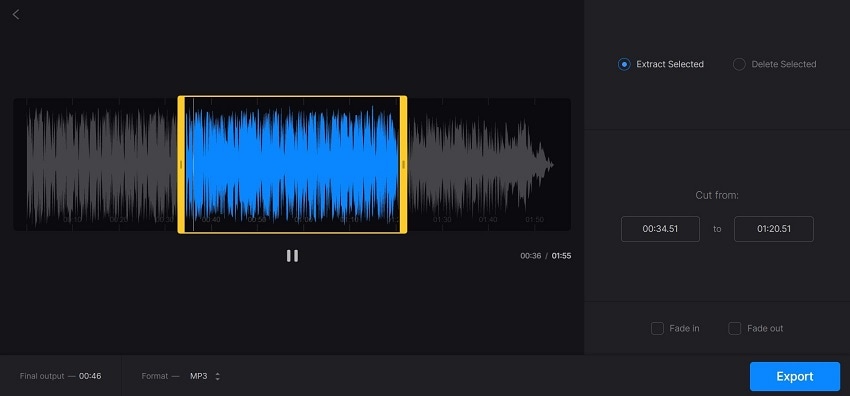
Features:
- Cut the audio files to a preferable length.
- One-click function for merging multiple audio files.
- Adjust the contrast, saturation, fade, and other video-based editing work.
- Mute audio in video or add external music files in the background.
Pros:
- Dynamic functions are available here, like the stop-motion effect.
- Easily reverse video playback and speed.
- Create short ringtones and memes.
Best For: Social media users can use this free online tool best for creating fun short videos or memes.
3. The best mp3 editor for MAC- Audacity
Users can try this software to record sound using a mixer or microphone live. One can digitize the recorded files from other platforms easily here as well. Edit completely and deliver the final files with high sound quality.
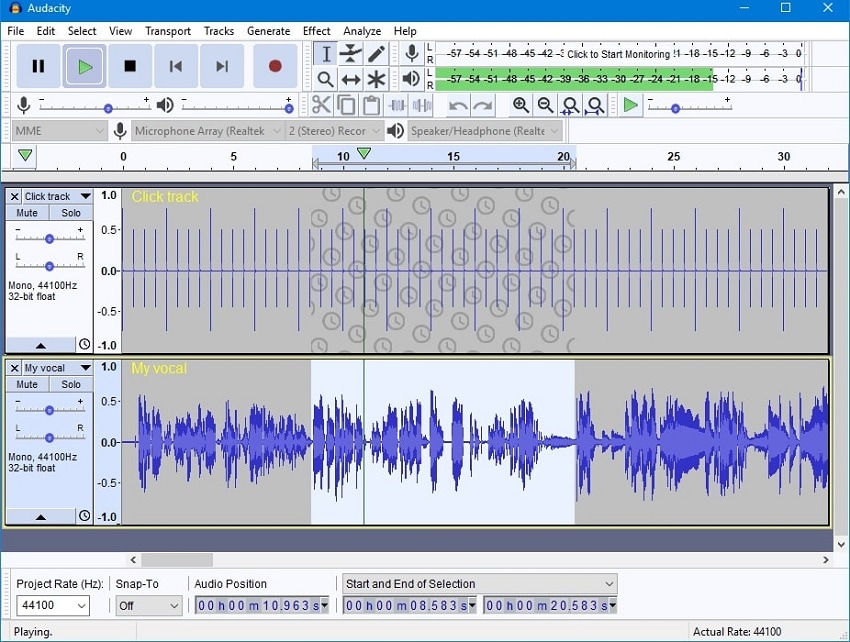
Features:
- Advanced spectrogram viewing for frequency selection and visualization.
- Edit audio files with standard features like trimming, reverse, speed change, etc.
- Add effects like VST, LV2, LADPSA, and more and preview in real-time.
- Do an unlimited number of undo and redos in each project.
Pros:
- Cross-platform support for the software.
- Open-source, free benefits are available.
- Easy keyboard shortcuts for different editing functions.
Best For: Users needing open-source and secure editing software can use this.
4. The best mp3 editor for Windows- WavePad
WavePad is an open-source tool that people can use to create a high-quality audio file, using many advanced functions. You can adjust sound quality and flow, use standard editing tools, and also add advanced effects.
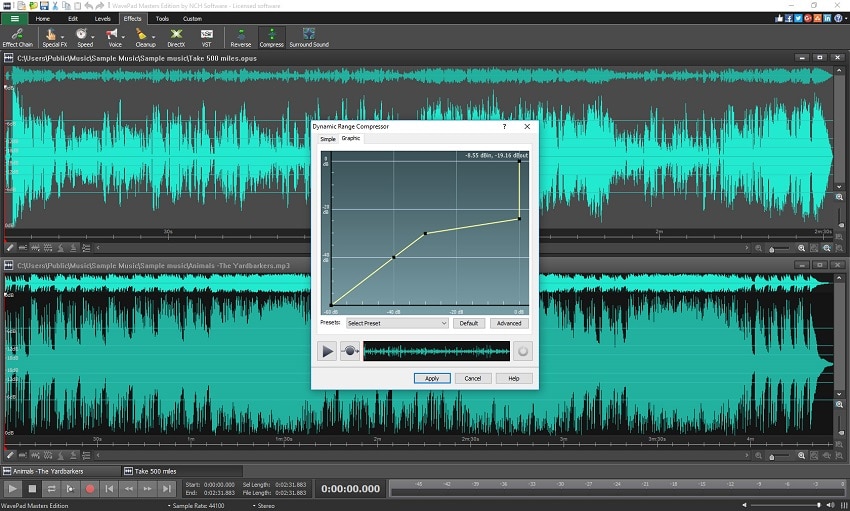
Features:
- Edit audio files with functions like trimming, splitting, copying, etc.
- Multiple music editing effects like equalization, amplifier, and normalizer, among others.
- It supports many advanced tools like TFFT and FFT.
- Supports a variety of sample rates.
Pros:
- Supports a wide range of audio formats.
- Process multiple files in batches.
- Remove the click pop sound and reduce background noise.
Best For: Skilled music composers and editors who want professional-quality sound mixing functions in one platform.
5. The best easy-editing mp3 editor- Wondershare UniConverter
UniConverter is a top-level audio MP3 editor that also allows users to convert and edit video files. It is easy to record, convert, and merge files using this software on PC devices for cross-platform distributions. You can directly share the files to sites like YouTube as well.
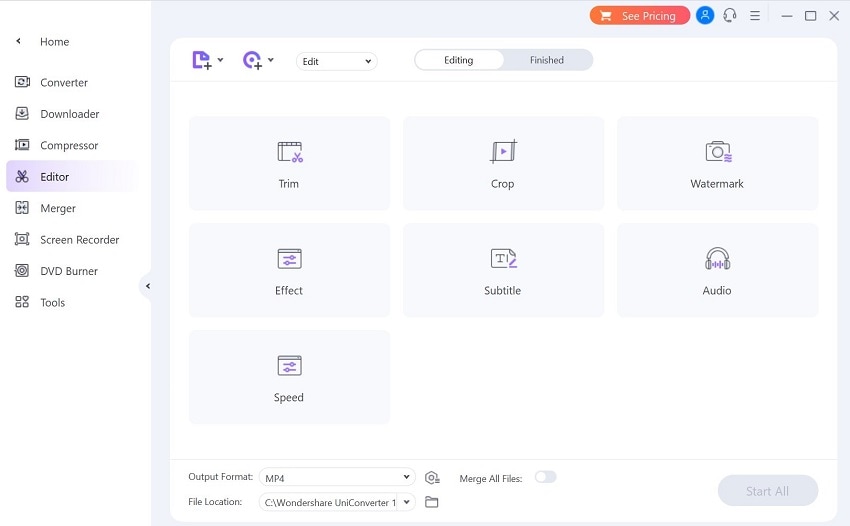
Features:
- The app supports over 1000+ audio/video formats.
- You can convert audio and video files best for specific mobile device types.
- Edit and merge multiple files.
- Record sound and video from apps or screens.
Pros:
- Tools like media metadata fixing, VR conversion, and CD Burning/conversion are available.
- Use AI-enable functions for auto video cropping.
- Automatic image background editing work.
Best For: This works well for professional-level editing experts and low-experience users who need simple usability.
Wondershare UniConverter — All-in-one Video Toolbox for Windows and Mac.
Edit videos on Mac by trimming, cropping, adding effects, and subtitles.
Converter videos to any format at 90X faster speed.
Compress your video or audio files without quality loss.
Excellent smart trimmer for cutting and splitting videos automatically.
Nice AI-enabled subtitle editor for adding subtitles to your tutorial videos automatically.
Download any online video for teaching from more than 10,000 platforms and sites.
6. The best professional mp3 editor- Adobe Audition
Adobe Audition is high-grade professional music and video editing software that is fit for team-based production and mixing work. After doing high-quality polishing, you can edit files and deliver them in many formats.

Features:
- Mix multiple audio tracks with external plugins and hardware types- this works with all.
- Use the audio-ducking feature to control audio/dialogue quality and volume with the Adobe Sensei feature.
- Remove silent sections from clips and adjust Spectral frequency.
- Add layering using the multi-track editing function.
Pros:
- Music mastering, editing, and restoration functions are available.
- Record podcasts with high-quality sound.
- A smooth and feature-rich workflow for professional users.
Best For: Business teams can use it to create promotional videos and educators to train other individuals; it has top-grade editing features.
Recommended solutions for choosing your best MP3 editor
Indeed, all of the mentioned software types are highly useful in MP3 editing. Let's refresh.
If you want simple software for basic-level sound editing, Clideo and MP3Cut are very valuable choices. On the other hand, for users with music mixing needs, WavePad, Adobe Audition, and Audacity are good choices. If video editing is your main focus for MP3 editing, Adobe Audition and Clideo have available tools for that.
However, out of all options, we found Wondershare UniConverter as the top winner. Certainly, it assures users of a wide range of functions and is very simple. Plus, it is integrated with AI technology. So, users can expect many automated functions like noise detection, etc. This also supports ID3 recognition.
Therefore, on all fronts, UniConverter is a top choice. Users have to get a paid premium plan for more advanced functions, but that is worth it, given the wide variety of benefits one gets. So, give this a try for MP3 editing work.
The visualized form of comparing all the MP3 editors mentioned above
Finally, you are ready to choose the right MP3 editing software for your professional/personal use. For a clearer picture, refer to this table for the final decision.
UniConverter |
MP3Cut |
Clideo |
WavePad |
Audacity |
Adobe Audition |
|
| Type of platform | Software | Online Tool | Online Tool | Online Tool/Software | Software | Software |
| Audience Proficiency level compatibility | Professional/Regular users | Beginners | Beginners | Professionals/Beginners | Professionals | Professionals |
| Device Accessibility | Windows, Mac | Web-based | Web-based | Windows, Mac, Android, Chromebook, iOS | Windows, Mac, Linux | Windows, Mac, Android, iOS |
| Main Use | Video/Audio Editing | Creating short ringtone-type songs. | Multiple audio/video editing and conversion use. | Music mixing. | Multi-track sound editing | Video editing, sound mixing, music mastering |
| Cost | The free version has many functions but needs upgrading to access special features. | Free | Free, premium users have to pay for advanced plans. | Free | Free | Free, but most premium functions require payment. |

