Why am I not able to play a video on my Google Drive? - Quora
Facing a similar issue when your Google Drive won't play video? No worries as this are not uncommon as a lot of users face this issue when their request for playing video is not completed.
There is no particular reason for this playback failure and there can be multiple reasons where after you login to Google Drive and videos do not play. The content below will help you to know the possible reasons and the ways to resolve them.
How to change video formats for better playback?
Try UniConverter for free now - Convert different video formats to MP4 format in minutes.
AniSmall for Desktop
losing quality.
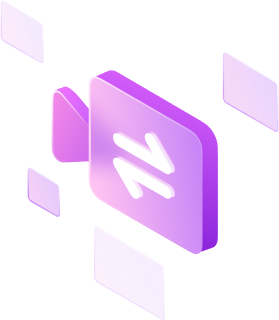
Part 1. 10 Handy Solutions for Fixing Google Drive Won't Play Videos
To resolve issues of Google Drive not playing videos, below listed are some handy solutions.
1. Pirated content should be avoided
A lot of users upload pirated content on Google Drive and share them with their family and friends. Initially, when the content is published fresh it might play but when later when Google Drive finds out such content through its hashtags, it will remove or block it and will not play.
2. Maximum supported resolution is exceeded
Google Drive allows uploading videos in any format and size depending on the storage allowed in your opted plan. But when it comes to video playback using Google, the maximum supported resolution is 1920 X 1080. The video above this resolution will show an error in playback on Google Drive.
Using Wondershare UniConverter's compressor feature you can customize and change the video resolution within the allowed limit of Google Drive and then upload it for playback without any issues.
Wondershare UniConverter — All-in-one Video Toolbox for Windows and Mac.
Edit videos on Mac by trimming, cropping, adding effects, and subtitles.
Converter videos to any format at 90X faster speed.
Compress your video or audio files without quality loss.
Excellent smart trimmer for cutting and splitting videos automatically.
Nice AI-enabled subtitle editor for adding subtitles to your tutorial videos automatically.
Download any online video for teaching from more than 10,000 platforms and sites.
3. Large file size
If you have available Google Drive storage, videos up to 5TB can be uploaded to Google Drive but videos larger than this will have playback errors. To resolve this problem, you need to reduce the file size and for this, a good compression software like Wondershare UniConverter is needed. This Windows and Mac-based tool will let you reduce the file without any quality loss.
4. Corrupt Video
Corrupted videos will also have issues with playing on Google Drive. You can try playing these files offline on your device.
5. Use different browser
There is a possibility that the current browser you are using has bugs and thus changing the browser might help resolve video playing issues.
6. Use Incognito mode
The extensions installed on your system might also lead to playback issues on Google Drive. To overcome this, you can try to open the video in private or incognito mode as all the extensions are disabled in these modes.
7. Use a new tab to open the video
At times opening and playing a video in a new tab might resolve the playback issues.
8. Create a copy
If the video is stuck in a bad cache it will not play and here creating a copy of the video and playing it might work.
9. Toggle off block cookies
Go to the security section by opening the browser setting on your system. The cookies-related settings will appear here. You need to ensure that cookies are enabled on your device to avoid video playing issues.
10. Signing out of multiple accounts
Though Google allows, signing into multiple accounts may create issues with video playback. So, try signing out from multiple accounts and it might help to play videos smoothly.
Bonus Tip. Change Video Formats Easily for Google Drive Playback
If you try uploading videos in a format that is not compatible with Google Drive, the file will not upload and Google Drive videos wont play. The list of supported formats can be checked from this link.
The best solution here is to convert the file to a compatible format. To change your file format in a quick manner and that too without affecting the video quality Wondershare UniConverter works is one of the best software. The software supports more than 1000 formats and devices for conversion in lossless quality and batch processing is also supported. You can also choose the target file resolution and other parameters using the tool.
How to change video formats for better playback?
Try UniConverter for free now - Convert different video formats to MP4 format in minutes.
Summary
So, convert and compress your videos using Wondershare UniConverter and try the above-listed solutions for smooth playback of your videos in Google Drive.


