When it comes to Google Accounts, Google Drive can be considered as its backbone. The mailbox users can save, edit, view as well as sync different types of files like images, videos, documents and others to Googe Drive.
Moving and uploading files to Google Drive can serve multiple benefits like saving local storage space, easy sharing of files with others, having access to files from multiple devices, and more. So, the content below will help you to know more about Google Drive and how to upload video to Google Drive.
How to upload video to Google Drive?
Try UniConverter for free now - Compress videos to small size for easily uploading.
AniSmall for Desktop
losing quality.
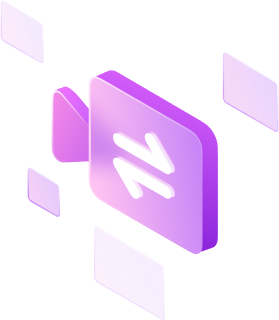
Part 1. How to Upload a Video to Google Drive [Step-by-step Guide]
There are several methods to upload videos on Google Drive and steps for these methods are listed below.
Method 1. Upload video to Google Drive without app using PC/Mac systems
Step 1. Open https://drive.google.com/ on your system and then sign in using your Google account details.
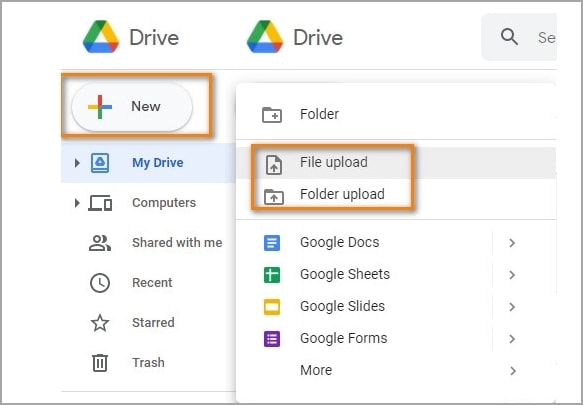
Step 2. Click on the +New button and then tap on the File Upload or Folder Upload button.
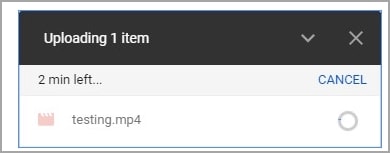
Step 3. Next, browse and add the desired video from the system. Files can also be dragged and dropped.
Step 4. At the bottom-right, you can see a small window showing the file upload progress. Ensure not to close the Google Drive page when files are uploading.
Method 2: Upload Google video using Backup and Sync from Windows and Mac.
Step 1. On your Windows and Mac system, download and install Backup & Sync and a folder called Google Drive will appear.
Step 2. Go to the desired video on your system and then simply drag and drop the file to the Google Drive folder and it will be uploaded.
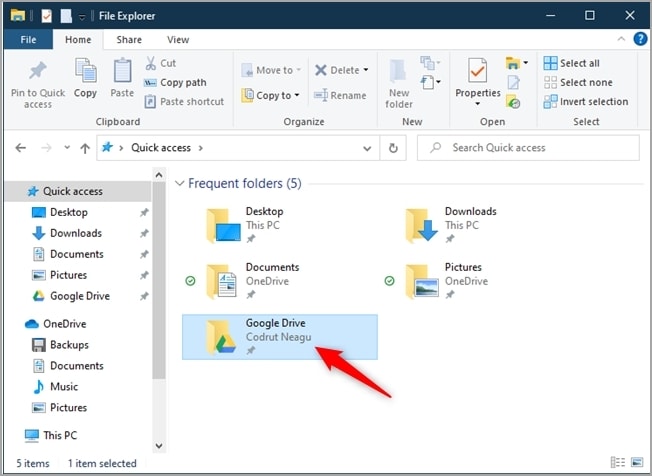
Method 3. Upload videos from Android devices to Google Drive
Step 1. On your Android device, download, install and open the Google Drive app.
Step 2. Next, click on the + button > Upload.
Step 3. Finally, choose the videos you want to upload.
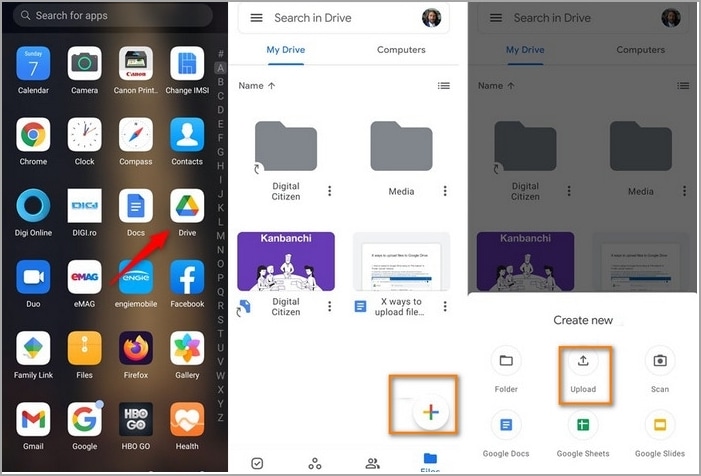
Method 4. Upload videos from iPhone and iPad
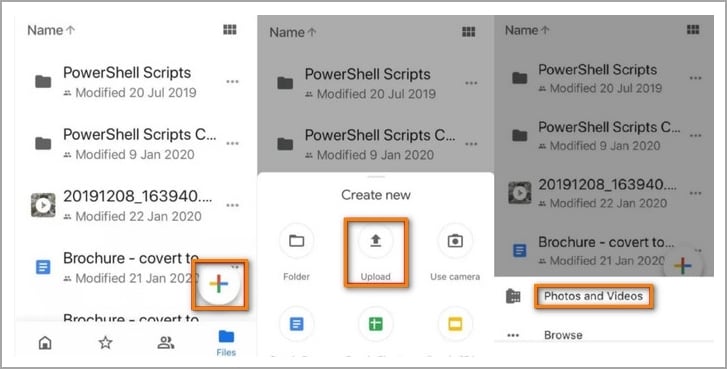
Step 1. On your iOS devices, download, install and launch the Google Drive app.
Step 2. Click on the + button and then choose Upload.
Step 3. Next, click on the Photos and Videos option to browse and select the videos to be uploaded.
Step 4. Finally, click on the UPLOAD button.
How to upload video to Google Drive?
Try UniConverter for free now - Compress videos to small size for easily uploading.
Part 2. How to Fix Google Drive Waiting to Upload Error
Waiting to upload is the most common error that you will encounter while uploading videos to Google Drive. There are several reasons for this error to occur and below listed are the common ones along with their solutions.
Reason 1. Network performance
If there are issues with your network or internet connection, an upload error will occur. You can try resolving the issue by restarting the router.
Reason 2. Antivirus tools, along with other extensions or plugins
Having firewalls, ad-backers, antivirus tools, and other plugins can cause issues with file uploading. So, you can close these apps, restart your system and try uploading the files again.
Reason 3. Finicky browser issues
If your browser is behaving finicky, try using a different browser or use a private or incognito window to upload the files.
Reason 4. File types and size limit
If you are trying uploading large-size files or, time out and crashing issues will prevent you from uploading the video. Files in incompatible formats will also fail to upload. Here we suggest compressing and reducing the file size and changing its format for quick uploading.
The best tool that we recommend here for the task is Wondershare UniConverter which allows converting as well as compressing videos without any quality loss. The software is available for Windows and Mac systems and supports over 1000 formats for conversion. Compression can be done based on file size, quality, bitrate, and other parameters.
How to upload video to Google Drive?
Try UniConverter for free now - Compress videos to small size for easily uploading.
Part 3. Google Drive FAQ
1. Is there a video size limit for Google Drive?
The size of the videos and other files that can be uploaded to Google Drive depends on the storage available. The maximum you can upload is up to 5TB of video files if that much storage is bought.
2. Why does Google Drive take so long to process videos?
There are several reasons when Google Drive may take a long to process your videos and enlisted below are some of the major ones.
- Slow internet connection.
- Large size videos in high quality.
- Multiple tasks running at the same time.
- Videos are converted into different formats, codecs, and resolutions by Google Drive so that they can be played on an array of devices and this might take a long for videos to be posted.
3. How to share a video on Google Drive?
The uploaded videos in Google Drive can be shared with others in a few simple steps. First, of all, open Google Drive and click on three vertical dots. Choose Share from the available options. Next, enter the email of the person with whom you want to share the uploaded videos and finally tap on the Done button.
4. How to upload video in Google Drive using the phone?
To upload a video in Google Drive using your phone you need to download the Google Drive app.
How to upload video to Google Drive?
Try UniConverter for free now - Compress videos to small size for easily uploading.
Summary
Upload your videos as well as other important files on Google Drive and have their access anytime, anywhere. Moreover, you will also create additional storage space on your system and can also share uploaded videos with your friend easily.


