How to compress a video before uploading it on Twitter - Quora
Twitter is the 12th most popular social media platform with over 350 million users, according to the new numbers. Twitter users can share news updates, viral videos, music, and so on. In addition, most companies use Twitter as a customer support channel. But like other social media apps, Twitter has a maximum file limitation. For this reason, you should get ready with a Twitter video tool to compress and resize your videos before loading on Twitter. So, in this post, I'll share a few techniques to losslessly reduce Twitter video size for seamless sharing on the app.
How to compress video for Twitter?
Try UniConverter for free now – compress video for Twitter easily!
Part 1. What is the Maximum File Size Limit for Twitter Videos?
Impressively, Twitter allows its users to upload videos up to 1GB in size. This is way more than other platforms like Facebook, Instagram, Discord, and WhatsApp. But before you get overly excited, the default video length you can add and share is 140 seconds. However, some Twitter accounts can share up to 10-minute clips without restrictions. So, check to ensure your video meets the requirements.
How to compress video for Twitter?
Try UniConverter for free now – compress video for Twitter easily!
Part 2. [Recommended] Professional Method to Compress Videos for Twitter
If you want to compress a large Twitter video, probably multiple GBs, the online tools above won't be helpful. Also, as you can see, Clideo leaves a watermark on your compressed video. For these reasons, I recommend Wondershare UniConverter. It's a dedicated desktop program that compresses any video format and file size. With it, you can compress MP4, MTS, 3GP, MPEG, you name it. Also, it can reduce the video size to up to -90% with lossless quality. And another thing, Wondershare Video Compressor can convert your video to any output format, including web-based and device-optimized options.
Apply these steps to compress a video for Twitter with Wondershare UniConverter:
Step 1 Upload your video on the Twitter video tool.
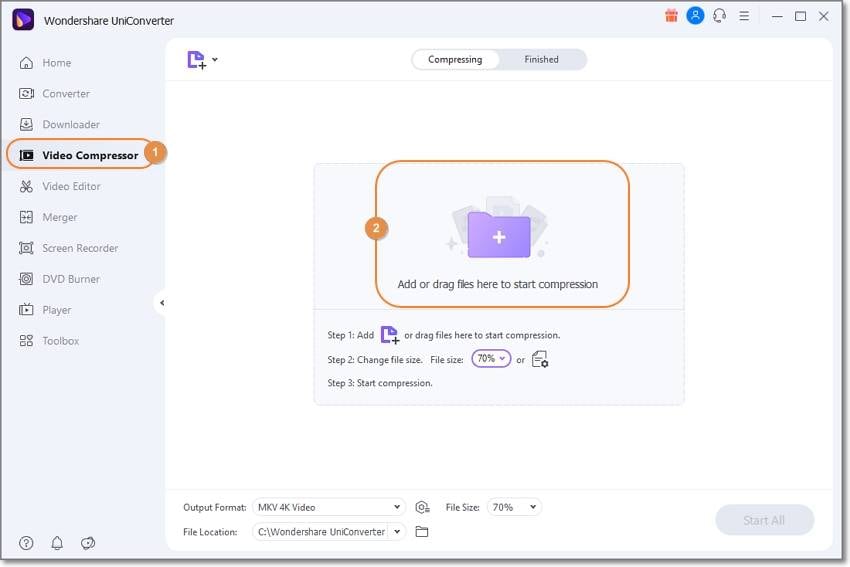
Install and run UniConverter Video Compressor on Mac/Win and then click Video Compressor on the left pane. Then, drag-n-drop your videos on the Video Compressor window or click Add Files to browse and upload local videos.
Step 2 Set the compression rate.
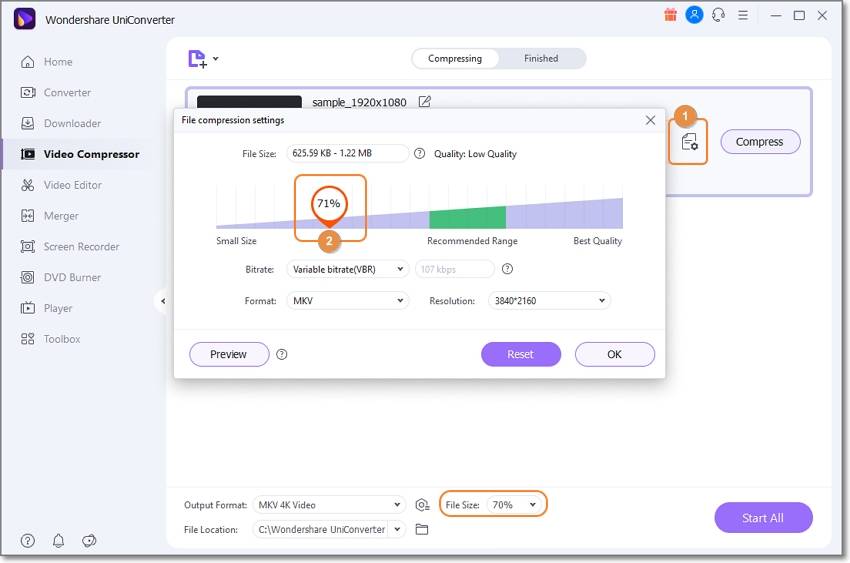
Navigate down the window and tap File Size. Then, set the compression rate for your videos. For example, choose 30% for a maximum compression effect. But if you're compressing a single video, tap Settings and then drag the playhead to the maximum compression rate. You can also retouch the video codec, audio codec, bitrate, and so on.
Step 3 Choose a target format and compress.
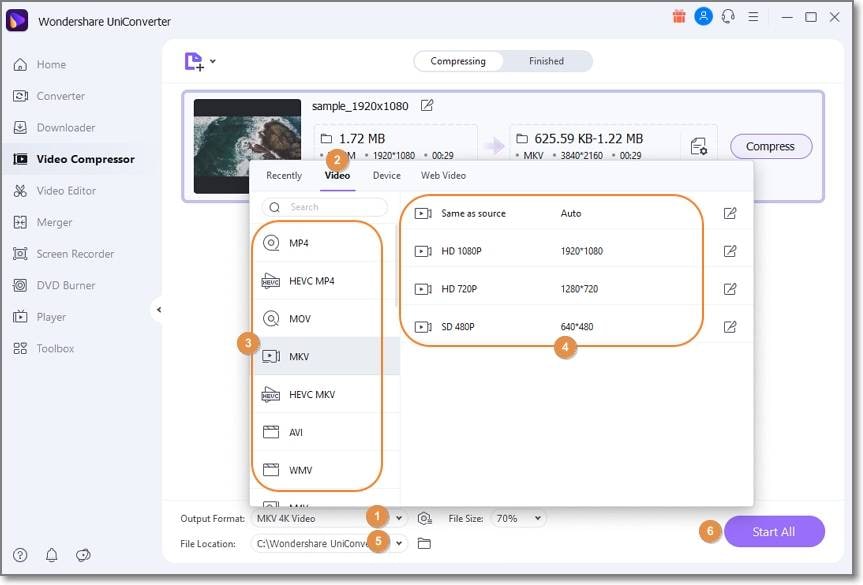
Last but not least, open Output Format and choose MP4. Remember also to set the output resolution quality. Finally, tap Start All to compress your video for Twitter. No watermarks, no file size limitations, no quality loss!
Wondershare UniConverter — All-in-one Video Toolbox for Windows and Mac.
Edit videos on Mac by trimming, cropping, adding effects, and subtitles.
Converter videos to any format at 90X faster speed.
Compress your video or audio files without quality loss.
Excellent smart trimmer for cutting and splitting videos automatically.
Nice AI-enabled subtitle editor for adding subtitles to your tutorial videos automatically.
Download any online video for teaching from more than 10,000 platforms and sites.
Part 3. Best Online Twitter Video Compressor App
Now let's start by reviewing the best Twitter video compression online apps:
Clideo
Clideo is a simple online Twitter video compression tool that works with most formats, including MP4, AVI, FLV, VOB, and so on. Here, you can load videos from local storage, Google Drive, or Dropbox (sorry, there's no YouTube!). And best of all, this tool automatically compresses your videos once you upload them. Note, however, that Clideo leaves a watermark on your Twitter video. Also, the compression speed is wanting.
Follow me:
Step 1. Open Clideo Video Compressor and then tap Choose Files to load your video file. The maximum file size is 500MB.
Step 2. Clideo will automatically analyze and compress your uploaded video.
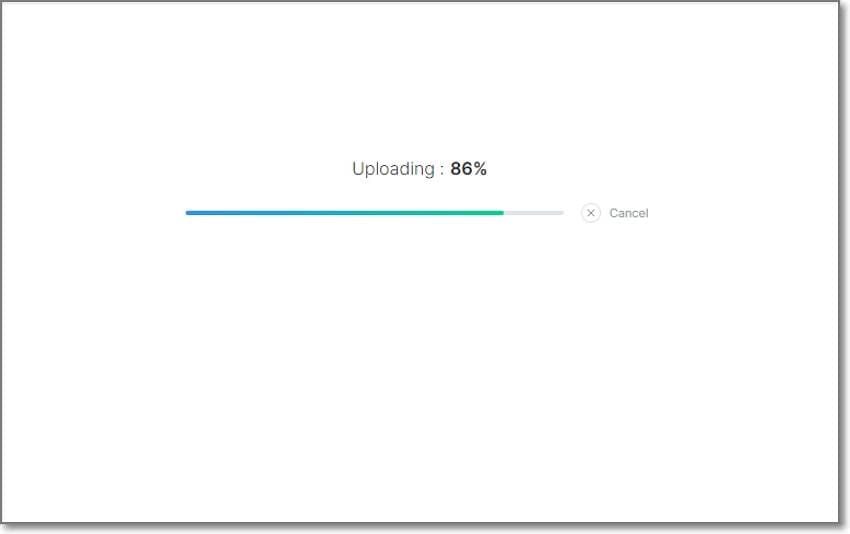
Step 3. Once the compression process is complete, preview the video and download it. It's that fast and easy.
How to compress video for Twitter?
Try UniConverter for free now – compress video for Twitter easily!
Part 4. FAQs About How to Compress Videos for Twitter
1. What's the recommended Twitter video format to use?
Sometimes if you fail to upload a video on Twitter, the problem might lie with the video codec or format. Twitter generally supports MOV and MP4 videos. You can also upload GIF files.
2. Why can't I upload compressed videos on Twitter?
Does your video meet all the Twitter requirements, but you still can't upload it? The problem might be the audio or video codec. For MP4 and MOV, Twitter only supports video codecs and AAC audio codecs. So, use Wondershare Video Compressor to change this straightaway.
3. How can I post long videos on Twitter?
If you want to post videos longer than the recommended 140 seconds on Twitter, you can use the platform's professional publisher tool. You can easily share 10-minute clips without any restrictions or errors if allowed.
4. Why do videos become low quality after uploading to Twitter?
If your video looks blurry on Twitter, it can be that the video compressor you've used doesn't offer lossless compressions. So, stick to UniConverter for quality outputs. Another cause for blurry Twitter videos can be low internet network speeds on your device. Plus, Twitter has its own inbuilt compression technique to lower the size of your video once you upload it.
How to compress video for Twitter?
Try UniConverter for free now – compress video for Twitter easily!
Conclusion
So, when next you fail to upload your video on Twitter, quickly check if it meets the requirements. The issue can lie with the codecs, format, file size, or simply the playback duration. Fortunately, Wondershare UniConverter will not only compress your videos losslessly but also convert and edit them by trimming, cropping, adding texts, etc. So, use it to perform quick edits on your video projects.
* Some of the above codec formats may need to be supported by system.

