MP3
- TRY IT FREE TRY IT FREE
- 1. Convert Audio to MP3+
-
- 1.1 Convert WAV to MP3
- 1.2 Convert M4A to MP3 Mac
- 1.3 M4A to MP3 Online Converter
- 1.4 Convert M4A to MP3 Audacity
- 1.5 M4A to MP3 iTunes
- 1.6 M4A to MP3 Converter Free
- 1.7 M4A to MP3
- 1.8 Convert WMA to MP3
- 1.9 WMA to MP3 iTunes
- 1.10 Convert FLAC to MP3 Mac
- 1.11 FLAC to MP3 Online
- 1.12 Free FLAC to MP3 Converters
- 1.13 FLAC to MP3 Converter
- 1.14 WMA to MP3
- 1.15 WMA to MP3 Online
- 1.16 WMA to MP3 Windows Media Player
- 1.17 Free WAV to MP3 Converter
- 1.18 Convert AAC to MP3
- 1.19 AAC to MP3 iTunes
- 1.20 Convert AIFF to MP3
- 1.21 Convert OGG to MP3
- 1.22 Convert M4P to MP3
- 1.23 Convert 3GPP to MP3
- 1.24 Convert M4R to MP3
- 1.25 Convert Opus to MP3
- 1.26 Convert Audio to MP3
- 1.27 M4B Audiobook to MP3
- 1.28 FLAC to MP3
- 2. Convert Video to MP3+
-
- 2.1 Convert MP4 to MP3
- 2.2 Convert MP4 to MP3 iTunes
- 2.3 MP4 to MP3 Converter Online
- 2.4 Convert MOV to MP3
- 2.5 MPEG to MP3
- 2.6 Convert FLV to MP3
- 2.7 Convert MKV to MP3
- 2.8 Convert Facebook Video to MP3
- 2.9 Convert M4V to MP3
- 2.10 Convert AVI to MP3
- 2.11 Convert M2TS to MP3
- 2.12 Free FLV to MP3 Converter
- 2.13 Convert VLC to MP3
- 2.14 Free MP4 to MP3 Converter
- 2.15 Convert ASF to MP3
- 2.16 Convert WebM to MP3
- 2.17 Convert VOB to MP3
- 2.18 How to Convert Music to MP3
- 2.19 FFmpeg convert WebM to MP3
- 2.20 WebM to MP3 Converter Online
Top 8 Ways to Convert AVI to MP3
by Christine Smith • 2026-01-21 18:53:42 • Proven solutions
You may have AVI video files saved on the hard drive that you only like for the soundtrack. They may be concert videos, stand-up comedy, music video compilations, motivational speaker talks, or even religious sermons and speeches. If you want to enjoy only the audio in your car or on your portable MP3 player device, you will need to extract the audio by converting them from AVI format to MP3. Only then will the audio be compatible with most media players, thus you can freely listen and share your favorite audio whenever you want.
- Part 1. Best AVI to MP3 Converter
- Part 2. 2 Free Ways to Convert AVI to MP3 with iTunes/VLC.
- Part 3. 5 Online AVI to MP3 Converters
Part 1. Best AVI to MP3 Converter
If you are looking for the best video software for converting AVI to MP3 files, try Wondershare UniConverter today. It can quickly and efficiently convert AVI and over 1000 other formats for Windows, Apple devices, Blackberry, Zune, Android, video game consoles, YouTube, and many others. It stands out for its batch conversion capabilities, ultra-fast conversion speeds, and high-quality output. Many users also like it for its intuitive interface that is easy to use even for new starters. Below are the steps for your guidance.
 Wondershare UniConverter
Wondershare UniConverter
Your Complete Video Toolbox

- Convert to 1000+ formats, like AVI, MKV, MOV, MP4, etc.
- Convert to optimized preset for almost all of the devices.
- Support 90X faster conversion speed than any conventional converters.
- Edit, enhance & personalize your videos file.
- Burn video to playable DVD with attractive free DVD template.
- Support download or record videos from video sharing sites.
- Versatile toolbox combines fixing video metadata, GIF maker, VR converter, and screen recorder.
- Stream your videos from Windows or Mac to other devices, including Chromecast, Roku, Apple TV, Xbox 360, or PS3.
- Supported OS: Windows 10/8/7/XP/Vista, macOS 11 Big Sur, 10.15 (Catalina), 10.14, 10.13, 10.12, 10.11, 10.10, 10.9, 10.8, 10.7, 10.6.
Step 1 Add AVI files to Wondershare AVI to MP3 converter.
Launch Wondershare and add your AVI files using the + Add Files button. You can alternatively drag files from your storage device or video folder onto the program interface.
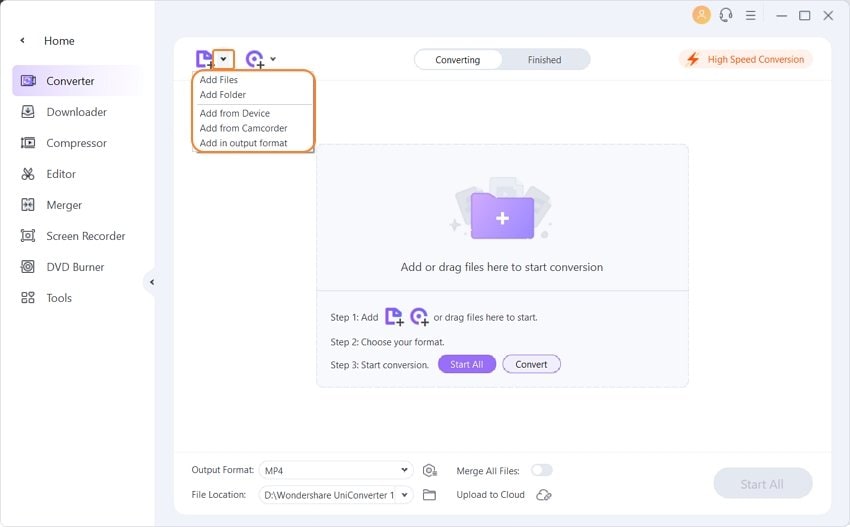
Step 2 Choose the target format as MP3.
Click downward arrow at the Output Format option on the top-right corner. From the pop-up window, click Audio > MP3 and select your target audio quality in the right.
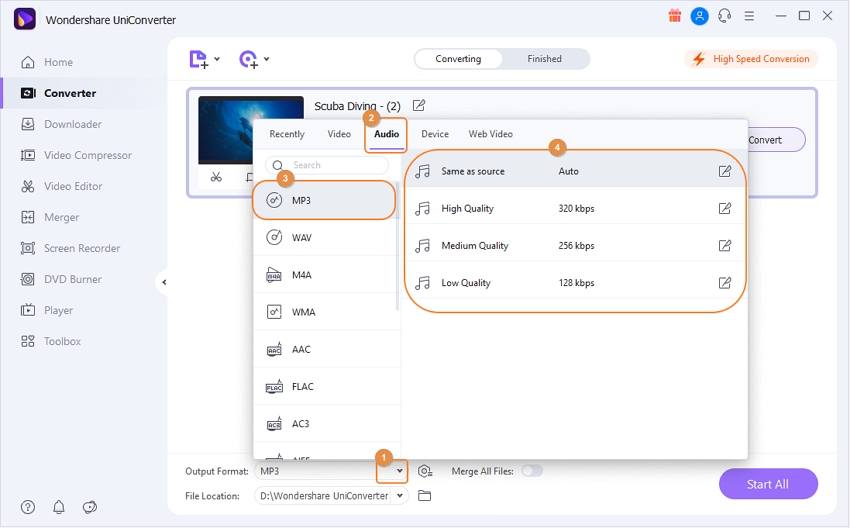
Tips: If you want to customize your conversion profile further, you can access advanced settings by clicking the gear icon + Create Custom on the bottom right corner. However, we recommend you use the default settings that have been optimized for efficiency and quality.
Step 3 Convert AVI to MP3.
You can change the location of the output folder for your convenience. When you are ready, click the Start All button to start the process.
Part 2. 2 Free Ways to Convert AVI to MP3 with iTunes/VLC.
1. How to Convert AVI to MP3 Using iTunes
iTunes is a popular application that is mainly known for playing multimedia files, and recent versions now are capable of converting AVI files. To extract MP3 audio from AVI video, follow these simple steps. But note that it will permanently erase the video content.
Step 1. Launch iTunes and then navigate to Edit > Preferences.
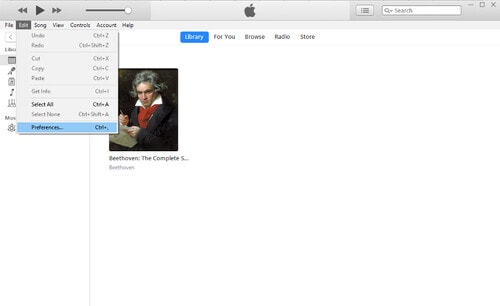
Step 2. A pop-up window will appear. On the General tab, click on the Import Using drop-down menu and select MP3 Encoder from the list of options.
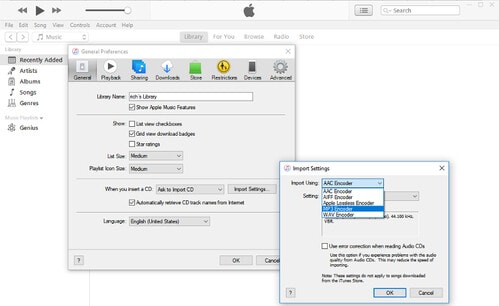
Step 3. Return to the main iTunes screen and select the AVI file in your library that you want to convert to an audio file.
Step 4. Go to File > Convert > Create MP3 Version, now iTunes program will rip the audio from the file and create an MP3.
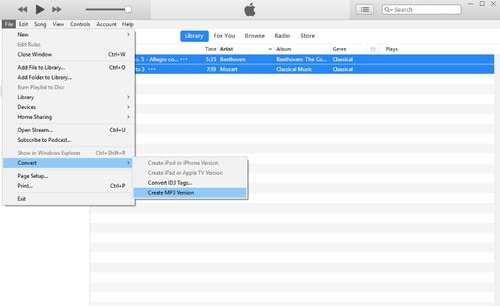
2. How to Convert AVI to MP3 with VLC
If you already have VLC installed on your system, you don’t have to download additional software to convert AVI files to MP3. Follow this guide to extract the audio from your AVI files using VLC:
Step 1. Navigate to Media > Convert/Save. You can also use the keyboard shortcut CTRL + R.
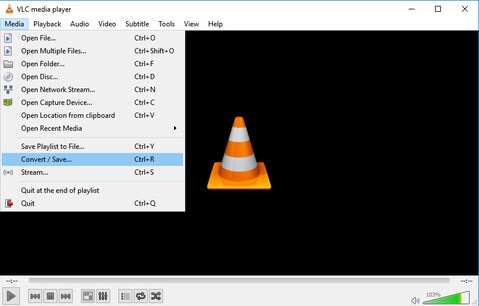
Step 2. A pop-up window will appear. Click on Add to import your AVI file to VLC.
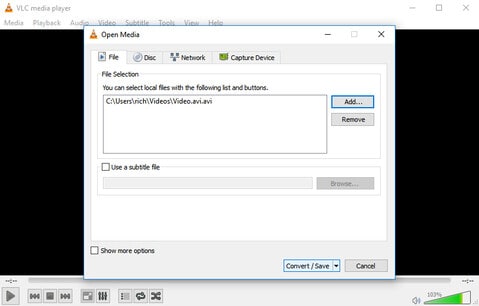
Step 3. When your file is loaded, click on Convert/Save.
Step 4. Another pop-up window will appear. At the Profile drop-down list, select Audio – MP3 and specify the converted file's destination location.
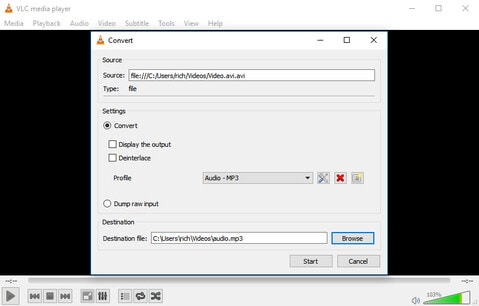
Step 5. Click Start to begin the process.
Part 3. 5 Online AVI to MP3 Converters
1.Cloudconvert
Cloudconvert is an online tool which can help you convert AVI to MP3 for free online. Many users find it easy and convenient to use. To convert to MP3, simply open the website page, select and upload the files you want to convert, choose your output format, and click Convert to start the process.

2.OnlineVideoConverter
OnlineVideoConverter is a free online converter that will convert your AVI files to MP3 format in 3 easy steps. First, upload your AVI files by pointing to their location or by drag-and-drop. Once your file is loaded, set your output format to MP3 and click Start to initiate the process.
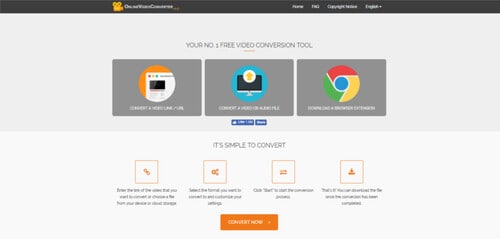
3.Zamzar
Zamzar is a simple, easy-to-use web converter app that handles many video and audio formats, including AVI and MP3. Instructions to convert any file are conveniently placed on the homepage. All you have to do is upload your files from your local hard drive, select your output format, enter your email address, and then click Convert to begin the process.
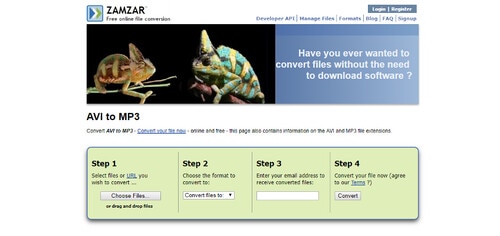
4.AVI to MP3 Online-Convert
Convert your AVI file to MP3 in high quality with Online-Convert, a free online multimedia converter. Just set your output format to MP3, upload your file, change the audio or sampling bitrate if you wish to and finally click Convert to start the process.
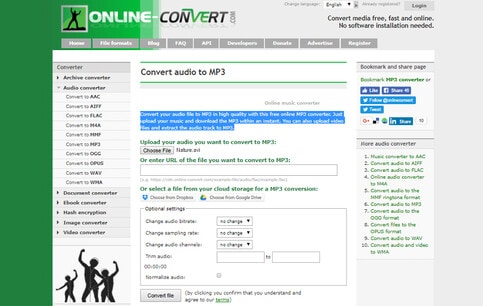
5.Convert.Files
The Convert. Files online conversion tool can come in handy when there is a need to make file conversion from AVI to MP3. In three easy steps, you can have your files complete and ready for playback on any MP3 compatible device. First, upload your AVI file, choose MP3 as the target format required, and finally click on the Convert button.



Christine Smith
chief Editor