MP3
- TRY IT FREE TRY IT FREE
- 1. Convert Audio to MP3+
-
- 1.1 Convert WAV to MP3
- 1.2 Convert M4A to MP3 Mac
- 1.3 M4A to MP3 Online Converter
- 1.4 Convert M4A to MP3 Audacity
- 1.5 M4A to MP3 iTunes
- 1.6 M4A to MP3 Converter Free
- 1.7 M4A to MP3
- 1.8 Convert WMA to MP3
- 1.9 WMA to MP3 iTunes
- 1.10 Convert FLAC to MP3 Mac
- 1.11 FLAC to MP3 Online
- 1.12 Free FLAC to MP3 Converters
- 1.13 FLAC to MP3 Converter
- 1.14 WMA to MP3
- 1.15 WMA to MP3 Online
- 1.16 WMA to MP3 Windows Media Player
- 1.17 Free WAV to MP3 Converter
- 1.18 Convert AAC to MP3
- 1.19 AAC to MP3 iTunes
- 1.20 Convert AIFF to MP3
- 1.21 Convert OGG to MP3
- 1.22 Convert M4P to MP3
- 1.23 Convert 3GPP to MP3
- 1.24 Convert M4R to MP3
- 1.25 Convert Opus to MP3
- 1.26 Convert Audio to MP3
- 1.27 M4B Audiobook to MP3
- 1.28 FLAC to MP3
- 2. Convert Video to MP3+
-
- 2.1 Convert MP4 to MP3
- 2.2 Convert MP4 to MP3 iTunes
- 2.3 MP4 to MP3 Converter Online
- 2.4 Convert MOV to MP3
- 2.5 MPEG to MP3
- 2.6 Convert FLV to MP3
- 2.7 Convert MKV to MP3
- 2.8 Convert Facebook Video to MP3
- 2.9 Convert M4V to MP3
- 2.10 Convert AVI to MP3
- 2.11 Convert M2TS to MP3
- 2.12 Free FLV to MP3 Converter
- 2.13 Convert VLC to MP3
- 2.14 Free MP4 to MP3 Converter
- 2.15 Convert ASF to MP3
- 2.16 Convert WebM to MP3
- 2.17 Convert VOB to MP3
- 2.18 How to Convert Music to MP3
- 2.19 FFmpeg convert WebM to MP3
- 2.20 WebM to MP3 Converter Online
Best 10 Online M4A to MP3 Converter
by Christine Smith • 2026-01-21 18:52:45 • Proven solutions
If you prefer audio media files on your devices, you might have come across M4A files that need to be converted to MP3 format. This article introduces 10 best M4A to MP3 online converters. You will also learn about the best desktop alternative to free online M4A to MP3 converter.
- Part 1. All-in-One M4A to MP3 Desktop Converter
- Part 2. 10 Widely-used Free M4A to MP3 Converters Online
Part 1. All-in-One M4A to MP3 Desktop Converter
In the process of sharing media files on the internet, we frequently end up with files that are not compatible with our favorite media players, such as M4A. To easily use M4A on our favorite media player, we will need to convert it to a more portable file format using software like Wondershare UniConverter (originally Wondershare Video Converter Ultimate). It's a media converter that supports over 1000 file formats. It can easily convert videos and audios as well as edit them. With Wondershare Video Ultimate Converter, you will directly download videos and audios from YouTube and convert them to MP3 directly to your computer. Other benefits of this software are that you can burn DVD media and transfer media files to your Android device or iOS device.
 Wondershare UniConverter - Your Complete Video Toolbox
Wondershare UniConverter - Your Complete Video Toolbox

- Convert M4A to MP3, FLAC, WMA, and other 1000+ audio/video formats.
- Support 90X faster conversion speed than any conventional converters.
- Edit, enhance & personalize your video files.
- Burn video to playable DVD with attractive free DVD template.
- Support download or record videos from video sharing sites.
- Versatile toolbox combines fixing video metadata, GIF maker, video compressor, and screen recorder.
- Stream your videos from Windows or Mac to other devices, including Chromecast, Roku, Apple TV, Xbox 360, or PS3.
- Supported OS: Windows 10/8/7/XP/Vista, Mac OS 10.15 (Catalina), 10.14, 10.13, 10.12, 10.11, 10.10, 10.9, 10.8, 10.7, 10.6

Tips
For more detailed steps, please check How to Convert M4A to MP3 with 5 Best Ways >>
Part 2. 10 Widely-used Free M4A to MP3 Converters Online
Due to increased affordability and accessibility of internet services, there has been an increasing number of M4A to MP3 converter free online tools that allow you to convert your files without installing any software, allowing non-windows users to convert M4A to MP3 mac online easily. Here are the top 10 most widely used free M4A to MP3 converter online.
2. Zamzar
Zamzar is a free online file conversion tool that allows converting of M4A to MP3 online in 3 steps: Select files, choose the format, and receive your files via email.
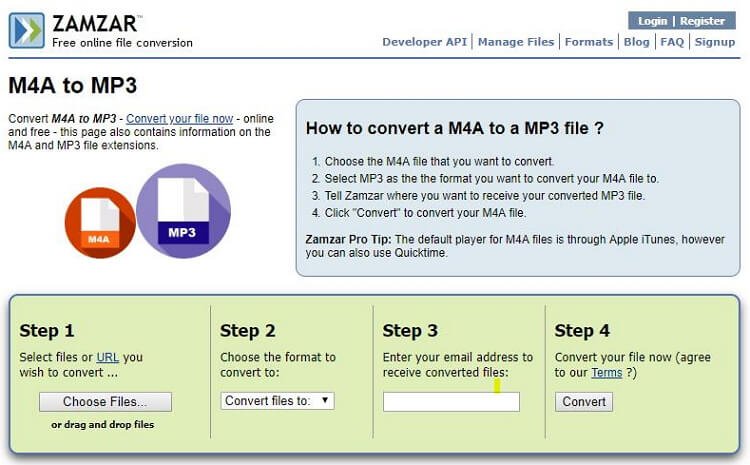
Pros:
- Simple interface.
- It can convert files from a URL and not necessary to upload.
- Informative as it provides an overview of what the different media types are.
Cons:
- You have to input the email to receive files.
3. Online audio converter
Just as the name suggests, the online audio converter is an online audio converter that can be used for free as an online M4A to MP3 converter. It has an intuitive and easy to use interface and also allows conversion of files in google drive, Dropbox, and even from a URL.
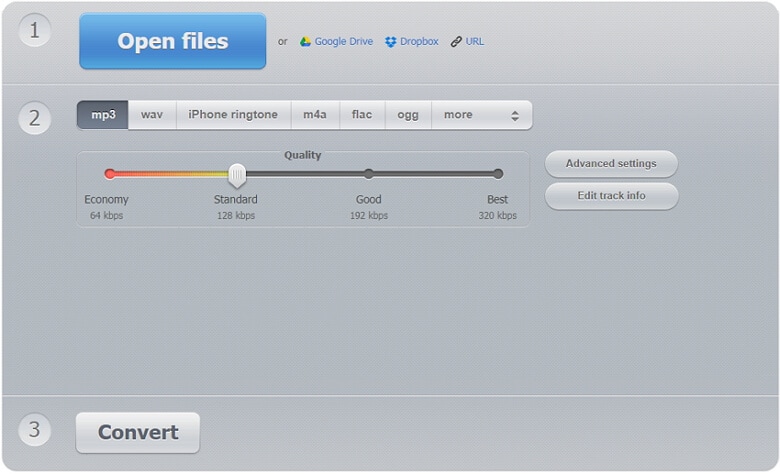
Pros:
- Allow the user to convert files in google drive, Dropbox, and URL.
- Easy to use.
- Ability to edit track information, e.g., Title, Artist, and Genre.
Cons:
- Displays advertisements.
- Limited file types are supported compared to other converters.
4. Audioconverto
Audioconverto is a free to use online tool used as an online converter M4A to MP3. You simply select the file, the destination file type (in our case Convert File to MP3), and click on Upload file and it will convert your media files to the desired formats.
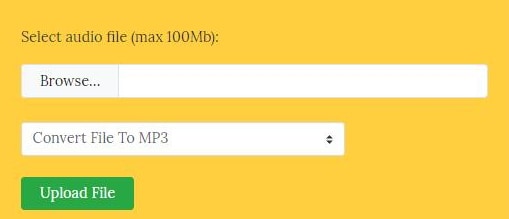
Pros:
- Simple and easy to use interface.
Cons:
- Only a limited number of file types are supported.
- Display advertisements.
5. m4atomp3
This is an online M4A to MP3 online converter tool build explicitly to convert M4A to MP3. Because of its specific focus on M4A to MP3 conversion, this tool will be very easy to use for those who want to use it.
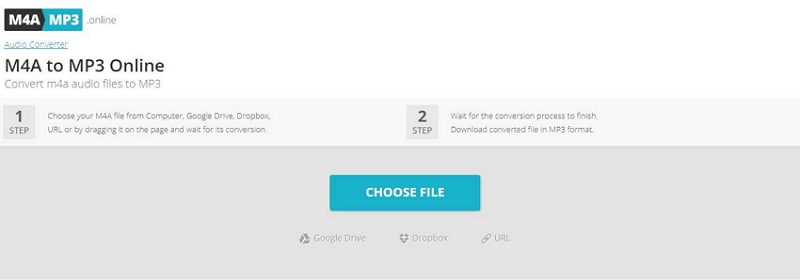
Pros:
- No ads.
- Supports Google Drive, Dropbox, and file URL.
- Very easy to use as it focused solely on converting M4A to MP3.
Cons:
- Limited when you need to convert from other file types other than M4A.
6. AConvert
Aconvert provides you with the ability to convert from M4A to MP3 online free in seconds using an easy to use interface. The tools also allow you to change the audio bitrate and sample rate to fine-tune the resulting conversion.
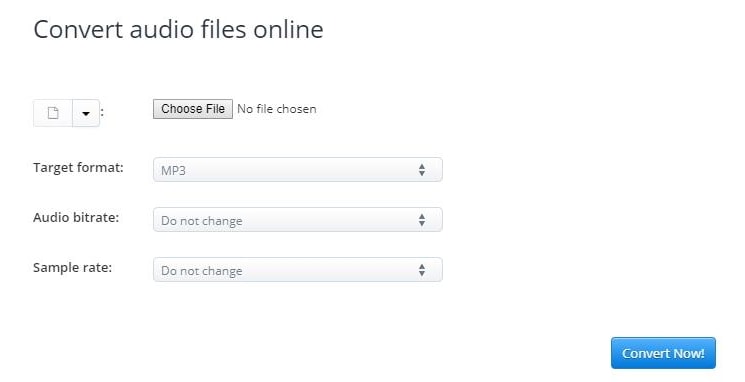
Pros:
- Easy to use.
- Ability to upload from URL, Google Drive, or Dropbox.
Cons:
- Displays advertisements.
7. Coolutils
Cooutils is a website that brings together a couple of file converters. That includes Total audio Converter to convert between different audio file formats. The website all offers many other tools, including PDF management tools, graphics tools, system tools, and Total Audio Converter, among others "cool utils." The tool we are interested in is Total Audio Converter, which we can use as a free online M4A to MP3 converter.
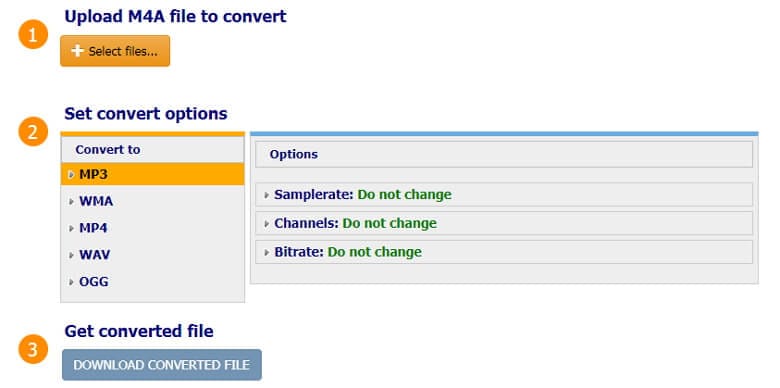
Pros:
- Ability to change the sample rate and channels.
- Simple and easy to use user interface.
Cons:
- Limited file support compared to other online converters.
8. Freefileconvert
Free file convert is just as the name suggests, a free online file converter. It has the ability to act as a free online audio converter M4A to MP3. You can upload you m4a files right from your laptop, from a URL or even from one of the clouds supported, i.e., Dropbox or Google Drive
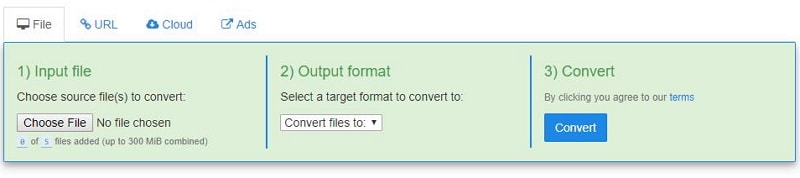
Pros:
- Includes support for uploading from URL and cloud, i.e., Dropbox and Google Drive, on top of direct upload from your device.
- It provides an easy and intuitive user interface.
Cons:
- Displays ads which may be annoying to some individuals.
9. Convertfiles
Convert files empowers you with the ability to convert between different file formats. It can be used for audio editing as an mp3 to m4a converter online. This makes it easy to work with M4A to MP3 online. The process is simple and involves just uploading your files, customizing the output settings, and converting.

Pros:
- Straightforward steps to convert between file types.
- The fast conversion process but varies with the length of the file.
Cons:
- Displays ads.
- Don't support cloud upload unless you have a direct file URL.
- We need to specify the input format explicitly.
10. Convertio
Convert.io is a website that provides office utility tools. These tools include file converters and OCR tools. You can use Convertio to convert M4A to MP3 online free.
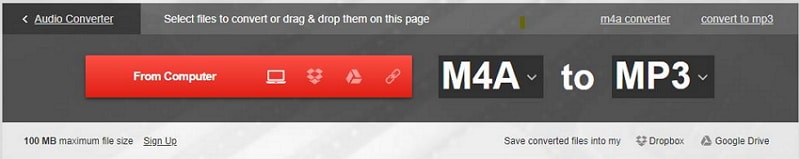
Pros:
- Can save directly to google drive and Dropbox.
- It provides an API for use by your custom programs.
Cons:
- Display advertisements. You will need to sign up to stop seeing ads.
There are numerous online converters out there offering different capabilities. These tools allow you to convert between different file types from any device. These tools are the go-to when you need to convert one or two files quickly, and you probably away from your PC or MacBook. On the other, Desktop converters, e.g., Wondershare UniConverter, which offers speed and efficiency, which will be important when working with multiple files, are you have access to your computer.


Christine Smith
chief Editor