MP3
- TRY IT FREE TRY IT FREE
- 1. Convert Audio to MP3+
-
- 1.1 Convert WAV to MP3
- 1.2 Convert M4A to MP3 Mac
- 1.3 M4A to MP3 Online Converter
- 1.4 Convert M4A to MP3 Audacity
- 1.5 M4A to MP3 iTunes
- 1.6 M4A to MP3 Converter Free
- 1.7 M4A to MP3
- 1.8 Convert WMA to MP3
- 1.9 WMA to MP3 iTunes
- 1.10 Convert FLAC to MP3 Mac
- 1.11 FLAC to MP3 Online
- 1.12 Free FLAC to MP3 Converters
- 1.13 FLAC to MP3 Converter
- 1.14 WMA to MP3
- 1.15 WMA to MP3 Online
- 1.16 WMA to MP3 Windows Media Player
- 1.17 Free WAV to MP3 Converter
- 1.18 Convert AAC to MP3
- 1.19 AAC to MP3 iTunes
- 1.20 Convert AIFF to MP3
- 1.21 Convert OGG to MP3
- 1.22 Convert M4P to MP3
- 1.23 Convert 3GPP to MP3
- 1.24 Convert M4R to MP3
- 1.25 Convert Opus to MP3
- 1.26 Convert Audio to MP3
- 1.27 M4B Audiobook to MP3
- 1.28 FLAC to MP3
- 2. Convert Video to MP3+
-
- 2.1 Convert MP4 to MP3
- 2.2 Convert MP4 to MP3 iTunes
- 2.3 MP4 to MP3 Converter Online
- 2.4 Convert MOV to MP3
- 2.5 MPEG to MP3
- 2.6 Convert FLV to MP3
- 2.7 Convert MKV to MP3
- 2.8 Convert Facebook Video to MP3
- 2.9 Convert M4V to MP3
- 2.10 Convert AVI to MP3
- 2.11 Convert M2TS to MP3
- 2.12 Free FLV to MP3 Converter
- 2.13 Convert VLC to MP3
- 2.14 Free MP4 to MP3 Converter
- 2.15 Convert ASF to MP3
- 2.16 Convert WebM to MP3
- 2.17 Convert VOB to MP3
- 2.18 How to Convert Music to MP3
- 2.19 FFmpeg convert WebM to MP3
- 2.20 WebM to MP3 Converter Online
AAC to MP3-Convert AAC to MP3 with 6 Best AAC to MP3 Converters
by Christine Smith • 2026-01-21 18:52:47 • Proven solutions
ACC format is an improved version of MP3 offering better sound quality, reduced file size, and other technical improvements. Despite this, however, the format isn't as widely supported compared to the MP3 format; hence you will frequently encounter situations where you need to convert AAC to MP3 to play your media files on your favorite media players.
- Part 1. Recommended AAC to MP3 Converter to Convert AAC to MP3 Mac/Windows
- Part 2. How to Convert AAC to MP3 with iTunes
- Part 3. Top 2 Online AAC to MP3 Converter to Change AAC to MP3 Online
Part 1. Recommended AAC to MP3 Converter to Convert AAC to MP3 Mac/Windows
One of the most worth-recommending AAC to MP3 converter is Wondershare UniConverter (originally Wondershare Video Converter Ultimate) due to its powerful conversion ability, which is built with many features including but not limited to: support for almost all media formats, ability to convert multiple files at once, convert a file located online and upload converted files to YouTube and/or Facebook. The good thing is, even with these cool features, Wondershare AAC to MP3 converter manages to maintain a really simple workflow and works on both Windows and Mac OS.
 Wondershare UniConverter - Your Complete Video Toolbox
Wondershare UniConverter - Your Complete Video Toolbox

- Convert AAC to MP3, WMA, M4A, FLAC, and 1000+ audio/video formats.
- Convert to optimized preset for almost all of the devices.
- Support 90X faster conversion speed than any conventional converters.
- Edit, enhance & personalize your video files.
- Burn video to playable DVD with attractive free DVD template.
- Support download or record videos from video sharing sites.
- Versatile toolbox combines fixing video metadata, GIF maker, Video Compressor, and screen recorder.
- Stream your videos from Windows or Mac to other devices, including Chromecast, Roku, Apple TV, Xbox 360, or PS3.
- Supported OS: Windows 10/8/7/XP/Vista, Mac OS 10.15 (Catalina), 10.14, 10.13, 10.12, 10.11, 10.10, 10.9, 10.8, 10.7, 10.6
How to Convert Protected AAC to MP3 Mac/Windows
Below are the detailed instructions for you to perform AAC to MP3 conversion on Windows, and note that the Mac version functions almost the same.
Step 1 Install Wondershare AAC to MP3 Converter
First of all, download the corresponding Wondershare AAC to MP3 converter on your PC via the download button above and launch it after installation.
Step 2 Add AAC Files
Click Add Files beside the Converter tab, or directly drag and drop your target AAC files to the AAC to MP3 converter, which will load the AAC files for MP3 conversion.
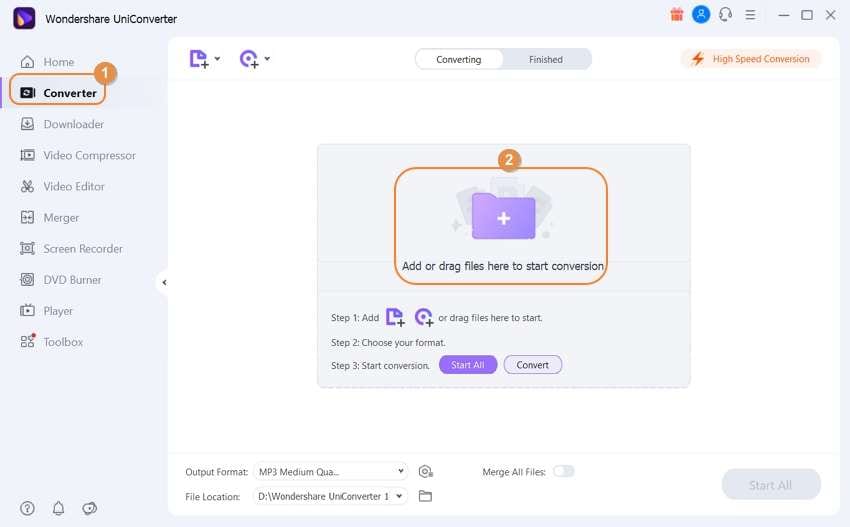
Step 3 Choose MP3 as Output Format
You can hit the below-arrow besides Output Format to batch convert protected AAC to MP3 format. If you want to filter through the many output formats quickly, you can use the Search in the active dialog's bottom window.
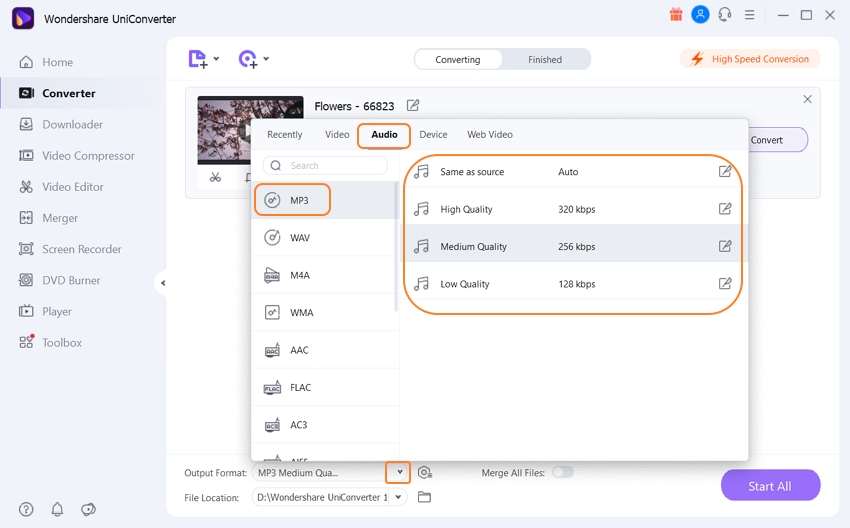
Step 4 Convert AAC to MP3
Now hit Start All to batch converting all added AAC files or Convert on the right of the file you want extract .mp3 file.

Tips
Before changing AAC to MP3 format, you can click the drop-down arrow beside File Location in the bottom to customize the destination folder, which is used to save the converted files.
Part 2. How to Convert AAC to MP3 with iTunes
You can also use iTunes as AAC to MP3 converter Mac without installing any other software. This is by using the popular iTunes media manager.
Steps for Converting AAC to MP3 Mac Using iTunes
Step 1. Open iTunes, then go to Edit > Preferences and select General tab, then click Import Settings.
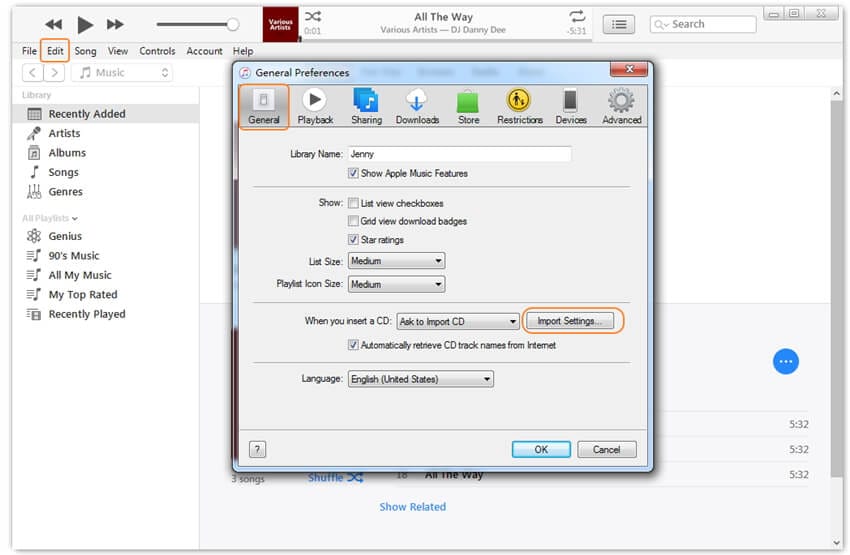
Step 2. You'll get Import Settings Window just as the screenshot shows, change the Import Using drop-down to MP3 Encoder.

Tips
You can also adjust the bitrate for better fine-tuning of quality. A higher bitrate means better quality audio but will compromise on the size. A bitrate of 128kbps would be what you need most times.
Step 3. Once you are done with changing the Import Settings, click File > Convert > Create MP3 Version to convert AAC to MP3 right away.
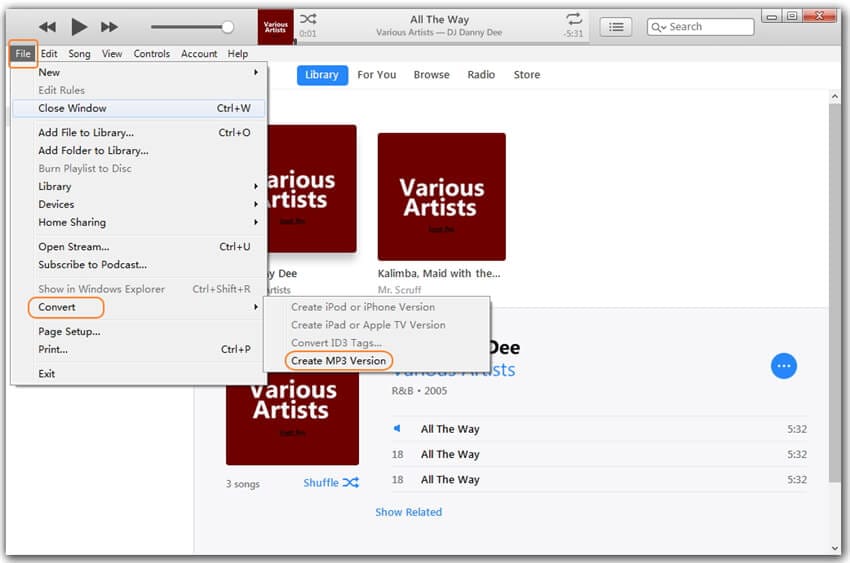
Note: The iTunes menu varies a little with the specific version, but should be close to this.
Part 3. Top 2 Online AAC to MP3 Converter to Change AAC to MP3 Online
1. Convertio
Convert.io is another online AAC to MP3 converter. It provides several utility tools, including OCR tools and file converters, e.g., AAC to MP3. You can easily use it as an audio converter AAC to MP3.
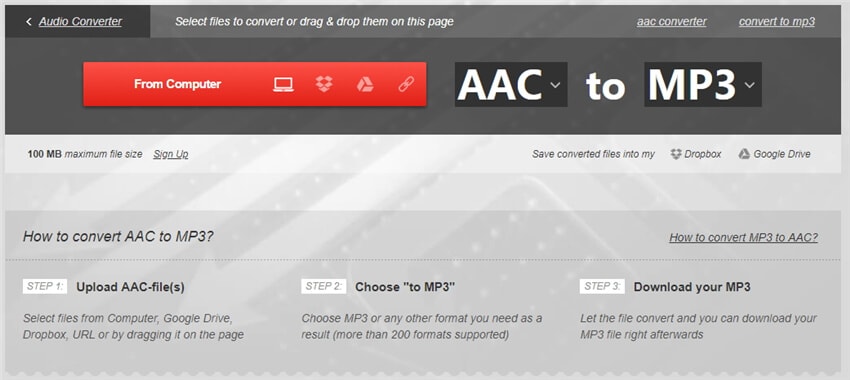
Pros:
- Directly save converted files to the Cloud.
Cons:
- Intrusive ads to users who haven't logged in.
2. Online Converter
This is another free AAC to MP3 converter. It allows you to convert up to 200mb of media file either on the local computer or from a URL. Of note is that this converter cannot convert protected AAC to MP3.

Pros:
- Allow changing of bitrate.
- Straightforward and easy to use.
- Allows uploading from URL.
Cons:
- 200MB upload limit.
Even though you can convert AAC to MP3 on Mac using iTunes, it is not built to be an audio converter. Wondershare UniConverter is the best audio converter and supports tonnes of features, is simple to use, and works on both Windows and Mac.


Christine Smith
chief Editor