The fun of exploring new music is universally common, and this practice helps you diversify your music library. As joyful as it is to find good music, it is a challenging task to find hidden gems. However, it is important to understand how you can find the right music that fills the voids in your playlist.
Thanks to the advanced music tools and manual techniques, we can explore the songs to vibe with on every occasion. In this article, we will explore top tools, strategies, and actionable tips to find similar songs.
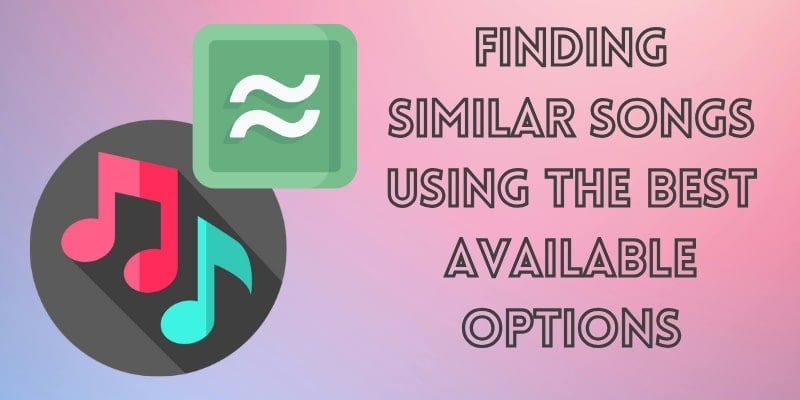
In this article
Part 1. Why Finding Similar Songs Matters
Discovering relatable songs is not just about adding more tracks to the playlist; it offers several other benefits. Go through the following list and discover the top advantages of finding the right music:
- Diversifies Your Music: Finding similar songs introduces you to new artists, genres, and styles you may have never encountered, keeping your playlist fresh.
- Creates Seamless Playlists: A well-crafted playlist flows smoothly from one song to the next, making your listening experience more enjoyable.
- Enhances Your Daily Activities: Whether it's a workout session or a long drive, a similar song search allows you to make everyday activities more enjoyable.
- Increases Your Musical Knowledge: As you explore more music, it allows you to increase your musical knowledge in terms of vocal styles and artists.
The Common Frustrations Encountered While Finding Similar Songs
After exploring the benefits of finding similar songs, let's look into the common issues you might face during the process. The following list is about the common frustrations encountered while finding similar songs.
- Algorithm Issues: AI-driven music platforms adapt to your habits, but if you explore diverse genres, their algorithms may struggle to balance your tastes.
- Lack of Context in Music Discovery: If you like a certain type of music, it could be for a number of reasons. However, AI does not always recognize your favorite music element while recommending songs.
- Difficulty in Finding Lesser-Known Songs: Many recommendation services prioritize hits over hidden gems, making it hard to explore lesser-known tracks.
- Repetitive Recommendations: Algorithms sometimes focus too much on popularity rather than deeper musical similarities, making it difficult to find music variety.
Part 2. Best Similar Tracks Finders to Generate Playlist with Ease
Now that you understand the significance of creating a coherent playlist, let's look into the AI music finders that provide various music-related functionalities. Go through the following subsections and find out the ways in which these platforms help you find tracks.
1. Chosic
Using the extensive customization features of Chosic, find the right song for every mood. This similar song finder allows users to search for songs by song title, name of musician, or playlist. After finding the song, play it on the Chosic interface or access it on Apple Music. Follow the guide below to learn how to use Chosic to find relevant songs.
Best For: Generating songs from a particular decade.
Key Features
- Diversify song results by letting you generate up to 100 song recommendations per search.
- Allows you to generate personalized suggestions by asking the energy and happiness levels.
- Suggests custom audio content and allows you to set the desired music tempo in BPM.
Step 1. To initiate, open the similar song finder AI and search for the desired song title using the designated field. Expand the menu on the right and select the “Song” option. Click the “Options” button to select the desired song preferences below and hit the “Generate” button located on the right side.
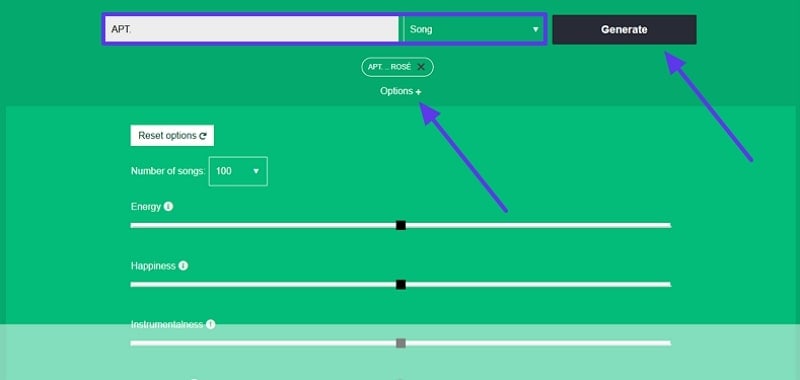
Step 2. Once the title suggestions appear on the next page, access the “Similar by” tags. Here, select the desired element that you need to relate to the suggestions and find more results underneath.
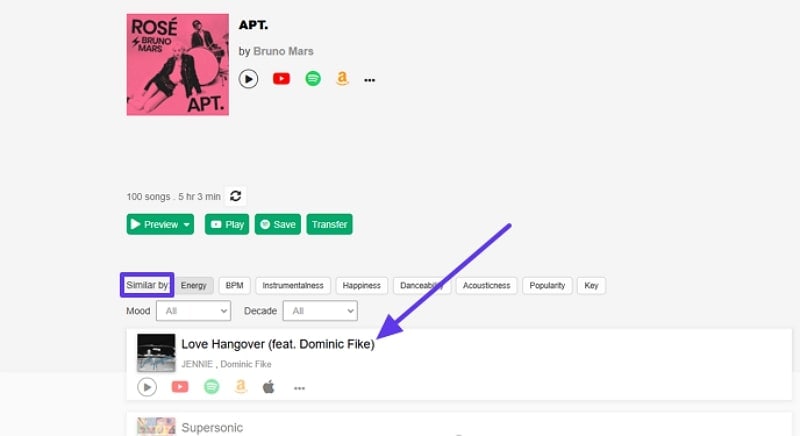
2. Musiio
If you are looking for an AI music finder with diverse upload options, use Musiio. This website allows you to search relatable songs by supporting file upload and direct URLs. The AI detects the standout points of the input music and suggests them accordingly. To learn how to use Musiio to find songs similar to another, read the steps mentioned below.
Best For: Finding songs using audio notes and genre selections.
Key Features
- Allows you to search for similar songs using 10 different filters.
- Offers users to choose from over 40 music genres to land the specific sounds.
- Displays the BPM of the suggested song tracks to help you get the desired music tone.
Step 1. Firstly, open Musiio on your web browser and click the “Upload Audio” button to select the desired file from your device.
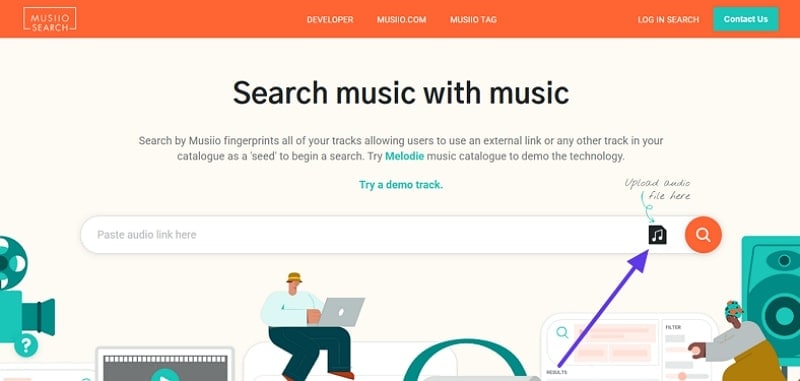
Step 2. When you are directed to the next page, explore the music suggestions and check out their mood, genre, and artist.
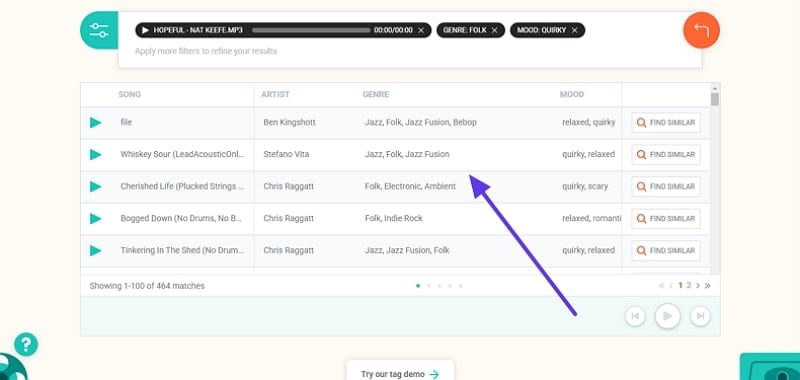
3. Spotalike
This simple website allows you to enter a song name and find options that give a similar vibe. This similar tracks finder fetches the music data and suggests songs as you type the sample song name. You can get music ideas for free without signing up into the system. Moreover, it can also serve as a spotify playlist generator, enabling to add the playlists generated to Spotify directly. For a detailed guide on using Spotalike to find similar music suggestions, follow the instructions below.
Best For: Users who desire for generating Spotify playlists.
Key Features
- Copies the playlist link to the clipboard to share similar songs.
- Allows you to search for similar songs of the suggested soundtracks as well.
- Enables users to play the suggested music tracks within the interface.
Step 1. To begin with, open Spotalike and type the desired song title in the designated “Search Bar.”
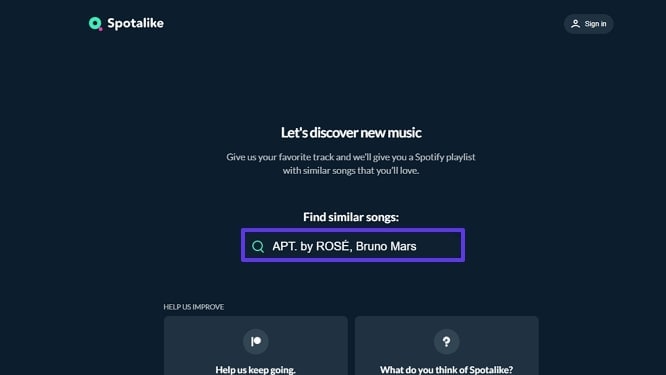
Step 2. As the song suggestions appear on the next page, read the similar music titles or copy the playlist to the clipboard.
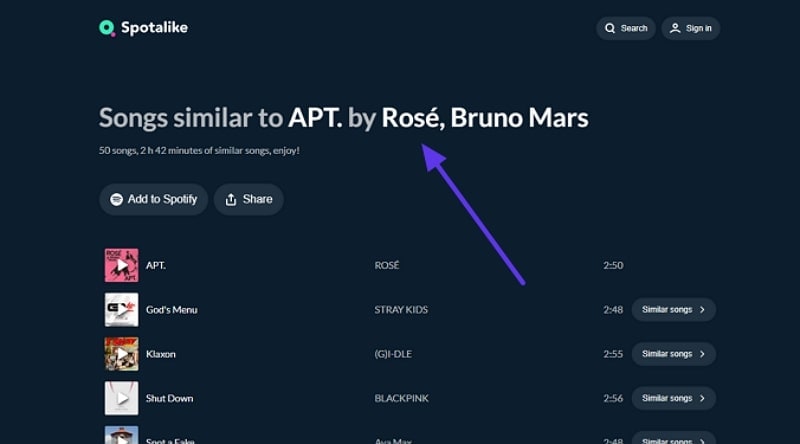
4. PlaylistSupply
PlaylistSupply is a powerful Spotify playlist generator designed for music professionals, allowing them to find organic Spotify playlists and relevant playlist curators for effective music promotion. Users can access real-time playlist data including curator contact info, playlist follower counts, and playlist quality.
Best For: It is ideal for curating song lists from Spotify.
Key Features
- Offers you the ability to search for songs using different criteria, such as email and social media accounts.
- Monitors your tracks’ performance across different playlists to refine your promotion strategies.
- Allows you to access real-time playlist data including curator contact info and playlist quality.
Step 1. Access the tool on your device and enter the keyword for the playlist you are looking for in the small search bar. Next, input the “Criteria” for the playlist by expanding the drop-down menu and pressing the “Search” button.
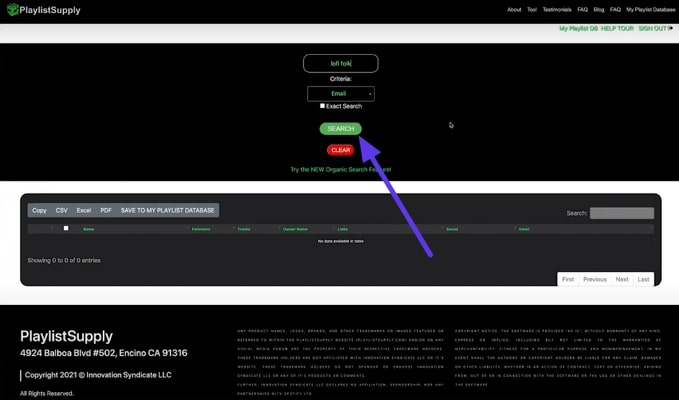
Step 2. As soon as you press the “Search” button, a diverse playlist will be generated below within the same interface. Perform multiple actions on them, like saving the desired list to the database by clicking on the designated option.
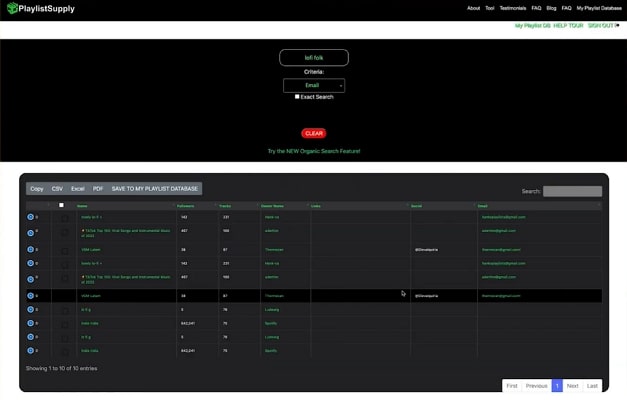
5. Soundiiz
As this music playlist maker is compatible with major music streaming sites, it searches data from an array of sources. Soundiiz allows you to create playlists by selecting specific tags or entering a relevant text prompt. After the AI designs your playlist, you can share it across your favorite streaming platform.
Best For: Users who want to access streaming platforms across various devices.
Key Features
- Lets you transfer the created playlists to other music-streaming platforms.
- Allows you to import an entire playlist from the device, Apple Music, and more platforms.
- Enables users to create public playlists for other users to stream.
Step 1. Start the process by opening Soundiiz and clicking the “New Playlist” button from the top-right.
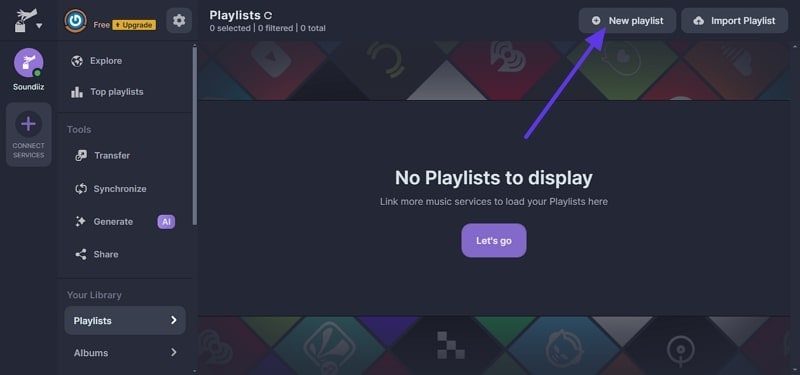
Step 2. Now, select the platform where you need to create the playlist and proceed.
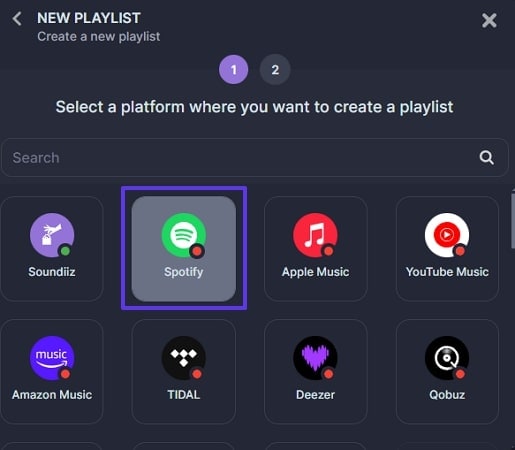
Step 3. Using this playlist configuration window, enter the playlist “Title” and “Description.” To create the playlist, click the “Save Configuration” button at the bottom of the window.
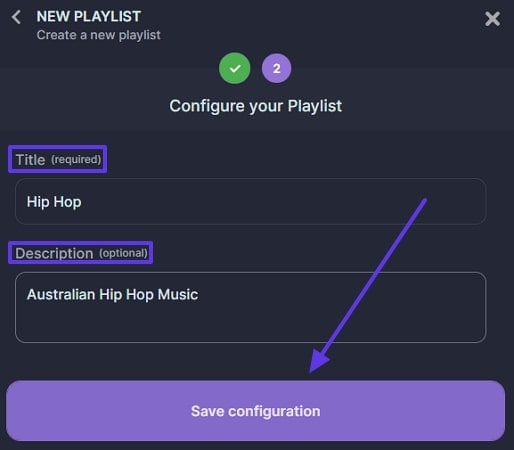
Step 4. As you are directed back to your workspace, select the recently created playlist to add tracks to it using the next page.
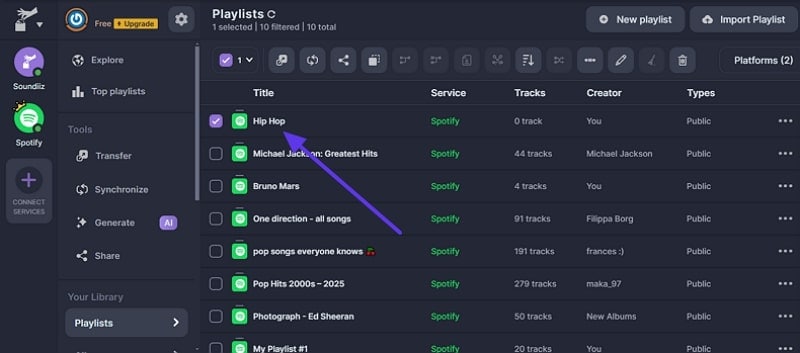
Step 5. From the next page, click “Add Track” from the top right corner to open a new window. Using this window, search for the desired songs and add them to the playlist.
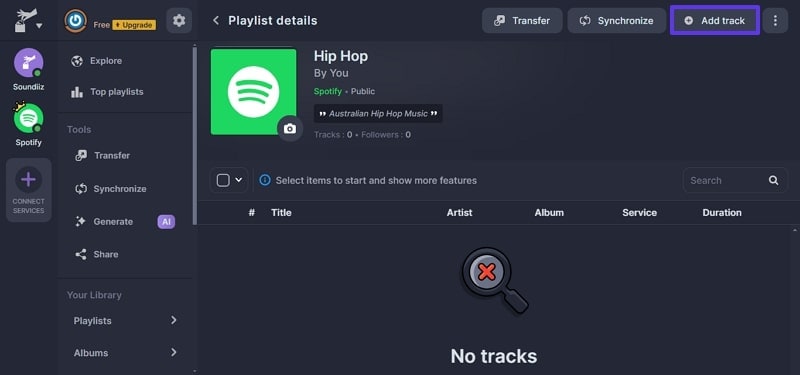
6. Playlist Generator
If you are looking for a quick online solution for playlist generation, Playlist Generator comes as a handy tool. With its clean design and customizable options, this online platform offers a non-intrusive yet powerful way to take control of your tunes without downloading any tool on your device.
Best For: Creating a song playlist exclusively for your Spotify songs.
Key Features
- Allows you to access Spotify by integrating your email account.
- Provides you the ability to create multiple playlists simultaneously.
- Lets you choose the artists for your playlist according to your preferences.
Step 1. Start by accessing the official site of Playlist Generator and select the mood by moving the cursor across the interface and clicking on the desired mood. Next, press the “Next” arrow to proceed to the following webpage.
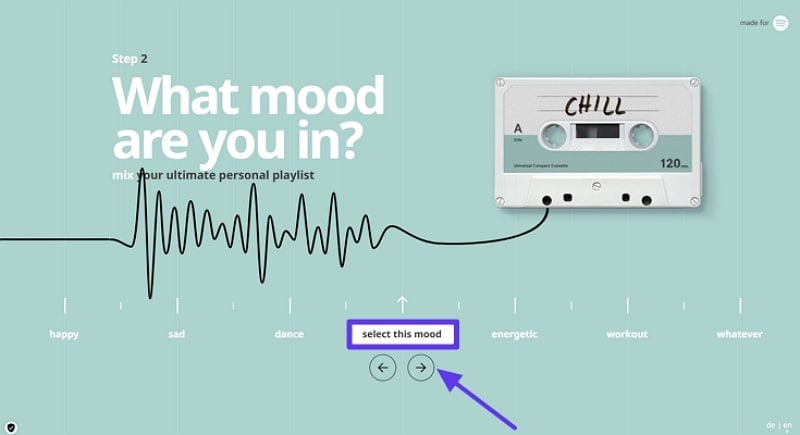
Step 2. Here, select the tape from your Spotify song lists and click on the “Select This Tape” button. Next, input the tracks in the search bar to search for similar tracks.
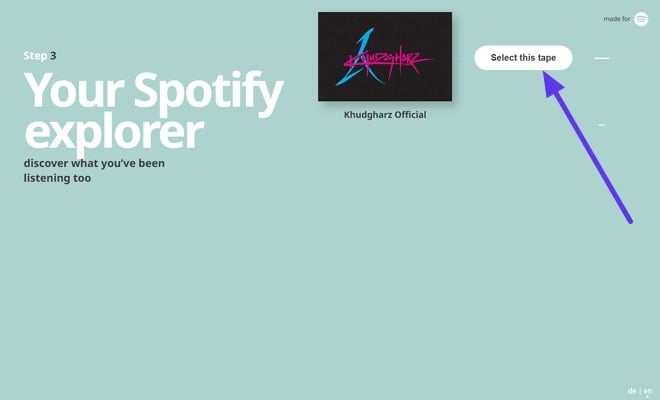
Step 3. Moving forward, name your playlist by inputting the text in the text field and pressing the “Generate My Playlist” button located at the bottom.
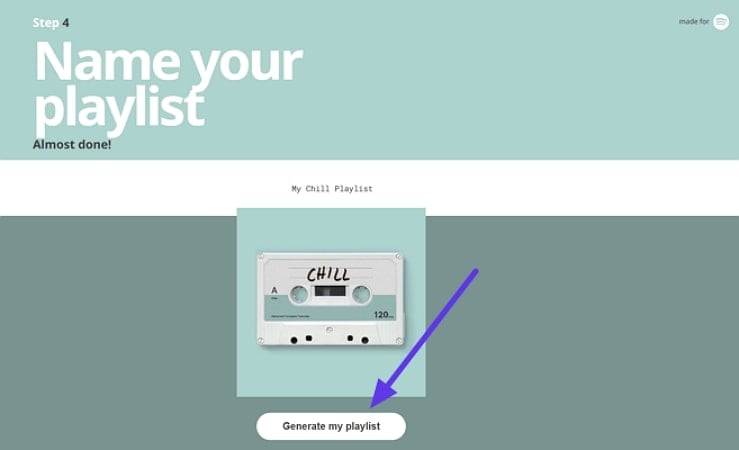
Step 4. In the following interface, your playlist with similar songs will be generated, which you can share, play, and open in Spotify conveniently.
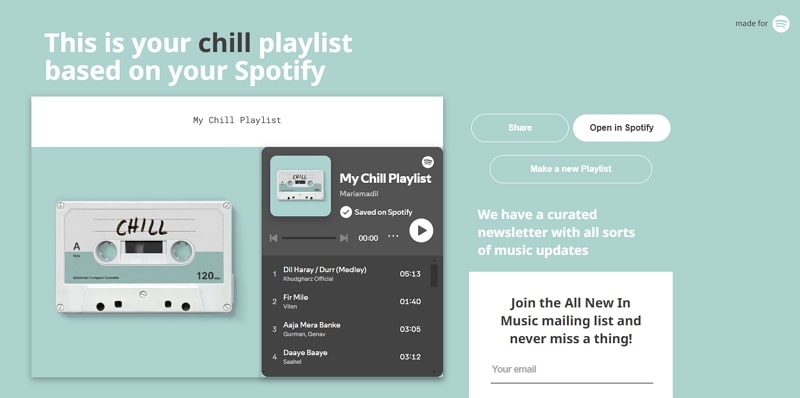
7. Music-Map
Whether you need to search for a music track by song title or the name of the artist, Music-Map has both filters. This capability gives you the freedom to explore any song by the artist’s name if you do not know the song title. Check out the following guide to learn how to use this AI song finder to find similar music.
Best For: Users who like exploring classical music.
Key Features
- Helps you search for the trending music in the popular searches section.
- Displays all the search-relevant songs and artists on a map to help you select.
- Provides the artist’s description to help you know them better.
Step 1. First, open Music-Map and use the search bar to type the music title or artist name.
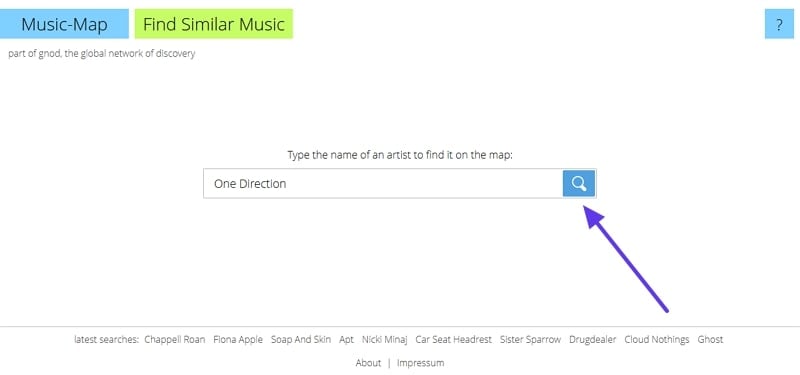
Step 2. On being directed to the next page, explore the available song names and artists on the map and click the option that matches your needs. Following this, find the song and artist’s description and listen to similar songs on the spot.
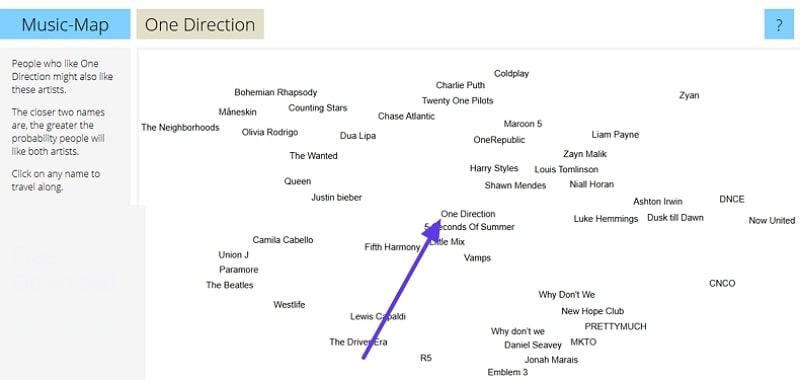
8. Gnoosic
Find the exact music needs on this site by inputting the names of your three favorite bands. As you enter the band names, the AI suggests songs similar to the music that these bands produce. The following steps feature a detailed guide on using this similar song finder AI to find like music.
Best For: Those who want to create a playlist of their favorite songs for a party.
Key Features
- Allows you to create as many favorite playlists as needed for free.
- Helps you discover similar music you might not have known about before.
- Acts like a search engine of music to find forgotten music tracks.
Step 1. As you open Gnoosic on your browser, use the homepage to type the names of your 3 favorite bands. Once you are done, click “Continue” to proceed with the songfinding process.
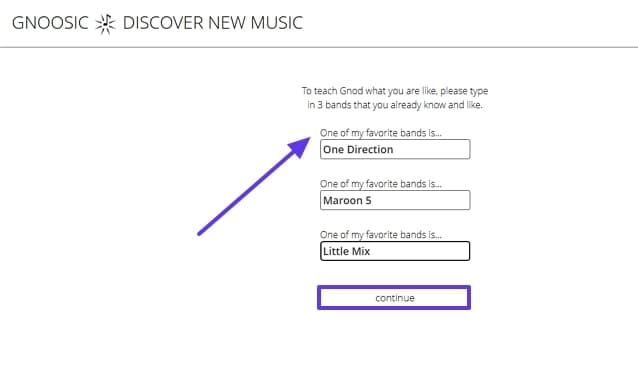
Step 2. The next page will have a song title that may sound like your three favorite bands. If the song matches your choices, hit “I Like it," and if not, click “I Don’t Like it.” Repeat the same process for every song that shows on the following pages.
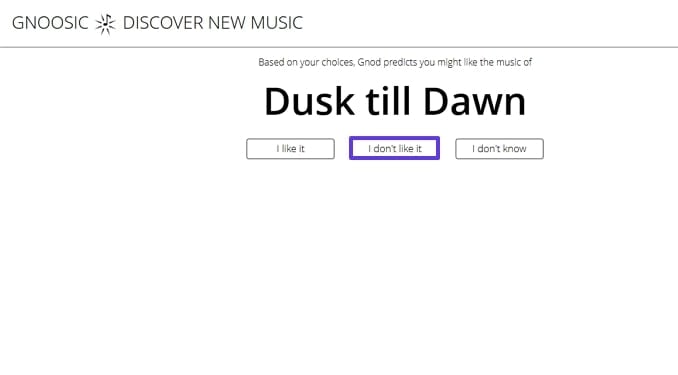
Step 3. Once you are done entering your song choices, the last page will feature the “Summary” of your music choices. This summary will help you understand your music taste and find more songs like your favorite ones.
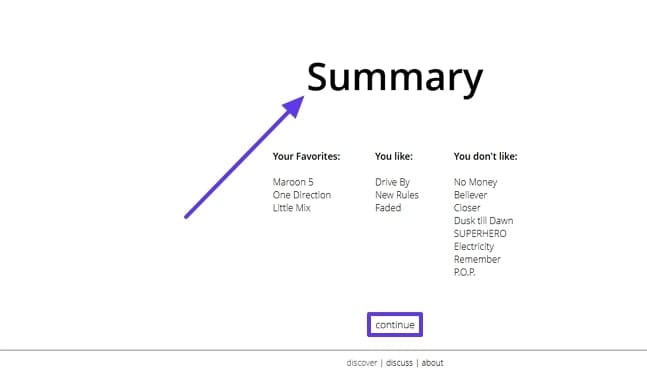
9. Last.fm
When you need extensive music suggestions, use Last.fm and find up-to-date music suggestions. This AI music finder takes you to the right songs and lets you pin the titles that are your current obsession. You can find the featured artists per genre and explore the hottest musicians in each niche. For further information on using Last.fm, follow the instructions below.
Best For: Users who want to create an up-to-date playlist.
Key Features
- Understand your music taste to give suggestions based on your favorite music genres.
- Downloads similar songs to enhance music streaming options.
- Allows you to favorite the music tracks that you like in the song suggestions.
Step 1. To initiate the process, open the Last.fm website and enter the “Music” tab from the top toolbar. When you enter the new interface, select your favorite music genre and access the next page.
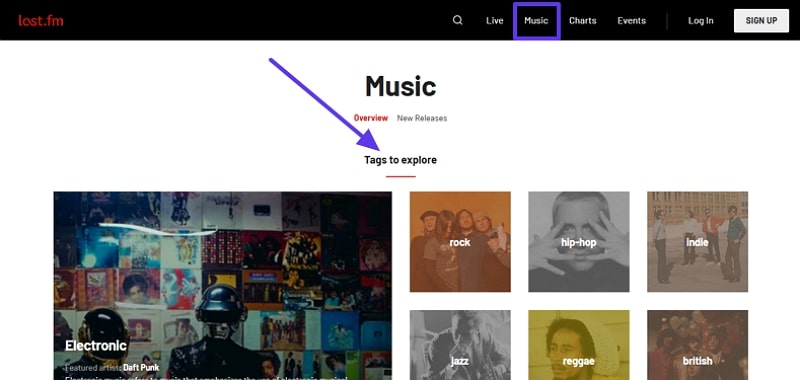
Step 2. Now, use the next page to explore your favorite songs and download them if needed.
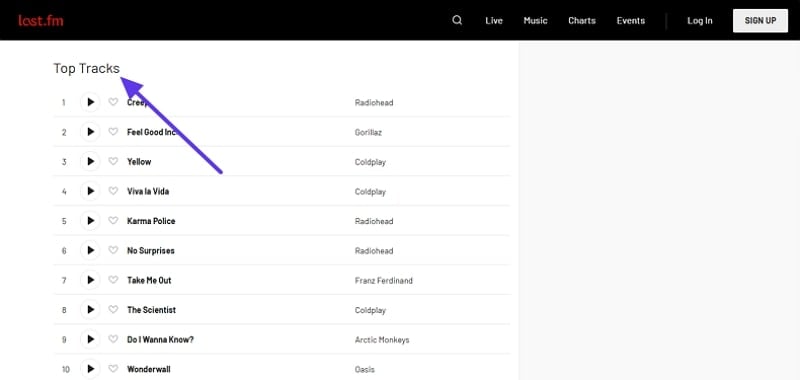
Part 3. How to Find Songs That Are Similar Manually
As each person likes a particular element of a song, sometimes it is hard to use AI-driven music finders. Therefore, using manual methods of finding songs that sound like your favorite tracks is a better option. The following section mentions the practical manual techniques for finding similar music:
1. Analyze Lyrics and Mood
Finding music by lyrics and mood helps you find options that evoke the same emotions or share a similar message. Websites like Genius allow you to search for songs with similar phrases or storytelling styles, helping you find music that resonates on a deeper level.
2. Explore Artist Influences
As musicians often take song inspiration from other artists, one of the best ways to find similar songs is by exploring artist influences. Many artists cite their musical influences in interviews, giving fans insight into the sounds that shaped their style.
3. Leverage Reddit and Forums
Upon learning how to find similar songs, benefit from platforms like Reddit to locate similar music. You can ask public questions and get suggestions from your fellow platform users. Designated communities on these platforms are particularly useful because they offer human-curated recommendations that go beyond algorithms. These platforms help you expand your musical knowledge through real conversations and expert opinions.
Part 4. Download the Playlist Generated to Listen Offline
After finding your desired similar music, the next step is creating an offline playlist through it. Luckily, Wondershare UniConverter offers its audio-downloading features to create a personalized music playlist. This platform gives you the choice to save the playlist as a video or audio, catering to every user’s preference.
Once you find songs like your favorite tracks, use UniConverter to save them as audio of your desired format. This tool supports over 10 audio formats in the audio quality as required. To tailor the batch-processing ability, you can set the number of simultaneous downloads.
Best Batch Music Downloader
A Complete User Manual on Downloading Playlist Using UniConverter
This platform provides a practical audio-downloading feature for its users. Follow the guide below and learn how you can use UniConverter to download a playlist of similar songs:
Step 1. Use the Downloader to Access the Next Interface
First, open Wondershare UniConverter on your PC and use the main interface to select the “Downloader” button at the top right corner.
![]()
Step 2. Attach the Playlist Link to Download
As you reach the next screen, select the “Audio” format from the designated drop-down menu. Now, copy the playlist URL from YouTube and paste it into the respective field. To save the playlist to your device, click the “Download” button.
![]()
Step 3. Download the Entire Playlist
From the next window, preview the playlist that you want to download and click “Download” at the bottom to proceed.
![]()
Step 4. Find the Saved Playlist in the Finished Tab
Finally, your saved music tracks from the playlist will appear automatically in the “Finished” tab. Using this section, you can download the sounds to your device or execute post-process features on them.
![]()
FAQs about Similar Song Finder
1. Is it legal to use AI song finder?
Using similar song searchers is legal, and these platforms are widely used to search for relatable music tracks. However, if your AI tool uses copyrighted music databases without proper licensing, it could be a legal issue for the service provider.
2. How accurate are playlist generators?
AI Playlist generators can be pretty accurate, but their effectiveness can vary depending on various factors. If you enter diverse input data accurately, your chances of generating playlists get high.
3. Can I find similar songs without streaming subscriptions?
Although most music finders are paid, there are numerous platforms that offer this functionality for free. Applications like Shazam or SoundHound let you avail of basic song-finding features for free.
4. Do AI tools work for niche genres?
AI tools can work for niche genres, but their effectiveness can vary. Depending on how well the tool is trained and the availability of data for those genres, you can obtain effective outputs.
5. How do I avoid repetitive recommendations?
To avoid repetitive music recommendations, you should like your favorite song tracks and dislike the music that is not up to your taste. Skipping the genres and artists that you do not like will also help AI understand your preferences.
To Sum Up
In summary, this article was a detailed guide on the significance and methods of finding similar songs for your playlist. We explored the top ways of curating a playlist that has coherent elements. You could use song finders to get similar songs or use playlist generators to put together a playlist with a matching vibe.
After discovering the practical song-finding techniques, we explored Wondershare UniConverter as a reliable platform for downloading playlists for offline use. This tool allows you to execute a batch process and download a complete YouTube playlist within seconds.



