Camera Videos
- TRY IT FREE TRY IT FREE
- 1. Import Camera Videos to Apps+
- 2. Convert Camera Videos to Other formats +
-
- 2.1 Play MTS on iPad
- 2.2 Play M2TS with Plex Media Server
- 2.3 Convert Panasonic MTS/M2TS to Any Format
- 3.4 Convert M2TS/MTS with Handbrake
- 2.5 Convert MTS to MPEG
- 2.6 Convert MTS to MOV on Mac
- 2.7 Best MTS to MOV Converter
- 2.8 Convert M2TS to MOV
- 2.9 Convert AVCHD to MP4
- 2.10 Convert M2TS to MP4
- 2.11 Convert MXF to MOV
- 2.12 Convert VRO to MP4
- 2.13 Convert MOD to MOV
- 2.14 Convert MOD to MP4
- 2.15 Convert VHS to Digital
- 2.16 Convert 8mm Film to Digital
- 2.17 Convert JVC Camcorder Videos on Mac
- 3. Camera Video Converters +
- 4. Other Tips & Tricks +
 Complete solutions for videos/pictures from any cameras>>
Complete solutions for videos/pictures from any cameras>>
Top 5 Free MTS Converters to Convert MTS Files Without Losing Quality
by Christine Smith • 2026-01-21 18:53:31 • Proven solutions
Video files come in different file formats. MTS is one of them, and some devices are being developed to play this file format. The challenge is that the source video file may not come in MTS file format, so you need an MTS video converter to convert MTS videos to any other format and vice versa. You may ask, "Where can I get a free video file converter?" never mind, take advantage of our list of free video file converters and convert your file to MTS file format.
- Part 1. Best 5 Free MTS Converters for Windows/Mac and Online
- Part 2. Recommended and Best MTS Converter You Should Know
Part 1. Best 5 Free MTS Converter for Windows/Mac and Online
1. Wondershare Free Video Converter (Windows & Mac)
URL: https://videoconverter.wondershare.com/video-converter-free.html
Who says free software doesn't have the features of paid counterparts? Take a look at the first on our list, Wondershare Free Video Converter. This is a free video conversion software that can convert video files to MTS video format. Besides MTS format, other output versions are TIVO, NUT, , NSV, VOB, MKV, MTS/M2TS/TS/TP/TRP (AVCHD, , VC-1, MPEG-2 HD), MOD, TOD, DV, ASF, 3G2, DRM MP4, RM, RMVB, WTV, OGV, MXF and VRO. It's multifunctional so that you can also edit, compress, and transfer videos with this free MTS converter.
Key Features:
Broad Format Support
Convert to a vast range of HD and SD video formats: common HD video format like HD TS, HD MPG, HD WMV, HD MP4, HD MKV, etc.; popular SD videos like AVI, MP4, MOV, WMV, MKV, MPG, MPEG, and more.
Export Audio from MTS Video
Extract audio files from AVCHD recordings and save them as MP3, WMA, M4A, WAV, APE, FLAC, AAC, AC3, MKA, OGG, AIFF, RA, RAM, MPA.
Enhance Videos with Rich Edit Functions
Crop the black edge to full screen, trim unwanted part, rotate sideway videos, and merge several videos into a single one, apply some interesting picture or text watermark to make it more unique and stylish.

Simple Steps to Convert MTS Videos Free on Windows/Mac
Step 1: Install and launch Wondershare Free Video Converter on your PC/Mac from the link above. Then open it, and you'll come to the Convert section by default. Click the Add Files button to add MTS files.
Step 2: Click the Convert all files to button to open the format list; you can choose MP4 or other formats you need from the Video tab. You're allowed to trim, crop, rotate videos by clicking on the edit icons under the video thumbnail if you like.
Step 3: Finally, hit the Convert All button to convert MTS files to MP4, MOV, WMV, and any other formats you choose.
2. FFmpeg (Mac)
Efmeg is another free video conversion software that can convert most video formats to MTS format. With its recent update to version 6, it is fully compatible with windows 8. However, its output format is not restricted to MTK alone; other output formats are M4V, MKV, MOV, MP4, MPG, OGG, OGV, RM, SWF, TP, TS, WEBM, WMV, and more.
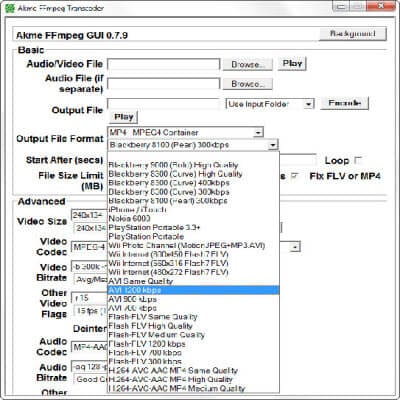
3. Isquint (Mac OS)
URL: https://isquint.en.softonic.com/mac
Isquint is a simple-to-use free video conversion software that converts to the MTS video file format. With its latest updates, desirable features have been incorporated into this software, making it a preferred alternative to paid versions.

4. MPEG Streamclip (Windows & Mac)
This is a powerful free video conversion tool that works with MAC and Windows versions. It is not just an MTS video conversion tool; it is also a video player and an encoder that can encode movies in various formats. It can also be used as a video editing software that can cut, trim, and join movies. By entering the URL of a video from sites like youtube, MPEG Streamclip can download the video.

5. Free online file converter (Online MTS Converter)
URL: http://www.online-convert.com/
This web-based free video converter can be used to convert video files to formats such as MTS, 3G2, MKV, OGG, and a host of other file formats. This platform can also be used for audio file conversion, Image conversion document conversion, eBook conversion. It is an archive converter. Despite the fact that it is a free software to use, it delivers quality products.
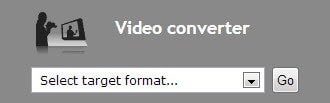
Now, you do not have to pay for a file converter to convert your MTS file format. Take advantage of these free software as they are great alternatives to their paid counterparts.
Watch Video to Learn How to Convert MTS Videos on Windows/Mac
Part 2. Recommended and Best MTS Converter You Should Know
Suppose you want to own a powerful MTS video converter with high-speed conversion and no quality loss or do more with your videos. You can try the best MTS video converter - Wondershare UniConverter (originally Wondershare Video Converter Ultimate) for Windows/Mac, which is the ultimate version Wondershare Free Video Converter in Part 1, and you can convert MTS to MP4 easily and quickly.
 Wondershare UniConverter - Best MTS Converter for Windows/Mac
Wondershare UniConverter - Best MTS Converter for Windows/Mac
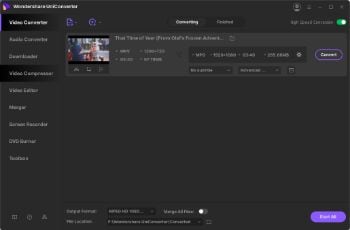
- Best MTS Converter to convert MTS video to MP4, MOV, AVI, MKV, and other 1000+ video formats.
- Convert MTS video to an optimized preset for almost all of the devices.
- 30X faster conversion speed than other common converters.
- Edit MTS videos with trimming, cropping, rotating, adding watermarks or subtitle, applying effects, etc.
- Burn MTS video to playable DVD with attractive free DVD menu templates.
- Download or record videos from 10,000+ video sharing sites.
- Versatile toolbox combines fixing video metadata, GIF maker, VR converter, and screen recorder.
- Supported OS: Windows 10/8/7/XP/Vista, macOS 11 Big Sur, 10.15 (Catalina), 10.14, 10.13, 10.12, 10.11, 10.10, 10.9, 10.8, 10.7, 10.6.
Steps on How to Convert MTS Files on Windows/Mac with Wondershare UniConverter
Step 1 Import MTS files to the best MTS converter.
First, import MTS files from your camcorder or camera to your computer. To do this, you need to run this MTS converter first and then click the Add Files button to import MTS files from the computer.
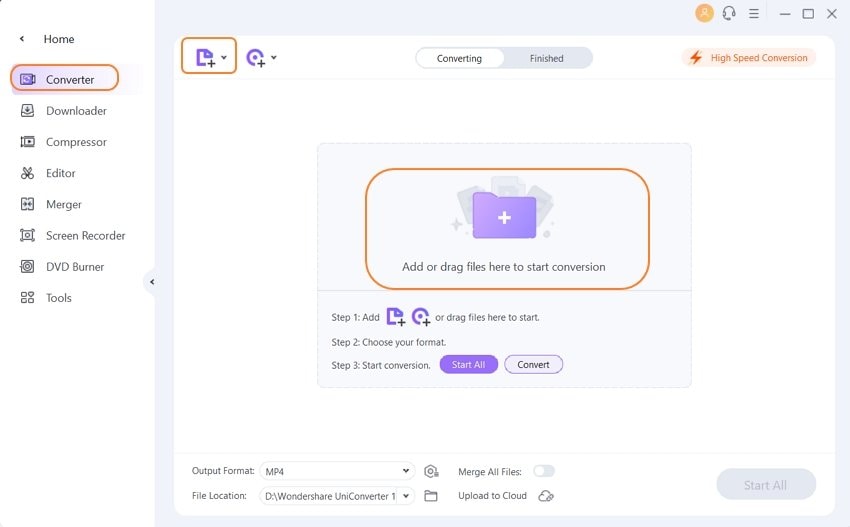
Step 2 Select an output format you want for MTS files.
Click the Setting icon in the Target section to get a format list that offers a huge variety of supported output formats neatly categorized into Recently, Video, Audio, Device and Web Video. Just select any format or device you want to convert your MTS files to.
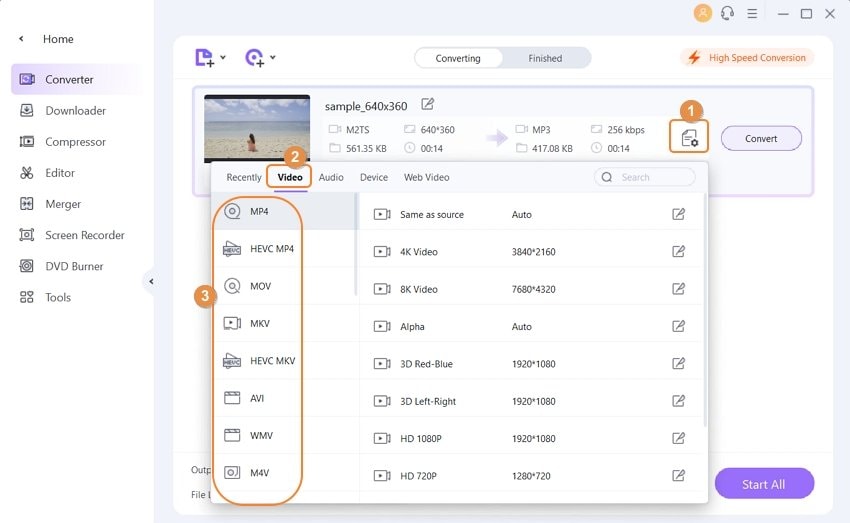
Tips: For batch converting MTS files to the same format, you can choose the Output Format button's output format at the bottom.
Step 3 Edit MTS video files (Optional)
If you want to edit or retouch your MTS footage files, such as crop, split, merge videos, add video effects, etc., you can directly click the editing icons under the video thumbnail.
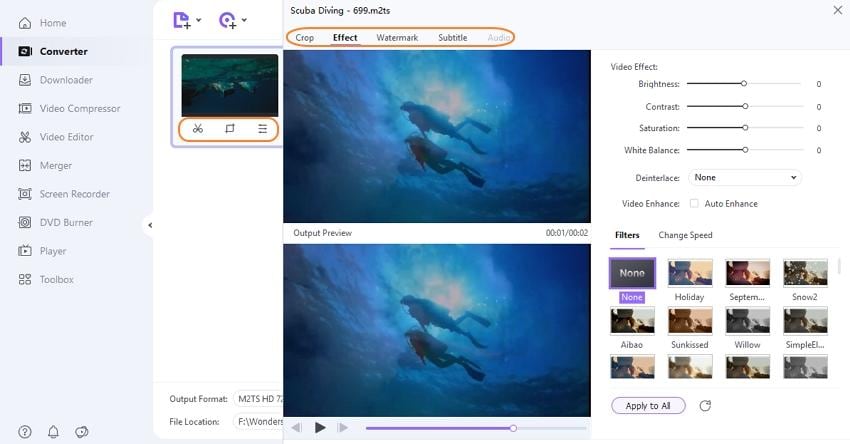
Crop: Drag a rectangular dotted box to select the screen area of the video you want. Instantly, you can see the video enlarged visual effect in the right preview window.
Trim: Drag and drop the two sliders at the bottom to choose the segment you want, and then hit the scissor icon and OK button. In this way, you can remove any clip you don't want.
Watermark: Add image or text watermarks to make your video personalized.
Effect: Provide you with dozens of cool effects that you can apply to the video.
Subtitle: Adding subtitle files is allowed by this program.
Step 4 Start MTS conversion.
Hit the Start All button in the lower right corner to convert MTS files. You can immediately see this app is starting to convert your MTS video files with a purple progress bar showing. You can find the converted files from the Finished tab.
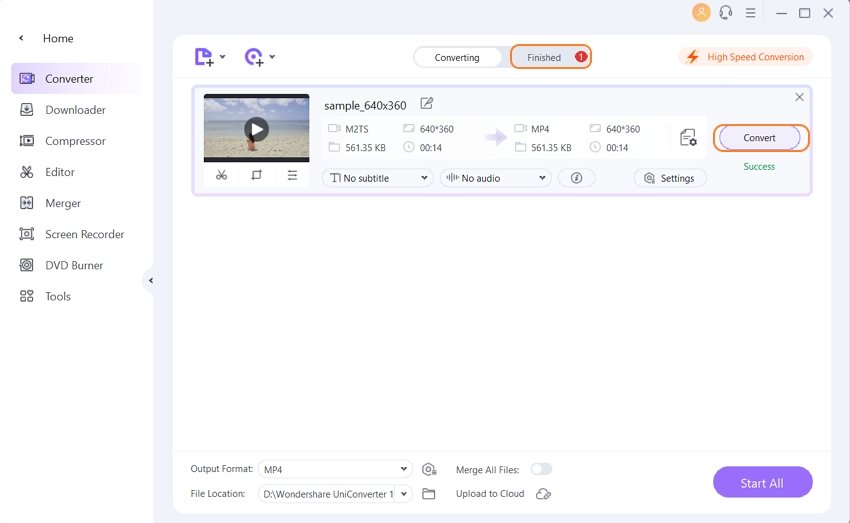
After learning the top 5 free MTS video converters and the best MTS converter for Windows and Mac, now you can choose the one you need to convert MTS files easily. FREE DOWNLOAD Wondershare UniConverter and have a try.


Christine Smith
chief Editor