Camera Videos
- TRY IT FREE TRY IT FREE
- 1. Import Camera Videos to Apps+
- 2. Convert Camera Videos to Other formats +
-
- 2.1 Play MTS on iPad
- 2.2 Play M2TS with Plex Media Server
- 2.3 Convert Panasonic MTS/M2TS to Any Format
- 3.4 Convert M2TS/MTS with Handbrake
- 2.5 Convert MTS to MPEG
- 2.6 Convert MTS to MOV on Mac
- 2.7 Best MTS to MOV Converter
- 2.8 Convert M2TS to MOV
- 2.9 Convert AVCHD to MP4
- 2.10 Convert M2TS to MP4
- 2.11 Convert MXF to MOV
- 2.12 Convert VRO to MP4
- 2.13 Convert MOD to MOV
- 2.14 Convert MOD to MP4
- 2.15 Convert MTS to Prores
- 2.16 Convert VHS to Digital
- 2.17 Convert 8mm Film to Digital
- 2.18 Convert JVC Camcorder Videos on Mac
- 3. Camera Video Converters +
- 4. Other Tips & Tricks +
 Complete solutions for videos/pictures from any cameras>>
Complete solutions for videos/pictures from any cameras>>
All Topic
- AI Tools Tips
-
- AI Photo Enhancer Tips
- Voice Changer Tips
- AI Thumbnail Maker Tips
- AI Script Generator Tips
- Smart Summarizer
- AI Subtitle Generator Tips
- Watermark Remover
- Vocal Remover Tips
- Speech to Text Tips
- AI Video Tips
- AI Image Tips
- AI Subtitle Translator Tips
- Video Extractor Tips
- Text to Speech Tips
- AI Video Enhancer Tips
- DVD Users
- Social Media Users
- Camera Users
- Photography
- Creative Design
- Movie Users
- Travelling Fans
- Educational Users
- More Solutions
- Holidays and Commemoration
- Game Lovers
- Other Tips
How to Convert MTS to ProRes Easily
by Christine Smith • 2025-10-21 20:05:18 • Proven solutions
The users who want to edit MTS videos with Final Cut Pro usually run into incompatibility issues. Or you can't edit them smoothly after taking some time for importing MTS to FCP. Why? This is due to that MTS videos, which are already highly compressed by codec, are very hard to deal with during video editing. ProRes, a lossy video compression format developed by Apple Inc., is an appropriate format for smooth editing on Mac. So, when you can't import MTS videos to Final Cut Pro, iMovie, or Adobe Premiere, you'd better convert MTS to ProRes codec.
The best MTS to ProRes converter for Windows/Mac we want to recommend is Wondershare UniConverter. This program features high efficiency and seamless conversion. With it, you can do batch conversion from AVCHD, MTS, AVI, VOB, MP4, MOV, and more to ProRes in simple clicks of the mouse. It also supports basic video editing features such as trimming, cutting, merging, adding subtitles, and more others.
Wondershare UniConverter - Best MTS to ProRes Converter
-
Convert MTS to ProRes codec and other 1000+ video formats like MP4, MOV, AVI, etc.
-
Convert MTS files with optimized presets for Final Cut Pro, iMovie, iPhone, iPad, and more devices.
-
90X faster conversion speed than any conventional converters.
-
Edit MTS video files with trimming, cropping, cutting, merging, adding subtitles, etc.
-
Burn MTS videos to DVD with customized free DVD menu templates.
-
Download or record videos from 10,000+ video sharing sites.
-
Industry-leading APEXTRANS technology converts videos with zero quality loss or video compression.
-
Versatile toolbox combines video metadata editor, GIF maker, video compressor and screen recorder.
-
Supported OS: Windows 10/8/7/XP/Vista, Mac OS 10.15 (Catalina), 10.14, 10.13, 10.12, 10.11, 10.10, 10.9, 10.8, 10.7, 10.6.
3 Steps to Convert MTS to Apple ProRes on Windows/Mac
Step 1 Add MTS files to the MTS to ProRes converter.
Click the +Add Files icon, and select Add from Camcorder to navigate your camcorder and select the MTS files you want to convert from the video list. (Note: batch conversion is supported, so you can load more than one file to save time.)
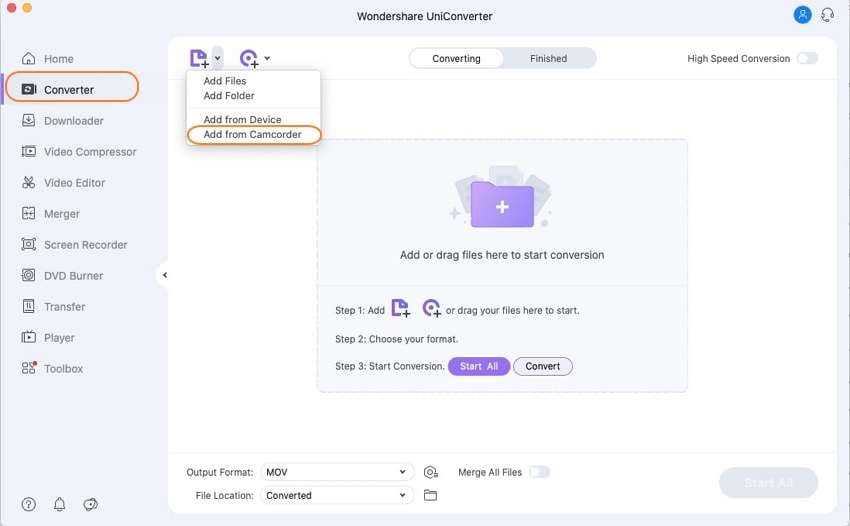
But if your MTS files are on your camcorder, you need to plug your device to Mac first, and then run this program. This program will show your camcorder files in its interface. Then, you can select the files you want and click the Add to List button to add them.
Step 2 Choose ProRes as output format for MTS files.
Click the Setting icon to reveal the output panel. And then select the Editing category to choose your desired format. You'll find several ProRes options are provided. Generally, ProRes SD 480P, and HD 720P are suitable choices for MTS, M2TS, DV videos shot with camcorders. ProRes HD 1080P is usually for film-based source media.

Tips: After choosing the ProRes format, you'll see the Target file duration, resolution, and file size showing on the right side of each video clip. If necessary, you're not satisfied with the settings, and you can create a customized format with your wanted parameters manually.
Step 3 Convert MTS to ProRes Mac.
At this point, you can change the output filename or output path if you wish. If you feel satisfied with your options, Just hit the Convert button to activate the MTS file to ProRes conversion. This program is highly efficient because it's boosted with CPU and GPU (30X faster). And a neat process bar will show the percentage and remaining time.
When all conversions completed, just click the Finished tab or tap the fold icon to find your converted files.
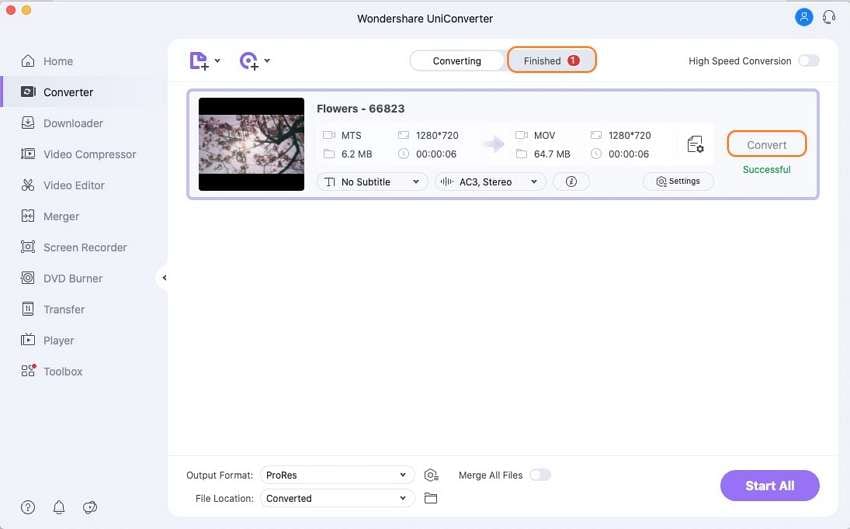
Further Reading about MTS and AVI Video Format
Convert MTS to AVI: Wondershare MTS converter allows you to convert MTS to any audio/video format or device etc.
Convert MTS to MP4 on Mac/Windows: This guide teaches you how to convert MTS to MP4 so that you can play MTS on some popular devices or players.
Free download MTS to ProRes Converter here:
Your complete video toolbox
 Convert MTS to Apple ProRes compatible formats easily and quickly on Windows/Mac.
Convert MTS to Apple ProRes compatible formats easily and quickly on Windows/Mac. 




Christine Smith
chief Editor