Camera Videos
- TRY IT FREE TRY IT FREE
- 1. Import Camera Videos to Apps+
- 2. Convert Camera Videos to Other formats +
-
- 2.1 Play MTS on iPad
- 2.2 Play M2TS with Plex Media Server
- 2.3 Convert Panasonic MTS/M2TS to Any Format
- 3.4 Convert M2TS/MTS with Handbrake
- 2.5 Convert MTS to MPEG
- 2.6 Convert MTS to MOV on Mac
- 2.7 Best MTS to MOV Converter
- 2.8 Convert M2TS to MOV
- 2.9 Convert AVCHD to MP4
- 2.10 Convert M2TS to MP4
- 2.11 Convert MXF to MOV
- 2.12 Convert VRO to MP4
- 2.13 Convert MOD to MOV
- 2.14 Convert MOD to MP4
- 2.15 Convert VHS to Digital
- 2.16 Convert 8mm Film to Digital
- 2.17 Convert JVC Camcorder Videos on Mac
- 3. Camera Video Converters +
- 4. Other Tips & Tricks +
 Complete solutions for videos/pictures from any cameras>>
Complete solutions for videos/pictures from any cameras>>
How to Convert MTS to MOV on Windows/Mac Easily
by Christine Smith • 2026-01-21 18:53:06 • Proven solutions
"Sony Camcorders: What is the best way to convert MTS video format to MOV video format?" ----A question from Quora
MOV is a file extension used by the QuickTime-wrapped files created by Apple Computer to work with multimedia files. At the same time, MTS is a file extension for the high definition digital video camera recorder format. And MTS is only popular with saving cam videos and rarely can be found in other places and is out of format supported lists of many popular devices and apps. It means, if you want to enjoy your MTS camera videos with Apple software or devices, you'd better convert MTS to MOV or other compatible formats so that you can play with QuickTime or any other player easily.
In this article, you'll find the step-by-step tutorial focuses on converting MTS to QuickTime MOV with the best MTS to MOV converter for Windows and Mac. Read the following parts to know more details.
Part 1. Easy Steps to Convert MTS to MOV on Windows/Mac
Wondershare UniConverter (originally Wondershare Video Converter Ultimate) is an all-in-one video converter that allows converting, editing, compressing videos in 1000+ formats. You can add MTS/M2TS/AVCHD files from your camcorder to your PC/Mac directly via a USB cable. Video editing features like trimming, cropping, rotating, adding watermarks, applying effects, and more others can also be done here. You can also compress the MTS file size smaller to save space for your devices. Follow the easy steps below.
 Wondershare UniConverter - Best MTS to MOV Converter
Wondershare UniConverter - Best MTS to MOV Converter

- Convert MTS videos to MOV and other 1,000+ formats, like AVI, MKV, MOV, MP4, etc.
- Convert video to optimized preset for almost all of the devices.
- Support 90X faster conversion speed than other common converters.
- Compress MTS file size easily without losing any quality.
- Edit, enhance & personalize your MTS videos with trimming, cropping, adding watermarks, etc.
- Burn MTS videos to playable DVD with an attractive free DVD template.
- Support download or record videos from 10,000+ video sharing sites by pasting URL.
- Versatile toolbox includes fixing video metadata, GIF maker, casting video to TV, CD burner, and screen recorder.
- Supported OS: Windows 10/8/7/XP/Vista, macOS 11 Big Sur, 10.15 (Catalina), 10.14, 10.13, 10.12, 10.11, 10.10, 10.9, 10.8, 10.7, 10.6.
Steps on how to convert MTS to MOV easily on Windows/Mac
Before converting MTS to MOV with Wondershare UniConverter, you need to free download and install it first. The steps below are based on the Windows version, and if you're Mac users, you can also follow similar steps or read How to Convert MTS to MOV on Mac >> to learn more details.
Step 1 Add MTS videos to MTS to MOV converter.
You can click the Add Files button on the main interface to load MTS videos you want to convert, or drag and drop these files to this app's file list for video conversion.
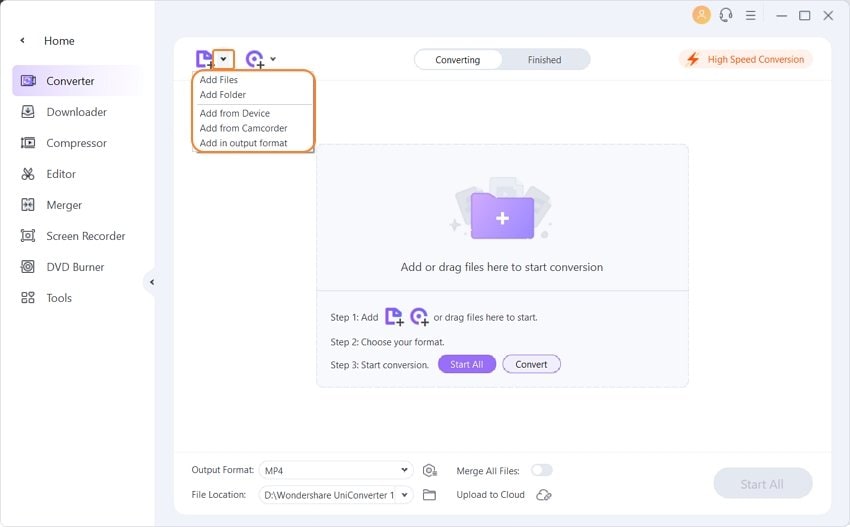
Step 2 Edit MTS video file (optional).
This MTS to MOV converter also provides editing functions. If you want to make your video more optimized or personalized, you can click one of the editing icons under the video thumbnail to clip, crop, adjust, add subtitles, apply effects to your taste.
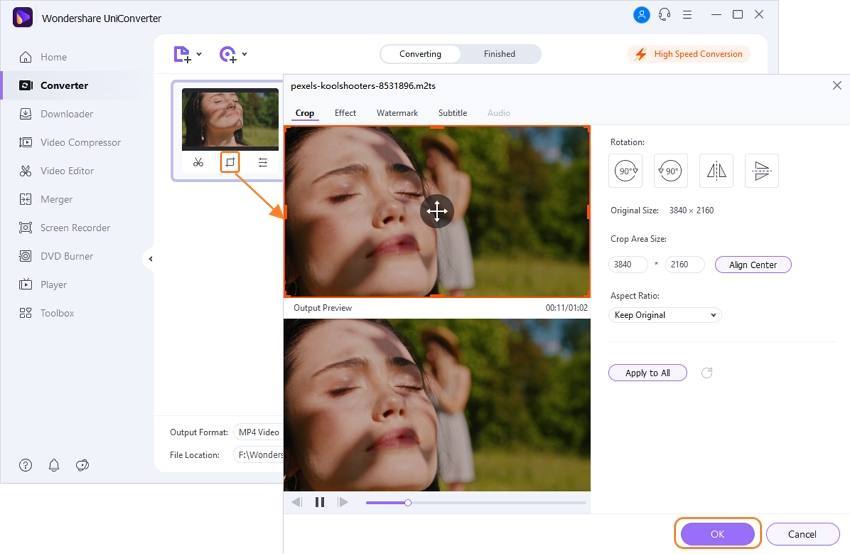
Step 3 Set MOV format as the output format.
Click the inverted triangle beside Output Format to enter the Output Format pane, and then you can choose MOV in the Video category. And you can also click the Edit button to do some extra settings, such as the encoder, resolution, frame rate, bit rate, etc.
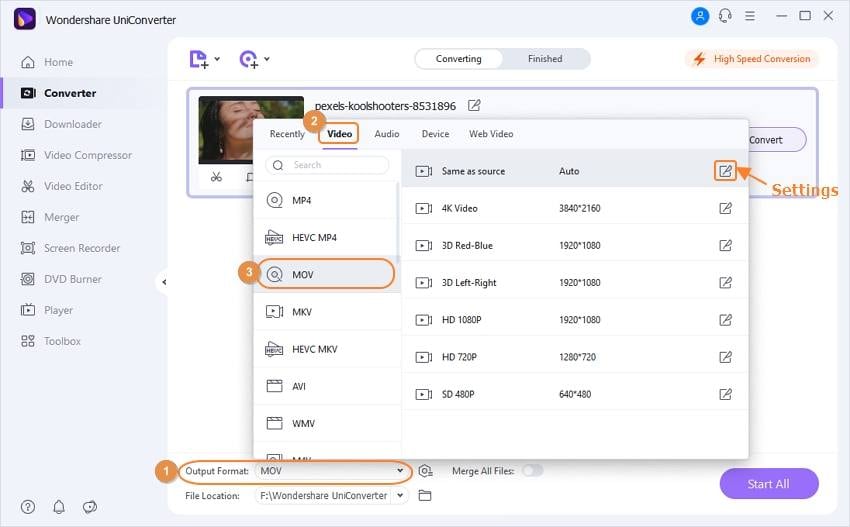
Step 4 Start converting MTS to QuickTime MOV.
Click the Start All button to convert MTS to QuickTime MOV. After the conversion process is finished, you can click the Finished tab to find out where you saved the converted files.
Watch Video Tutorial to Convert MTS to MOV Easily on Windows 10/8/7
Further Reading:
Import MTS to Final Cut Pro: The step-by-step guide will show you how to import MTS to Final Cut Pro for further editing.


Christine Smith
chief Editor