Camera Videos
- TRY IT FREE TRY IT FREE
- 1. Import Camera Videos to Apps+
- 2. Convert Camera Videos to Other formats +
-
- 2.1 Play MTS on iPad
- 2.2 Play M2TS with Plex Media Server
- 2.3 Convert Panasonic MTS/M2TS to Any Format
- 3.4 Convert M2TS/MTS with Handbrake
- 2.5 Convert MTS to MPEG
- 2.6 Convert MTS to MOV on Mac
- 2.7 Best MTS to MOV Converter
- 2.8 Convert M2TS to MOV
- 2.9 Convert AVCHD to MP4
- 2.10 Convert M2TS to MP4
- 2.11 Convert MXF to MOV
- 2.12 Convert VRO to MP4
- 2.13 Convert MOD to MOV
- 2.14 Convert MOD to MP4
- 2.15 Convert VHS to Digital
- 2.16 Convert 8mm Film to Digital
- 2.17 Convert JVC Camcorder Videos on Mac
- 3. Camera Video Converters +
- 4. Other Tips & Tricks +
 Complete solutions for videos/pictures from any cameras>>
Complete solutions for videos/pictures from any cameras>>
How to Convert TOD (M2T) Files on Mac (Catalina included)
by Christine Smith • 2026-01-21 18:46:19 • Proven solutions
If you have a JVC camcorder, you may be troubled with importing TOD/M2T files to Mac for watching or editing as iMovie/Final Cut Pro and much other software don't support .tod file format. In this situation, you need an easy-to-use TOD converter for Mac to convert TOD files to common video formats like MP4, MOV, AVI, MKV, etc. Read the following parts to learn the easy steps.
Part 1. How to Convert TOD Files Easily on Mac/Windows
Wondershare UniConverter is the most recommended TOD converter for Mac. Works on both Windows and Mac system, you can convert TOD(.tod, .m2t) files to AVI, MP4, WMV, ASF, 3GP, 3GPP, QuickTime (MOV), MPG, MKV, and more other formats. Then you can enjoy your favorite camera videos on a mobile phone, digital players like iPod iPhone 3G, web, and even edit in iMovie, iDVD. You can also find more additional functions such as video editing, video compressing, DVD burning, etc.
 Wondershare UniConverter - Best TOD Converter Mac (Catalina Included)
Wondershare UniConverter - Best TOD Converter Mac (Catalina Included)

- Convert TOD/M2T files on Mac to AVI, MP4, MKV, MOV and other 1000+ formats within easy steps.
- 90X faster speed with no quality loss than any other converters.
- Edit TOD videos with trimming, cropping, cutting, merging, adding subtitles, etc.
- Transfer converted files to iPhone/iPad/Android devices easily via a USB cable.
- Optimized conversion presets to convert TOD for iDVD, iMovie, Final Cut Pro.
- Download videos from YouTube and other 10,000+ video sharing sites.
- Versatile toolbox includes fixing video metadata, GIF maker, DVD converter, and screen recorder.
- Supported OS: Windows 10/8/7/XP/Vista, macOS 11 Big Sur, 10.15 (Catalina), 10.14, 10.13, 10.12, 10.11, 10.10, 10.9, 10.8, 10.7, 10.6.
Steps on how to convert MOD to other formats on Mac
Step 1 Add TOD files to your Mac.
Download and install Wondershare UniConverter on your Mac. Then, connect your JVC camcorder to your Mac and launch Wondershare UniConverter. It will automatically show and check all TOD files on your camcorder. All you need to do is to click the +Add Files icon and then select Add from Camcorder option to load the files to the program.
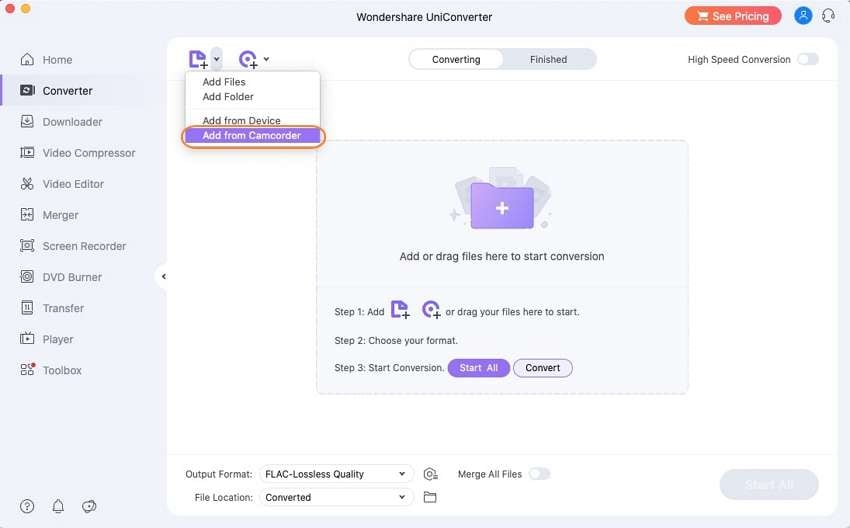
Step 2 Choose the output format for TOD files.
As TOD is not a commonly-used format, so you need to convert TOD to a user-friendly format like MP4. Click the Setting icon and choose Video > MP4, also the resolution you want to continue.
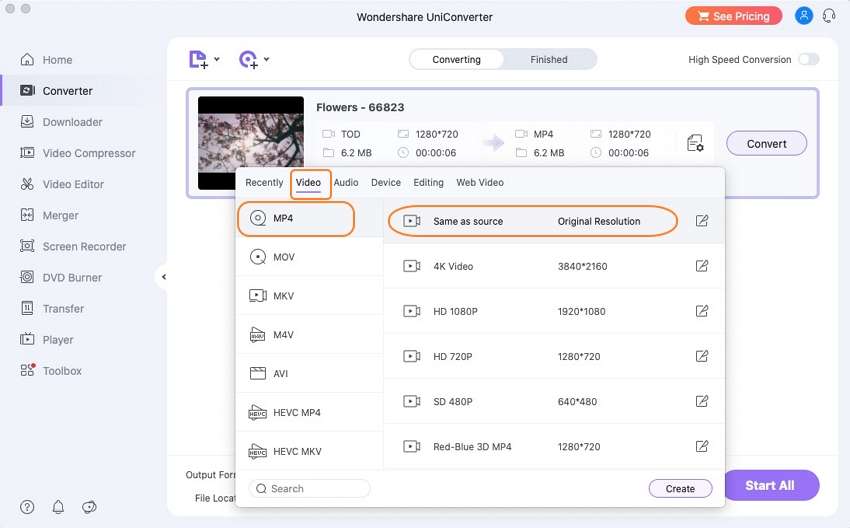
Step 3 Convert TOD files on Mac.
Finally, click the Convert button in the bottom-right corner. After a while, the conversion process will be finished, and you can find the converted TOD videos in the Finished tab.
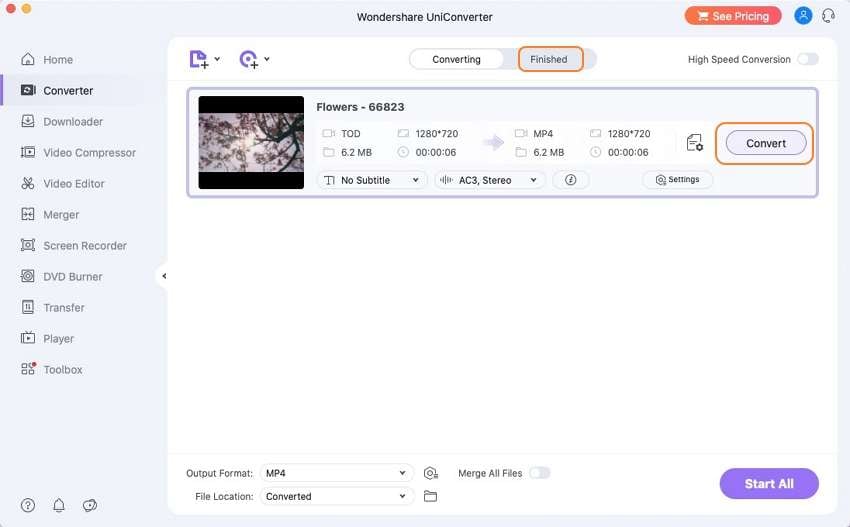

Tips
If you want to learn more details about JVC camcorder and its video formats, just move to How to Play and Edit JVC Everio Series Camcorder Videos >> to learn more.
Part 2. What is TOD File
1. General Knowledge About TOD File Format
 Video files captured by a JVC Everio video camera will be saved in a proprietary format called TOD. TOD file format was created by JVC and used by their high-definition camcorder range (e.g., JVC Everio). The recording media for TOD format camcorder, including Hard disk drive and solid-state memory cards. It uses MPEG-2 video compression and MPEG-1 audio compression. The video frame size in pixels is 1440 x 1080 or 1920 x 1080, and the video frame aspect ratio is 16:9. The file suffix .tod is marked on the camcorder but changes to .m2t while imported to a computer.
Video files captured by a JVC Everio video camera will be saved in a proprietary format called TOD. TOD file format was created by JVC and used by their high-definition camcorder range (e.g., JVC Everio). The recording media for TOD format camcorder, including Hard disk drive and solid-state memory cards. It uses MPEG-2 video compression and MPEG-1 audio compression. The video frame size in pixels is 1440 x 1080 or 1920 x 1080, and the video frame aspect ratio is 16:9. The file suffix .tod is marked on the camcorder but changes to .m2t while imported to a computer.
2. Hardware Products of JVC TOD Camcorders
- 2007: GZ-HD7 (HDD, SD/SDHC card), GZ-HD3 (HDD, SD/SDHC card)
- March 2008: GZ-HD5 (HDD, MicroSDHC card), GZ-HD6 (HDD, MicroSDHC card)
- June 2008: GZ-HD30, GZ-HD40 (HDD, MicroSDHC card, dual TOD and AVCHD recording)
3. How to Play TOD(M2T) Files on Mac for Free
How to play tod on Mac OS Catalina? The TOD format is simply an MPEG2 formatted video file. Although TOD is comparable with AVCHD, it cannot be directly played on consumer video equipment. If you wish to view the file on your computer, it is reportedly safe to rename the extension from TOD to MPG or M2T.
Usually, we can try Mplayer OS X and VLC media player as they are platform-specific players for TOD files. For Mac users, we are happy to learn Apple iMovie HD can directly open the TOD files.
4. How to Extract Audio from TOD(M2T) on Mac
When you want a favorite audio file to go with your favorite camera videos, it's easy to encounter a problem about how to extract the audio from the video files. At that time, it's your optimal choice to give a look at this good TOD Converter for Mac - Wondershare UniConverter. You can get the audio files with just a few clicks, and what's more, it supports you to convert the audio files to any format like MP3, M4A, WAV, AC3, AAC, MKA, OGG, etc.
5. How to Trim, Crop, Add effects to TOD(M2T) video on Mac
If you just want the best clips of the camera videos, you can trim the video by clicks. Also, with this all-in-one Mac TOD converter, you can apply more effects to your video files, like to change the brightness of the videos, to merge many videos into one file.
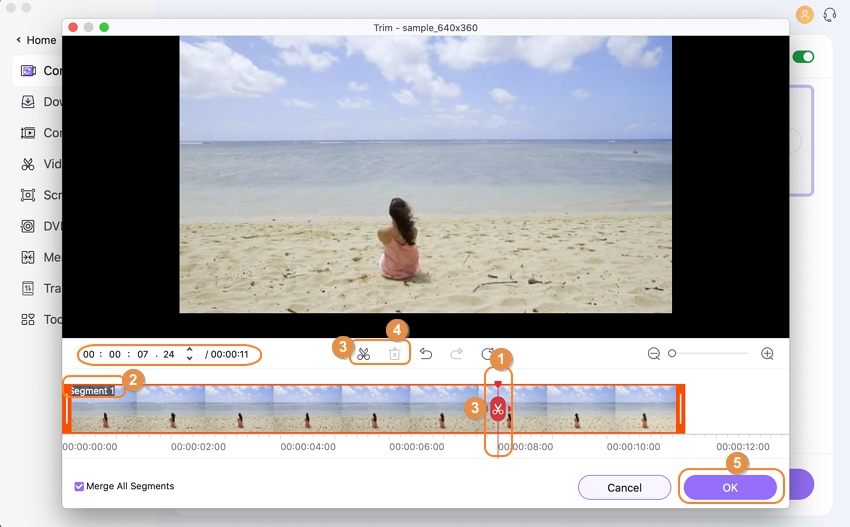



Christine Smith
chief Editor