Convert Other Formats to MP4
- 1. Convert Popular Videos to MP4 +
- 2. Convert Web Videos to MP4 +
- 3. Convert HD Videos to MP4 +
- 4. Convert Other Formats to MP4 +
-
- 4.1 Convert MSWMM to MP4
- 4.2 Convert ARF to MP4
- 4.3 Convert IFO to MP4
- 4.4 Convert ASF to MP4
- 4.5 Convert 2D/3D to MP4
- 4.6 Convert DAT to MP4
- 4.7 Convert WLMP to MP4
- 4.8 Convert MOD to MP4
- 4.9 Convert MXF to MP4
- 4.10 Convert GIF to MP4
- 4.11 Convert JPG to MP4
- 4.12 All Ways to Convert TP to MP4 in 2020
All Topic
- YouTube Tips
-
- AI Tools Tips
-
- AI Photo Enhancer Tips
- Voice Changer Tips
- AI Thumbnail Maker Tips
- AI Script Generator Tips
- Smart Summarizer
- AI Subtitle Generator Tips
- Watermark Remover
- Vocal Remover Tips
- Speech to Text Tips
- AI Video Tips
- AI Image Tips
- AI Subtitle Translator Tips
- Video Extractor Tips
- Text to Speech Tips
- AI Video Enhancer Tips
- DVD Users
- Social Media Users
- Camera Users
- Photography
- Creative Design
- Movie Users
- Travelling Fans
- Educational Users
- More Solutions
- Holidays and Commemoration
- Game Lovers
- Other Tips
8 Best Tools For MOD to MP4 Conversion
by Christine Smith • 2026-01-21 18:58:15 • Proven solutions

Converting MOD files to MP4 is often necessary when dealing with outdated camcorder formats that are incompatible with modern devices or software. This conversion ensures smooth playback, editing, and sharing across today's platforms.
However, with a multitude of tools available, finding the right converter can be a challenge. This article explores the top 8 tools for converting MOD to MP4 to help you find the most suitable option without scratching your head. Let's get started.
- Part 1. How to Convert MOD to MP4 with Best Converter - UniConverter
- Part 2. Top 8 Tool Overviews
- Part 3. Extended Knowledge for MOD and MP4
Quick Navigation
|
Tool |
Operating System |
Best For |
|
Windows, Mac |
All-around video conversion |
|
|
Web-based |
Online conversion without download |
|
|
Web-based |
Free and fast online conversion |
|
|
Web-based |
Easy drag-and-drop conversions |
|
|
Web-based |
Wide file format support |
|
|
Web-based |
Customizable output settings |
|
|
Web-based |
Simple and quick file conversions |
|
|
Web-based |
No registration required |
Part1: How to Convert MOD to MP4 with UniConverter
Below is a step-by-step guide to help you convert MOD files into MP4 with ease.
Step 1 Install UniConverter
Download and install UniConverter on your Windows or Mac device.
Step 2 Add MOD Files
Open UniConverter, go to the Converter section.
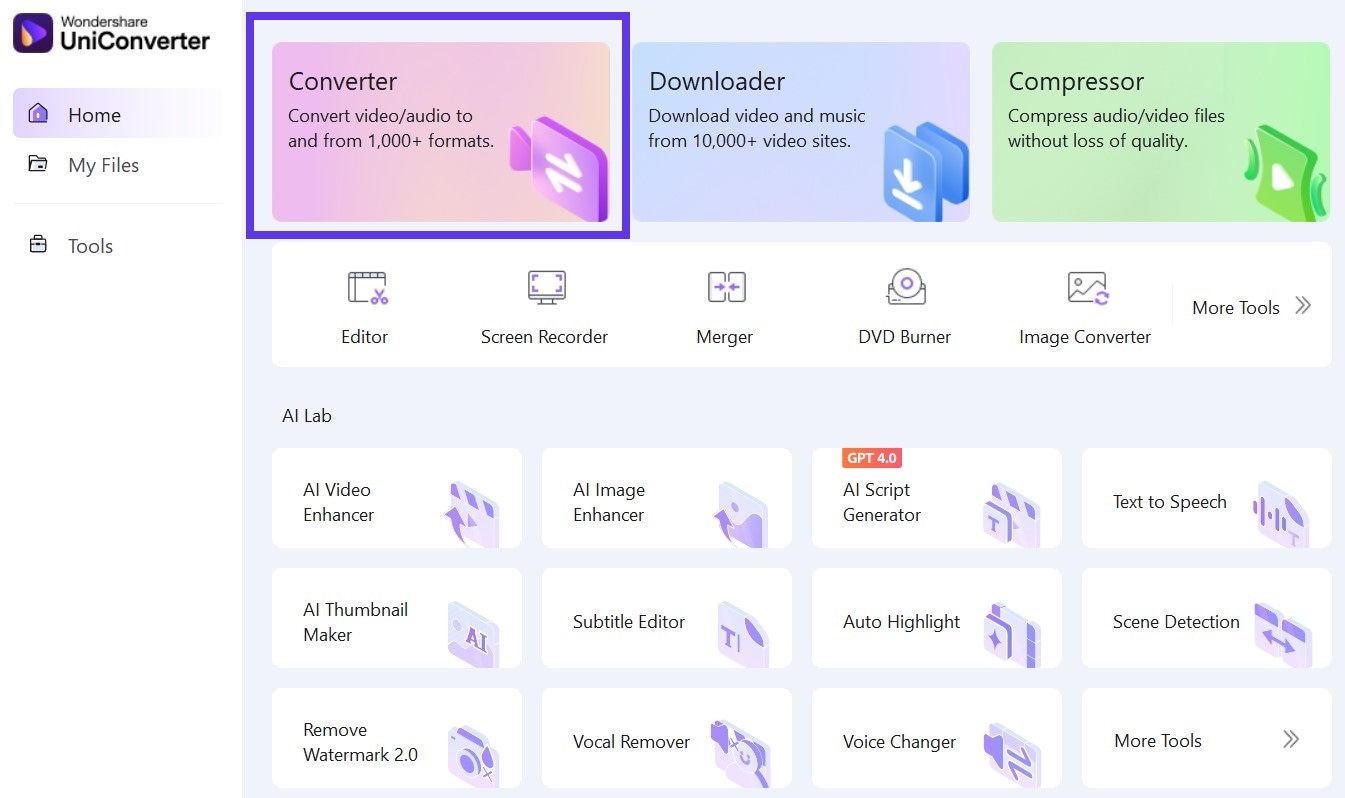
Then click on Add Files, or drag and drop the MOD file you wish to convert.
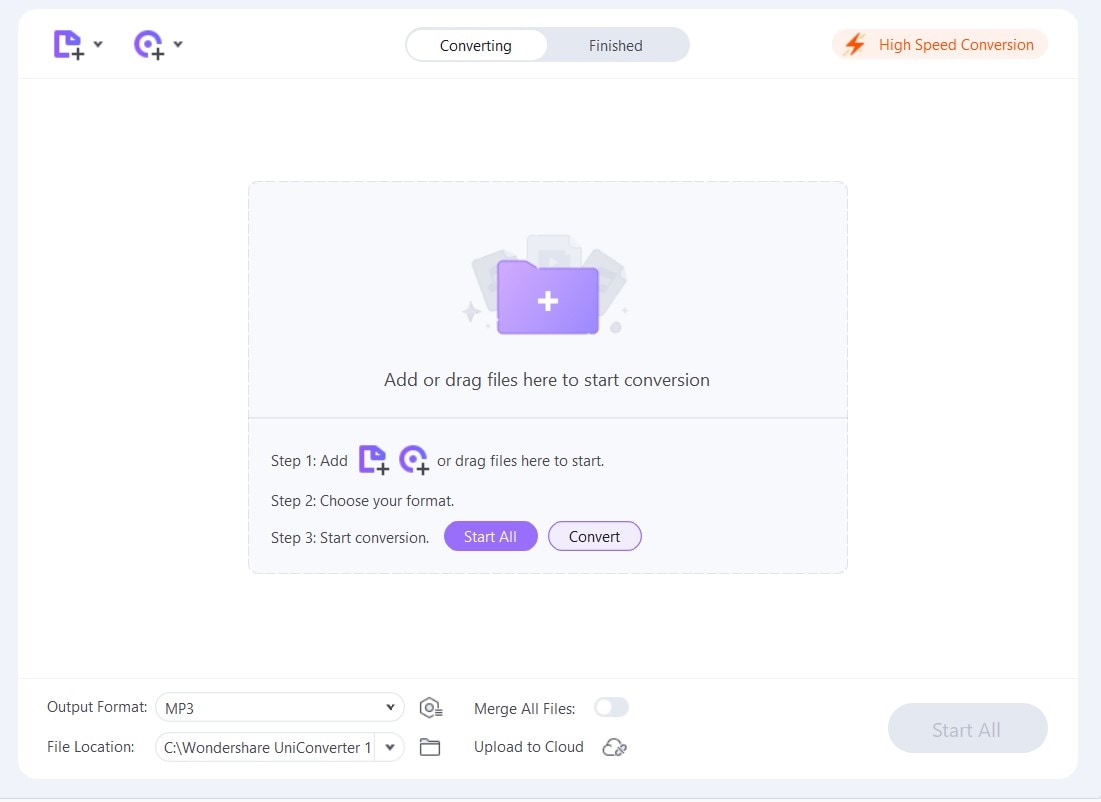
Step 3 Choose MP4 as Output Format
In the output format section, select MP4 from the list of available formats by following the instructions outlined below. You can select any MP4 setting, such as Auto, 4K video, 8K video, etc, as per your needs.
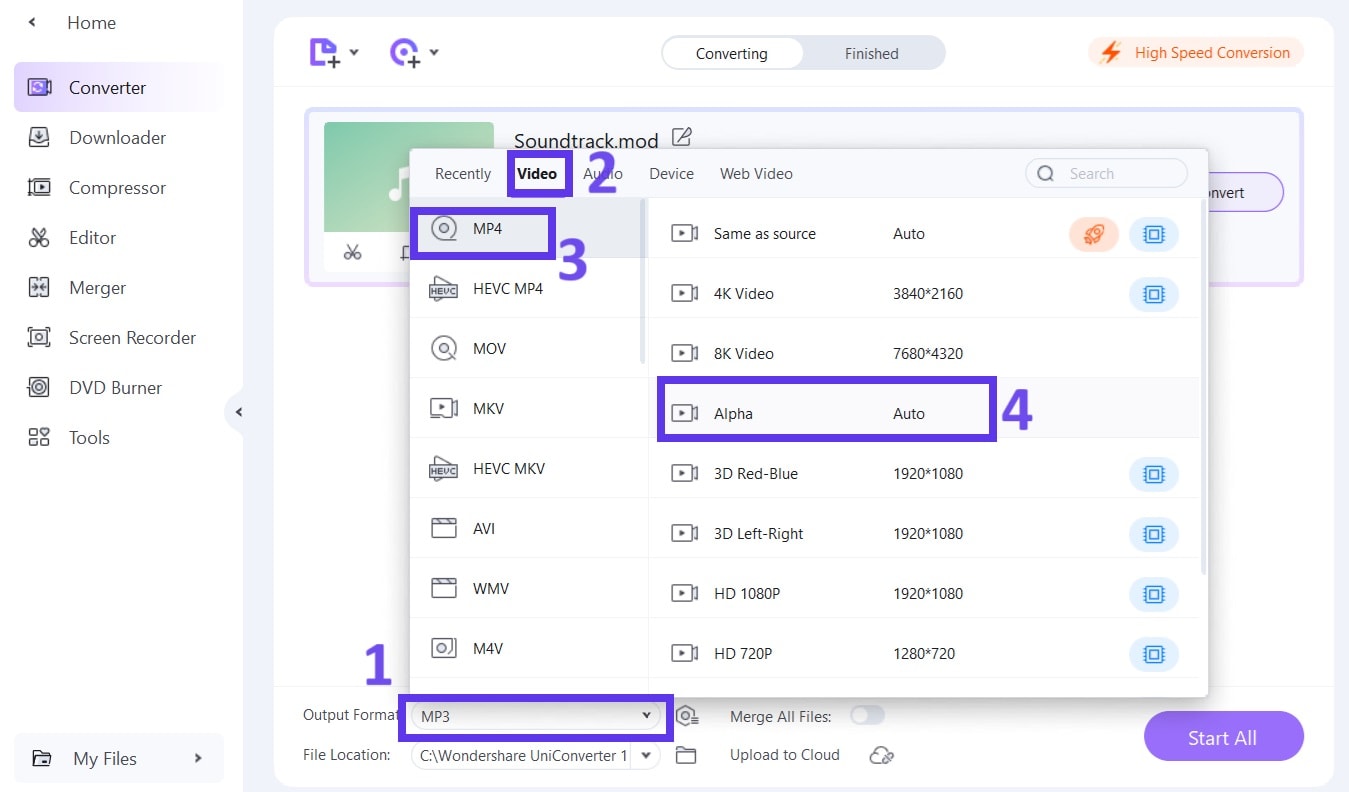
Step 4 Convert MOD to MP4
Finally, click on the Convert button to start the conversion process.
Part2: Top 8 Tool Overviews
1. UniConverter
UniConverter by Wondershare is a comprehensive video conversion tool famous for its user-friendly interface and wide format support. It allows users to convert video, audio, and even image files between more than 1,000 formats (which includes MOD to MP4 conversion). Besides conversion, UniConverter offers additional features like video editing, compression, and DVD burning. The software is available for both Windows and Mac users and is ideal for those who require a professional-grade converter with advanced features.
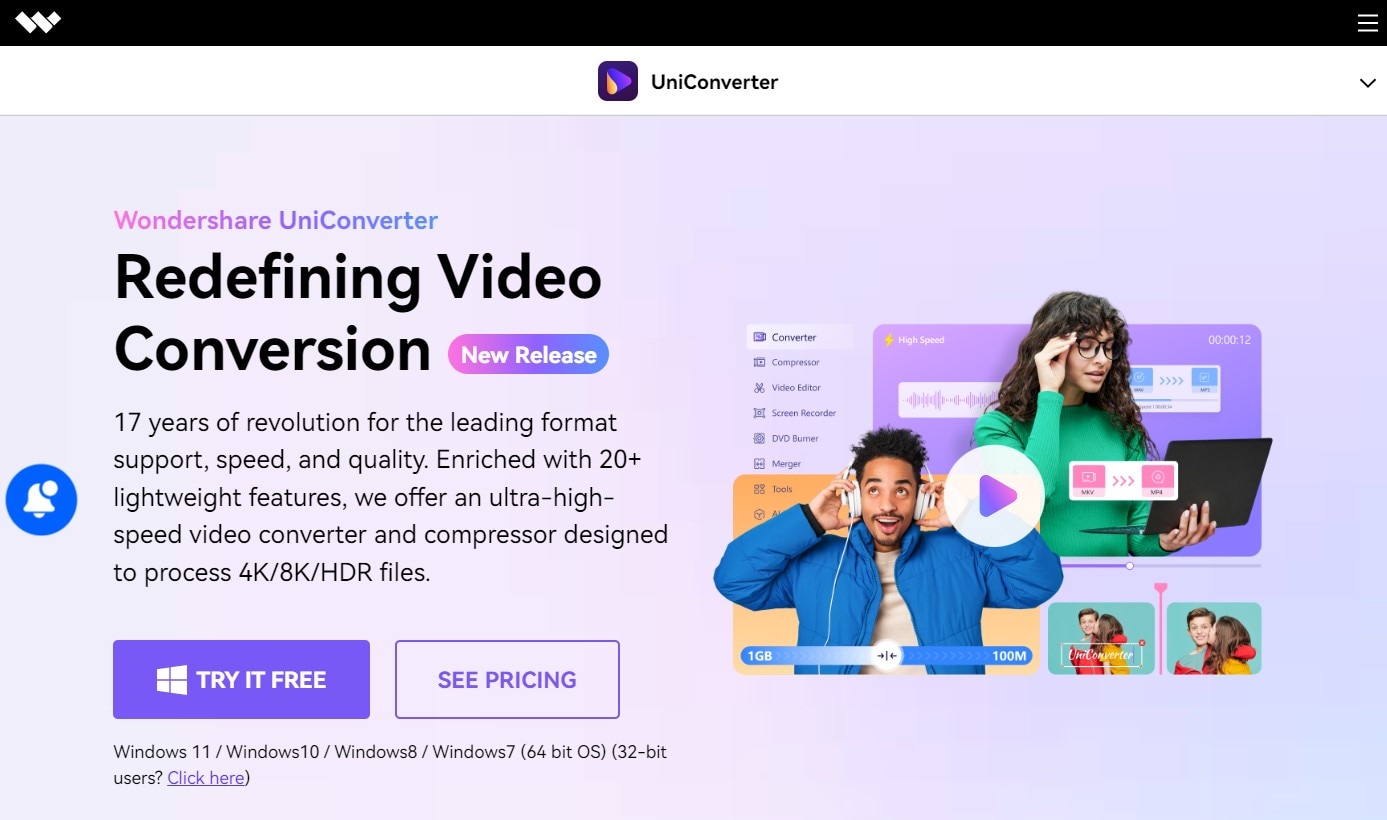
Operating System
- Windows, Mac
Best For
- All-around video conversion
Pros
- Supports 1000+ formats including MOD to MP4 conversion or vice versa.
- 30x faster conversion speed in comparison with others.
- Built-in video editor to edit your videos.
Cons
- Even though the free version gets the job done, professionals may appreciate the paid version more.
2. Media.io
Media.io is a web-based platform that allows users to convert audio, video, and image files without downloading any software. The tool supports a wide variety of formats, including MOD to MP4 format conversions, and is particularly useful for people who need a quick and easy solution for file conversions. It also offers some basic editing tools and can handle up to 2 files per day for free, making it a great option for occasional use.
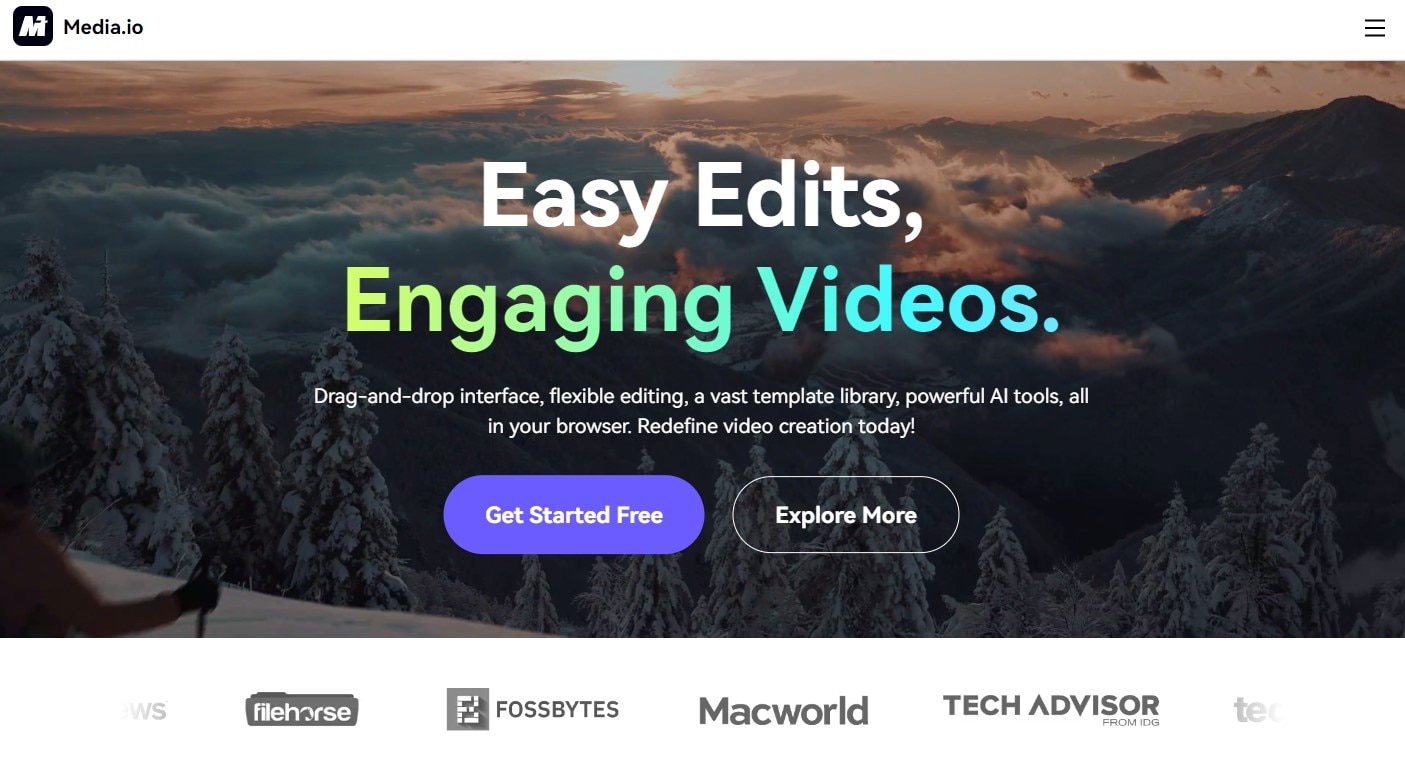
Operating System
- Web-based
Best For
- Online conversion without download
Pros
- Online tool, no software installation necessary.
- Drag, drop, and convert.
- Simple and easy-to-use interface.
Cons
- Limited to 2 files per day for free users.
3. FreeConvert
FreeConvert is an online file converter that supports video, audio, image, and document conversions. It’s particularly praised for its ease of use and support for large file sizes—up to 1GB for free users. The service is web-based, so no installation is necessary, and it includes additional features like video trimming and compression. FreeConvert is another good choice for users who need a simple, no-frills MOD to MP4 converter.
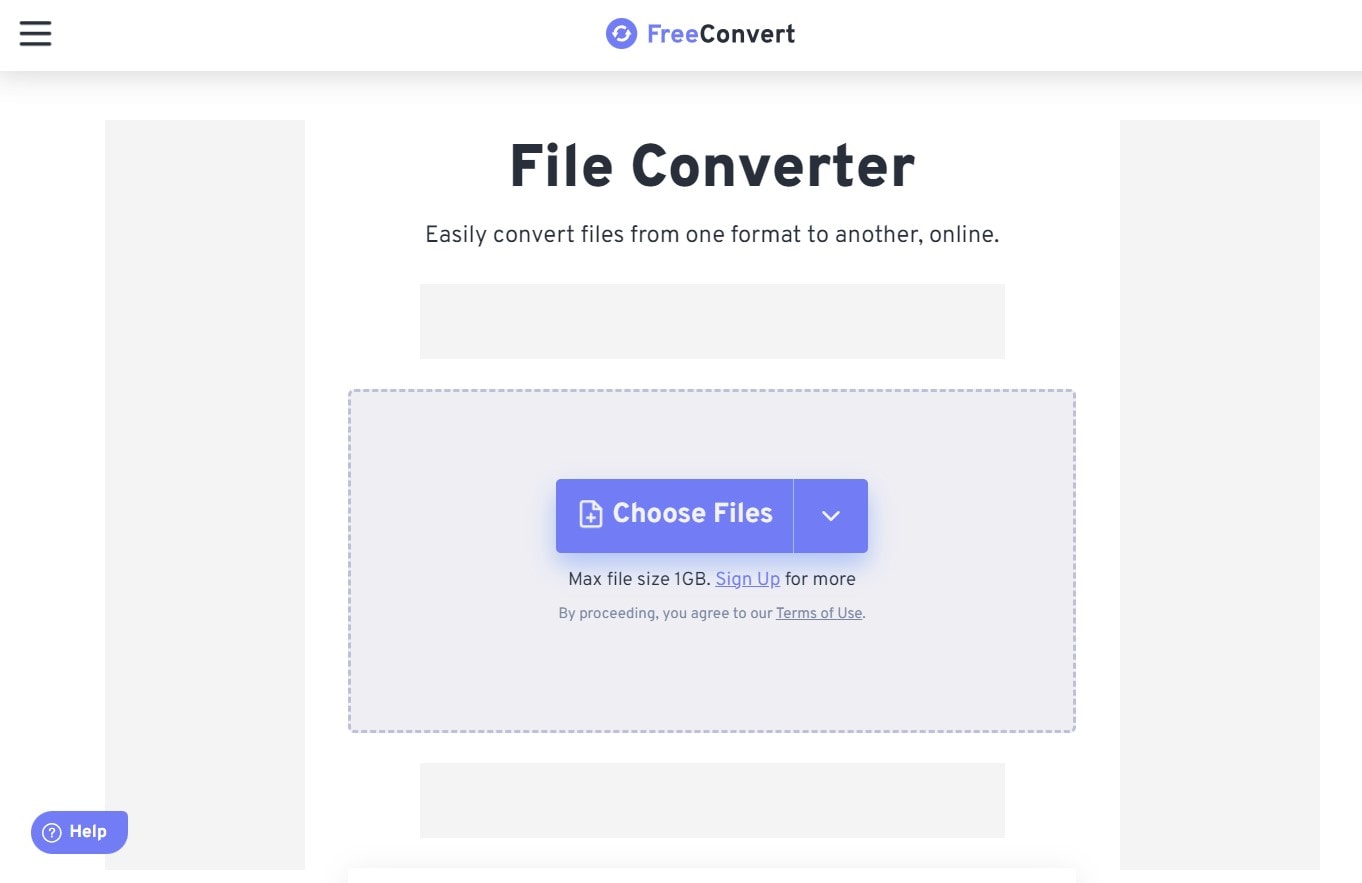
Operating System
- Web-based
Best For
- Free and fast online conversion
Pros
- Completely free with no hidden costs.
- Supports large file sizes, up to 1 GB
- Very simple and straightforward to use
Cons
- Contains ads.
- Speed depends on your internet connection.
4. Convertio
Convertio is a popular online file conversion tool that supports more than 300 file formats, including video, audio, image, and document formats - MOD to MP4 included. It features an intuitive drag-and-drop interface, making it easy to use for all skill levels. Convertio also offers cloud integration, allowing users to import files from Google Drive, Dropbox, or URLs. Although the free version has some limitations on file size and number of conversions, Convertio is ideal for users looking for an easy-to-use online converter.
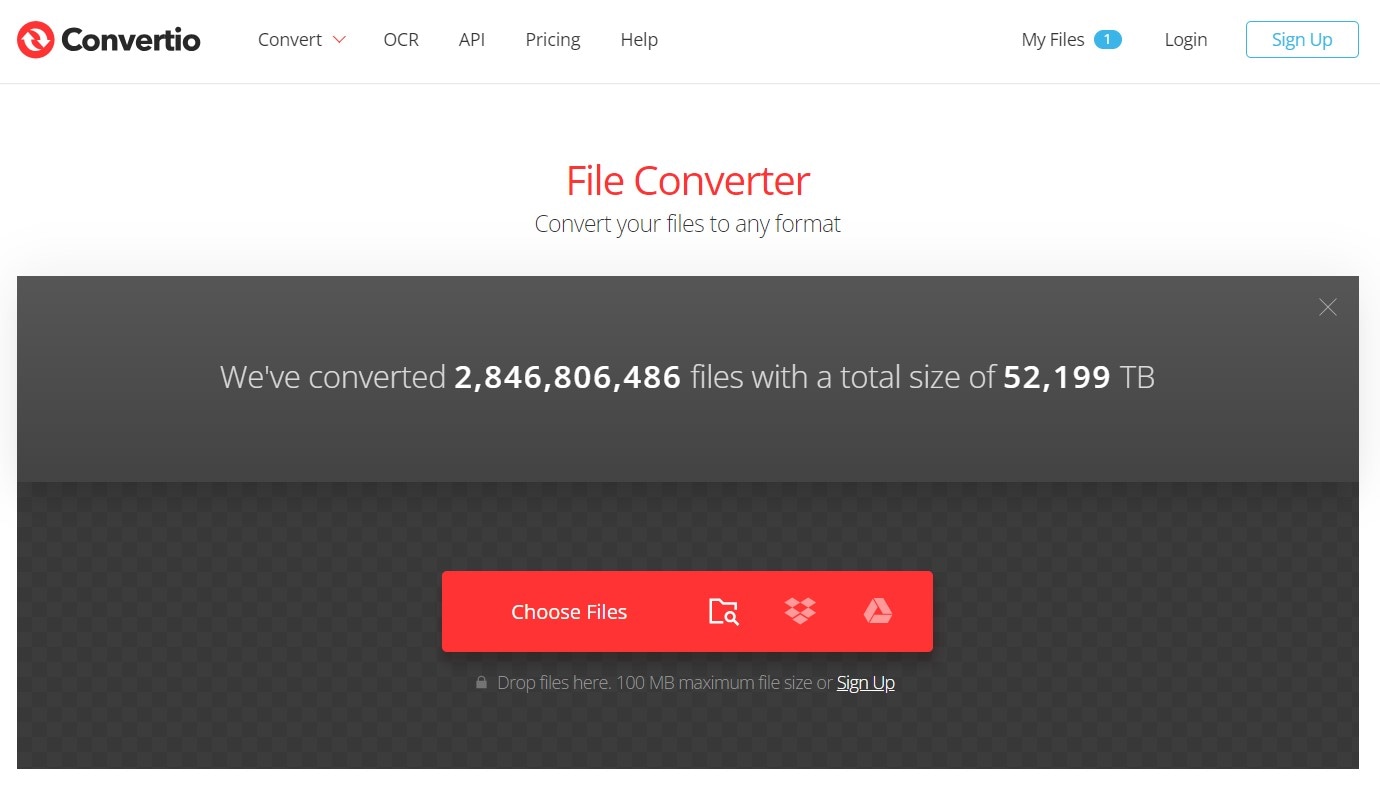
Operating System
- Web-based
Best For
- Easy drag-and-drop conversions
Pros
- Drag-and-drop functionality.
- Supports a wide range of formats.
Cons
- The free version has file size limitations.
- Requires internet access.
5. Zamzar
Zamzar is one of the oldest and most reliable online file conversion tools, supporting over 1,200 file formats, including video, audio, images, and documents. It offers a straightforward, no-frills interface and converts files quickly. Zamzar also provides an option to receive converted files via email, which is particularly convenient. The tool is web-based and free to use with limitations, making it suitable for users who need occasional file conversions across a wide range of formats.
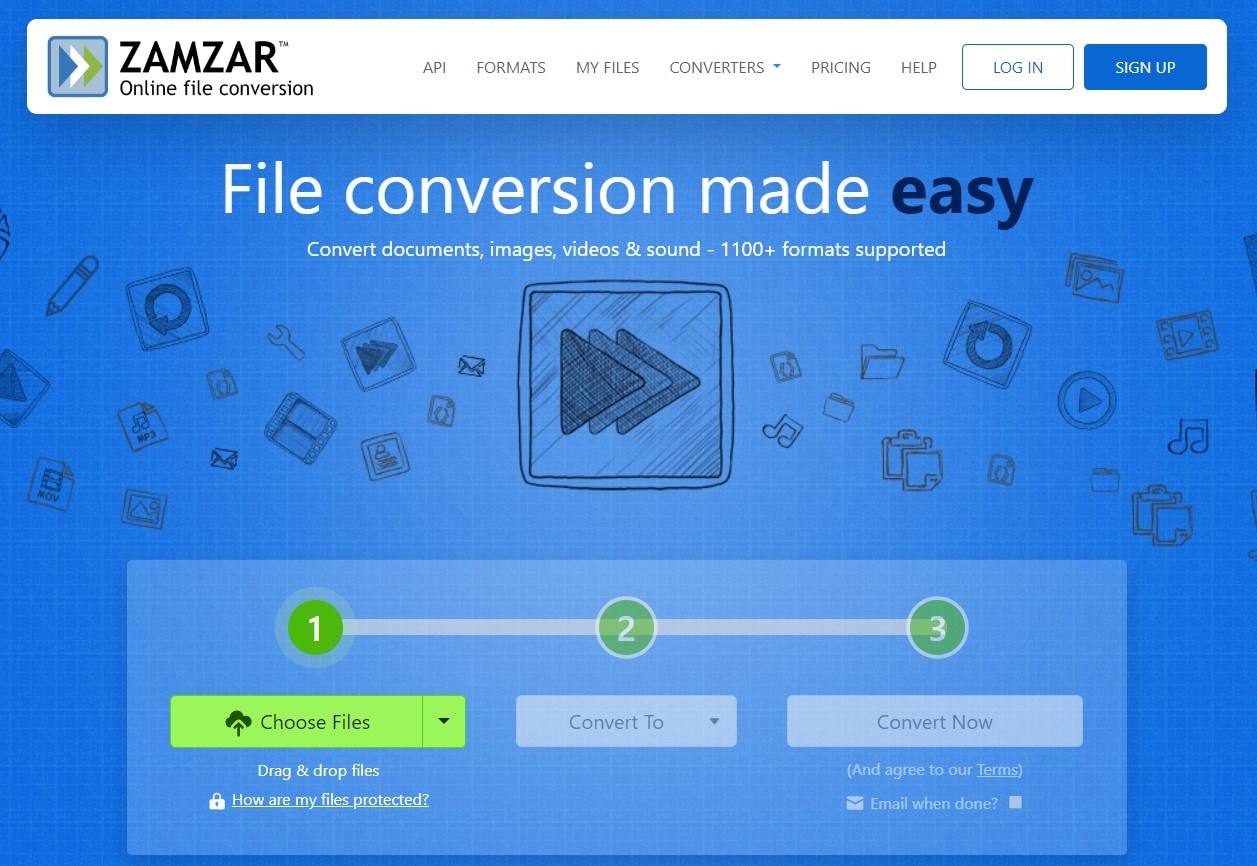
Operating System
- Web-based
Best For
- Wide file format support
Pros
- Drag-and-drop online converter
- Supports 1200 formats
- Converts files via email notification.
Cons
- Free users have a 2-file daily limit.
- Conversion speed can be very slow.
6. Online-convert.com
Online-convert.com is a versatile web-based file converter that supports a broad array of file types, including video, audio, images, documents, and more. Its standout feature is the ability to customize output settings extensively, allowing users to tweak parameters like bitrate, frame rate, and resolution. This makes it an excellent choice for users who need more control over the conversion process. While it’s free to use, certain advanced features may require a paid subscription.
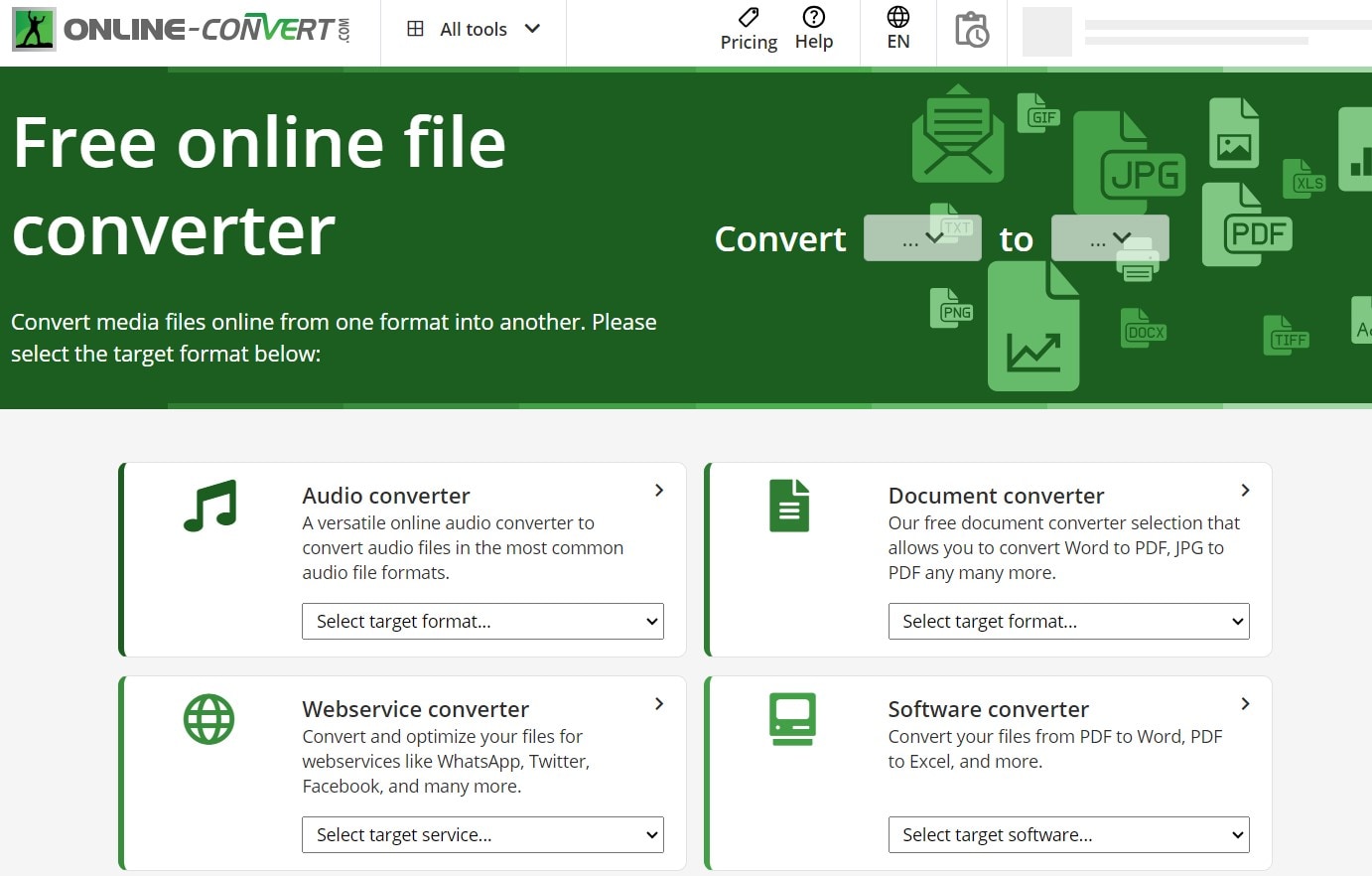
Operating System
- Web-based
Best For
- Customizable output settings
Pros
- Allows advanced settings customization.
- Supports multiple file formats.
- Online tool, so works on any web browser.
Cons
- Ads in the free version.
- Requires account for some features.
7. Convert Files
Convert Files is another fairly simple online file converter that allows users to convert videos, audio, documents, and other file types such as MOD to MP4. Its minimalist design makes it easy to use, with no registration required. Convert Files doesn’t offer many advanced features, but it excels in providing quick, no-hassle conversions for those who need basic file conversion services without any bells and whistles.
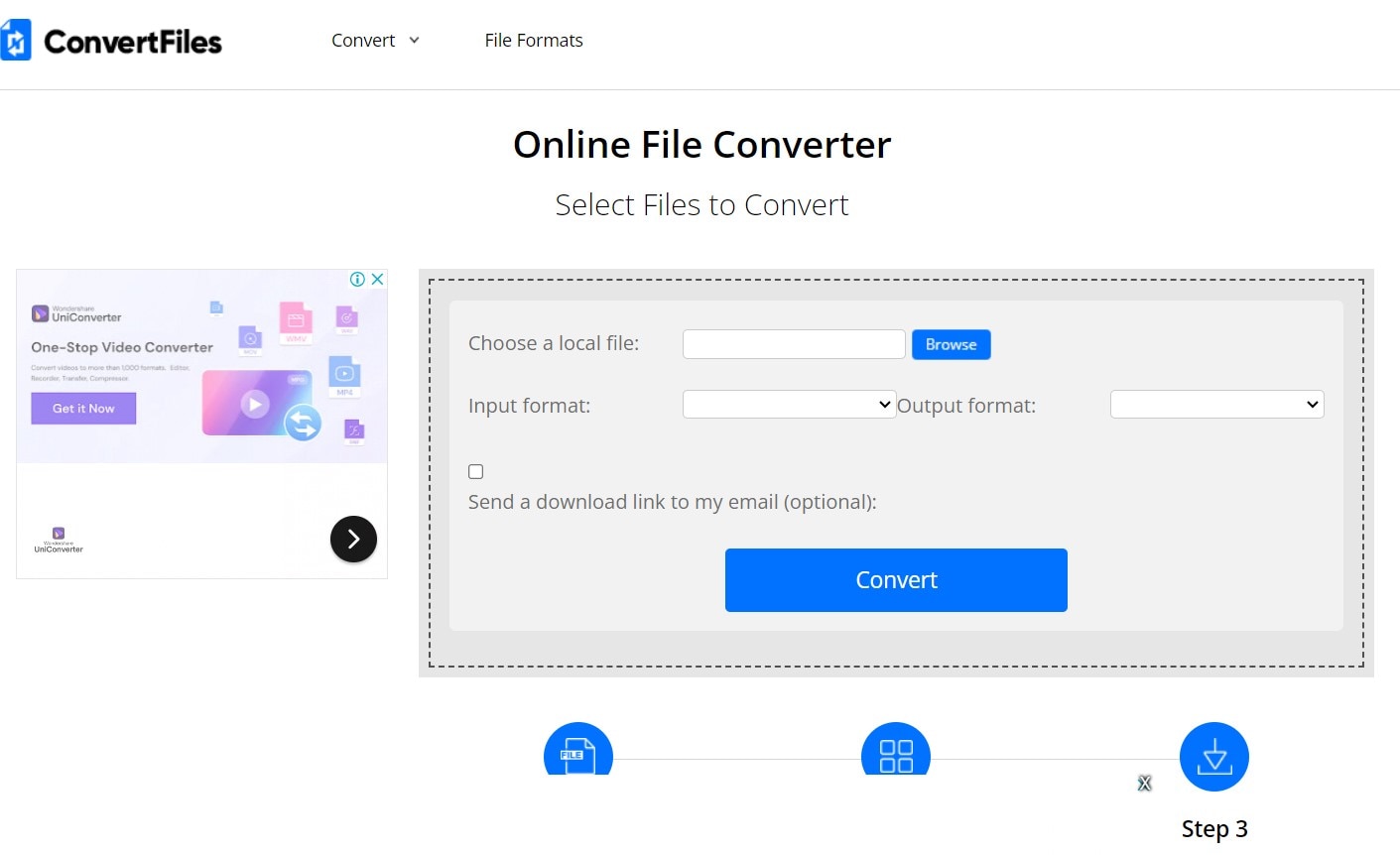
Operating System
- Web-based
Best For
- Simple and quick file conversions
Pros
- Quick and easy to use.
- No registration required.
- Simple to use.
Cons
- Limited to basic conversion features.
8. OnlineConvertFree
OnlineConvertFree is a web-based tool that offers free conversions across a range of file formats. The platform is user-friendly and requires no registration or installation whatsoever. It's particularly suitable for users who need to convert files on the go and don't want to go through the hassle of signing up or downloading software.
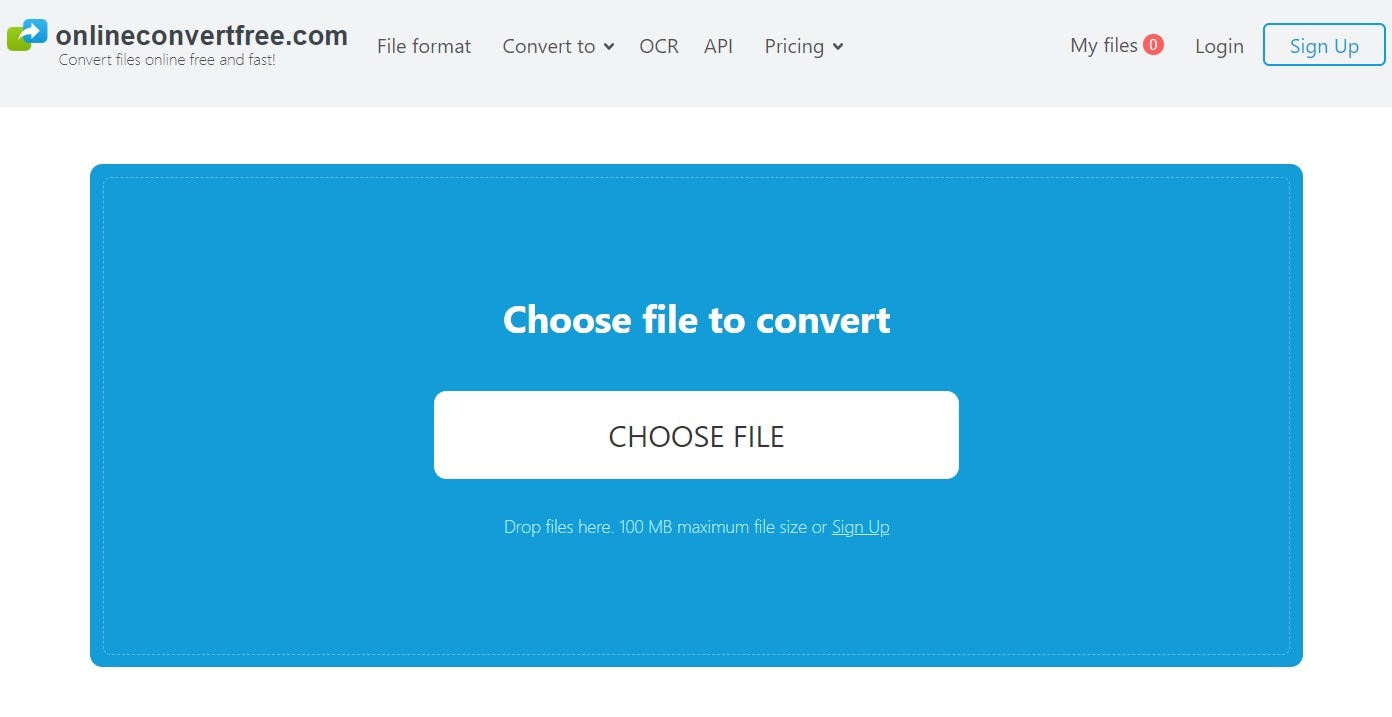
Operating System
- Web-based
Best For
- No registration required
Pros
- No signup is necessary for conversions.
- Easy to use.
- User-friendly interface.
Cons
- Limited to smaller file sizes.
- Basic interface.
Part3: Extended Knowledge for MOD and MP4
1. What is MOD?
MOD is a video file format primarily associated with digital camcorders produced by big brands like JVC, Panasonic, and Canon. These files are typically recorded in SD (standard definition) and share similarities with the MPEG-2 format, often used for DVDs.
However, unlike MPEG-2, MOD files have a different file extension and metadata structure, which can lead to compatibility issues with modern media players and editing software.
The format was popular in the early 2000s when camcorders were still widely used for home videos, but it has since been largely phased out in favor of more universally supported formats like MP4 and AVCHD.
2. What is MP4?
MP4, or MPEG-4 Part 14, is one of the most widely used video formats today. It offers a balance between file size and quality that makes it ideal for streaming, sharing, and storing video content.
Unlike the MOD format discussed previously, MP4 is highly compatible with almost all modern devices, including smartphones, tablets, computers, and even smart TVs.
MP4 files support high-quality video, audio, subtitles, and still images within a single file, making them incredibly versatile. This format is the modern standard for almost all digital video content today, including YT videos to online movies/TV shows.
3. The Differences Between MOD and MP4
- Compatibility: MOD files are not natively supported by many devices and software. MP4, on the other hand, is universally supported.
- Usage: MOD was primarily used for camcorder recordings and is limited to standard definition only. MP4 is used across various platforms and supports both standard and high-definition video.
- File Structure: MOD files have a unique structure that includes specific metadata for camcorder playback, which can cause issues when attempting to play these files on other devices. However, MP4 files offer smooth playback.
- Quality and Compression: While MOD files generally maintain the original recording quality, they are often larger and less compressed than MP4 files. MP4 are the opposite, providing advanced compression techniques that reduce file size while preserving audio/video quality.
4. When Do You Need to Convert MOD to MP4?
Converting MOD to MP4 can be necessary in several scenarios, such as:
- When you want to play an old recorded video that you recorded on a Canon camera on a modern smartphone.
- When you want to edit, add transitions, or improve the quality of an old childhood video.
- When you plan to upload your family videos to social media platforms like YouTube or Vimeo.
- When you want to preserve your memorable videos in a more future-proof format MO,D is slowly phasing out.
Conclusion
Converting MOD files to MP4 ensures better compatibility and usability across various devices and platforms. Among the many tools available, UniConverter offers a comprehensive solution with its fast processing, support for numerous formats and built-in editing features. And the best thing is, this software is incredibly easy to operate for professionals as well as beginners. This makes the conversion process straightforward and efficient. So, if you too want a hassle-free experience with top-notch results, give UniConverter a try today.
FAQ
1. How to open .mod files?
You can open .mod files using specific video players, but compatibility issues might still arise. Converting these files to MP4 using a reliable tool, such as UniConverter, can save you the trouble and ensure smooth playback on all devices.
2. Is there a free MP4 Converter?
Yes, of course. There are several free MP4 converters available, such as UniConverter and Media.io. However, if you need advanced features and higher speed without compromising quality, consider trying a more professional solution like UniConverter, which offers a free trial.
3. Can I convert MOD files to MP4?
Yes, absolutely. Converting MOD files to MP4 is straightforward with the right tool. Using a versatile converter like UniConverter ensures that the process is quick and that the output maintains the original video quality. That’s why experts recommend UniConverter for this task.
Your complete video toolbox
 Convert audios/videos to 1,000+ formats, including AVI, MKV, MOV, MP4, etc.
Convert audios/videos to 1,000+ formats, including AVI, MKV, MOV, MP4, etc.



Christine Smith
chief Editor