Convert Other Formats to MP4
- 1. Convert Popular Videos to MP4 +
- 2. Convert Web Videos to MP4 +
- 3. Convert HD Videos to MP4 +
- 4. Convert Other Formats to MP4 +
-
- 4.1 Convert MSWMM to MP4
- 4.2 Convert ARF to MP4
- 4.3 Convert IFO to MP4
- 4.4 Convert ASF to MP4
- 4.5 Convert 2D/3D to MP4
- 4.6 Convert DAT to MP4
- 4.7 Convert WLMP to MP4
- 4.8 Convert MOD to MP4
- 4.9 Convert MXF to MP4
- 4.10 Convert GIF to MP4
- 4.11 Convert JPG to MP4
- 4.12 All Ways to Convert TP to MP4 in 2020
All Topic
- YouTube Tips
-
- AI Tools Tips
-
- AI Photo Enhancer Tips
- Voice Changer Tips
- AI Thumbnail Maker Tips
- AI Script Generator Tips
- Smart Summarizer
- AI Subtitle Generator Tips
- Watermark Remover
- Vocal Remover Tips
- Speech to Text Tips
- AI Video Tips
- AI Image Tips
- AI Subtitle Translator Tips
- Video Extractor Tips
- Text to Speech Tips
- AI Video Enhancer Tips
- DVD Users
- Social Media Users
- Camera Users
- Photography
- Creative Design
- Movie Users
- Travelling Fans
- Educational Users
- More Solutions
- Holidays and Commemoration
- Game Lovers
- Other Tips
Top 5 Free Flash to MP4 Converters for Windows and Mac
by Christine Smith • 2026-01-21 18:56:23 • Proven solutions
Most of the time you may find that you want to convert a flash video to MP4 video to edit on either windows or mac. Maybe you have tried other flash video converters, but the quality of your video may be reduced or lost. To solve your problem without any difficulty, this article will make a recommendation on the best five flash to MP4 video converters for Windows without any quality loss and at the fastest speed. Just look at it below.
Recommended FLV to MP4 Converter
Wondershare UniConverter
-
Directly convert FLV to MP4, VOB (DVD-Video ), AVI, MKV, MOV and other 1000 formats.
-
Burn videos to DVD disk or Blu-ray disc to play with your DVD player.
-
Edit videos with the advanced video editing functions like trimming, cropping, adding watermark, subtitles etc.
-
Download videos from YouTube and other 10,000+ video sharing sites.
-
Download or record videos from 10,000+ video sharing sites
-
Industry-leading APEXTRANS technology converts videos with zero quality loss or video compression
-
Versatile toolbox combines video metadata editor, GIF maker, video compressor, and screen recorder
1. Wondershare Video Converter Free
Wondershare Video Converter Free is an application that helps you audio and video formats to the desired formats that make them compatible with all devices with exceptional quality.
Key Features
- Convert videos in any format to any known format.
- Reduce/compress the size of the audio or video files.
- Personalize your videos with an editing function which is very powerful.
- The quality of your video remains the same.
- 30X faster speed compared to your quick workflow.
- Conversion between popular video and audio formats.
- Cut, copy, paste and trim.
Supported OS: Windows NT4/2000/2003/XP/Vista/7/8/10, Mac OS X 10.12, 11, 10.7, 10.8, 10.9
Developer: Wondershare Software Company Limited.
Price: free

2. MPEG Streamclip
MPEG Streamclip is a powerful video converter, player and editor that can be used on either Mac or windows. It can play a broad range of files. It has the following features:
- Open and play most of the video file formats.
- Cut, copy, paste and trim.
- Broad range of compatibility.
- Reduce/compress the size of the audio or video files.
- Convert pasted, trimmed, cut or copied into muxed or demuxed files.
Supported Platform: Mac OS X 10.5/10.3, Windows XP/Vista/7/8.1/10
Developer: Squared 5.
Squared 5 is a company that was founded in the year 2007 with an aim of software innovation and cheap internet services. Some of its products are offered for free e.g. MPEG Streamclip.
Download link for Mac: http://www.squared5.com/svideo/mpeg-streamclip-mac.html
Download link for Windows: http://www.squared5.com/svideo/mpeg-streamclip-win.html
Price: free
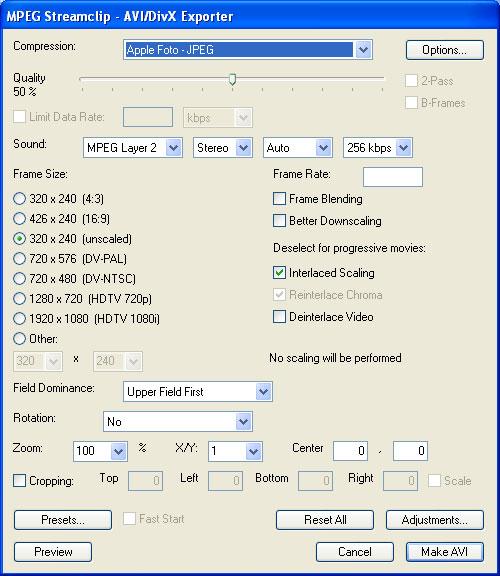
3. Mediacoder
This is a universal media transcoding software that was developed and maintained since the year 2005.
MediaCoder has the following features:
- Conversion between popular video and audio formats.
- Reduce/compress the size of the audio or video files.
- Convert media content for playback to be played on various multimedia devices.
- Unify and normalize storage format and media standard.
- Extract an audio track from video files or discs.
- Fix the corrupted or video files downloaded partially.
Supported OS: Windows XP, Vista, 7/8
Developer: Broad Intelligence Technologies
Broad intelligence technologies is a firm that was developed with an aim of making and innovating Softwares.
Download link for Windows: http://download.iskysoft.com/video-converter-win_full165.exe
Price: Free

4. Free Mp4 Video Converter
This is a flexible flash to MP4 converter. It is free, and it is compatible with other popular multimedia devices.
Free MP4 video Converter features include:
- Change the audio from video and change MP4 to mp3.
- No spyware or adware.
- Easy to use.
- Quality of your video remains the same.
- Super-fast.
Supported OS: Windows 8, 7, Vista, XP SP3
Developer: DVDVideoSoft
This is a company that was founded in the year 2006. It is a well-known and established company that is usually involved in the development of editing and converting Softwares.
Windows download link: http://apps.dvdvideosoft.com/downloadSource/FreeMP4VideoConverter.exe
Price: free
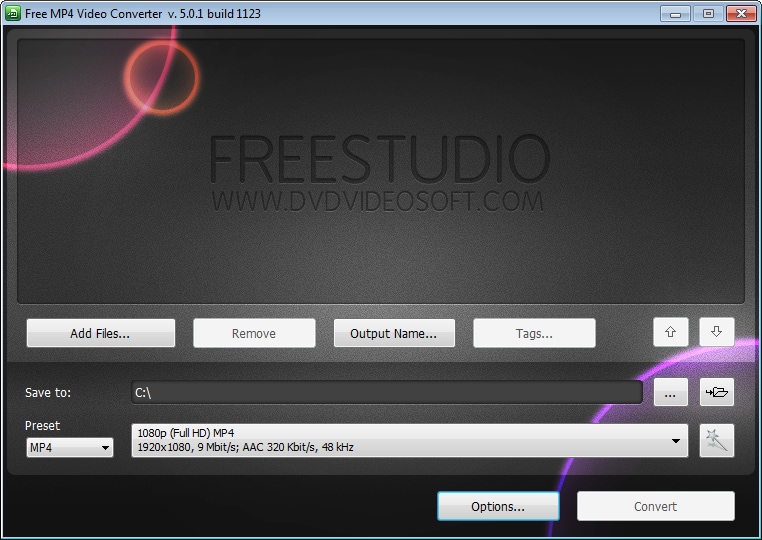
5. N°1 Online Video Converter
This is a video flash to MP4 converter which is accessed online.
It has the following features:
- Spyware protection.
- The quality of your video remains the same.
- Available for free.
- Open most of the video file formats.
- Convert and download videos.
- Super-fast.
Supported platform: online
Developer: YouTube
Converter URL: http://www.onlinevideoconverter.com/
Price: Free
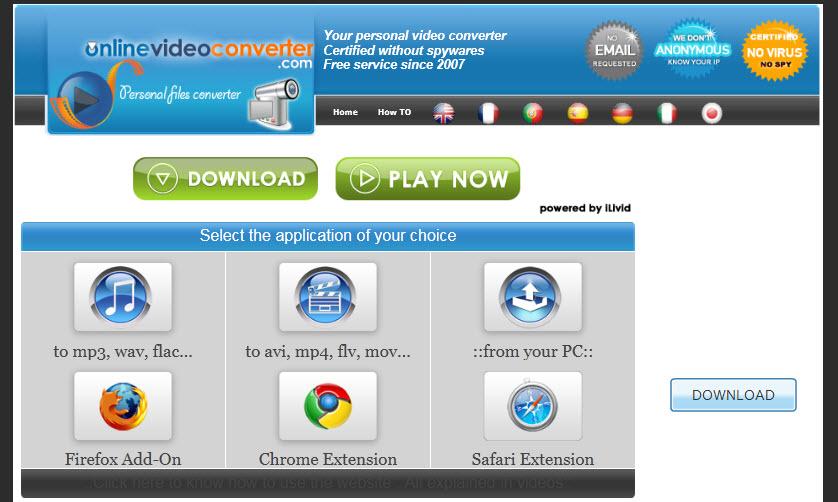
If you need enhanced and better services when carrying out the flash to MP4 video conversions you better use these 5 flash to MP4 converters because they have improved performance, speed and quality compared to all other converters. Use them and it will be the start of your happiness. Enjoy using the best converters and be the best.
Your complete video toolbox
 Convert audios/videos to 1,000+ formats, including AVI, MKV, MOV, MP4, etc.
Convert audios/videos to 1,000+ formats, including AVI, MKV, MOV, MP4, etc.



Christine Smith
chief Editor