Convert Other Formats to MP4
- 1. Convert Popular Videos to MP4 +
- 2. Convert Web Videos to MP4 +
- 3. Convert HD Videos to MP4 +
- 4. Convert Other Formats to MP4 +
-
- 4.1 Convert MSWMM to MP4
- 4.2 Convert ARF to MP4
- 4.3 Convert IFO to MP4
- 4.4 Convert ASF to MP4
- 4.5 Convert 2D/3D to MP4
- 4.6 Convert DAT to MP4
- 4.7 Convert WLMP to MP4
- 4.8 Convert MOD to MP4
- 4.9 Convert MXF to MP4
- 4.10 Convert GIF to MP4
- 4.11 Convert JPG to MP4
- 4.12 All Ways to Convert TP to MP4 in 2020
All Topic
- YouTube Tips
-
- AI Tools Tips
-
- AI Photo Enhancer Tips
- Voice Changer Tips
- AI Thumbnail Maker Tips
- AI Script Generator Tips
- Smart Summarizer
- AI Subtitle Generator Tips
- Watermark Remover
- Vocal Remover Tips
- Speech to Text Tips
- AI Video Tips
- AI Image Tips
- AI Subtitle Translator Tips
- Video Extractor Tips
- Text to Speech Tips
- AI Video Enhancer Tips
- DVD Users
- Social Media Users
- Camera Users
- Photography
- Creative Design
- Movie Users
- Travelling Fans
- Educational Users
- More Solutions
- Holidays and Commemoration
- Game Lovers
- Other Tips
FLV to MP4: How to Convert FLV to MP4 With Zero Quality Loss
by Christine Smith • 2026-01-21 18:58:29 • Proven solutions
Adobe has announced that they will stop providing Flash support at the end of 2020, and Chrome also said that they would say goodbye to Flash. As the video format for Flash, FLV needs to be converted to a more compatible and popular format like MP4. Earlier, FLV held a popular position on the Internet for video format due to Adobe Flash plug-in availability. However, with advances in browser technology and Flash plug-in, the FLV format began losing its place. Video hosting services rarely use FLV now and have turned to MP4 as the new standard video format. That's why so many users are looking for FLV to MP4 methods.
MP4 format helps users with high-quality video content and the luxury of compression, thus reducing file size. It's widely used in almost all devices and websites, so if you need to convert FLV to MP4, read this article to learn the best FLV to MP4 converter and free online solution.
- Part 1. Best FLV to MP4 Video Converter for Windows/Mac
- Part 2. Free FLV to MP4 Converter
- Part 3. Free Online FLV to MP4 Converter (Cloud-based)
- Part 4. FLV vs. MP4
Part 1. Best FLV to MP4 Video Converter for Windows/Mac
Wondershare UniConverter (originally Wondershare Video Converter Ultimate) can be downloaded from its official website. The application can be downloaded for Windows and Mac. It converts to various video formats, one of them being MP4. The converted file can be used with different devices like Apple, Samsung, etc. There is no loss of quality and additional enhancement for the converted file. Also, this converter works at a speed that exceeds the speed of all other converters by 30 times.
Wondershare UniConverter
-
Directly convert FLV to MP4, AVI, MKV, MOV, and 1000+ other formats
-
Convert FLV to MP4 at 90X fastest speed and without losing quality
-
Edit the video files with trimming, cropping, cutting, merging, adding subtitles, etc.
-
Burn FLV videos to DVD with free menu templates and play with your DVD player
-
Download or record videos from 10,000+ video sharing sites
-
Industry-leading APEXTRANS technology converts videos with zero quality loss or video compression
-
Versatile toolbox combines video metadata editor, GIF maker, video compressor, and screen recorder
Steps on How to convert FLV to MP4 using the best FLV to MP4 converter for Windows/Mac
Step 1 Add FLV Videos to Wondershare FLV to MP4 Converter
Once you have completed the installation process after downloading the converter from the website or the link above, run the computer program. Drag and drop the FLV files you wish to convert from your system directly, or you can click the Add Files button to open the file browser. You're allowed to add files from devices directly.
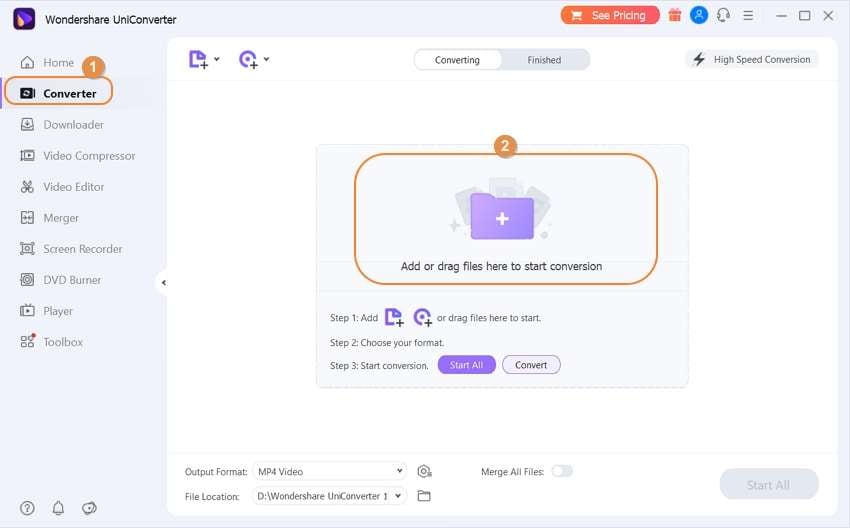
Step 2 (Optional) Edit FLV Files
Once the FLV files are added to the program, you can opt for the video thumbnail's edit options to modify your source video. You're allowed to trim, crop, and cut videos, or add watermarks, apply effects, edit subtitles to the video with real-time preview.
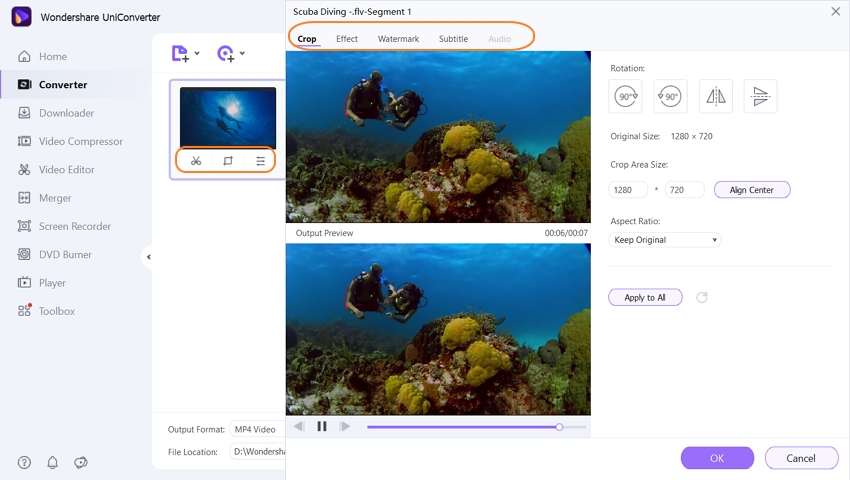
Step 3 Choose MP4 as Output Format
Click on the Output Format option to open the drop-down list, choose the Video tab, select MP4 as your output format, and choose the desired resolution.
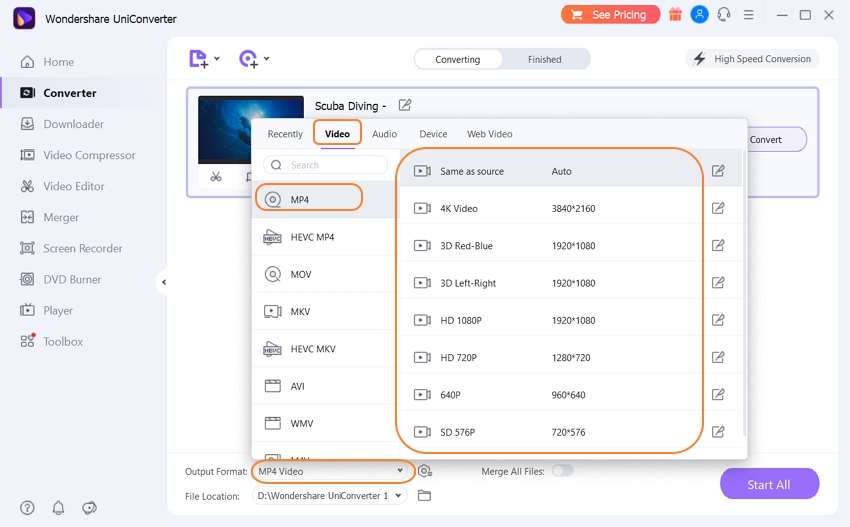
Step 4 Convert FLV to MP4
Once you have saved the changes, click on the Start All button to start converting FLV to MP4 on your PC/Mac. You can find your converted files under the Finished tab.
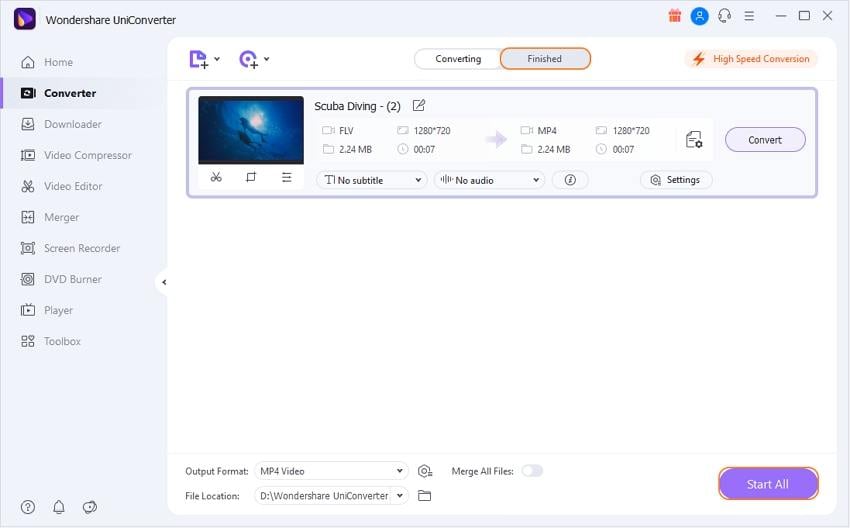
Part 2. Free FLV to MP4 Converter
Wondershare Free Video Converter allows you to convert videos into any free format, including FLV to MP4 free conversion. With enough clarity and features, this converter can be downloaded from Wondershare with ease. The installation process is fairly easy. The converter also comes with a wide array of features, allowing users to experiment with their video formats.
Key features:
- It offers a fast conversion speed that outshines many free converters in the market.
- Easy-to-use interface and clear functions with high-quality output.
- A single YouTube video downloading option is integrated into the converter.
- An editing tool with an effective interface allows users to make modifications.
How to Convert FLV to MP4 Free with Wondershare Free Video Converter
As the free version of Wondershare UniConverter (originally Wondershare Video Converter Ultimate), we recommended in Part 1, FLV to MP4 conversion is done easily on Wondershare Free Video Converter with similar steps. Or you can download and install it and follow the easy introduction below to convert FLV files to MP4 for free.
Step 1: Open Wondershare Free Video Converter after installation, and click the Add Files button to select and add the FLV video you want to convert to MP4 for free.
Step 2: Choose the output format as MP4 from the Video tab, which can be found in Convert all files.
Step 3: Click on the Convert or Convert All button to convert FLV to MP4 free. The process takes a few minutes according to your video length.

To learn more free FLV to MP4 converters, you can read the Top 5 Free FLV recommendation to MP4 Converters for Windows/Mac >>.
Part 3. Free Online FLV to MP4 Converter (Cloud-based)
Online Converter proves to be a decent option when you have basic file conversion needs. These online programs are cloud-based and need no download or installation. One such popular cloud-based online converter is Convertio. This program works with Windows as well as Mac system and supports a wide range of formats for conversion. The program allows adding files from your PC, URL, Dropbox, or Google Drive. The maximum of up to 100MB file size can be uploaded to the software interface for conversion. Multiple files can be added to the converter, and the files can be saved to Dropbox, Computer, or Google Drive once converted.
Steps to convert FLV to MP4 online using Convertio:
Step 1: Open https://convertio.co/flv-mp4/ on your PC browser.
Step 2: Add FLV files from your PC, Dropbox, or Google Drive to the software interface.
Step 3: Hit Convert to start the conversion process.
The download link for the converted file will be available on the program interface to download a file.
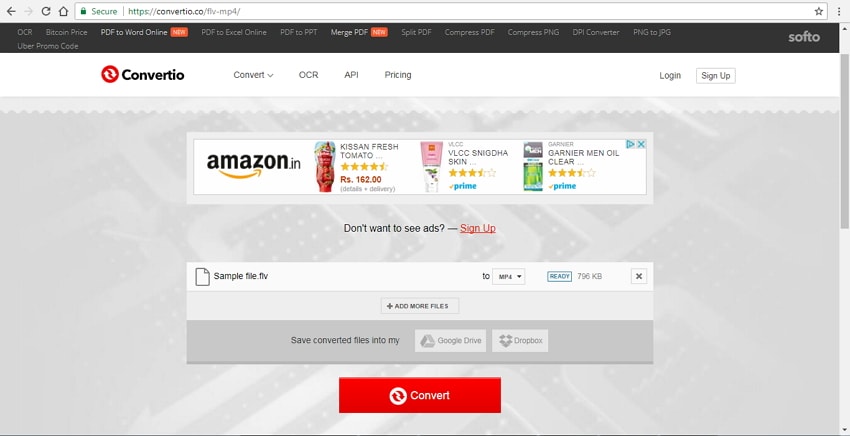
With a few simple steps of this FLV to MP4 converter free, get your desired file.
Limits of this solution:
Online converters are free and simple to use, but the solution is not as professional as desktop software like UniConverter. The Below listed table shows the comparison between Convertio and the software.
| Features/Program | Wondershare UniConverter | Convertio |
|---|---|---|
| Supported formats | Support more than 1000 formats | Support commonly used formats |
| Conversion Speed | Super-fast (90X faster) | Average speed |
| Upload file size limitation | No limitation | Maximum size up to 100MB |
| Editing features | Support editing features like trimming, cropping, and others | No editing features supported |
| Video download | Allows downloading videos from more than 10,000 sites | Does not support downloading videos |
| Transfer converted video to devices | Allows transferring videos to Apple and Android devices directly. | N/A |
Part 4. FLV vs. MP4
| File Extension | FLV | MP4 |
|---|---|---|
|
|
||
|
|
Flash Video (FLV, F4V) is a container file format used to deliver video over the Internet using Adobe Flash Player versions 6-11. Flash Video content may also be embedded within SWF files. There are two different video file formats known as Flash Video: FLV and F4V. The audio and video data within FLV files are encoded in the same way they are within SWF files. | MP4 is a container format used to store video, audio, and subtitles data. Since stores like iTunes use this container format and it is used with iPod and PlayStation (PSP). It becomes a popular format. |
|
|
Real Player VLC |
Apple iTunes Windows Media Player |
|
|
||
|
|
||
|
|
All About FLV |
Detailed information on the MP4 file format How to Convert and Burn MP4 to DVD How to Add Subtitles to MP4 Files |
Your complete video toolbox
 Convert audios/videos to 1,000+ formats, including AVI, MKV, MOV, MP4, etc.
Convert audios/videos to 1,000+ formats, including AVI, MKV, MOV, MP4, etc.



Christine Smith
chief Editor