Convert Other Formats to MP4
- 1. Convert Popular Videos to MP4 +
- 2. Convert Web Videos to MP4 +
- 3. Convert HD Videos to MP4 +
- 4. Convert Other Formats to MP4 +
-
- 4.1 Convert MSWMM to MP4
- 4.2 Convert ARF to MP4
- 4.3 Convert IFO to MP4
- 4.4 Convert ASF to MP4
- 4.5 Convert 2D/3D to MP4
- 4.6 Convert DAT to MP4
- 4.7 Convert WLMP to MP4
- 4.8 Convert MOD to MP4
- 4.9 Convert MXF to MP4
- 4.10 Convert GIF to MP4
- 4.11 Convert JPG to MP4
- 4.12 All Ways to Convert TP to MP4 in 2020
All Topic
- YouTube Tips
-
- AI Tools Tips
-
- AI Photo Enhancer Tips
- Voice Changer Tips
- AI Thumbnail Maker Tips
- AI Script Generator Tips
- Smart Summarizer
- AI Subtitle Generator Tips
- Watermark Remover
- Vocal Remover Tips
- Speech to Text Tips
- AI Video Tips
- AI Image Tips
- AI Subtitle Translator Tips
- Video Extractor Tips
- Text to Speech Tips
- AI Video Enhancer Tips
- DVD Users
- Social Media Users
- Camera Users
- Photography
- Creative Design
- Movie Users
- Travelling Fans
- Educational Users
- More Solutions
- Holidays and Commemoration
- Game Lovers
- Other Tips
11 Best Ways to Convert SWF Format to MP4 in 2026
by Christine Smith • 2026-01-21 18:57:47 • Proven solutions
Are you looking for solutions to convert SWF to MP4 or other video formats, either for wide compatibilty or further editing? If yes, you are in the right place.
Standing for a small web format, SWF files cannot be opened without specific software, while MP4 format videos are more compatible and playable. Therefore, in this article, we will list some of the best SWF to MP4 converters available to help convert SWF format to MP4, allowing to playback anywhere and anytime you want and editing them according to your needs.
- Part 1. The Best Method to Convert SWF to MP4 Free
- Part 2. Other 10 Ways to Convert SWF Format to MP4
- Part 3. People Frequently Asked about SWF to MP4 Converter
Part 1. The Best Method to Convert SWF to MP4 Free
Wondershare UniConverter is an all-in-one video tool that can serve as a SWF to MP4 converter, helping you convert videos in any format to another. You can find 1,000+ supported video and audio formats, including MP4/MOV/MKV/AVI/FLV/MP3/WAV, and more others. With this software, you can even convert MP4 to SWF within a few simple steps. The interface of this software is very user-friendly, and newbies can learn how to use it in minutes. Meanwhile, its functions are extremely powerful, including converter, compressor, downloader, and a myriad of AI tools and features. The software has two versions, the Mac version, and the Windows version.
Key Features of Wondershare Video Converter:
Wondershare UniConverter
-
Convert video and audio in any format to another with simple steps and super fast speed without compromising quality
-
1,000+ popular video and audio formats are supported, including MP4/MOV/MKV/AVI/FLV/MP3/WAV, etc.
-
Edit the video files with trimming, cropping, cutting, merging, adding subtitles, etc.
-
Burn videos to DVD with customized free DVD menu templates
-
Download or record videos from 10,000+ video sharing sites
-
Industry-leading APEXTRANS technology converts videos with zero quality loss or video compression
-
Versatile toolbox combines video metadata editor, GIF maker, video compressor, and screen recorder
Pro-tip
More tips for converting SWF files can move to 6 Tips for Converting SWF Files in 2022 >> to learn more. If you want to open .swf files without conversion, you can learn more at SWF Player: How to Open SWF Files on Mac >>.
How to Convert SWF to MP4 or Vice Versa with UniConverter:
Step 1 Download and add files.
First, you can install UniConverter on your computer, and launch it. Click "Converter", and add the SWF files through clicking Add Files button.
![]()
Step 2 Choose output format and folder.
You need to select your output format as MP4, meanwhile, you can customize the output quality and video size as you want. Then choose the File Location you want the output files to be saved.
![]()
Step 3 Convert files.
Finally, you can click on the Start All button to convert all the SWF files to MP4 within no time.
Part 2. Other 10 Ways to Convert SWF Format to MP4
- CloudConvert
- Movavi SWF to Video Converter
- Dan’s File Conversion
- Sothink SWF to Video Converter
- Online-Convert.com
- DVDVideoSoft SWF Converter
- Xilisoft SWF Converter
- File Zig Zag
- AST SWF Converter
- Moyea SWF to Video Converter Pro
1. CloudConvert
This is a SWF to MP4 converter online, which offers a variety of features, including converting between different formats, compressing files, etc. It supports over 200 file formats, making it a highly versatile tool for handling different types of files such as videos, audios, documents, images, and more. The service is designed to be user-friendly, offering a simple drag-and-drop interface for uploading files and a straightforward process for selecting the desired output format. With CloudConvert, you can directly transfer SWF files into MP4 format with ease.
Key Features:
- Easy and simple layout design
- Upload capability that is compatible with mobile devices
- HTML5 support capabilities
Supported platform: Online, Windows, Mac
URL: https://cloudconvert.com/swf-to-mp4
Price: Free
How to Export SWF to MP4 Online
Step 1 First, open this online tool, and click Select File to upload your SWF files.

Step 2 Choose the output format as MP4.
Step 3 Click Convert to get the output files in MP4 format.

2. Movavi SWF to Video Converter
Movavi is a full-functioned video converter that covers all the basics of video conversion, not to mention SWF to video conversion. This software is designed for both professional and personal use, each with its advantages. It is a reliable converter for heavy-duty file conversion.
Key Features:
- Multiple video formats to choose from
- Simple drag-and-drop functionality for easy file uploads
- Allows multiple files to be converted simultaneously
- Upload and save files directly from/to cloud services
Supported platform: Windows, Mac
Developer: Movavi Ltd, Missouri, USA
URL: http://www.movavi.com/swf-to-video-converter/
Price: $29.95 for home use, $59.95 for business use.
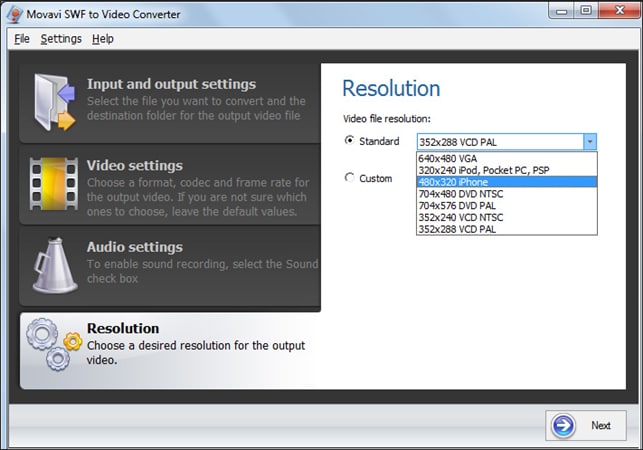
How to Change SWF to MP4 with Movavi
Step 1 Download and Install the software.
Step 2 Click "Add Media" in the upper-left corner of the screen to upload your SWF files, and then select MP4 as the output format.
Step 3 Click Convert to get the output video, and also you are allowed to choose the file location you want to save.
3. Dan's File Conversion
It is an online SWF to MP4 converter hosted by a freelance IT engineer who goes by the name Dan. A software developer himself, Dan tries his best to contribute to the internet users of the world by sharing helpful tools for various purposes.
Key Features:
- Various container format extensions to choose from
- Resizing capability to convert videos into the desired resolution
- Allows to select output quality, ranging from low to very high
Supported platform: Online, Windows, Mac
Developer: Freelancer Dan
URL: https://www.files-conversion.com/
Price: Free
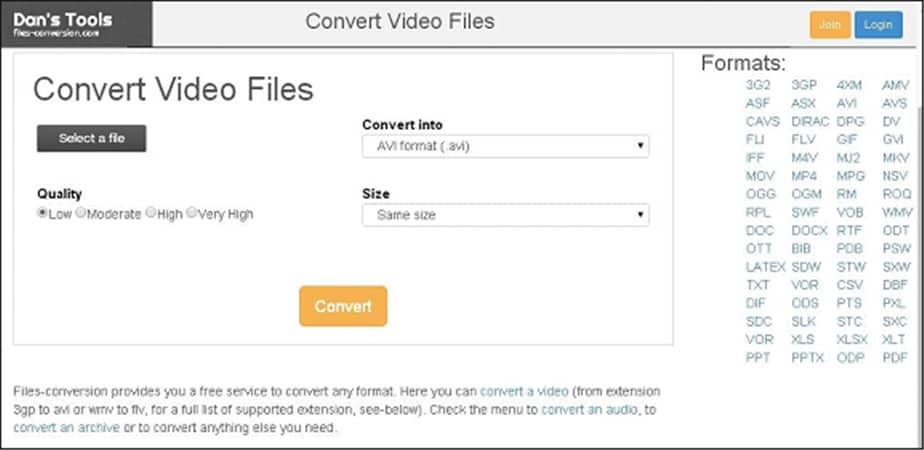
How to Convert SWF Files to MP4 Online
Step 1 Head to the website, and select a SWF file.
Step 2 Choose MP4 format as the output, and customize the quality and size you want the video to be.
Step 3 Click Convert to get the converison done.
4. Sothink SWF to Video Converter
This software is a professional Flash converter for Flash SWF to MP4 conversion. It can help you to convert SWF files to MP4 and other video formats with simple steps. Also, it can make GIFs with pictures.
Key Features:
- The high conversion speed and high-quality output
- Support popular video output formats such as MP4/AVI/MPEG
- Support converting SWF files to animated GIF and image series
- Trial version for 30 days free to use
Supported platform: Windows
Developer: SourceTec Software Co., LTD.
URL: http://www.sothink.com/product/swftovideoconverter/
Price: Free 30 days trial, $79.95 for full version

How Do I Convert SWF to MP4 with SWF Converter
Step 1 Head to the website, and select a SWF file.
Step 2 Choose MP4 format as the output, and customize the quality and size you want the video to be.
Step 3 Click Convert to get the converison done.
5. Online-Convert.com
A large and reliable conversion website, Online-Convert handles for various file conversion services and is not limited to SWF files to MP4 conversion. It covers a wide variety of container formats for documents, audio, videos, and even e-books. Registered members are generally satisfied with their work, though you do not have to sign up to convert online.
Key Features:
- Vast choices of formats like MP4, MKV, AVI, and FLV
- Customizable video settings like frame per second rate, bit rate, and even resolution settings
- Comprehensive integration function, as it even supports PowerPoint files.
Supported platform: Online, Windows, MacOS
Developer: Online-Converter.com
URL: https://www.online-convert.com/file-format/swf
Price: $8 for 480 credits, $29 for 2800 credits.
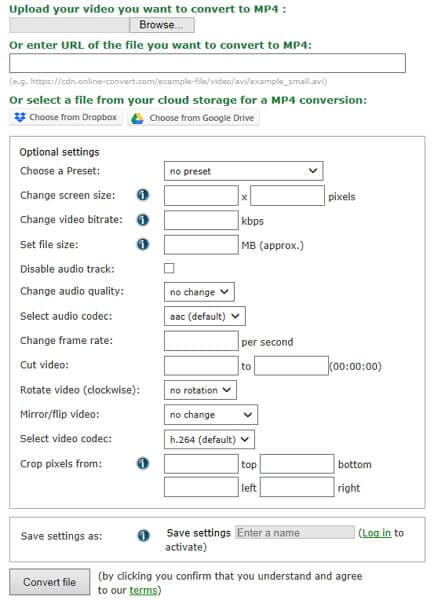
How to Change SWF to MP4 Online
Step 1 Copy and paste the above URL on a browser to open it.
Step 2 Click Choose File to drop SWF files there.
Step 3 Customize the video and audio settings, including video quality, size, bitrate, frame rate, etc.
Step 4 Press START to make SWF files to MP4 videos.
6. DVDVideoSoft SWF Converter
A free-for-all SWF to MP4 video converter software that is meant for private, business as well as educational uses, this converter features a lot of helpful functions when converting to desired formats.
Key Features:
- Covers rare formats like DivX and AVI for Shockwave Flash files
- Simple and easy layout design
- Licensed use despite being free for life
Supported platform: Windows
Developer: dvdvideosoft.com
URL: https://www.dvdvideosoft.com/products/dvd/Free-MP4-Video-Converter.htm
Price: Free
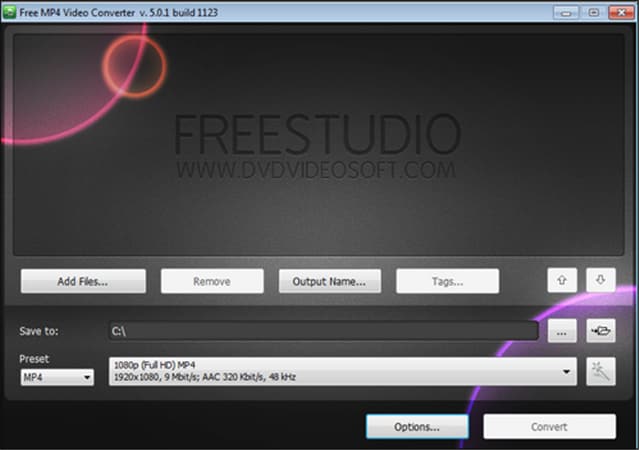
Steps to Convert .SWF to MP4 with DVDVideoSoft
Step 1 Download and launch this software.
Step 2 Click "Add files" on the left of top bar to upload your SWF files.
Step 3 Select MP4 as the output format and customize the output quality.
Step 4 Press Convert to get the SWF to MP4 conversion done.
7. Xilisoft SWF Converter
A truly complete software that is perfect for home use, which features a ton of video processing solutions, no exception for SWF format to MP4 conversion. Apart from being easy to use, it also allows for advanced video editing, audio editing, disc creating and burning, etc.
Key Features:
- Compatible with many video formats like MKV, AVC, RM, and even MOV
- Attachable to HTML pages for online streaming
- Can even convert audio files into SWF files
Supported platform: Windows
Developer: Xilisoft Corporation
URL: http://www.xilisoft.com/swf-converter.html
Price: $29.95
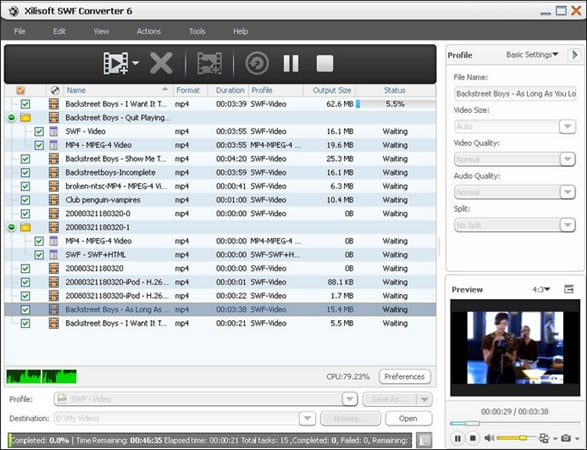
Simple Steps to Convert SWF to Video Format with Xilisoft:
Step 1 Download and launch it.
Step 2 Add files through clicking on the "File" menu on the top bar.
Step 3 Select MP4 or other video format, and choose the destination folder you want the videos to be saved.
Step 4 Press Convert, and wait for a moment, then you can get the output with good quality.
8. File Zig Zag
As an online converter that covers more than just the basics, this converter can specify between audio and video formats and has a wide variety of container formats to choose from. While most online converter does not support large files, this website does and will email you the converted files if they are too big.
Key Features:
- Large selection of video and audio formats
- Other file types like documents and PDF
- File storage service
Supported platform: Online, Windows, Mac
Developer: filezigzag.com
URL: https://www.filezigzag.com/swf-mp4-en.aspx
Price: Free

Convert SWF File to MP4 Online:
Step 1 Head to this online file converter.
Step 2 Drop your SWF files by tapping on "Browse for Files".
Step 3 Select the file type you want to convert to, like MP4 or other video formats.
Step 4 Press Convert to get it done, but if the files you uploaded are too big, you need to provide email address to get the converted files.
9. AST SWF Converter
As a powerful conversion tool designed for Mac OS, it converts SWF files to MP4 on Mac in high quality at high speed. One of the best functions is its compatibility with mobile devices and other popular applications.
Key Features:
- Conversion to common video formats
- Conversion to HD videos like HD MOV, HD MPEG-4, and HD AVI
- Other applications like iTunes, QuickTime, Movie Maker, and many more
Supported platform: Mac, Windows
Developer: jihosoft.com
URL: https://www.macupdate.com/
Price: $89.95 for Mac, $49.95 for Windows.
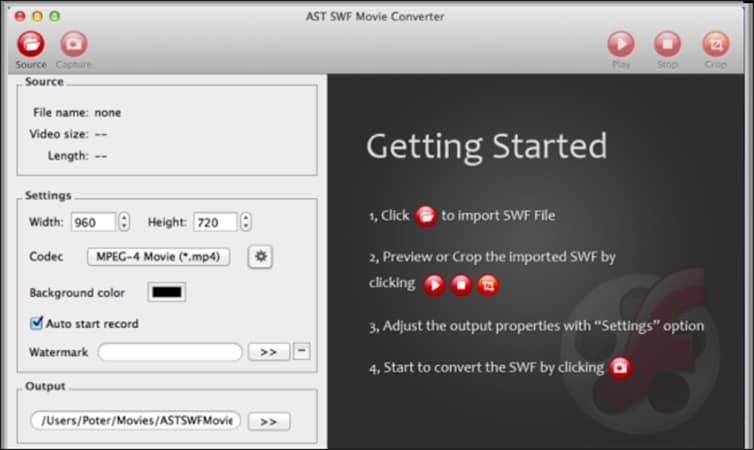
Convert .SWF Format to MP4 on a Mac:
Step 1 Install and launch AST SWF Movie Converter.
Step 2 Tap on "Source" to drop your SWF files there.
Step 3 Preview the video and customize the settings, like video size, codec, background color, watermark, and select the folder you want the output videos to land in.
Step 4 Press Capture to get the conversion done.
10. Moyea SWF to Video Converter Pro
This software can convert Shockwave Flash files that are either stored locally on the computer or online through a URL. The managed videos can be watched and edited through a built-in player, making this application truly one of a kind. The features are all-rounded and cover many aspects of video conversion. Most people use the functions of this software for educational purposes.
Key Features:
- Convert SWF files to video and audio formats like XVID, MPEG, and even game console formats like Xbox 360
- Compatible with mobile devices
- Professional layout and video editing functions
Supported platform: Windows
Developer: Moyea Software Co. Ltd
URL: https://www.dvd-ppt-slideshow.com/
Price: $49.95 (home use).

Transform SWF Files to Video with Simple Steps:
Step 1 Click Browse to import SWF files.
Step 2 Then you can view the Flash properties, and customize background color you want.
Step 3 Crop the video as you want.
Step 4 Tap on "Open" to get the ouput video saved.
Part 4. People Frequently Asked about SWF and MP4
1. What is a .swf file?
Standing for Shockwave Flash Movie, an SWF is an animation file that contains vector and raster graphics along with text and interactive content. The format is written using ActionScript and it is saved in an Adobe Flash file. With SWF files becoming standard formats for the flash content on the web, it is also termed as Small Web Format.
2. Can VLC convert SWF to MP4?
Yes, VLC Media Player can convert SWF files to MP4 format. You can drop your files there and pick the "Video - H.265 + MP3 (MP4) " under the "Profile" menu, and finally press Start to get the conversion done.
3. Why can't I convert SWF to MP4?
When SWF files are animated using Actionscript and not a timeline, they cannot be converted using any program or tool. The only way for converting these files is by screen recorder as a shockwave plater is required for running the animation that is scripted. If there is an existence of export, then a modified standalone shockwave player would be there.
4. Can SWF be converted to MP4?
Yes, SWF files can be converted to MP4 using a good conversion software like Wondershare UniConverter. The steps for the conversion task are as follows.
- Launch Wondershare UniConverter software and add SWF files by clicking on the Add Files icon or the + sign from the Converter tab.
- At the Output Format drop-down menu, choose MP4 from the Video list. Also, select the resolution.
- Choose a desktop location at the File Location tab and finally click on the Start All button.
- Check the converted files on your system or from the Finished tab on the interface.
Conclusion
In summary, we have listed 11 great methods to convert SWF to MP4 with softwares or online tools, you can check on them and use any of them to help with SWF format to MP4 video conversion, so that you can view or edit videos anywhere and anytime you want with no limits.
Among all these ways recommended above, we highly suggest you use Wondershare UniConverter which offers free trial to convert SWF to MP4 with high speed and awesome output quality. Moreover, you can enhance your videos or edited with myriads of advanced AI features embedded. Download it to start conversion now!
Your complete video toolbox
 Convert SWF to MP4 or other 1,000+ formats, including AVI, MKV, MOV, MP4, etc.
Convert SWF to MP4 or other 1,000+ formats, including AVI, MKV, MOV, MP4, etc.



Christine Smith
chief Editor