Convert Other Formats to MP4
- 1. Convert Popular Videos to MP4 +
- 2. Convert Web Videos to MP4 +
- 3. Convert HD Videos to MP4 +
- 4. Convert Other Formats to MP4 +
-
- 4.1 Convert MSWMM to MP4
- 4.2 Convert ARF to MP4
- 4.3 Convert IFO to MP4
- 4.4 Convert ASF to MP4
- 4.5 Convert 2D/3D to MP4
- 4.6 Convert DAT to MP4
- 4.7 Convert WLMP to MP4
- 4.8 Convert MOD to MP4
- 4.9 Convert MXF to MP4
- 4.10 Convert GIF to MP4
- 4.11 Convert JPG to MP4
- 4.12 All Ways to Convert TP to MP4 in 2020
All Topic
- YouTube Tips
-
- AI Tools Tips
-
- AI Photo Enhancer Tips
- Voice Changer Tips
- AI Thumbnail Maker Tips
- AI Script Generator Tips
- Smart Summarizer
- AI Subtitle Generator Tips
- Watermark Remover
- Vocal Remover Tips
- Speech to Text Tips
- AI Video Tips
- AI Image Tips
- AI Subtitle Translator Tips
- Video Extractor Tips
- Text to Speech Tips
- AI Video Enhancer Tips
- DVD Users
- Social Media Users
- Camera Users
- Photography
- Creative Design
- Movie Users
- Travelling Fans
- Educational Users
- More Solutions
- Holidays and Commemoration
- Game Lovers
- Other Tips
3 Best TS to MP4 Converters on Mac/Windows Recommended
by Christine Smith • 2026-01-21 18:58:46 • Proven solutions
Sometimes you may record videos with your JVC camcorder or have some videos downloaded some from the Internet. However, all these videos are in the TS format and can't be shared on Facebook, YouTube, or can't be played with your phone. In this case, you can try an easy-to-use video converter to convert TS to MP4, the most widely used video format. Read this article to learn the top 3 best and free online TS to MP4 converters.
- Part 1. Best TS to MP4 converter to convert TS to MP4 without Losing Quality
- Part 2. Free TS to MP4 Converter for Windows/Mac System
- Part 4. TS vs. MP4: Extended Knowledge About TS and MP4 Format
Part 1. Best TS to MP4 converter to convert TS to MP4 without Losing Quality
Wondershare UniConverter is on the top of the list to convert .ts files to MP4 with easy steps and no quality loss. It works on both Windows and Mac system, which allows you to convert, edit, compress, burn TS videos quickly. You can not only convert TS to MP4 but also other common video formats like MOV, WMV, FLV, 3GP, even presets for smartphones. Learning the main features of Wondershare UniConverter and follow the steps below to change TS to MP4 on Windows/Mac.
Wondershare UniConverter
-
Convert TS to MP4, MOV, FLV, AVI, WMV, and other 1000+ formats on Windows/Mac
-
Convert TS files in batch with super fast speed and no quality loss
-
Edit the video files with trimming, cropping, cutting, merging, adding subtitles, etc.
-
Burn and customize TS files to DVD with free DVD menu templates
-
Download or record videos from 10,000+ video sharing sites
-
Industry-leading APEXTRANS technology converts videos with zero quality loss or video compression
-
Versatile toolbox combines video metadata editor, GIF maker, video compressor, and screen recorder
Steps on how to convert TS to MP4 on Windows/Mac
If you are a Windows user, just follow the tutorial below to convert TS to MP4 for Windows (Windows 10 supported). If you need to convert TS to MP4 on Mac, you can also follow similar steps after download and installation.
Step 1 Add ts files to the TS to MP4 converter.
You can click the Add Files button to add TS files from the computer folder or just drag & drop your TS videos to the file list directly.
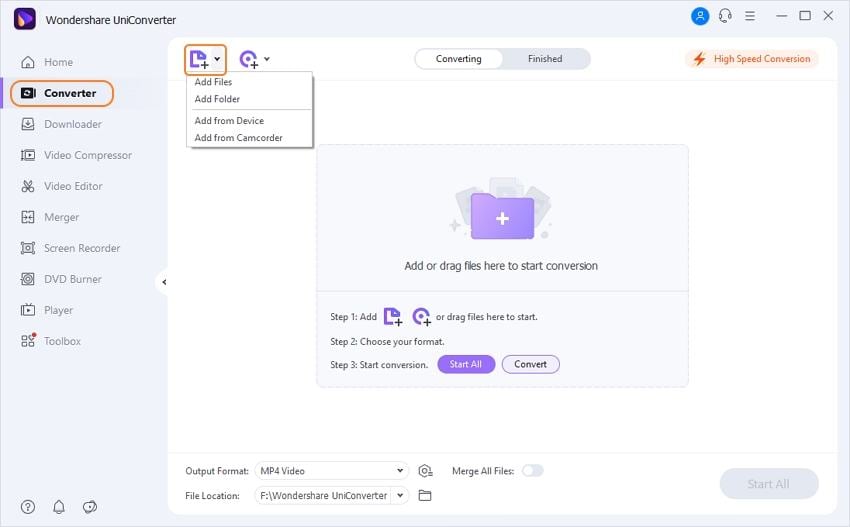
Step 2 Select MP4 as output format for TS files.
Select MP4 as the output format from the categorized output formats list, go to click the drop-down icon of Output Format> Video > MP4, then double-click detailed preset.
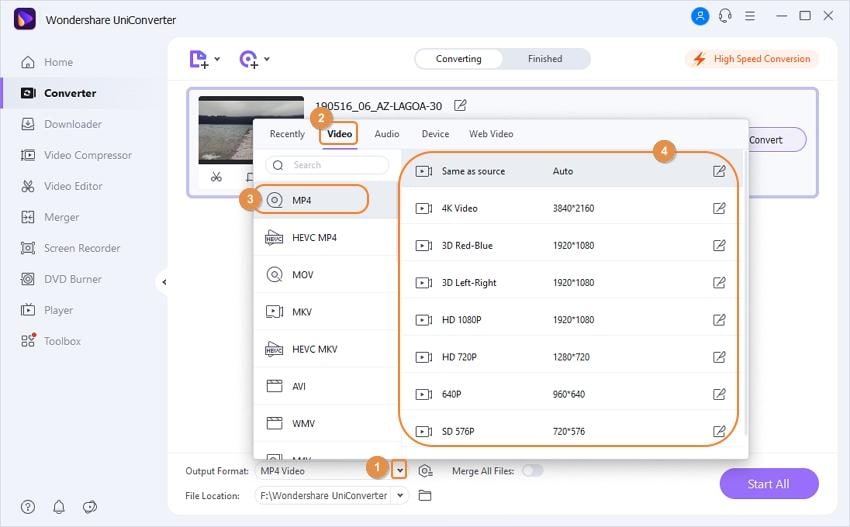
This TS to MP4 converter also allows you to edit the video files by trimming, cropping, or adding special effects and watermarks, as well as merging several clips into one. You can just click one of the editing buttons under the imported video to personalize your TS video.
Step 3 Convert TS files to MP4.
After everything is done, click the Start All in the bottom-right corner to convert TS to MP4. And all the tasks will be done at fast speed and high quality. The conversion speed often depends on the original video size and your PC configuration. You can go to the Finished tab, and click Open to get the converted videos.
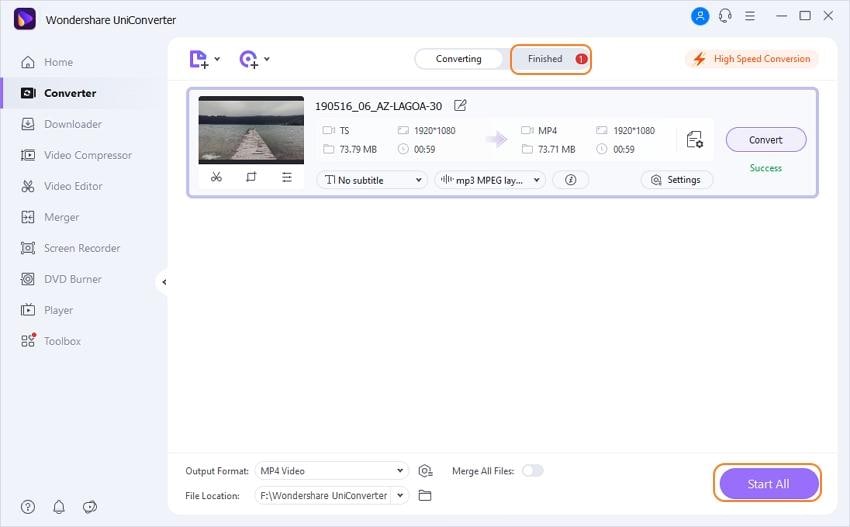
Also, you can connect your iPod/iPhone or other portable media player you own with PC, and transfer these MP4 files to it. You know most portable media player accepts MP4 format, such as iPod, iPhone, Walkman, PSP, Zune, Creative Zen, etc. Now, it's time to enjoy both of your downloaded or recorded .ts videos on your portable media player. Learn details about How to Transfer TS Videos to iPhone/iPad >
Part 2. Free TS to MP4 Converters for Windows/Mac System
1. VLC
VLC is a free and open-source cross-platform that not plays various media files but also converts multiple video/audio files to other formats. VLC can be used as a TS to MP4 Converter smoothly. You can get more details about How to Convert TS to MP4 Using VLC with Simple Steps >
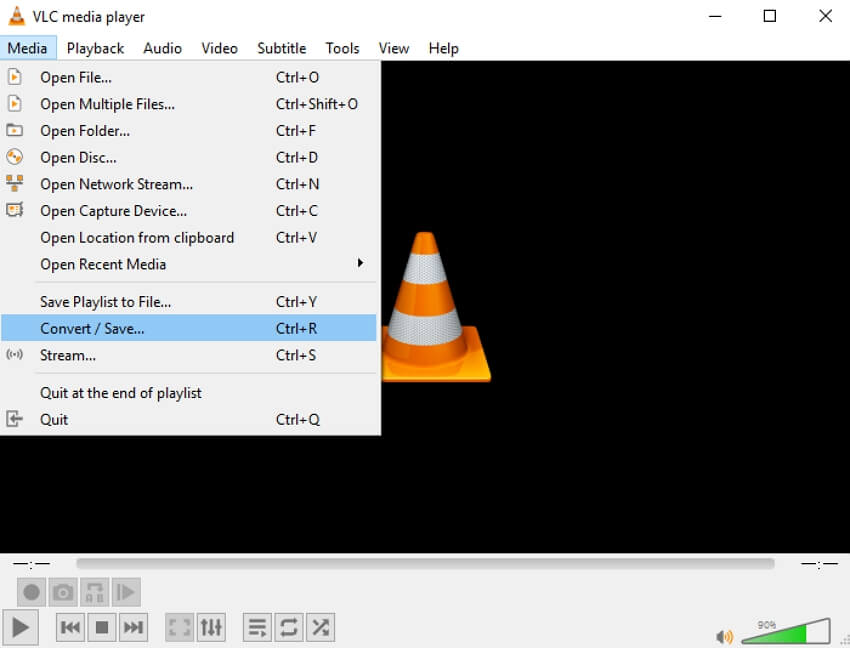
2. Wondershare Free Video Converter
Wondershare Free Video Converter is a free TS to MP4 converter, which lets you easily FREE convert TS files to MP4 without any effort. It has similar functions and interface with Wondershare UniConverter, and supports 1000+ video and audio formats for conversion. The only shortcoming is it gives a watermark to the converted video as most free tools do. You can follow the similar steps in Part 1 to turn TS files to MP4 for free.

Part 4. TS vs. MP4: Extended Knowledge About TS and MP4 Format
| File Extension | TS | MP4 |
|---|---|---|
|
|
||
|
|
TS is a .ts, is a transport stream, not really a container like AVI. It is used to broadcast high-definition TV (HDTV). | MP4 is a container format used to store video, audio, and subtitles data. Since stores like iTunes use this container format, this format is widely used with iPod and PlayStation (PSP), iPhone, iPad, etc. |
|
|
Apple iTunes Windows Media Player |
|
|
|
||
|
|
||
|
|
Convert MP4 to ISO Convert MP4 to iPad Add Subtitles to MP4 Convert AVI to MP4 Convert M4V to MP4 |
Detailed information on the MP4 file format How to Convert and Burn MP4 to DVD How to Play MP4 on Galaxy S4 How to Add Subtitles to MP4 Files How to Convert MP4 to iPad (iPad Air included) |
Your complete video toolbox
 Convert audios/videos to 1,000+ formats, including AVI, MKV, MOV, MP4, etc.
Convert audios/videos to 1,000+ formats, including AVI, MKV, MOV, MP4, etc.



Christine Smith
chief Editor