Convert Other Formats to MP4
- 1. Convert Popular Videos to MP4 +
- 2. Convert Web Videos to MP4 +
- 3. Convert HD Videos to MP4 +
- 4. Convert Other Formats to MP4 +
-
- 4.1 Convert MSWMM to MP4
- 4.2 Convert ARF to MP4
- 4.3 Convert IFO to MP4
- 4.4 Convert ASF to MP4
- 4.5 Convert 2D/3D to MP4
- 4.6 Convert DAT to MP4
- 4.7 Convert WLMP to MP4
- 4.8 Convert MOD to MP4
- 4.9 Convert MXF to MP4
- 4.10 Convert GIF to MP4
- 4.11 Convert JPG to MP4
- 4.12 All Ways to Convert TP to MP4 in 2020
All Topic
- YouTube Tips
-
- AI Tools Tips
-
- AI Photo Enhancer Tips
- Voice Changer Tips
- AI Thumbnail Maker Tips
- AI Script Generator Tips
- Smart Summarizer
- AI Subtitle Generator Tips
- Watermark Remover
- Vocal Remover Tips
- Speech to Text Tips
- AI Video Tips
- AI Image Tips
- AI Subtitle Translator Tips
- Video Extractor Tips
- Text to Speech Tips
- AI Video Enhancer Tips
- DVD Users
- Social Media Users
- Camera Users
- Photography
- Creative Design
- Movie Users
- Travelling Fans
- Educational Users
- More Solutions
- Holidays and Commemoration
- Game Lovers
- Other Tips
How to Convert WLMP to MP4 with Zero Quality Loss
by Christine Smith • 2026-01-21 18:58:12 • Proven solutions
"What is the WLMP file, and how do I open it?" "How do I convert a movie maker file to MP4?"
These may be the 2 most frequently asked questions by most people when they encounter .wlmp files. To convert WLMP to MP4 becomes the best choice to fix all the inconvenience in .wlmp formats. WLMP stands for Windows Live Movie Project, and the files with .wlmp extension are basically project files that are created using Windows Live Movie Maker that is a software application of Windows. These files are mainly used for re-editing purposes in Live Movie Maker. Though these WLMP files look like a video file, they are actually not valid video files instead of text files created from photos, movies, audio, music, video clips, and slides. These files record the path to the source files, the effects, movie transitions, music, and links to digital videos and photos.
The files with .wlmp extension are supported only by Windows Live Movie Maker. Thus, they cannot be opened on any other media player like iPad, VLC, PSP, QuickTime, iPhone, etc. When you need to play WLMP files on any of these media players and other portable devices, the best option is to convert WLMP to MP4 format, supported by almost all the players. You can convert WLMP to MP4 with zero quality loss easily, quickly, even for free with specialized video converters.
- Part 1. Best MP4 to WLMP Converter for Windows/Mac
- Part 2. How to Convert WLMP to MP4 Free
- Part 3. Extended Knowledge for WLMP and MP4
Part 1. Best MP4 to WLMP Converter for Windows/Mac
Converting WLMP files to MP4 needs video converters, and one of the best options in this category is Wondershare UniConverter (originally Wondershare Video Converter Ultimate). This wonderful software not only converts WLMP videos to MP4 but supports 1000+ video and audio file formats. The built-in video editor allows you to crop, trim, rotate, add watermarks, apply effects, and make other customization before converting. It's a video downloading tool that supports downloading and recording videos from 10,000+ video sharing sites by pasting URLs. You can learn more about its multiple functions by reading the following parts.
Wondershare UniConverter
-
Convert WLMP files to MP4 with 30X faster speed, full quality output, and real-time preview
-
30X faster conversion speed than any conventional converters
-
Edit WLMP files before converting with features of Crop, Trim, Rotate, Watermark, Effects, etc.
-
Burn videos to DVD with customized free DVD menu templates
-
Download or record videos from 10,000+ video sharing sites
-
Industry-leading APEXTRANS technology converts videos with zero quality loss or video compression
-
Versatile toolbox combines video metadata editor, GIF maker, video compressor, and screen recorder
How to Convert WLMP to MP4 with Wondershare WLMP to MP4 Video Converter
Step 1 Save WLMP Files as WMV Video Files
Before you actually start the conversion process, you first need to save your WLMP project files as video files so that they can be converted through Wondershare UniConverter or other converter tools. In order to save your project file as video files, you need to run Windows Movie Maker and open the WLMP file. Then go to the File option and select the Save Movie option. From where you can save your WLMP files to WMV format in different settings like standard, widescreen, high definition, and others.

Step 2 Launch Wondershare UniConverter and Add Files
Launch Wondershare UniConverter on your Windows or Mac after installation. Then you'll come to the default interface, click the Add Files button on the left-top corner to add the WMV files to the WLMP to MP4 converter (WLMP files that have been saved as WMV).
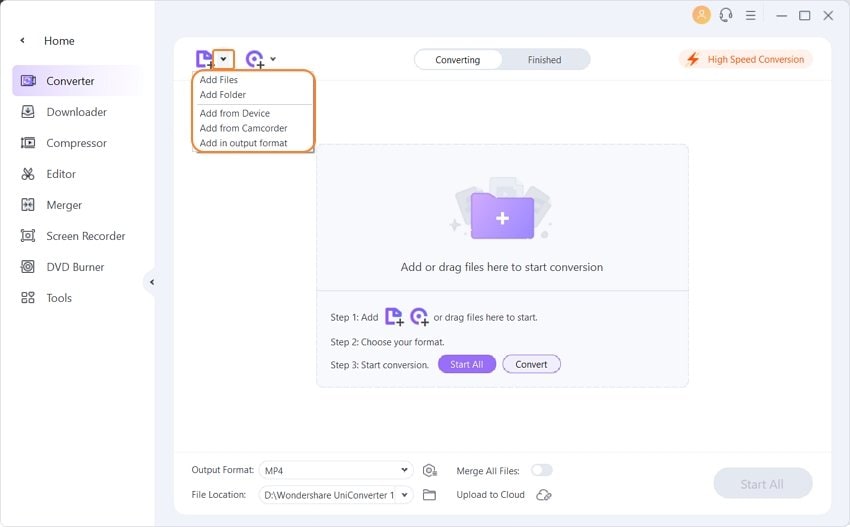
Step 3 Select MP4 as Output Format
Once the WMV files have imported, you need to select MP4 as the desired output format. Go to the Output Format option and click the drop-down button, and choose the MP4 format from the Video tab. Video resolution can also be selected here.
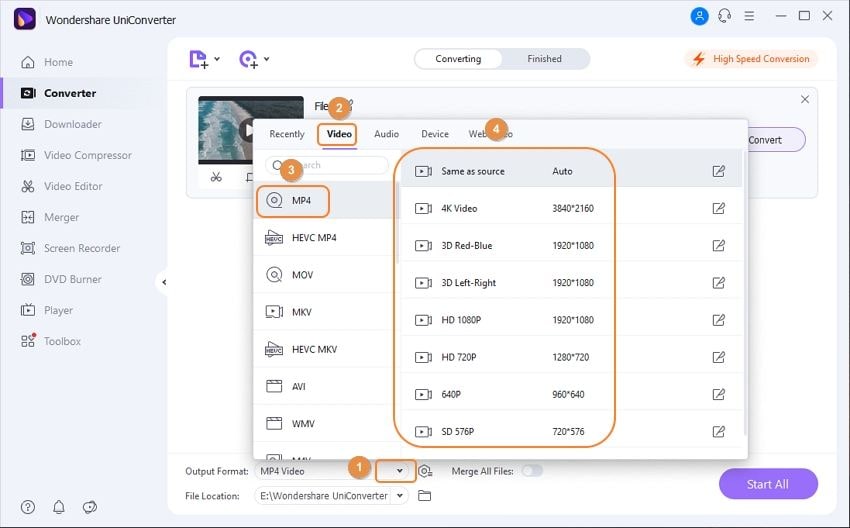
Step 4 Convert WLMP Videos to MP4
Finally, click the Start All button to convert your saved WMV videos to MP4. You can get your WLMP videos as MP4 format and play on any device after completing the conversion.
Part 2. How to Convert WLMP to MP4 Free
If you are looking for a free option to convert your WLMP project files to MP4 format, Wondershare Free Video Converter is an apt choice. This amazing software is the free version of Wondershare UniConverter in Part 1. They have very similar functions and interfaces. The only difference is that Wondershare Free Video Converter has ads or watermarks on some parts, like most freeware you can find.
Key Features of Wondershare Free WLMP to MP4 Converter
- Supports multiple formats: Wondershare Free Video Converter enables you to convert your favorite videos and audio to various formats and thus makes them compatible with a wide range of devices. Some common formats include MP4, AVI, MOV, MKV, and others. The software also facilitates music extraction from the movies.
- Maintain quality: The conversion process through the software takes place without any loss in quality and enables you to enjoy good quality videos.
- Editing tools: Along with conversion, Wondershare Free Video Converter also facilitates an array of in-program editing functions so as to enhance your overall experience. Some features supported by the software, including adding watermarks, adding subtitles, trimming, merging, cropping, and others.
- Fast Speed: Thanks to the latest NVIDIA CUDA and AMD technology along with Multi-Core CPU support, the software offers fast conversion speed.
- YouTube Video Download: The software also enables you to download videos from YouTube and other online sources to enjoy them offline.
How to Convert WLMP to MP4 Using Wondershare Video Convert with Simple Steps
Step 1 Save WLMP as video files
The very first thing that needs to be done is to save the WLMP project file to video files (WMV), and for this, you need to open the Windows Live Movie Maker and, from there, go to File option and Save Movie as WMV.

Step 2 Open Wondershare Free Video Converter to Add WMV Files
Once the file is saved as the WMV video file, you need to open Wondershare Free Video Converter and add files on the Convert interface by clicking the Add Files button on the left-top corner.

Step 3 Select Output Format for Free Conversion
Choose MP4 or other formats you want as the output format. Click the drop-down button next to Convert all files to, and click the Video tab from the list to select an output format.

Step 4Convert WLMP to MP4 for Free
After all of the settings have finished, click the Convert All button to start converting the WLMP file (WMV videos) to MP4 for free.

Part 4. Extended Knowledge for WLMP and MP4
| WLMP | MP4 | |
|---|---|---|
|
|
||
|
|
Acronym for Windows Live Movie Project, WLMP is a format for a project file made through Windows Live Movie Maker. These file formats contain movie transitions, links to digital photos and videos, effects, music, and movie transitions. Windows Live Movie Maker only supports these WLMP files. In order to open them on other media players or portable devices, they need to be converted to other compatible formats like MP4. | Commonly known as MP4 format is basically MPEG-4 Part 14 format, which is also known as MPEG-4 AVC, where AVC stands for Advanced Video Coding. MP4 is a part of the MPEG group, and it is a container format that enables a combination of audio, subtitles, video, and still images in one single file. MP4 is one of the most commonly used formats that are compatible with most media players and portable devices. |
|
|
Windows Live Movie Maker | • Windows Media Player • VLC Media Player • Media Player Classic • K-Multimedia Player • PotPlayer • GOM Player • MPC-HC • Winamp • QuickTime Player • RealPlayer • The KMPlayer • MediaMonkey • SMPlayer |
|
|
||
|
|
||
|
|
• How to Convert WLMP Files to WMV • How to Convert Windows Movie Maker Files to MP4 • WLMP File Extension |
• Convert MP4 to MOV • Wikipedia about MPEG-4 Part 14 |
After you have read the 3 methods above, we recommended you Wondershare UniConverter most. As the free WLMP to video converter will get a watermark or ads, and the online solution has a limitation on the file size, so enjoy your better experience on converting WLMP to MP4, download to have a free trial.
Your complete video toolbox
 Convert audios/videos to 1,000+ formats, including AVI, MKV, MOV, MP4, etc.
Convert audios/videos to 1,000+ formats, including AVI, MKV, MOV, MP4, etc.




Christine Smith
chief Editor