Convert Other Formats to MP4
- 1. Convert Popular Videos to MP4 +
- 2. Convert Web Videos to MP4 +
- 3. Convert HD Videos to MP4 +
- 4. Convert Other Formats to MP4 +
-
- 4.1 Convert MSWMM to MP4
- 4.2 Convert ARF to MP4
- 4.3 Convert IFO to MP4
- 4.4 Convert ASF to MP4
- 4.5 Convert 2D/3D to MP4
- 4.6 Convert DAT to MP4
- 4.7 Convert WLMP to MP4
- 4.8 Convert MOD to MP4
- 4.9 Convert MXF to MP4
- 4.10 Convert GIF to MP4
- 4.11 Convert JPG to MP4
- 4.12 All Ways to Convert TP to MP4 in 2020
All Topic
- YouTube Tips
-
- AI Tools Tips
-
- AI Photo Enhancer Tips
- Voice Changer Tips
- AI Thumbnail Maker Tips
- AI Script Generator Tips
- Smart Summarizer
- AI Subtitle Generator Tips
- Watermark Remover
- Vocal Remover Tips
- Speech to Text Tips
- AI Video Tips
- AI Image Tips
- AI Subtitle Translator Tips
- Video Extractor Tips
- Text to Speech Tips
- AI Video Enhancer Tips
- DVD Users
- Social Media Users
- Camera Users
- Photography
- Creative Design
- Movie Users
- Travelling Fans
- Educational Users
- More Solutions
- Holidays and Commemoration
- Game Lovers
- Other Tips
How to Convert MPG to MP4 on Mac/Windows (Windows 10 Included)
by Christine Smith • 2026-01-21 18:57:06 • Proven solutions
Sometimes you may want to convert MPG videos to MP4 videos to edit on Mac & Windows or burn to DVDs later. Maybe you have tried Format Factory or Handbreak, but the converted video quality is always reduced. This article will recommend an excellent video converter that converts with ZERO quality loss and quickly solves your problem. Just get it below.
- Part 1. Best MPG to MP4 Converter
- Part 2. Free MPG Videos Converter
- Part 3. Convert MPG files to MP4 Online
Part 1. Best MPG to MP4 Converter for Windows/Mac (Catalina Included)
Wondershare UniConverter
-
Convert MPG to MP4, AVI, MKV, MOV, without transcoding
-
Convert MPG directly to optimized presets suit for your mobile phones, players, PSP, Xbox
-
Personalize MPG video by trimming, cropping, adding subtitle, etc.
-
Burn MPG or other video formats to DVD
-
Transfer MPG or other videos to devices, such as iPhone, iPad
-
Industry-leading APEXTRANS technology converts videos with zero quality loss or video compression
-
Versatile toolbox combines video metadata editor, GIF maker, video compressor, and screen recorder
How to Convert MPG to MP4:
Here you can see how to convert MPG videos to MP4 for Windows (Windows 10 supported). Besides converting MPG files on Mac, you can also convert VOB to MP4 on Mac computer for playback or sharing; you can follow the detailed steps for Video Converter for Mac, too, as both versions are very similar.
Step 1 Load MPG files to the MPG to MP4 video converter.
Download the MPG video to MP4 video Converter, install, and run it. Then add files to it: you can directly drag your video from your file folders to the operating window list or click the "Add Files" icon to choose the files you want to convert.
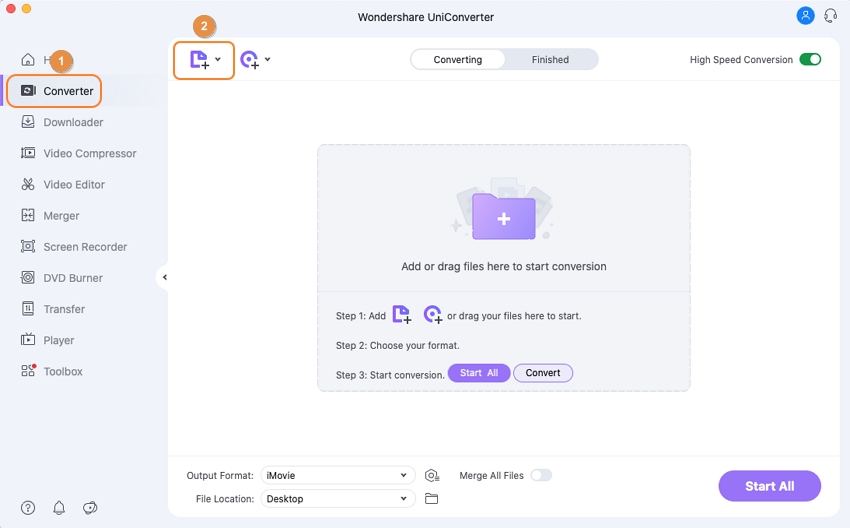
Step 2 Set output format as MP4.
Click the down-arrow button beside the Output Format button, select the Video tab to choose MP4, and then set the video resolution by clicking on the right section.
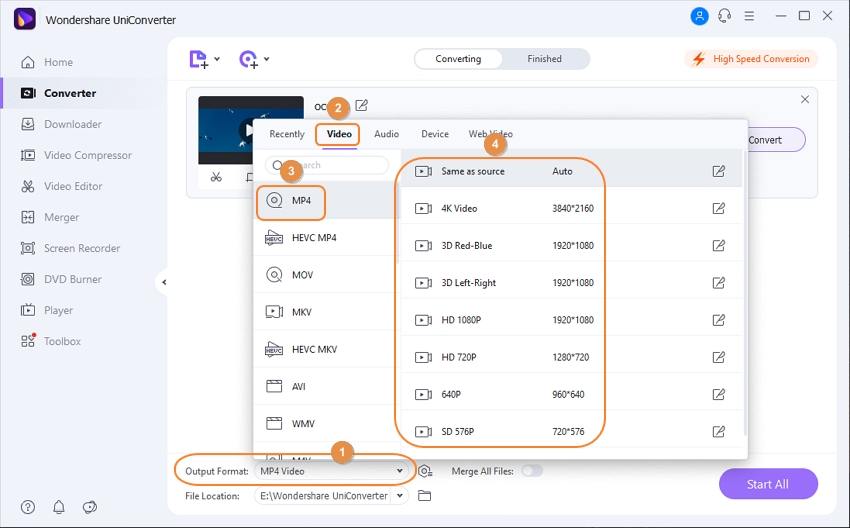
If you want to play MP4 files on some portable devices including iPhone, iPad, iPod, BlackBerry, etc. for entertainment on the move or some other MP4 compatible software like iMovie for editing or other purposes, you can select the Device tab to choose your compatible device directly.
Step 3 Edit Video (Optional).
This MPG to MP4 Video Converter (Windows 10 supported) also provides a powerful editing function. If you want to customize your video, hit the editing functions under the added video's thumbnail. After that, edit your video by trimming, cropping, changing video effect, adding watermark, etc.
Step 4 Start to convert MPG to MP4.
Click the button Start All to start the conversion. When it is finished, switch to the Finished tab, and click Open would open the default folder that saves converted video files.
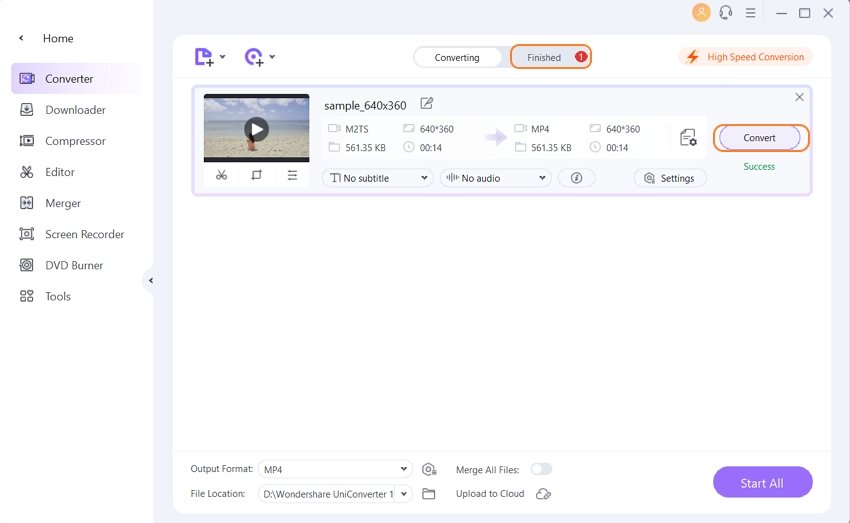
Part 2. Free MPG Converter
Wondershare Free Video Converter is a free MPG to MP4 converter. You cannot only use it to convert videos in any format, download videos from YouTube, and even edit videos by trimming, cropping, adding subtitle, etc.
Pro: 100% free.
Cons:
1. It only lets you convert video and audio files with a watermark.
2. You're limited to burn DVDs with watermark.
3. It can't download videos from other sites except for YouTube.

Part 3. Convert MPG files to MP4 Online
If you don't want to install any package on your computer, you can choose an online MPG to MP4 converters. There are many such online tools, and you can use one of the online MPG converters like Zamzar. It converts all videos to almost any other format. But it only provides free solutions for small-sized videos, and most of the online tools have the same feature. For Zamzar, you can't convert videos more than 50 MB; otherwise, it won't work except you purchase the paid solution, which is much more expensive than Wondershare UniConverter.
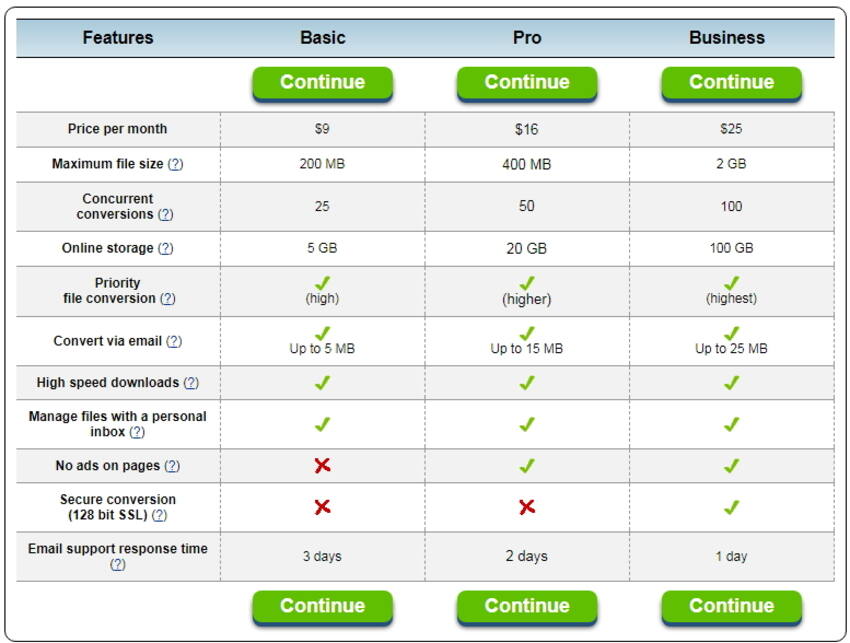
Your complete video toolbox
 Convert audios/videos to 1,000+ formats, including AVI, MKV, MOV, MP4, etc.
Convert audios/videos to 1,000+ formats, including AVI, MKV, MOV, MP4, etc.



Christine Smith
chief Editor