Free MP4 Converters
- 1. Free MP4 Converters+
- 2. Online Video to MP4 Converter+
- 3. Online MP4 to Video Converter+
-
- 3.1 MP4 to MP3 Converter Online
- 3.2 Convert MP4 to 3GP Online
- 3.3 Convert MP4 to M4V Online
- 3.4 MP4 to FLV Converter Online
- 3.5 Convert MP4 to OGG Online
- 3.6 MP4 to WAV Converter Online
- 3.7 Convert MP4 to OGV Online
- 3.8 Convert MP4 to WMV Online
- 3.9 MP4 to WEBM Converter Online
- 3.10 MP4 to MOV Converter Online
- 3.11 MP4 to AVI Converter Online
All Topic
- AI Tools Tips
-
- AI Photo Enhancer Tips
- Voice Changer Tips
- AI Thumbnail Maker Tips
- AI Script Generator Tips
- Smart Summarizer
- AI Subtitle Generator Tips
- Watermark Remover
- Vocal Remover Tips
- Speech to Text Tips
- AI Video Tips
- AI Image Tips
- AI Subtitle Translator Tips
- Video Extractor Tips
- Text to Speech Tips
- AI Video Enhancer Tips
- DVD Users
- Social Media Users
- Camera Users
- Photography
- Creative Design
- Movie Users
- Travelling Fans
- Educational Users
- More Solutions
- Holidays and Commemoration
- Game Lovers
- Other Tips
Best 6 MP4 Converters Without Watermark in 2026
by Christine Smith • 2026-02-04 22:04:29 • Proven solutions
Maybe you want an excellent free MP4 converter to convert videos to or from MP4 format without a watermark. However, many software vendors release free video converter software that has watermark banners on the converted files on the market. And it is not easy to remove this such watermark. In order to save your time in trying a lot of programs, this article will provide you with the five top-rated free video converters. You can use any MP4 converter without watermarks to convert among standard video or audio formats with easy steps.
Watch Videos to Learn the Best MP4 Converters Without Watermark
- Part 1. Best MP4 Converter to Convert Videos with No Watermarks
- Part 2. Other Best 5 Free MP4 Converters without Watermarks
- Part 3. FAQs about Wondershare MP4 Converter Without Watermarks
- Part 4. Comparison between Wondershare Free Video Converter and Wondershare UniConverter
Part 1. Best MP4 Converter to Convert Videos with No Watermarks
Wondershare UniConverter (originally Wondershare Video Converter Ultimate) is an all-in-one media converter. It can convert video, audio, and images into over one thousand formats, like MP4, MKV, MP3, FLAC, etc. It is not a simple video converter, but it also can extract and rip videos or audios from CDs or DVDs, and even burn media to removable discs.
Wondershare UniConverter
-
Convert to MP4 format or other formats with no watermarks
-
30X faster conversion speed than any conventional converters
-
Edit the video files with trimming, cropping, cutting, merging, adding subtitles, etc.
-
Burn videos to DVD with customized free DVD menu templates
-
Download or record videos from 10,000+ video sharing sites
-
Industry-leading APEXTRANS technology converts videos with zero quality loss or video compression
-
Versatile toolbox combines video metadata editor, GIF maker, video compressor, and screen recorder
Here is a step-by-step guide on how to convert MP4 videos without watermarks.
Step 1 Add video files to the MP4 converter.
You can choose one of the two ways below to import your local video files:
- You can click the Add Files button to browse and choose video files from your PC to import on the top left corner of this window.
- Directly drag media files from the computer to this software's panel to start the video conversion.
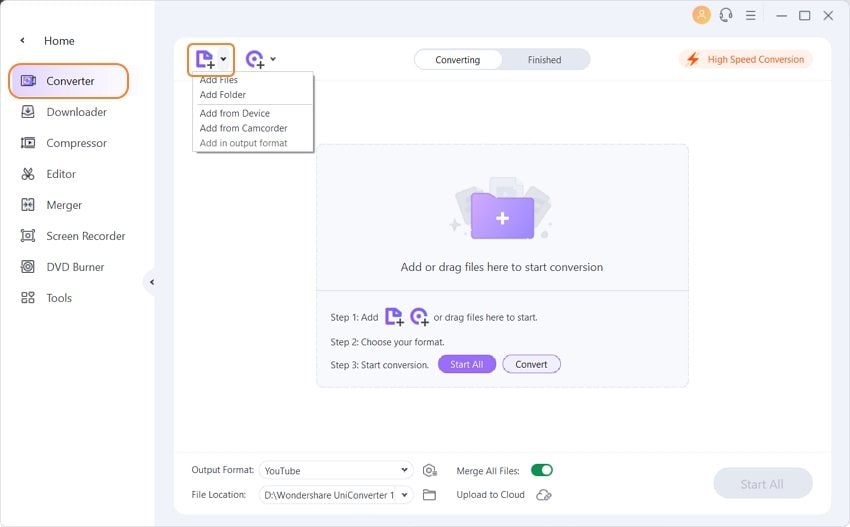
Step 2 Select the MP4 or another format as the output format.
Take MP4 as an example. Go to the drop-down list of Output Format, and then find the Video category. Finally, just choose MP4 as the output format.
This MP4 converter supports all popular audio & video formats and has directly optimized presets for any popular device. If you choose some devices or any other format like HD, 3D, and Web format as the output format, you'll be prompted to upgrade the free version to the ultimate version. The free version would support 1/3 length of the video conversation.
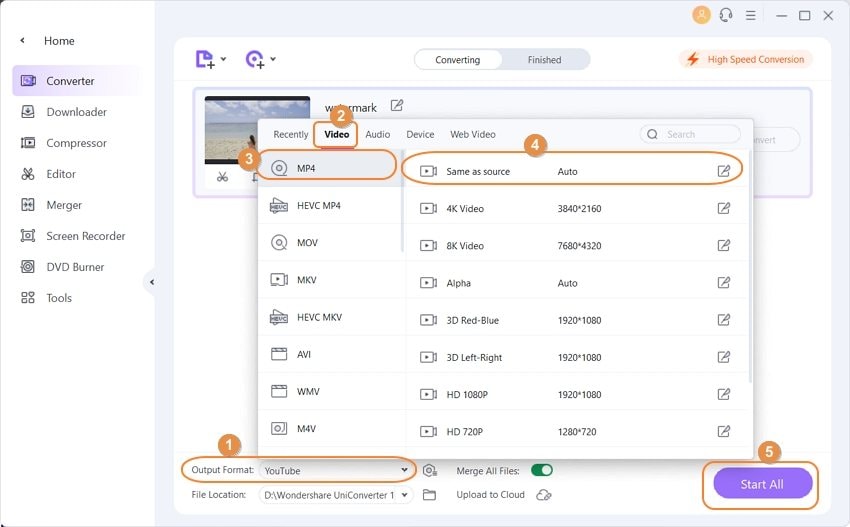
Step 3 Start MP4 conversion without watermarks.
As soon as you click the Convert button on this program's right, it will start to convert videos to or from MP4 without watermarks. This smart program can finish all conversion tasks in a minute. When it's done, click the Finished button on the interface's top to find the output files with no watermark.
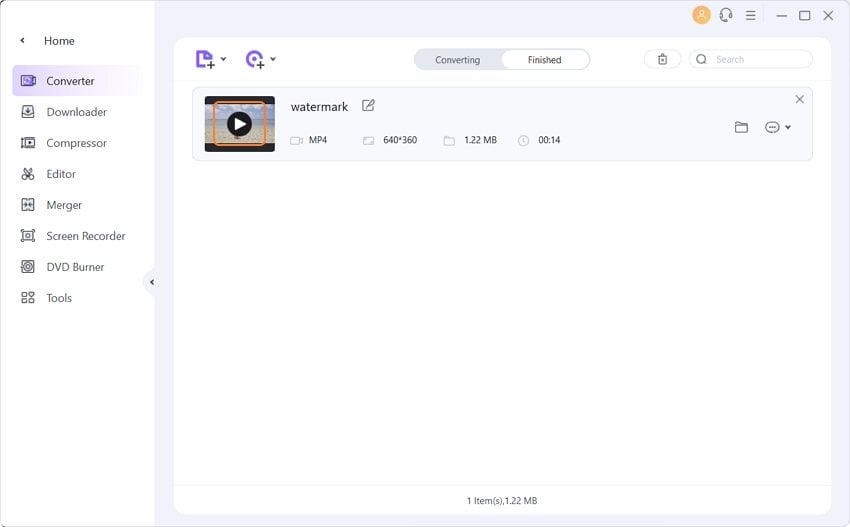
Part 2. Other Best 5 Free MP4 Converters without Watermarks
The following list of 5 video converters come without any watermark. You can try them all out to see which one is the best for you.
Video Grabber
It is a practical application that offers plenty of useful features. You don't have to create an account to register or pay any money to use it. Also, you can use it to convert media files on your computer without a watermark. This video tool also features basic video editing functions, downloading videos from various social sharing sites by pasting the URL. You can simply click on the Convert Video tab on the home screen to start your conversion.
FileZigZag
It is a free online application capable of converting video, which does not require downloading any software. It has a drag-drop function, which makes it easier to add files from your computer. Apart from converting images and archives, this tool can also convert audio and process video files. Since it supports MPEG-2 video output as DVDs use, it can be used as an MP4 to DVD converter, and there will be no watermarks on the images. You don't need to sign up, but you have to create an account to complete the rest conversion when your files exceed 100MB
Pavtube Free Video DVD Converter Ultimate
This all-in-one converter can backup, rip, convert and encode DVD, and convert even edit videos. You can quickly convert TiVo, MXF, MOV, and other HD videos to any format. You can also create your own videos by its editing features, including trimming, cropping, splitting, merging, and adding subtitles or video effects, etc. This software is not only a simple MP4 video converter without watermarks, but it is also considered as a Blu-ray or DVD ripping tool to compress DVDs collection to MP4, MKV, and AVI formats.
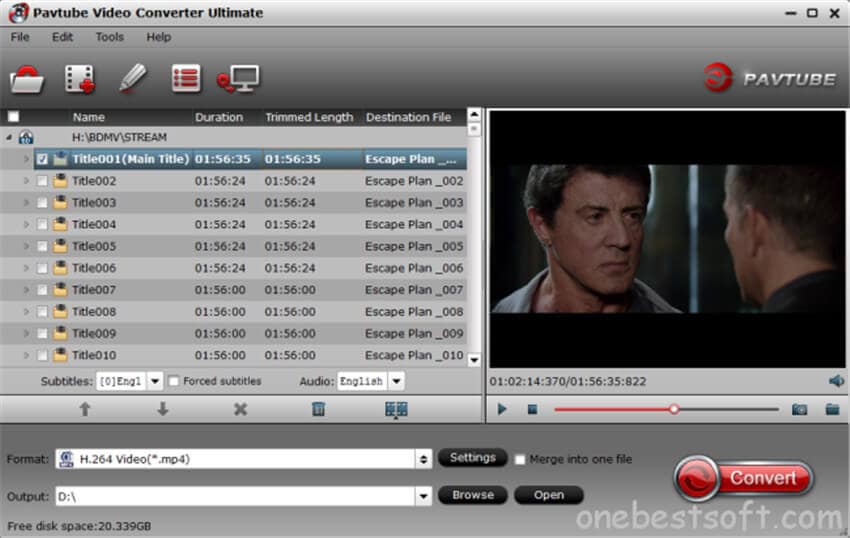
Online-convert.com
It is a website that might come on handy is online-convert.com. Like FileZigZag, this conversion tool features an excellent converter with no watermarks, which supports various file formats, and You also can convert documents, ebooks, audio, archive files, and images. The good thing about this website is that you can get the video files saved on the Internet because it has an option for pasting URL. Moreover, it can download your file after conversion automatically to leave your computer and work on other tasks.
HD Video Converter Factory Pro
It is a multi-purpose software supported by WonderFox, founded in 2009, and it creates multimedia software programs, including audio/video converting and editing tools. HD Video Converter Factory Pro is more than a video converter with no watermark images. It also focuses on video downloads from the other video sharing sites, video compression, video editor and screen recorder, etc. The user interface is easy to operate for beginners and professionals.
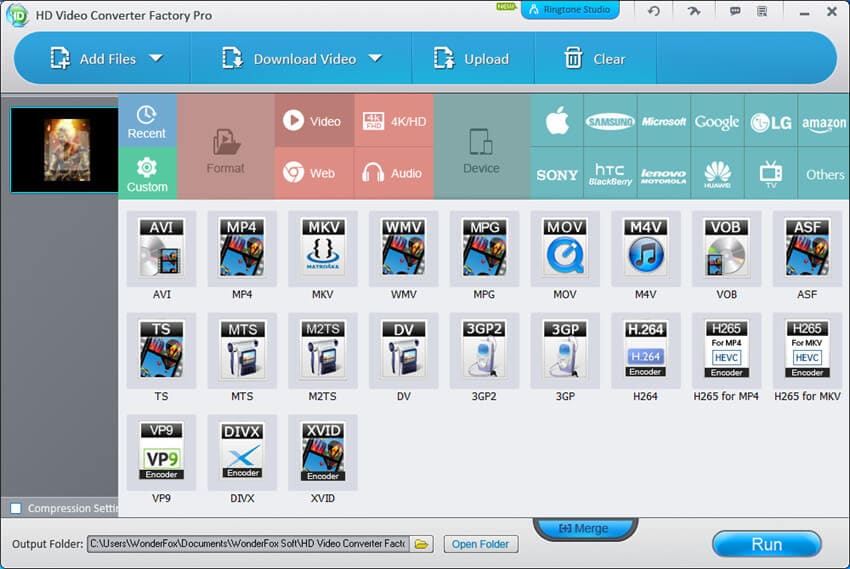
Part 3. FAQs about Wondershare MP4 Converter Without Watermarks
Question: How can I convert MP4 to DVD format free without watermarks?
Wondershare Free Video Converter can't let you convert MP4 to DVD without watermarks similar to other free converters. It can't work as an MP4 to DVD converter without watermarks. I strongly advise you to use Wondershare UniConverter. It can let you convert MP4 to DVD without watermarks as well. Most importantly, it enables you to convert any video to any audio and video format, including HD/Web/3D format.
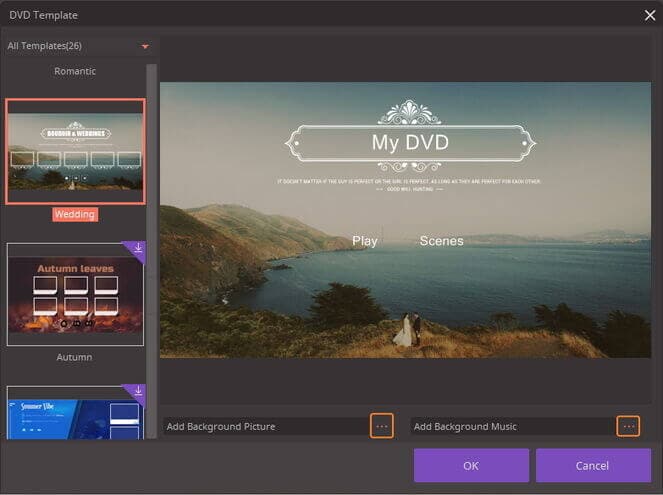
Part 4. The Comparison among Wondershare Free Video Converter, Wondershare Video Converter Pro, and Wondershare UniConverter
| Features | Wondershare Free Video Converter Download Download |
Wondershare Video Converter Pro Download Download |
Wondershare UniConverter Download Download |
|---|---|---|---|
|
|
|||
|
|
Yes, with watermark |  |
 |
|
|
Yes, with watermark |  |
 |
|
|
 |
 |
 |
|
|
|||
|
|
Only five files |  |
 |
Your complete video toolbox
 Convert audios/videos to 1,000+ formats, including AVI, MKV, MOV, MP4, etc.
Convert audios/videos to 1,000+ formats, including AVI, MKV, MOV, MP4, etc.

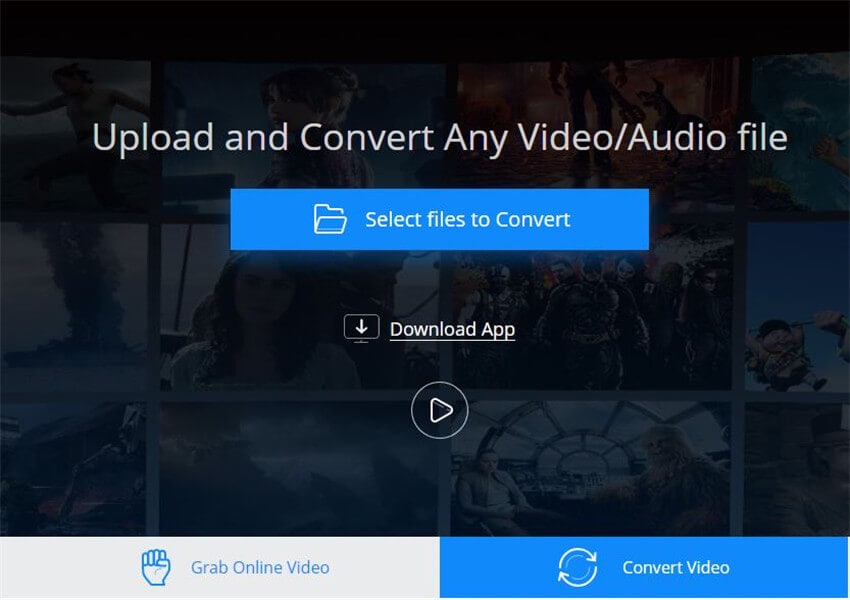
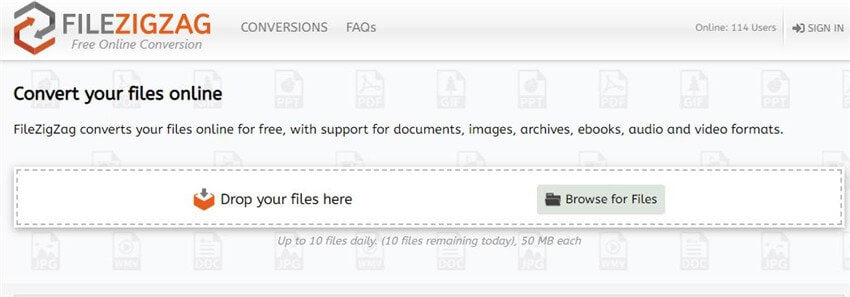
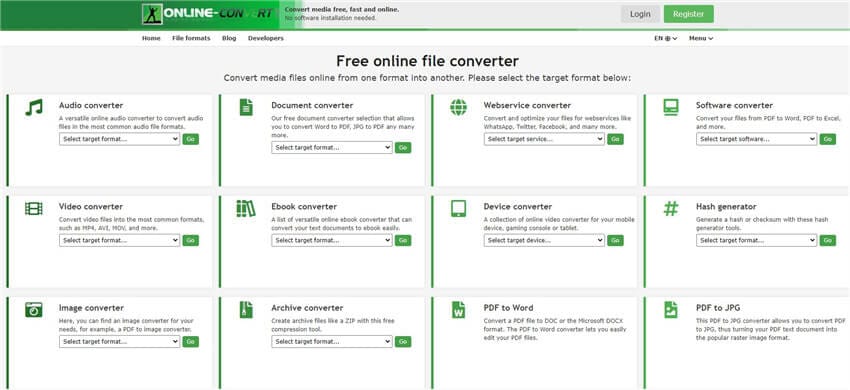


Christine Smith
chief Editor