Free MP4 Converters
- 1. Free MP4 Converters+
- 2. Online Video to MP4 Converter+
- 3. Online MP4 to Video Converter+
-
- 3.1 MP4 to MP3 Converter Online
- 3.2 Convert MP4 to 3GP Online
- 3.3 Convert MP4 to M4V Online
- 3.4 MP4 to FLV Converter Online
- 3.5 Convert MP4 to OGG Online
- 3.6 MP4 to WAV Converter Online
- 3.7 Convert MP4 to OGV Online
- 3.8 Convert MP4 to WMV Online
- 3.9 MP4 to WEBM Converter Online
- 3.10 MP4 to MOV Converter Online
- 3.11 MP4 to AVI Converter Online
All Topic
- YouTube Tips
-
- AI Tools Tips
-
- AI Photo Enhancer Tips
- Voice Changer Tips
- AI Thumbnail Maker Tips
- AI Script Generator Tips
- Smart Summarizer
- AI Subtitle Generator Tips
- Watermark Remover
- Vocal Remover Tips
- Speech to Text Tips
- AI Video Tips
- AI Image Tips
- AI Subtitle Translator Tips
- Video Extractor Tips
- Text to Speech Tips
- AI Video Enhancer Tips
- DVD Users
- Social Media Users
- Camera Users
- Photography
- Creative Design
- Movie Users
- Travelling Fans
- Educational Users
- More Solutions
- Holidays and Commemoration
- Game Lovers
- Other Tips
Free WMV Converters: How to Convert WMV to MP4 Online Easily
by Christine Smith • 2026-01-21 18:57:51 • Proven solutions
Developed by Microsoft, Windows Media Video (WMV) is a compression file format to be played on Windows-based devices. If you want to play these WMV files on other non-Windows devices and payers, converting them to a universal format like MP4 is needed. You can convert WMV to MP4 Online, or opt for other solutions that best suit your needs. So if you are looking for ways on how to convert WMV to MP4 Online and through other means, the below article is just for you.
- Part 1. Best Alternative to Online WMV to MP4 Converter
- Part 2. 10 Free WMV to MP4 Online Converters
Part 1. Best Alternative to Online WMV to MP4 Converter
The online converter is definitely a cost-effective and simple way of converting file formats. But this method is not very apt if you have a large number of files that you are looking forward to lossless quality conversion. For more professional and better quality conversions, software like Wondershare UniConverter (originally Wondershare Video Converter Ultimate) works like the best choice. Proving its name right, this ultimate software takes care of all your file conversion needs in the most professional manner. You also can learn more about what is new here.
Key Features of Wondershare UniConverter:
Wondershare UniConverter
-
Convert WMV to MP4, MOV, and other 1000 formats
-
Allows WMV to MP4 batch file processing
-
Facilitates lossless quality WMV to MP4 conversion
-
Converts WMV to MP4 at 90X faster speed compared with common converters
-
Allows customizing and enhancing videos through editing functions like cropping, trimming, and others
-
Downloading videos from more than 10,000 sites
-
Record videos or desktop activities from your computer, like Skype calls, etc.
How to Convert WMV to MP4 Video in Mintues
Find more video ideas from Wondershare Video Community.
Steps to convert WMV to MP4 using Wondershare UniConverter:
Step 1 Launch UniConverter and load WMV file(s).
Open the Wondershare software on your PC/Mac. Hit + Add Files icon under the Video Converter tab to browse and add desired WMV files from your PC/Mac. Alternatively, you can also add the files from folder, device or camcorder.
Step 2 Select MP4 as the output format.
Click the drop-down arrow next to Output Format and select MP4 as the format and desired video resolution quality from the Video tab.
Step 3 Start converting WMV to MP4.
Click Convert to start the conversion process of WMV to MP4 file. At the File Location option at the bottom of the main interface, select the location on your PC where you want to save the converted file. Once the conversion completes, the file can be managed from the Finished tab.
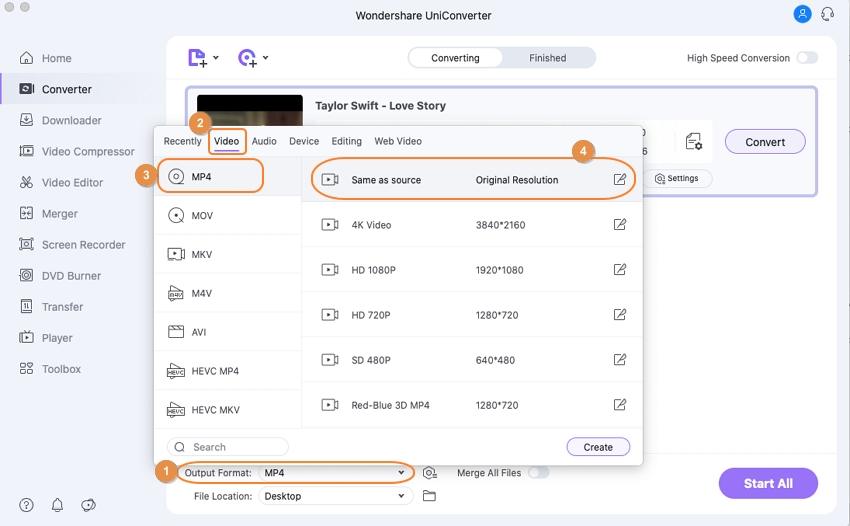
The Comparison Between Wondershare Desktop Converter and Online WMV to MP4 Converter
The below table shows a comparison between Wondershare converter and online converters on various parameters.
| Features/Tool | Wondershare UniConverter | Online WMV to MP4 Converters |
|---|---|---|
| Dependent on an Internet connection for converting WMV to MP4 |
No |
Yes |
|
Conversion speed from WMV to MP4 |
Superfast (30X faster) |
Average |
| Convert WMV to MP4 in batches |
Yes |
No |
| Convert WMV to MP4 over 200MB |
Yes |
No |
| Convert Online WMV to MP4 |
Yes |
No |
| Supported Conversion formats | More than 1000 formats |
Only limited and popular formats |
|
Advantages |
|
|
|
Disadvantages |
|
|
Part 2. 10 Free WMV to MP4 Online Converters
If you are looking for a free and simple solution without any added frills, you will be spoilt for choices with free online converters. There is a long list of free WMV to MP4 online converters that function quite well at a decent speed. To help you in searching these converters, we have a list of the top 10 converters as below.
Pro-tip
If you're searching for the solution to convert WMV to MP4 online free over 200MB or Convert WMV to MP4 online free over 500MB, you can use the desktop converter as all online converters only offer free service under 200MB or less.
1. Online Convert
URL: https://video.online-convert.com/convert-to-mp4
This is one of the popularly used online converters that support an array of formats for conversion, including WMV to MP4. The tool allows adding desired files from local PC, link, Dropbox as well as Google Drive for conversion purpose. The converter is simple to use, and the converted files can be downloaded from the link at the interface.
Key Features:
• Maximum 100MB file can be uploaded to the free version of the converter.
• The converter has paid versions with additional features like large size video upload, ad-free pages, and high conversion speed.
• Support basic editing features like changing file size, bitrate, frame rate, audio codec, and audio quality.

2. Zamzar
URL: https://www.zamzar.com/convert/wmv-to-mp4/
Zamzar needs no introduction when it comes to online converters, as it is one of the most commonly used programs. This free online converter has a simple interface that supports a variety of file conversions, including image, documents, video, music, and others. The desired file can be added from a local PC or a link to the program interface for the conversion purpose. Once the file is converted, its download link is sent to your mentioned email address.
Key Features:
• Allows uploading up to 50MB of file for conversion at the free version.
• Converter has 3 paid versions- Basic, Pro, and Business.
• Paid versions come with additional features like increased file size, a number of conversions, online storage, conversion through email, and others.

3. WMV to MP4 Online
URL: https://wmvtomp4.online/
This is another free online program that takes care of your WMV to MP4 files conversion in addition to other formats. With easy to understand interface, the program allows adding files from PC, Google Drive, Dropbox and URL for converting. You simply need to upload the desired WMV file, and it will be converted to MP4 format in no time. The download link for the converted file is made available at the interface itself.
Key Features:
• Simple and easy to use interface.
• Supports multiple ways of adding WMV files to the program interface.
• Support an array of popular formats for conversion.

4. Online Video Converter
URL: https://www.onlinevideoconverter.com/cloud-converter
Another name in the list of top 10 converters is Online Video Converter that allows file conversion between all popular formats, including WMV to MP4. You can add the files present on your computer or cloud storage for conversion. The converter supports editing files, and the conversion speed is also fast.
Key Features:
• No restrictions on the number of files.
• Need no registration or installation.
• Compatible with all browsers.
• Allows adding files from cloud storage.

5. AConvert
URL: https://www.aconvert.com/video/
This online converter allows converting WMV to MP4 online free over 100MB through a few simple steps. Using the program, local PC files or their URL can be added to the interface. In addition to MP4, the converter supports an array of popular formats WebM, MKV, MOV, GIF, and others. The converted file can be saved on PC or online storage like Dropbox or Google Drive.
Key Features:
• No download or registration is needed.
• Support all popular formats.
• Allows changing file size, bitrate, and frame rate.

6. Online Converter
URL: https://www.onlineconverter.com/wmv-to-mp4
With simple to use interface, Online Converter is a decent program that allows converting WMV to MP4 and other commonly used formats. Files on your computer or their URL can be added to the converter for conversion purposes. The program allows adding files with a maximum size of up to 200MB. Converted files can be downloaded from the converter interface itself.
Key features:
• Allows editing files by cutting their file size and changing frame size.
• Support popular formats for conversion.
• Convert WMV to MP4 online free from 100MB to 200MB.

7. File ZigZag
URL: www.filezigzag.com/wmv-mp4-en.aspx
Get your WMV files converted to MP4 format using this free online converter. Simply add your data, select the desired output format, and the conversion process will start. The converted file can be downloaded from the program, or its link can be sent to the desired email address. Besides MP4, the added WMV file can be converted to a number of other formats of video, audio, document, or image.
Key Features:
• Maximum 100MB file upload is allowed to the free version
• The converter has a paid professional plan where file up to 1GB can be uploaded for conversion
• Paid version supports output size up to 2GB
• The professional plan supports unlimited file conversion up to 1GB

8. Convertio
URL: https://convertio.co/wmv-mp4/
This is one of the best online tools when it comes to video conversion needs. The program comes with an array of useful features. The files can be added from PC, URL, Dropbox or Google Drive. The conversion program supports more than 200 popular formats, and a maximum of up to 100MB file(s) can be uploaded.
Key Features:
• Maximum 100MB file can be uploaded to the free version of the converter
• The converter comes with multiple paid versions including 24 hours, Light, Basic, and Unlimited
• The paid versions come with additional features like ad-free pages, multiple concurrent conversions, unlimited conversion time per file, unlimited conversion minutes per day, large size file upload, and others.

9. Convert.Files
URL: http://www.convertfiles.com/convert/video/WMV-to-MP4.html
Another safe and straightforward method of converting WMV to MP4 format is Convert.Files. While using the converter, you simply have to add the local WMV file and select the desired output format. In addition to MP4, a range of other formats are also supported by the program. The converted file can be easily downloaded from the converter interface.
Key Features:
• Files can be added from the computer or can also be downloaded
• Supports an array of formats for conversion
• Allows sending converted file link your desired email id

10. Files Conversion
URL: https://www.files-conversion.com
Files Conversion is another name in the list of free online converters for converting WMV to MP4. Besides MP4, the added WMV file can be converted to other videos as well as audio formats. The converter also allows editing file quality and resolution. The simple interface of the program makes it easy to use for all types of people.
Key Features:
• Supports converting an array of files to video, audio, and archive formats
• Allows selecting desired video quality from –low, moderate, high, and very high options
• Allows selecting the resolution of the output file

So now, when you have a long list of ways to convert WMV to MP4 Online and through professional software, get your WMV files converted and enjoy them on a host of devices.
Your complete video toolbox
 Convert audios/videos to 1,000+ formats, including AVI, MKV, MOV, MP4, etc.
Convert audios/videos to 1,000+ formats, including AVI, MKV, MOV, MP4, etc.



Christine Smith
chief Editor