Free MP4 Converters
- 1. Free MP4 Converters+
- 2. Online Video to MP4 Converter+
- 3. Online MP4 to Video Converter+
-
- 3.1 MP4 to MP3 Converter Online
- 3.2 Convert MP4 to 3GP Online
- 3.3 Convert MP4 to M4V Online
- 3.4 MP4 to FLV Converter Online
- 3.5 Convert MP4 to OGG Online
- 3.6 MP4 to WAV Converter Online
- 3.7 Convert MP4 to OGV Online
- 3.8 Convert MP4 to WMV Online
- 3.9 MP4 to WEBM Converter Online
- 3.10 MP4 to MOV Converter Online
- 3.11 MP4 to AVI Converter Online
All Topic
- YouTube Tips
-
- AI Tools Tips
-
- AI Photo Enhancer Tips
- Voice Changer Tips
- AI Thumbnail Maker Tips
- AI Script Generator Tips
- Smart Summarizer
- AI Subtitle Generator Tips
- Watermark Remover
- Vocal Remover Tips
- Speech to Text Tips
- AI Video Tips
- AI Image Tips
- AI Subtitle Translator Tips
- Video Extractor Tips
- Text to Speech Tips
- AI Video Enhancer Tips
- DVD Users
- Social Media Users
- Camera Users
- Photography
- Creative Design
- Movie Users
- Travelling Fans
- Educational Users
- More Solutions
- Holidays and Commemoration
- Game Lovers
- Other Tips
WebM Converters: How to Convert MP4 to WebM Online Easily
by Christine Smith • 2026-01-21 18:57:38 • Proven solutions
If you are fond of online videos, then WebM is definitely a known format for you. It is an open media file format that is mainly designed for the web. Google sponsored the development of the format, and the container of the file format is based on the Matroska profile. Initially, the format supported VP8 video and Vorbis audio streams, but later in 2013, it was updated to support VP9 video and Opus audio. WebM format is mainly built for the web and is widely used by YouTube and other popular video-sharing sites. If you have a collection of MP4 videos that you wish to upload to videos sharing sites, you would need to have an MP4 to WebM converter. Read below to know about ways to convert MP4 to WebM online free and to use other means.
- Part 1. Top 4 MP4 to WebM Converters Online
- Part 2. Best Alternative to Online MP4 to WebM Converter
- Part 3. Tips about Converting MP4 to WebM Online
Part 1. Top 4 MP4 to WebM Converters Online
Online converters are quick, simple, and free to get your file converted to the desired format. A list of MP4 to WebM online converters work at a good speed, delivering decent quality WebM videos. To make your selection task a little easier, we have shortlisted the top 5 MP4 to WebM Converter Online:
1. Zamzar
Zamzar is one of the most widely-used online converters that allow users to convert MP4 files to WebM format or convert WebM files to MP4. The program supports more than 1200 different conversions, including video, audio, eBook, music, and many others. The interface of the converter is simple and clear and supports conversion at a fast speed. Using Zamzar, you simply need to add the MP4 file, select WebM as the output format, and enter your email address. The link for downloading the converted file will be sent through the mentioned email id.
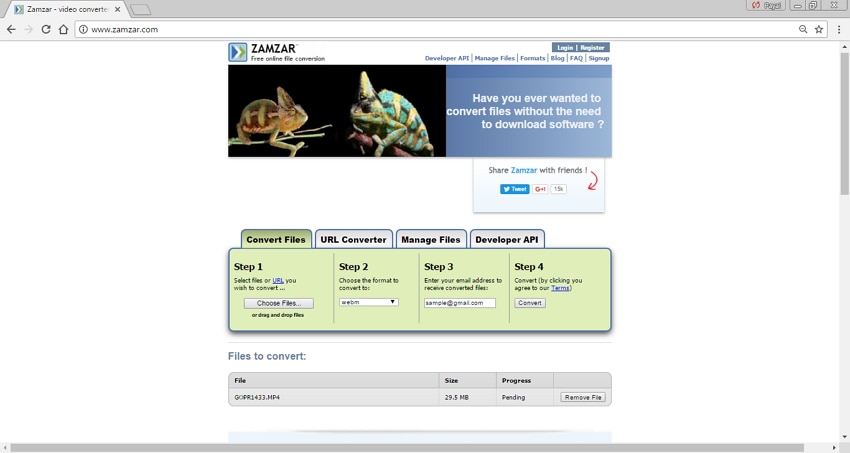
2. Convertio
Convertio is another name in the list of top 5 online programs for converting MP4 to WebM files. More than 12,000 different types of conversions are supported by the program, including videos, audios, images, documents, eBooks, and archives. Available for Windows and Mac system, the converter is free to use without any need for download or installation. In addition to local PC files, Convertio also allows adding files from Dropbox, Google Drive, and URL. The converted files can be downloaded from the program interface or directly saved to Google Drive or Dropbox.
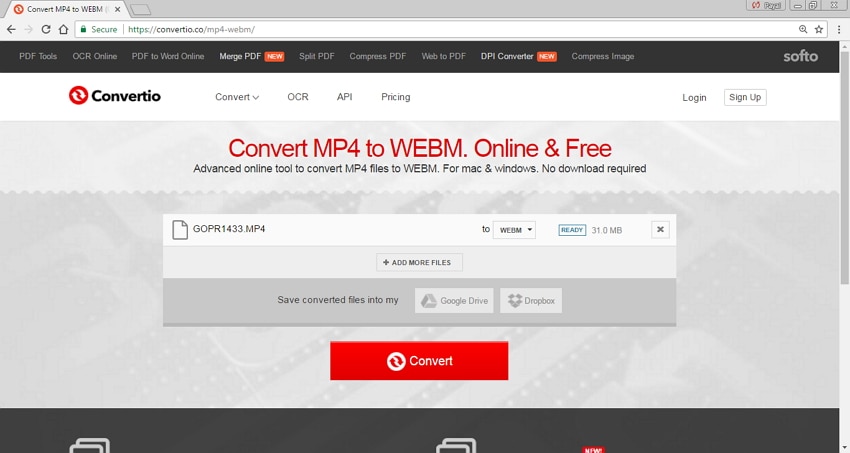
3. CloudConvert
CloudConvert is a known online converter that supports more than 200 types of video, audio, spreadsheet, ebook, image, and other file formats for conversion purposes. The program works fast with a simple to understand interface and does not require any installation. The converter comes packed with additional features of batch conversion and folder monitoring, and its powerful API allows using the service in our own applications.

4. FileZigZag
FileZigZag is a popular online converter free to use and support an array of files like videos, audios, documents, archives, and others for taking care of all your conversion needs. While using the program, you simply need to add the desired file to the interface, select output format, and enter an email address. Once the conversion process is complete, the converted file's download link is sent to the provided email id.
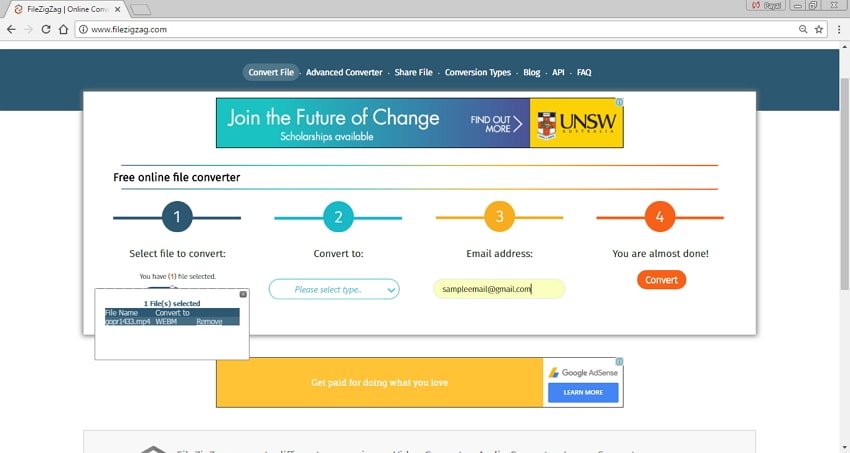
Pros and Cons of Online MP4 to WebM Converters:
Pros:
- The majority of online converters are free to use.
- No hassles of download and installation process.
- Simple to use and understand interface.
Cons:
- Dependent on the availability of an Internet connection.
- It does not support additional features like editing, downloading videos, and others.
- It has limited file size support.
- Supported formats are limited as compared to professional software.
Part 2. Best Alternative to Online MP4 to WebM Converter
An online converter is a simple and quick way to turn MP4 into WebM. But considering its associated cons like Internet dependability, limited format support, limited file size upload, and lack of additional features, a better alternative to these free MP4 to WebM converter needs to be looked for. Thus, desktop software with a host of features and functionalities is the best alternative to online MP4 to WebM converter. Besides converting MP4 to WEBM, you're also allowed to convert more than 1000 video formats, such as converting MP4 to WAV, MOV to MP4, MKV to MP4, etc. One such professional and versatile software is Wondershare UniConverter (originally Wondershare Video Converter Ultimate), which proves to be a complete video toolbox. The program supports more than 150 popular formats, including 4K and VR, and converts files at 30 times faster speed, thanks to its APEXTRANS technology. The software also supports Device-specific formats for your convenience.
Wondershare UniConverter
-
Directly convert MP4 to WebM, AVI, MKV, MOV, and 1000 other formats
-
Support batch conversion from MP4 to WebM with just a click
-
Edit the video files with trimming, cropping, cutting, merging, adding subtitles, etc.
-
Burn videos to DVD with customized free DVD menu templates
-
Download or record videos from 10,000+ video sharing sites
-
Industry-leading APEXTRANS technology converts videos with zero quality loss or video compression
-
Versatile toolbox combines video metadata editor, GIF maker, video compressor, and screen recorder
Steps to Convert MP4 to WebM with Wondershare UniConverter:
Step 1 Launch Wondershare WebM converter and load MP4 files.
Download Wondershare UniConverter from the Internet, install and launch it on your computer. Next, you need to add MP4 files to the software interface. You can simply drag and drop the files or click Add Files under the Convert tab to browse for the PC's desired file.
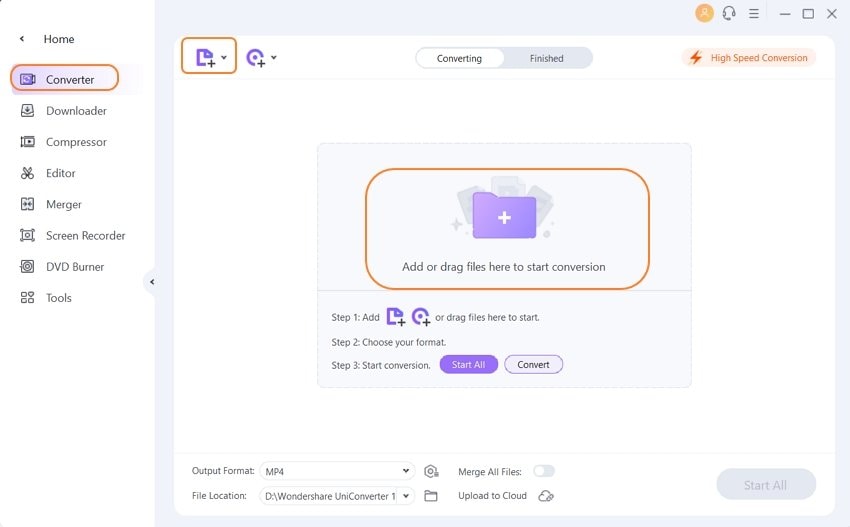
Step 2 Select WebM as the output format for the MP4 to WebM Conversion.
Once the MP4 file is added to the software interface, go to the Output Format panel at the software interface's top-right corner. From the drop-down menu, select WEBM and the related resolution as the output format.
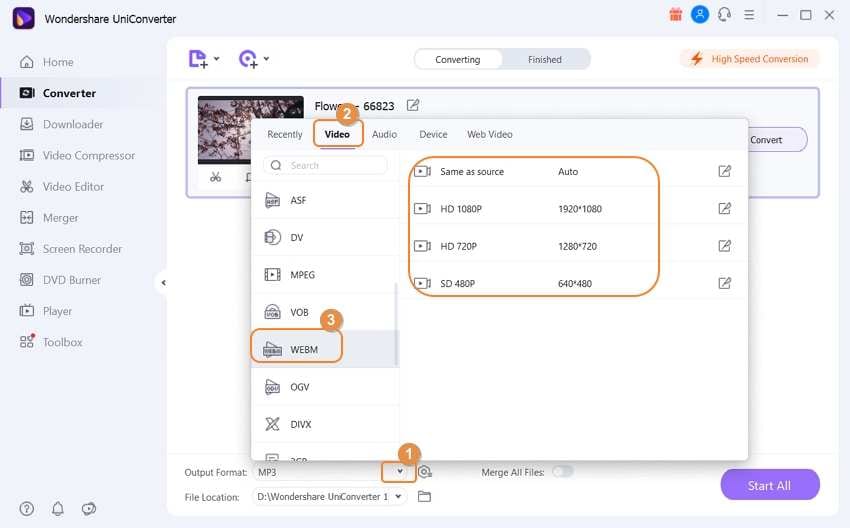
Step 3 Convert MP4 to WebM.
Finally, click Start All button to start the conversion process. You can find the converted file in the Finished tab.
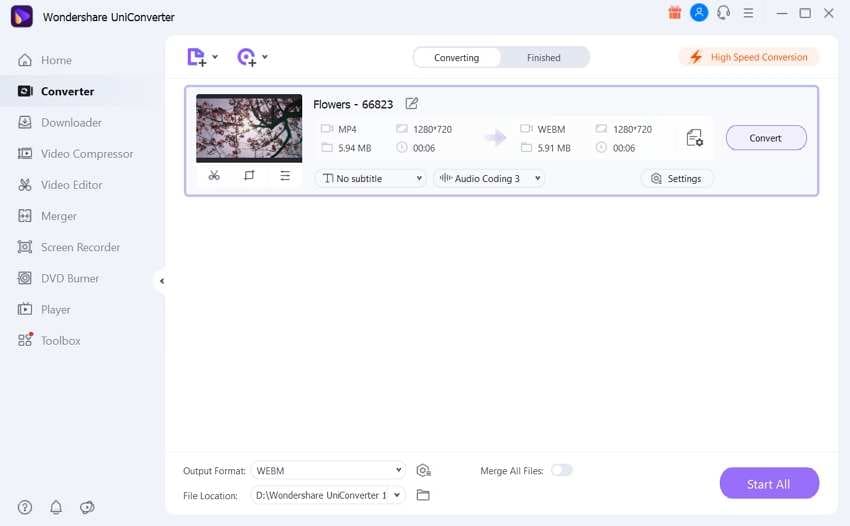
Part 3. Tips about Converting MP4 to WebM Online
1. What is WebM file format?
Talking in simple terms, WebM is a media file format that is open, royalty-free, and is mainly designed for the web. The file format structure is based on Matroska container, and it contains VP8 or VP9 as the compressed video streams and Vorbis or Opus audio codecs as the compressed audio streams. The format provides the open video compression for HTML5, and it gets supports as a part of HTML5 video delivery from the majority of the web browsers. WebM can be considered as an alternative to h.264 and MPEG4 standards, which are patented.
2. Benefits of using WebM format.
There are numerous benefits of using WebM file format. First of all, the format is open and innovative. The format is free and is open-sourced under a BSD-style license.
Another benefit of using the format is the fact that it is optimized for the web. Traditional broadcasting is different from serving videos over the web, and here, WebM addresses the unique needs perfectly. WebM is a simple container format that is capable of delivering high-quality real-time videos.
3. Reasons to convert MP4 to WebM format.
MP4 is the most widely used and popular video format compatible with almost all portable players and devices. The MP4 format can be used for viewing video files, but if you wish to upload it on YouTube or other video sharing sites, you would need to convert it to WebM. WebM is a simple, free, and high-quality format. It takes complete care of video publishing needs.
So we've introduced methods as well as pros and cons to converting MP4 to WebM online. Considering the online converter's constraints, we recommend the best alternative to online MP4 to WebM Converter - Wondershare UniConverter. So now, start using professional software like Wondershare UniConverter and share your favorite MP4 videos to YouTube and other sites.
Your complete video toolbox
 Convert audios/videos to 1,000+ formats, including AVI, MKV, MOV, MP4, etc.
Convert audios/videos to 1,000+ formats, including AVI, MKV, MOV, MP4, etc.



Christine Smith
chief Editor