Free MP4 Converters
- 1. Free MP4 Converters+
- 2. Online Video to MP4 Converter+
- 3. Online MP4 to Video Converter+
-
- 3.1 MP4 to MP3 Converter Online
- 3.2 Convert MP4 to 3GP Online
- 3.3 Convert MP4 to M4V Online
- 3.4 MP4 to FLV Converter Online
- 3.5 Convert MP4 to OGG Online
- 3.6 MP4 to WAV Converter Online
- 3.7 Convert MP4 to OGV Online
- 3.8 Convert MP4 to WMV Online
- 3.9 MP4 to WEBM Converter Online
- 3.10 MP4 to MOV Converter Online
- 3.11 MP4 to AVI Converter Online
All Topic
- YouTube Tips
-
- AI Tools Tips
-
- AI Photo Enhancer Tips
- Voice Changer Tips
- AI Thumbnail Maker Tips
- AI Script Generator Tips
- Smart Summarizer
- AI Subtitle Generator Tips
- Watermark Remover
- Vocal Remover Tips
- Speech to Text Tips
- AI Video Tips
- AI Image Tips
- AI Subtitle Translator Tips
- Video Extractor Tips
- Text to Speech Tips
- AI Video Enhancer Tips
- DVD Users
- Social Media Users
- Camera Users
- Photography
- Creative Design
- Movie Users
- Travelling Fans
- Educational Users
- More Solutions
- Holidays and Commemoration
- Game Lovers
- Other Tips
MP4 to AVI Converters: How to Convert MP4 to AVI Online Free
by Christine Smith • 2026-01-21 18:58:44 • Proven solutions
For different reasons, there are times that you will need to convert MP4 to AVI format. Like we need to play AVI videos in Windows Media Player easily. That is why this AVI converter software comes in as it helps you change your MP4 video file to a high-quality format like AVI. In addition, with MP4 to AVI converter, you will be provided with the opportunity to watch your video in your mobile device like a smartphone or iPod that can support the format you want.
- Part 1. Top 6 Free MP4 to AVI Converters Online
- Part 2. Best Online MP4 to AVI Converter Alternative
Part 1. Top 6 Free MP4 to AVI Converters Online
Watching videos on YouTube is good if it is in MP4 format since it is excellent in different devices like PC, iPhone or iPod, but it can also lead to the onset of some problems if you use DVD players since most of them are compatible with AVI. If you want to use your DVD player, you need to convert MP4 to AVI online.
Here are the top 6 MP4 to AVI converters free:
2. Zamzar
It is one of the best choices as an MP4 to AVI converter since it can convert MP4 files to AVI even without installing its software. You will simply choose the URL or the files that you have on your computer and select the type of file you want to convert. As simple as that, you can now enjoy watching your video.
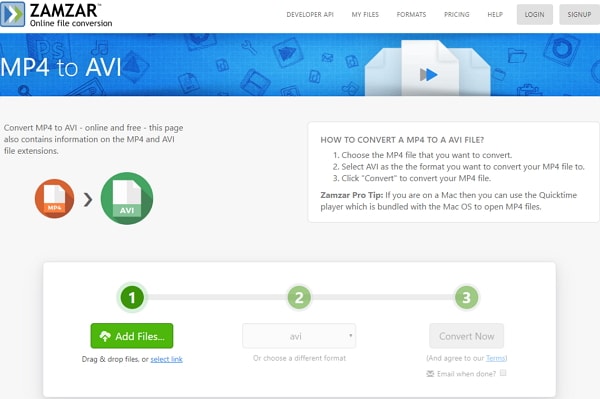
Pros:
- Sends converted video files in your email.
- Free and clean MP4 to AVI converter.
- Zamzar supports most of the popular formats.
Cons:
- It can have a quality loss in times of conversion.
- The video size is limited to less than 200MB; if more than 200MB, it will charge expensive cost.
- Don't have support for free customers.
3. Youconvertit.com
It is considered the best free online audio/video converter when it comes to converting MP4 files to AVI since it is supported by the number of media players mainstream. All you have to do is to import your MP4 files to this converter, then click the Convert button to start the conversion.
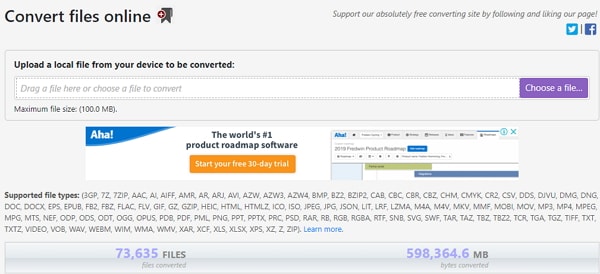
Pros:
- Converts MP4 to AVI free easily and quickly.
- Can convert your files before downloading it.
- Can share files with your friends via social network.
Cons:
- Has limited websites to choose from.
- Many confusing ads on the page.
- Applicable only for files with 300 MB.
- This site is very slow while you operate it.
4. OnlineVideoConverter
It is one of the most versatile and powerful tools to convert MP4 files to AVI files. There is no need for you to download it for your PC since it is an online site excellent in converting large files.
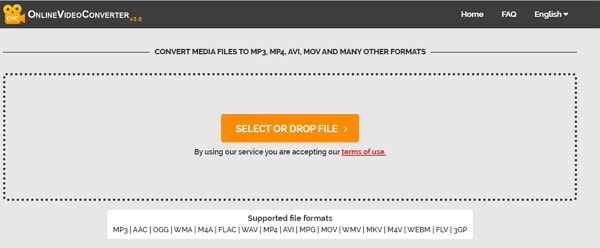
Pros:
- It is a free website that can convert many files you want.
- Very easy to use and allows you to convert your video to over 20 formats.
Cons:
- Most of the larger files will need more time.
5. Converter.Files.com
Free MP4 to AVI converter converts video by simply clicking the drop-down arrow then click the Convert. Once you are done with your conversion, you will be provided with a link wherein you can download your file.
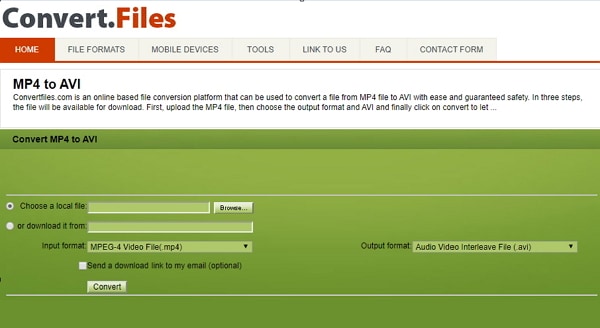
Pros:
- It can convert large files for a very short time, wherein you can find it very effortless.
- Convert your files confidentially.
- You can convert online videos as well as local files.
Cons:
- Supports only a limited number of websites.
- It takes much time to upload videos for conversion.
6. Clipconverter.cc
It will allow you to convert and download files from lots of popular sites and will not require software just to accomplish what you want. Thus, you will have the ability to take control of the quality of the video, the audio, volume, length, and output.
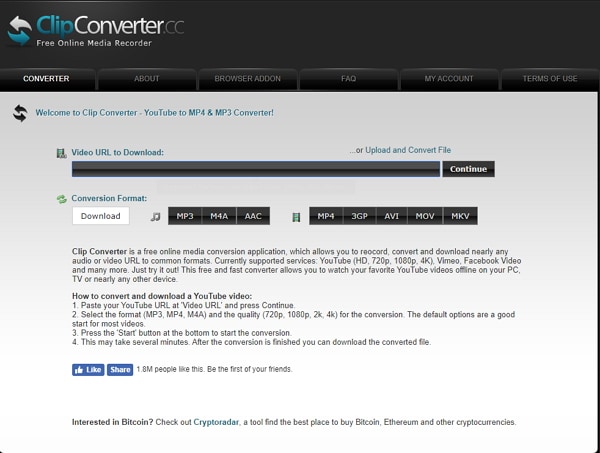
Pros:
- Offers clean conversions and download your videos.
- You can set the parameters and make a custom profile.
Cons:
- Its demo runs only once and a little bit hard to operate.
Part 2. Best Online MP4 to AVI Converter Alternative
If you only have a few small MP4 files to be converted less than 200MB, then the above online MP4 to AVI converters can meet your needs well. However, if you have big files over 1 GB with frequent conversion requests, you are in need of an alternative MP4 to AVI converter. Wondershare UniConverter (originally Wondershare Video Converter Ultimate) is the best MP4 to AVI converter to recommend. It is because it is one of the most comprehensive applications of conversion and is number one in the line-up. It will allow you to convert different formats to any output format and has an exhaustive collection of profiles for optimization that can help your conversion to all devices you have.
Wondershare UniConverter
-
Directly convert any video like MP4 video to AVI, MKV, MOV, and any other container format
-
30X faster conversion speed than any conventional converters
-
Edit the video files with trimming, cropping, cutting, merging, adding subtitles, etc.
-
Burn videos to DVD with customized free DVD menu templates
-
Download or record videos from 10,000+ video sharing sites
-
Industry-leading APEXTRANS technology converts videos with zero quality loss or video compression
-
Versatile toolbox combines video metadata editor, GIF maker, video compressor, and screen recorder
Now, you can enjoy watching videos anytime and anywhere. Wondershare UniConverter can convert, enhance, and alter whatever you want and provides you the best result with perfect quality.
Steps on how to convert MP4 to AVI without size and Internet speed limitation:
Step 1Start MP4 to AVI converter download and Add MP4 files to it.
Download Wondershare UniConverter firstly, and launch it. You'll enter the Video Converter tab by default. Find the MP4 file(s) you want to convert on your computer, and just drag and drop it into this AVI converter. Please note you can select and add multiple files as you wish for batch conversion.
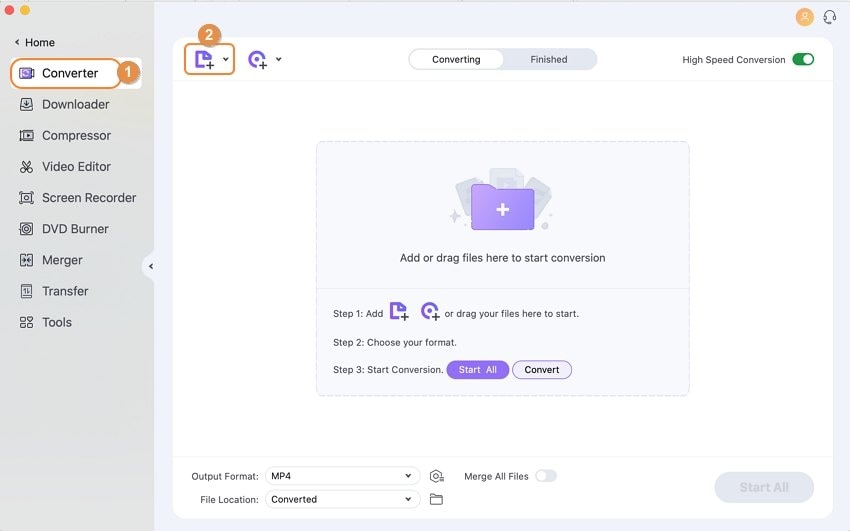
Step 2Choose the target format AVI.
Click the inverted triangle beside Output Format, and select AVI and its resolution from the Video category. You can customize AVI format by setting its bitrate, frame rate, encoder, etc.
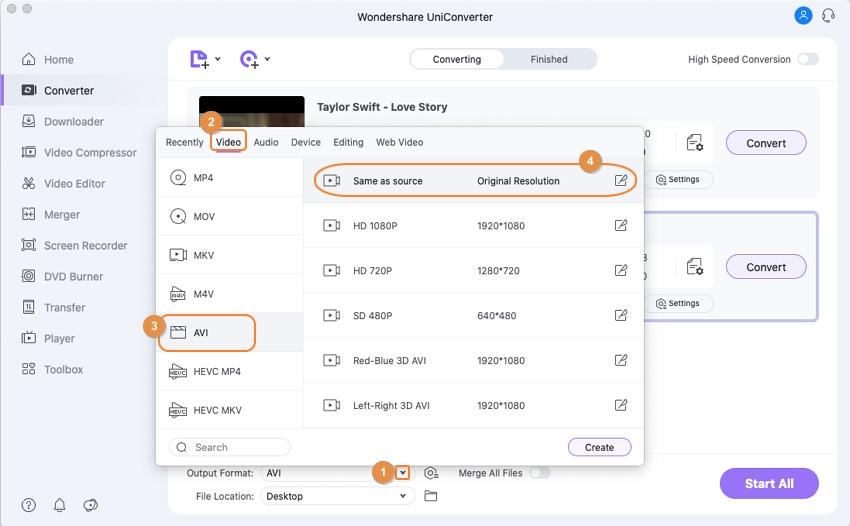
Step 3Compress MP4 to AVI video size (Optional)
You're allowed to compress video size without losing quality if you convert large MP4 to AVI files. Click the Compress icon on the Target tab, and you'll get a new window where allows you to change video resolution, bit rate, file size, and other parameters. Preview and save your changes to reduce the file size. You can skip this step if you don't need it.
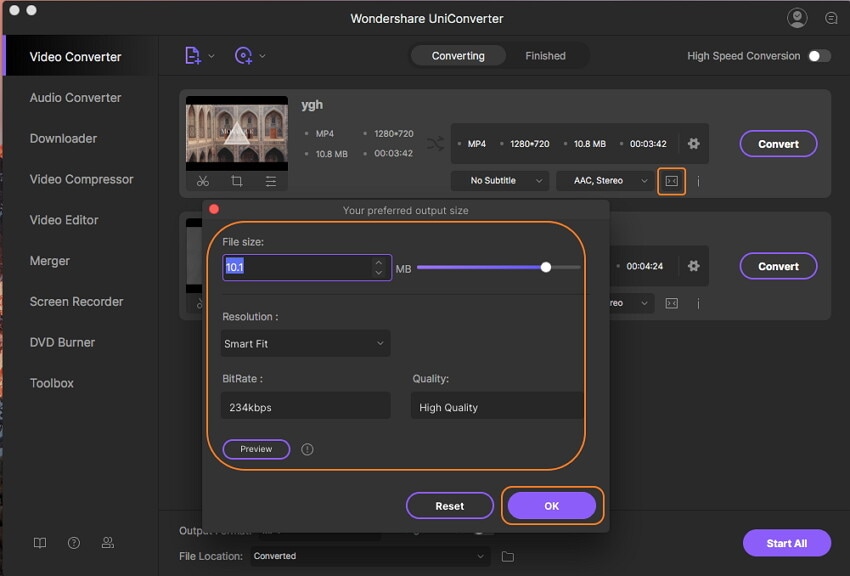
Step 4Start converting MP4 to AVI.
Click the Start All button to start the MP4 to AVI conversion. After a while, you can find the converted AVI files by tapping the Open Folder icon.
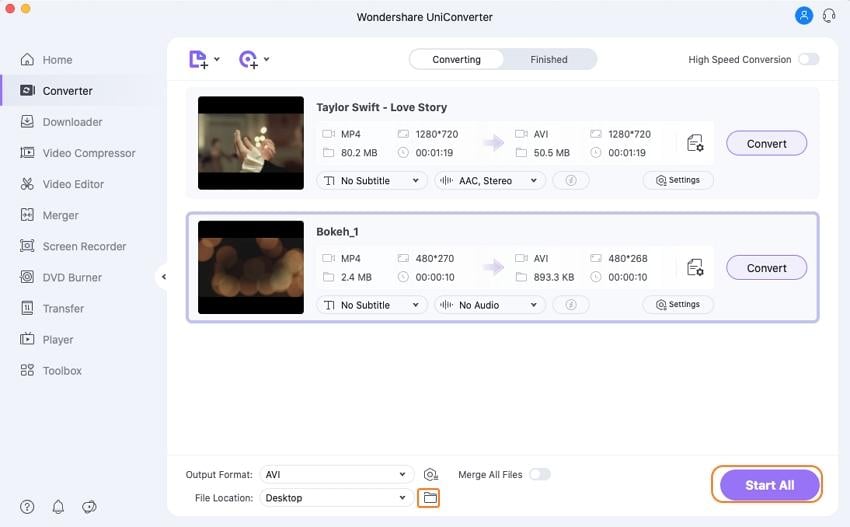
Your complete video toolbox
 Convert audios/videos to 1,000+ formats, including AVI, MKV, MOV, MP4, etc.
Convert audios/videos to 1,000+ formats, including AVI, MKV, MOV, MP4, etc.



Christine Smith
chief Editor