Free MP4 Converters
- 1. Free MP4 Converters+
- 2. Online Video to MP4 Converter+
- 3. Online MP4 to Video Converter+
-
- 3.1 MP4 to MP3 Converter Online
- 3.2 Convert MP4 to 3GP Online
- 3.3 Convert MP4 to M4V Online
- 3.4 MP4 to FLV Converter Online
- 3.5 Convert MP4 to OGG Online
- 3.6 MP4 to WAV Converter Online
- 3.7 Convert MP4 to OGV Online
- 3.8 Convert MP4 to WMV Online
- 3.9 MP4 to WEBM Converter Online
- 3.10 MP4 to MOV Converter Online
- 3.11 MP4 to AVI Converter Online
All Topic
- YouTube Tips
-
- AI Tools Tips
-
- AI Photo Enhancer Tips
- Voice Changer Tips
- AI Thumbnail Maker Tips
- AI Script Generator Tips
- Smart Summarizer
- AI Subtitle Generator Tips
- Watermark Remover
- Vocal Remover Tips
- Speech to Text Tips
- AI Video Tips
- AI Image Tips
- AI Subtitle Translator Tips
- Video Extractor Tips
- Text to Speech Tips
- AI Video Enhancer Tips
- DVD Users
- Social Media Users
- Camera Users
- Photography
- Creative Design
- Movie Users
- Travelling Fans
- Educational Users
- More Solutions
- Holidays and Commemoration
- Game Lovers
- Other Tips
How to Convert MOV to MP4 for Free Easily
by Christine Smith • 2026-01-21 18:58:19 • Proven solutions
Having your files (music and movies) in MP4 format is very important because today, almost all mobile devices (iOS included) support MP4 video format. And one more reason to store videos in the MP4 format lies in that this format comes with very high-quality viewing so you can easily enjoy movies in clear picture quality. Not like MP4, MOV files can't be supported by many devices except QuickTime. So many people are seeking for some easy ways to convert MOV to MP4 online free. There are plenty of reliable MOV to MP4 conversion software applications out there, but most of them cost money. So in this article, we'll introduce you the top 6 free MOV to MP4 converters and the step-by-step guide on how to convert the MOV file to MP4 free.
Best MOV to MP4 Converters Without Watermark in 2022
- Part 1. Most Recommended Free MOV to MP4 Converter
- Part 2. How to Free Convert MOV to MP4 Within 3 Steps
- Part 3. Another 5 Recommended Free MOV to MP4 Converters
Part 1. Most Recommended Free MOV to MP4 Converter
The best video converters can convert videos at a speedy rate, and the end product usually has excellent quality. This is why Wondershare Free Video Converter is the ideal software for one to convert MOV to MP4 free. Wondershare Free Video Converter is available for both Mac and Windows users. With it, you can convert MOV to MP4 or any video format, including YouTube videos that work with all iOS and Android devices.
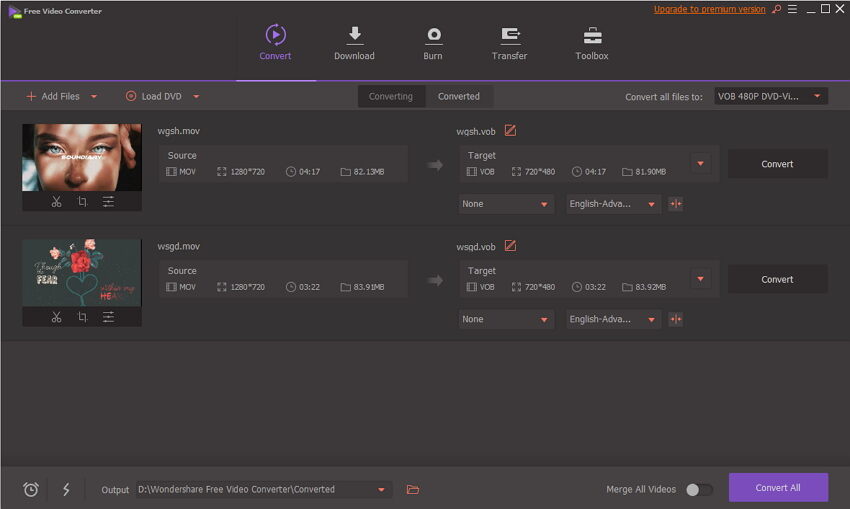
Key Features of the Best Free MOV to MP4 Video Converter - Wondershare Free Video Converter
- Best MOV to MP4 Converter to convert MOV files for free with easy steps and super fast conversion speed.
- Wondershare Free Video Converter converts videos to TV, Android, iOS devices, and game console-supported formats in just a few clicks.
- YouTube video downloader: with the software, you can easily download YouTube videos to MP4 on Mac and Windows computers.
- Available on Mac and Windows: the latest version of Windows 10 and Mac OS 10.15 (Catalina), 10.14 are included.
- Support zero quality loss during the conversion process.
- Edit video before the conversion: this can customize your videos per your needs.
Part 2. How to Free Convert MOV to MP4 Within 3 Steps
To convert video from MOV to MP4 using Wondershare Free Video Converter is very simple and straightforward. Once you have installed the software on your personal computer, I will explain in these four steps using a screenshot for each step.
Step 1 Launch Wondershare Free Video Converter and Add MOV Videos
The first step is obvious: downloading the free MOV to MP4 converter from the above-given download link and launching the software by double-clicking its shortcut icon.
After the successful launch of Wondershare Free Video Converter, you can add your MOV files in two ways: the first is to drag and drop the files into the software interface directly or click on the Add Files button the left-top corner. An explorer will open, select MOV files you want to import. Also, you're allowed to add multiple MOV video files each time for batch conversion.
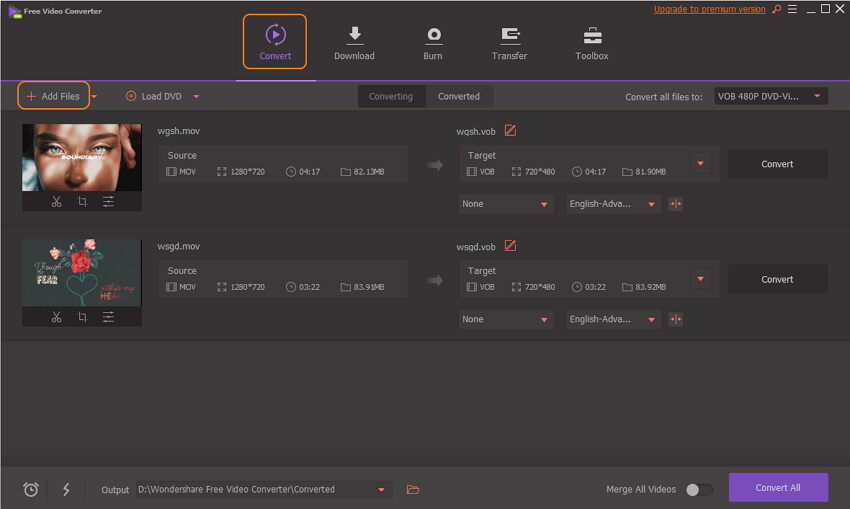
Step 2 Select the Desired Output Format MP4
Now, just click the icon beside Convert all files to: at the bottom of the interface. After clicking on it, select MP4 as the output format from the Video tab.
Note: You can edit the video to your taste by trimming, cropping, apply effects, etc.; however, it is an optional step. To edit the video, you just click one of the Editing icons under the added video's thumbnail.
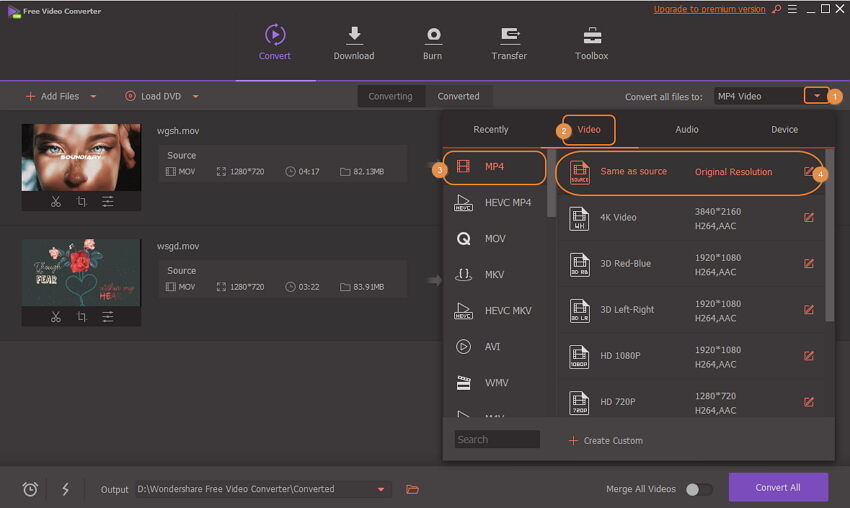
Step 3 Begin Converting MOV to MP4 Free
Click the Convert All button after setting up your output format. Now the conversion process will be started. This process will finish in some time, and you can find the converted files in the Converted tab. The conversion is usually very fast with Wondershare Free Video Converter, and the duration of conversion depends on the size of the file to be converted.
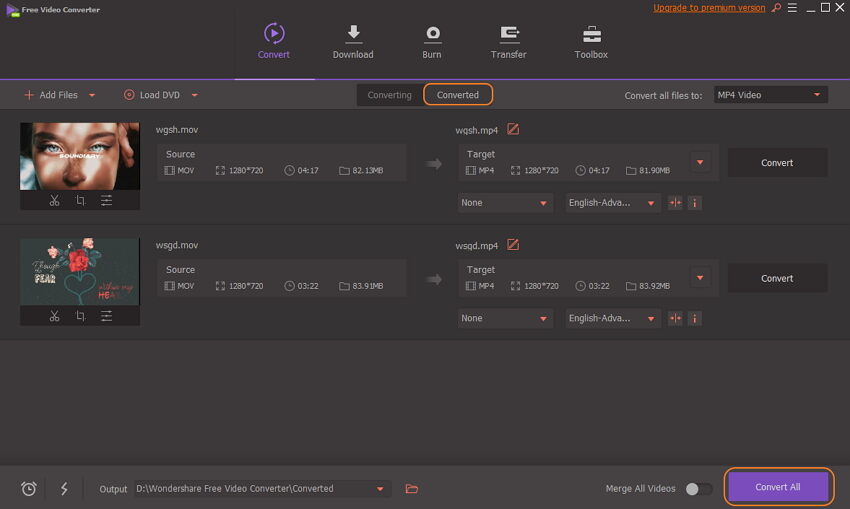
Part 3. Another 5 Recommended Free MOV to MP4 Converters
While Wondershare Free Video Converter remains the best software to convert MOV to MP4 on Mac and Windows, there are other great substitutes, and we will be looking at some of them. We will be discussing Zamzar, Online-converter.com, OnlineVideoConverter, Winx, and Any Video Converter Free.
1. Zamzar Video Converter - Online MOV to MP4 Converter
It is an online video converter that has been in existence since 2006 and can convert almost any kind of file. It is not limited to videos or audios only; it converts eBooks, images, documents. You can quickly convert your videos in other formats by using your browser itself while using this website.
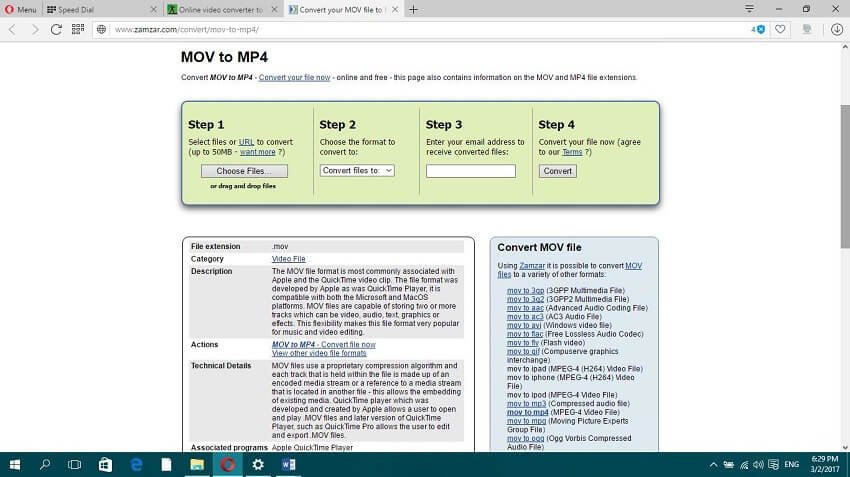
Pros:
- It does not require software.
- Fast conversion rate, all conversions are done within 10 minutes.
- Lots of formats are supported.
Cons:
- Requires the Internet to convert any file.
- To convert the file, you need to submit an email address.
- You cannot convert a file larger than 50MB unless you subscribe to their plans.
2. Video Online Convert - Online MOV to MP4 Converter
This free MOV to MP4 converter allows you to convert files easily on the web directly on the web browser. This website is compatible with all browsers to convert videos from MOV to MP4 format. It also offers an extension to convert files so that you can directly convert files in other formats after installing the plugin in your browser. It converts to many formats and can convert lots of files kind, including pictures, audio, video, documents, etc.
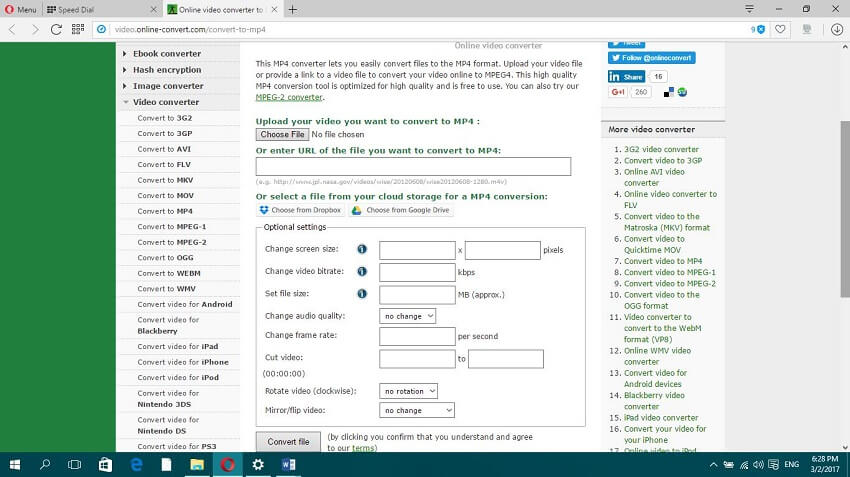
Pros:
- No need for software installation.
- Converts to a lot of formats.
- It is free.
Cons:
- Requires the Internet to work.
- Requires one to register on the website.
3. Online Video Converter - Online MOV to MP4 Converter
This is another online website for converting videos to different formats. There are two ways of adding files to convert MOV to MP4 on this website. You can add files by drag and drop or add files by browsing from your computer. The website has been optimized for mobile devices running on Android, iOS, and Windows, so you can convert videos using your phones.
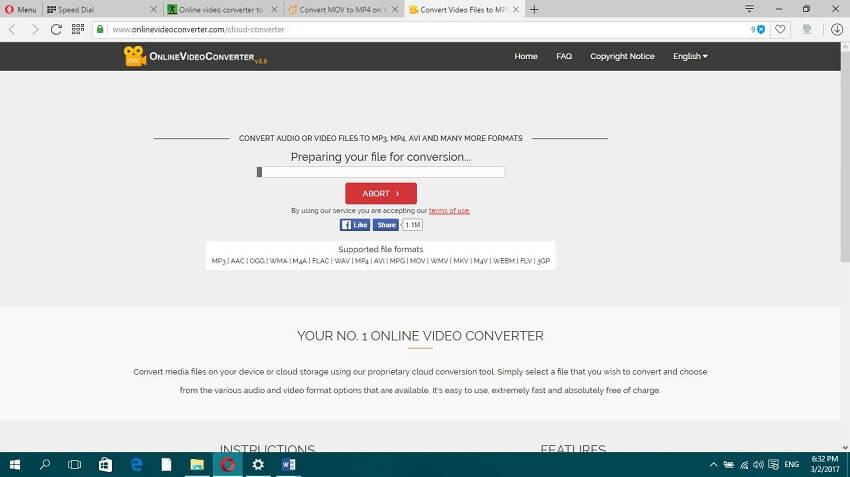
Pros:
- Converts videos to various formats.
- Easy to use.
- It is free.
Cons:
- Requires the Internet to work.
- Convert only videos.
4. WinX Free MOV to MP4 Converter - Desktop Free MOV to MP4 Converter
This is a popular video converter software available for Windows and Mac computers. WinX Free MOV to MP4 Converter can be used to change MOV files to MP4. This software is only video converter software, so it is impossible to download or record videos using this software. It also supports a lot of video formats, both in HD and SD.
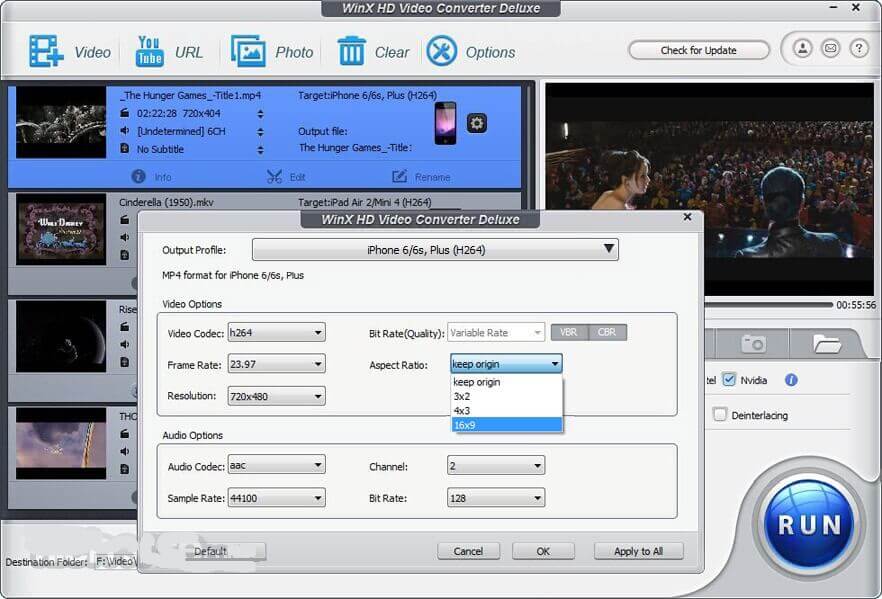
Pros:
- It is free.
- Very easy to use.
- It Converts to a lot of video formats, including DivX and Xvid.
Cons:
- It requires software installation; this is not bad, but some people prefer converting videos without installing software.
- Some users encounter crashes during the conversion process.
5. Any Video Converter Free - Desktop Free MOV to MP4 Converter
With this software, you can convert QuickTime MOV to MP4 effortlessly. There is a large range of formats that can be converted using this software. This software supports 50+ audio/video formats, including converting MOV to MP4. You can also download videos using this software, but it only supports 100+ sites. The supported output devices include iOS-enabled devices, Xbox, PSP, and Android devices.
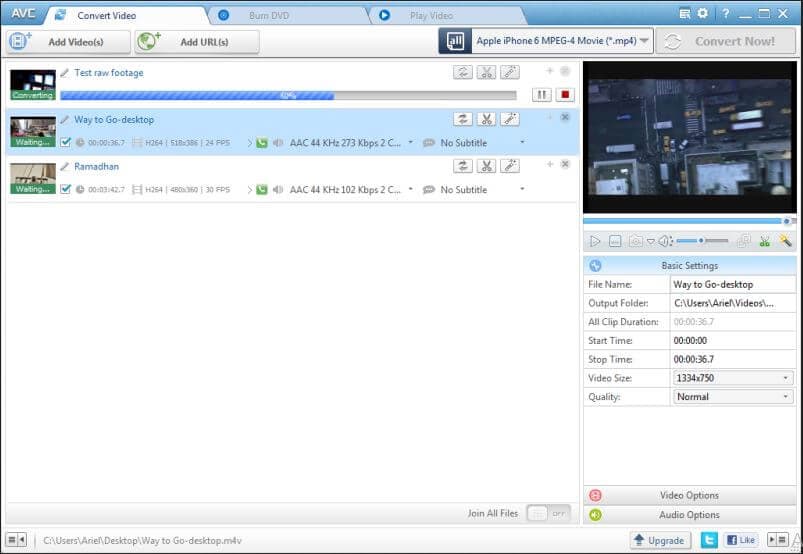
Pros:
- It has a video editing feature.
- It has an audio ripping feature.
- It has an online video download option.
Cons:
- It requires a software installation.
- It takes time to convert videos.
- It isn’t free; a pro version needs to be paid to enjoy premium features.
Conclusion:
You can download and try to use the top 6 free MOV to MP4 video converters listed above as you like. However, you should know that all online platforms have limitations on file size and have no editing features. In contrast, all free desktop solutions have a watermark or ads on the converted videos. So if you don't like these, you can learn Wondershare UniConverter (originally Wondershare Video Converter Ultimate) to help you convert MOV to MP4 without any limitation. As Wondershare UniConverter is the paid version of Wondershare Free MOV to MP4 converter, you can just follow the same steps in Part 1 to achieve the conversion function.
Wondershare UniConverter
-
Directly convert MOV to MP4, AVI, MKV, and other 1,000 formats or vice versa.
-
Convert videos to any format without quality loss at 120X faster speed compared with other common free solutions.
-
Edit the video files with trimming, cropping, cutting, merging, adding subtitles, etc.
-
Burn videos to DVD with customized free DVD menu templates
-
Download or record videos from 10,000+ video sharing sites
-
Industry-leading APEXTRANS technology converts videos with zero quality loss or video compression
-
Versatile toolbox combines video metadata editor, GIF maker, video compressor, and screen recorder
Your complete video toolbox
 Convert audios/videos to 1,000+ formats, including AVI, MKV, MOV, MP4, etc.
Convert audios/videos to 1,000+ formats, including AVI, MKV, MOV, MP4, etc.



Christine Smith
chief Editor