Free MP4 Converters
- 1. Free MP4 Converters+
- 2. Online Video to MP4 Converter+
- 3. Online MP4 to Video Converter+
-
- 3.1 MP4 to MP3 Converter Online
- 3.2 Convert MP4 to 3GP Online
- 3.3 Convert MP4 to M4V Online
- 3.4 MP4 to FLV Converter Online
- 3.5 Convert MP4 to OGG Online
- 3.6 MP4 to WAV Converter Online
- 3.7 Convert MP4 to OGV Online
- 3.8 Convert MP4 to WMV Online
- 3.9 MP4 to WEBM Converter Online
- 3.10 MP4 to MOV Converter Online
- 3.11 MP4 to AVI Converter Online
All Topic
- YouTube Tips
-
- AI Tools Tips
-
- AI Photo Enhancer Tips
- Voice Changer Tips
- AI Thumbnail Maker Tips
- AI Script Generator Tips
- Smart Summarizer
- AI Subtitle Generator Tips
- Watermark Remover
- Vocal Remover Tips
- Speech to Text Tips
- AI Video Tips
- AI Image Tips
- AI Subtitle Translator Tips
- Video Extractor Tips
- Text to Speech Tips
- AI Video Enhancer Tips
- DVD Users
- Social Media Users
- Camera Users
- Photography
- Creative Design
- Movie Users
- Travelling Fans
- Educational Users
- More Solutions
- Holidays and Commemoration
- Game Lovers
- Other Tips
9 Free MP4 to AVI Converters Online/Windows/Mac in 2026
by Christine Smith • 2026-01-21 18:58:31 • Proven solutions
MP4 and AVI are two of the most popular file formats used to store a PC or smartphone video file. While both these formats are great, there are many situations where a user would want to convert MP4 videos to the AVI format. This usually happens when the installed media player does not support MP4 format, and the user is left with no other option but to convert the file to AVI to play the video. If you're also stuck in a similar situation, there's no secret that you must be looking for a reliable and free MP4 to AVI converter. To make your hunting job easier, we've put together a list of 6 best MP4 to AVI video converters that'll help you instantly convert MP4 to AVI and vice versa. So, without any further ado, let's dive into the list.
- Part 1. Top 9 Free and Online MP4 to AVI Converters
- Part 2. Best Alternative to Free Convert MP4 to AVI Online/Windows/Mac
- Part 3. FAQs about MP4 to AVI Conversion
Part 1. Top 9 Free and Online MP4 to AVI Converters
- Wondershare Free Video Converter
- Any Video Converter
- Handbrake
- Freemake Video Converter
- Zamzar - Free Online MP4 to AVI Converter
- Cloud Convert - Convert MP4 to AVI Free Online
- Convert files
- Online-Convert
As it turns out, Windows and Mac are among those rare platforms capable of supporting MP4 to AVI conversion. This is mainly due to the fact that many of the programs you can utilize through these platforms are capable of working with a wide range of formats, which makes them extremely compatible.
If you are looking for some free or online converters to convert MP4 to AVI, there are nine free converters for your reference.
1. Wondershare Free Video Converter
Wondershare Free Video Converter is a completely free solution to convert MP4 videos to AVI free and vice versa. It is by far the easiest program to use, amongst all of the possibilities that we are covering here. Moreover, it was released by Wondershare company, which is completely virus-free, extremely reliable. It supports all the popular video or audio formats that you could use. It is available for both Windows and Mac versions. You can download and install it on your computer freely and then follow the simple steps below to convert MP4 to AVI quickly.
Step 1: Open Wondershare Free Video Converter on your PC/Mac, then you'll come to the Convert interface directly. Click the Add Files button on the left-top corner to add MP4 files you want to convert to AVI for free. Multiple files can be added here by dragging and dropping.
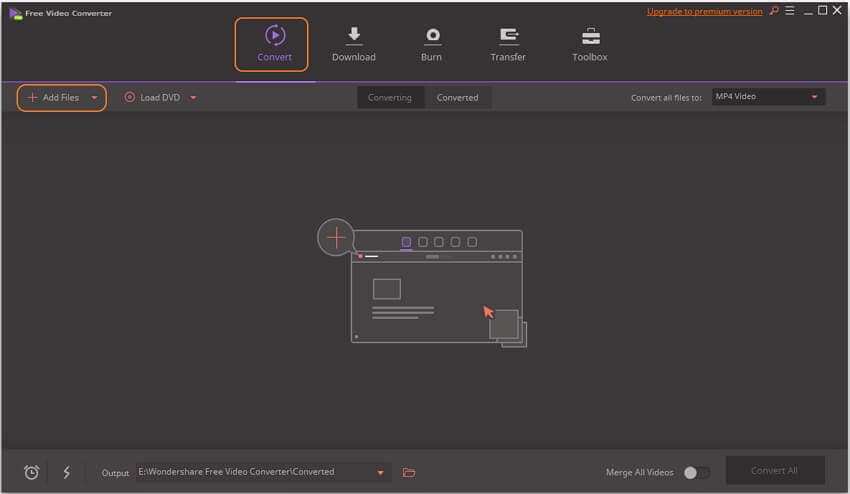
Step 2: Click the Convert all files to option to open the format list, choose the AVI format under the Video tab, also select a video resolution. If you want to edit your videos before converting, click the edit icons on the video thumbnail to trim, crop, rotate the added footage.
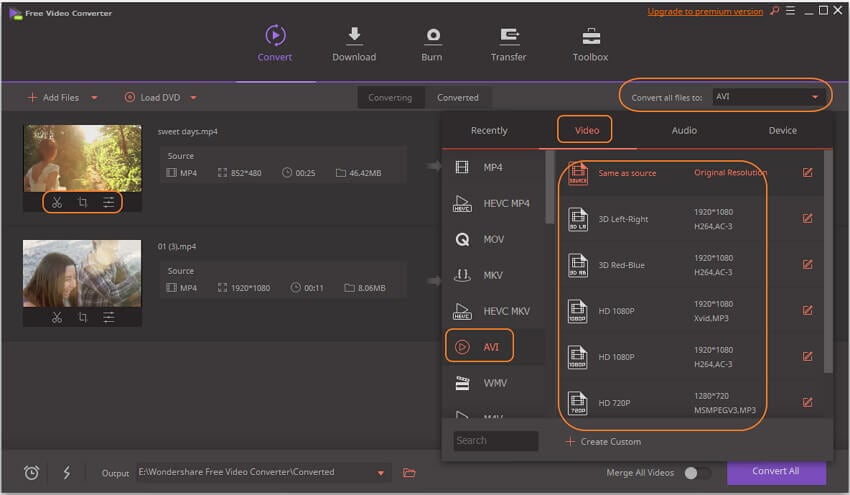
Step 3: Click the Convert All button to start converting MP4 to AVI free on PC/Mac. You can find the converted AVI files from the Converted tab after a few minutes.
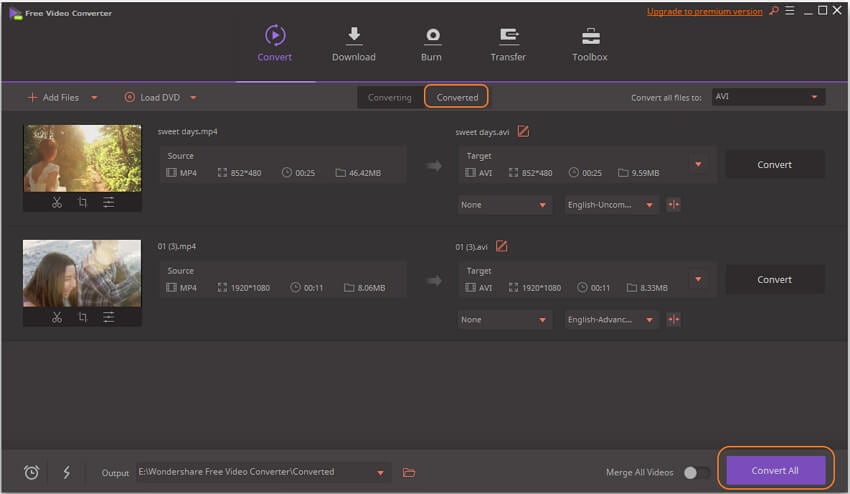
2. Any Video Converter
The name alone should give you an idea of what this converter offers. Not only is Any Video Converter entirely free for use, but it gives you the ability to work with dozens of different video formats. To be sure, it supports MP4 to AVI conversion quite nicely. The only real downside to this program is the conversion times. More often than not, you're going to wish things were moving just a little bit faster. Available for both Windows and Mac.
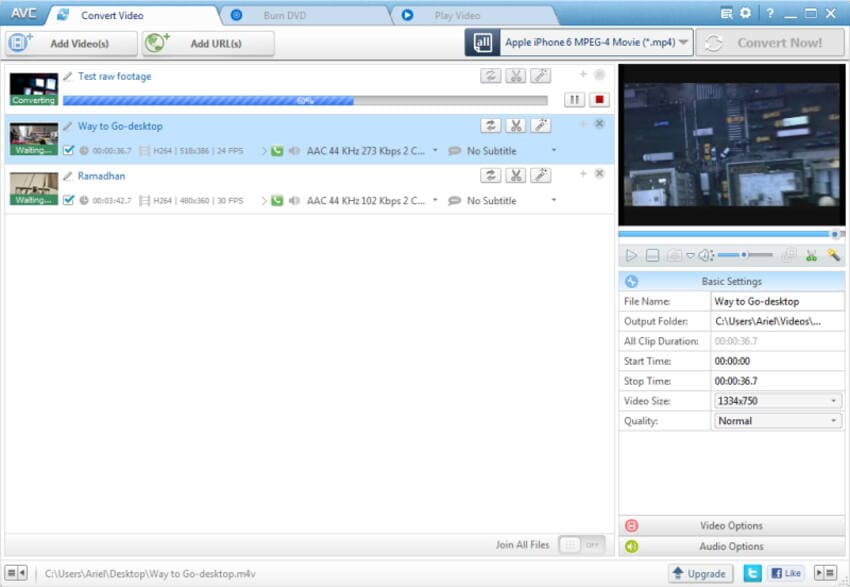
3. Handbrake
Handbrake has been around for a little while now. It isn't hard to see why users continue to flock to it, as Handbrake offers various options. Furthermore, the converter is straightforward to use, particularly when you want to convert MP4 to AVI. Available for both Windows and Mac.
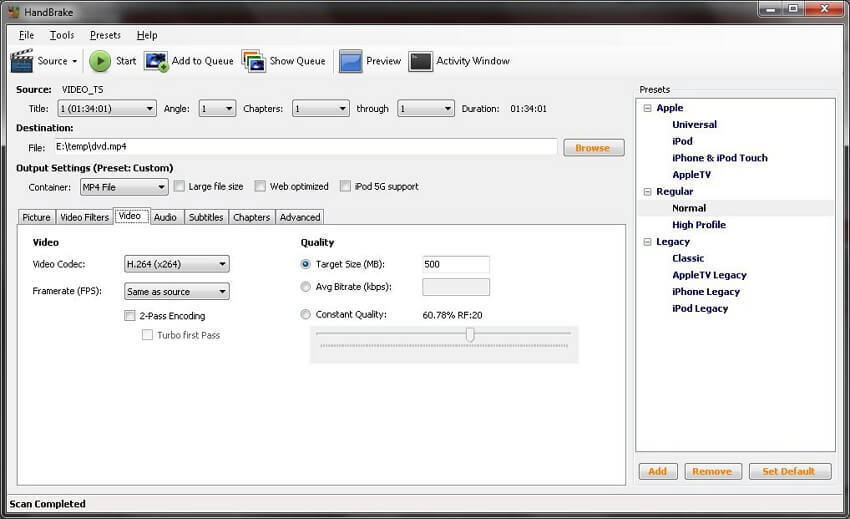
4. Freemake Video Converter
When it comes to free converters that deliver a solid user experience, you're going to be disappointed a fair bit. That won't be the case with Freemake Video Converter. You can download videos from a range of websites, and you will be satisfied with the variety of conversion possibilities that you can explore. Available for Windows.
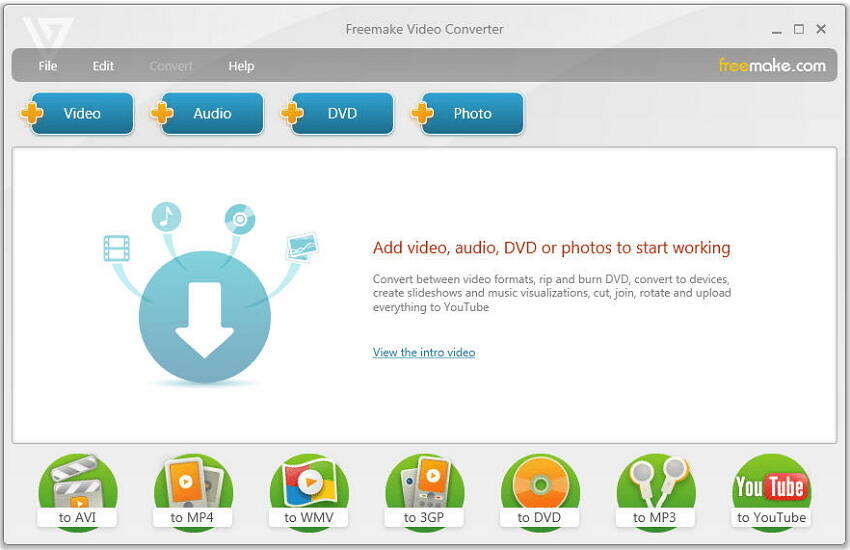
5. Zamzar - Free Online MP4 to AVI Converter
As far as free MP4 to AVI video converters go, Zamzar isn't likely to let you down for small-sized videos. However, this is only limited to small videos. If you want to convert MP4 videos of more than 200MB to AVI, it will be asked to upgrade to the premium version, which is not expensive. Available for Windows and Mac.
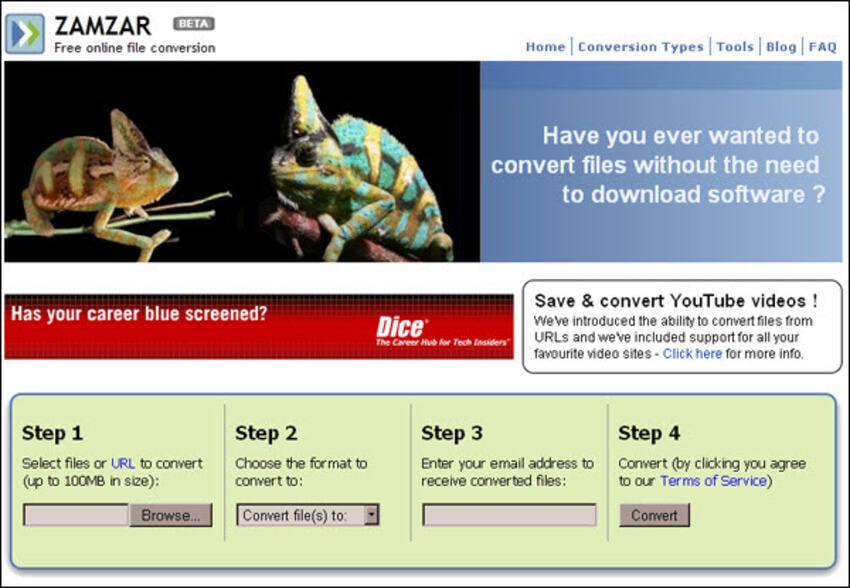
6. Cloud Convert - Convert MP4 to AVI Free Online
This cloud-based conversion option is worth considering, particularly if you are that dead-set against downloading. However, keep in mind that it can be a bit sluggish and slightly confusing for first-timers.
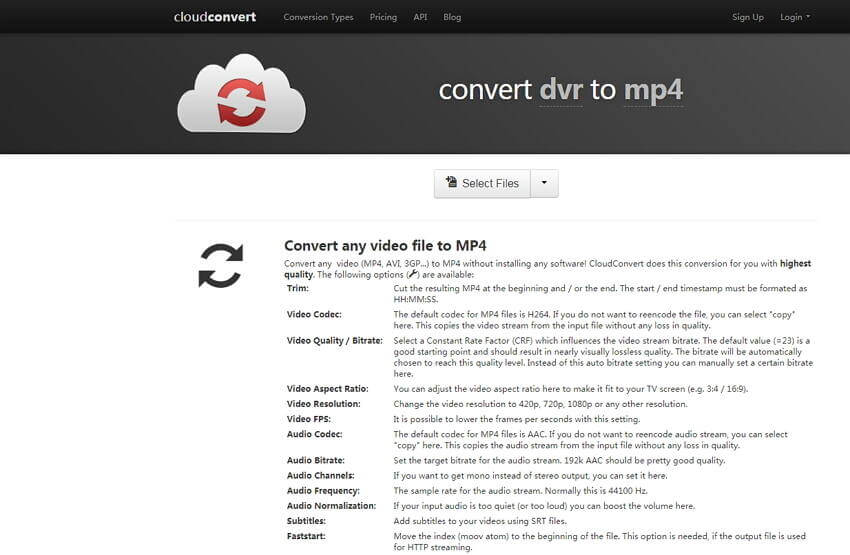
8. Convert files
Convert Files is also a reliable option as the free MP4 to AVI converter with a comparatively less fancy interface if you're looking for an online video converter. The tool offers a pretty straightforward user interface, which means you'll convert the files without any hassle. It also supports a wide variety of video formats, making it easier to choose the desired output format.
The best part about Convert Files is that you get an option to receive the output video download link to your email. It means you can convert the file on your laptop and download it on another device like your smartphone.
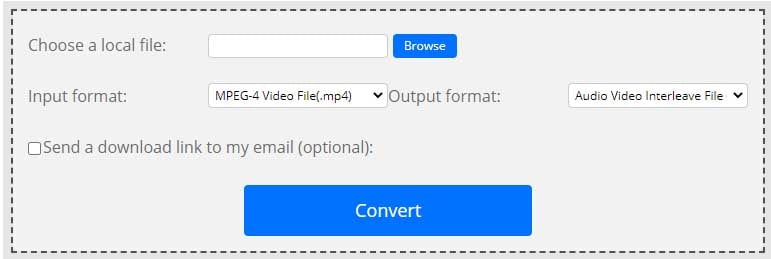
9. Online-Convert
Online-Convert is a free MP4 to AVI converter specifically tailored to convert video files to AVI format. It means you can simply add your mp4 file and press the convert button. There's no need to go through the list of output formats and choose AVI manually. The tool offers different ways to upload a video file.
For instance, you can either use the drag-and-drop feature or directly paste the video link. There's also an option to directly add the file from cloud storage services like Dropbox and Google Drive, giving you plenty of options to add the file. Once you've added the file, simply press the "Start Conversion" button to convert it to AVI.
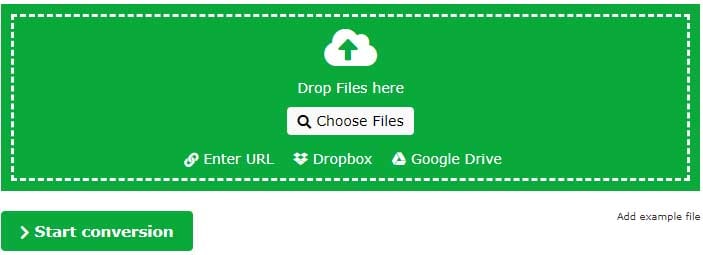
Part 2. Best Alternative to Free Convert MP4 to AVI Online/Windows/Mac
As we all know, free converters always have watermarks or other limitations on your converted file, such as the slow converting speed and the low output quality. So Wondershare UniConverter (originally Wondershare Video Converter Ultimate) remains at the very top of our list. This is a video converter that is not only incredibly easy to use but is also one of the most elaborate programs for converting MP4 to AVI that you could ever find. The program makes it easy to convert MP4 into AVI and other 1000+ video formats within three simple steps and without losing quality. Learn more about its key features and steps to convert MP4 to AVI easily and quickly.
Wondershare UniConverter
-
Directly convert MP4 to AVI, VOB (DVD-Video), MKV, MOV, and 1000+ other formats on Windows/Mac.
-
Convert video to optimized preset for almost all of the devices, like iPhone, iPad, etc.
-
Edit the video files with trimming, cropping, cutting, merging, adding subtitles, etc.
-
Burn videos to DVD with customized free DVD menu templates
-
Download or record videos from 10,000+ video sharing sites
-
Industry-leading APEXTRANS technology converts videos with zero quality loss or video compression
-
Versatile toolbox combines video metadata editor, GIF maker, video compressor, and screen recorder
Wondershare UniConverter also offers a great feature of editing videos; when you want to upload your MP4 video to YouTube, you can take advantage of this complete video toolbox to get the work done in easy steps.
Moreover, now UniConverter offers a free online converter that enables MP4 to AVI conversion online, with which you only need to upload MP4 files and choose output format to finish the video conversion process.
Part 3. FAQs about MP4 to AVI Conversion
1. Can VLC convert MP4 to AVI?
Yes, VLC can convert MP4 files to AVI format. The steps to get the conversion task done are as follows.
- Launch VLC and select Media > Convert/Save.
- Click on the +Add button to add MP4 files from your system. Click on Convert/Save button at the bottom.
- Under the Settings section, choose AVI at the Profile tab.
- Select the Destination folder and then tap on the Start button.
2. What is the best free MP4 to AVI Converter?
There are several software and tools for converting MP4 to AVI formats available. For the free conversion, you can consider freeware like Wondershare Free Video Converter, Handbrake, Any Video Converter, and others. Online tools like Zamzar, ConvertFiles, and more can also be used to get the task done for free. Though Freeware and online tools are pocket-friendly, they have drawbacks like watermark, limited size support, internet dependency, quality loss, and more. To overcome these limitations, using professional software like Wondershare UniConverter is the best choice.
3. How do I convert MP4 to AVI without losing quality?
To convert your MP4 files to AI without any quality loss, Wondershare UniConverter is the best software. Compatible with Windows and Mac, the program allows conversion in over 1000 formats and devices and supports features like batch processing, fast conversion, file editing, and more.
Conclusion
A free MP4 to AVI converter would be extremely helpful when you want to convert 1-2 videos and go on with your day. With an easily navigable interface and less clutter, you'll convert the videos to AVI without any hassle. So, go through the above list and choose the right video converter as your requirements.
Your complete video toolbox


Christine Smith
chief Editor