Free MP4 Converters
- 1. Free MP4 Converters+
- 2. Online Video to MP4 Converter+
- 3. Online MP4 to Video Converter+
-
- 3.1 MP4 to MP3 Converter Online
- 3.2 Convert MP4 to 3GP Online
- 3.3 Convert MP4 to M4V Online
- 3.4 MP4 to FLV Converter Online
- 3.5 Convert MP4 to OGG Online
- 3.6 MP4 to WAV Converter Online
- 3.7 Convert MP4 to OGV Online
- 3.8 Convert MP4 to WMV Online
- 3.9 MP4 to WEBM Converter Online
- 3.10 MP4 to MOV Converter Online
- 3.11 MP4 to AVI Converter Online
All Topic
- YouTube Tips
-
- AI Tools Tips
-
- AI Photo Enhancer Tips
- Voice Changer Tips
- AI Thumbnail Maker Tips
- AI Script Generator Tips
- Smart Summarizer
- AI Subtitle Generator Tips
- Watermark Remover
- Vocal Remover Tips
- Speech to Text Tips
- AI Video Tips
- AI Image Tips
- AI Subtitle Translator Tips
- Video Extractor Tips
- Text to Speech Tips
- AI Video Enhancer Tips
- DVD Users
- Social Media Users
- Camera Users
- Photography
- Creative Design
- Movie Users
- Travelling Fans
- Educational Users
- More Solutions
- Holidays and Commemoration
- Game Lovers
- Other Tips
Top 3 programs Better than Handbrake
by Christine Smith • 2026-01-21 18:57:07 • Proven solutions
Handbrake is a popular open-source video transcoder software and developed in 2003. This program is a very well known program to convert movies and videos in MP4 and MKV formats, which is available for free for windows, mac, and Linux operating systems. This program is good to use, but it still has so many drawbacks like this software can only convert videos in MKV and MP4 formats. Handbrake can’t convert copyright protected DVDs into other formats. So many users like to convert their videos in this format other than MP4 and MKV. To help out these types of users, we are going to provide the top 3 better than Handbrake program, which will be able to convert videos in any format, whatever you like.
- Part 1. Top 3 programs Better than Handbrake
- Part 2. Other 2 programs which are better than Handbrake
Part 1: Top 3 programs Better than Handbrake
1. Wondershare UniConverter (originally Wondershare Video Converter Ultimate):
https://videoconverter.wondershare.com/
Wondershare video converter ultimate is better than handbrake program. This software is on our top list because of its features. Wondershare video converter ultimate is available for two types of operating systems: windows and mac. This software can convert your videos in more than MP4 and MKV formats. This is not limited to convert home DVD; and it can even convert copyright videos as well in other formats. This software allows users to do all things related to videos in one place like downloading, recording, converting, burning, or editing.
Wondershare UniConverter
-
Convert audio/video format to other 1000+ video formats like MP4, MOV, AVI, etc.
-
30X faster conversion speed than any conventional converters
-
Edit the video files with trimming, cropping, cutting, merging, adding subtitles, etc.
-
Burn videos to DVD with customized free DVD menu templates
-
Download or record videos from 10,000+ video sharing sites
-
Industry-leading APEXTRANS technology converts videos with zero quality loss or video compression
-
Versatile toolbox combines video metadata editor, GIF maker, video compressor, and screen recorder
Key features:
- Conversion supported formats: Wondershare video converter ultimate software is not limited to convert videos only in the MKV and MP4 formats. This software supports 159 audio video formats.
- Copyright protected videos: This software can easily convert copyright protected videos as well, which is not possible in handbrake, so it is better than Handbrake.
- Download: Download feature is there, which enables you to download online videos as well from 1000+ sites. This software supports all major sites like YouTube.
- Recording feature: In the download tab, there is a recording feature also available, which makes it easy to record online videos, chat tools, video calls, or your computer screen to make tutorials.
- DVD burning feature: If you have some videos on your computer or mac and you want to save them for long life, then you can use this program to burn them to DVDs because it allows you to burn videos to DVDs as well.
- Media server tab: Media server tab of the software makes it easy to share your computer screen with other devices and watch videos on a big screen like apple TV.
- Customization: Wondershare video converter ultimate enables users to customize their videos by editing them. It can add subtitles automatically, trim, crop, or rotate your videos.
- High-quality conversion with great speed: This software can convert your videos in other formats without losing the original quality of videos and convert your videos by 30x time’s faster speed than handbrake.
How to Use Wondershare UniConverter (originally Wondershare Video Converter Ultimate) Program to Convert Videos:
Step 1 Before the description of the program, a link to Wondershare video convert is available there. Please download and install the program on your computer by following on-screen instructions.
![]()
Step 2 Once the program is installed, launch and click on  button in the Converter tab. You will see a popup window here. Browse the videos now which you want to convert and click on the Open button.
button in the Converter tab. You will see a popup window here. Browse the videos now which you want to convert and click on the Open button.
Note: You can directly load DVD videos copyright protected or unprotected by clicking on  , or you can drag and drop the video from your computer.
, or you can drag and drop the video from your computer.
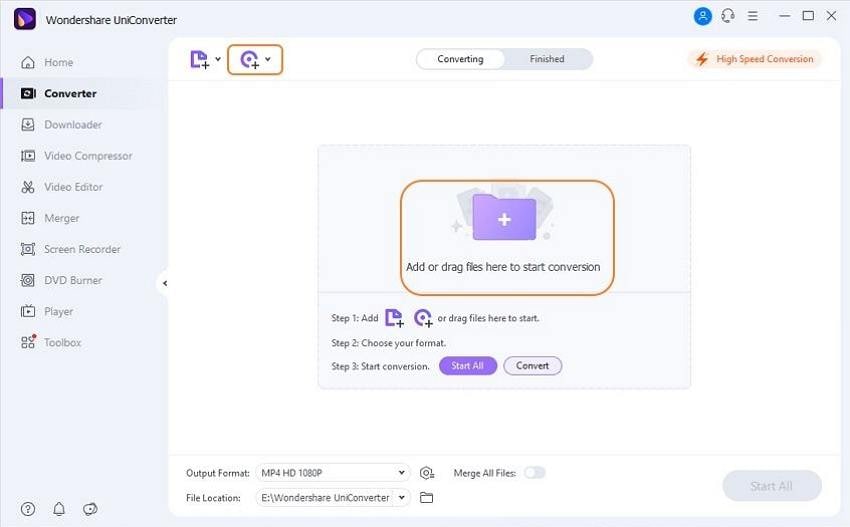
Step 3 Now tap on the drop-down list of Output Format on the bottom-left side of the interface. Select the output format now in which you wish to convert your video. For example, select the MP4 format here and a resolution for the video.
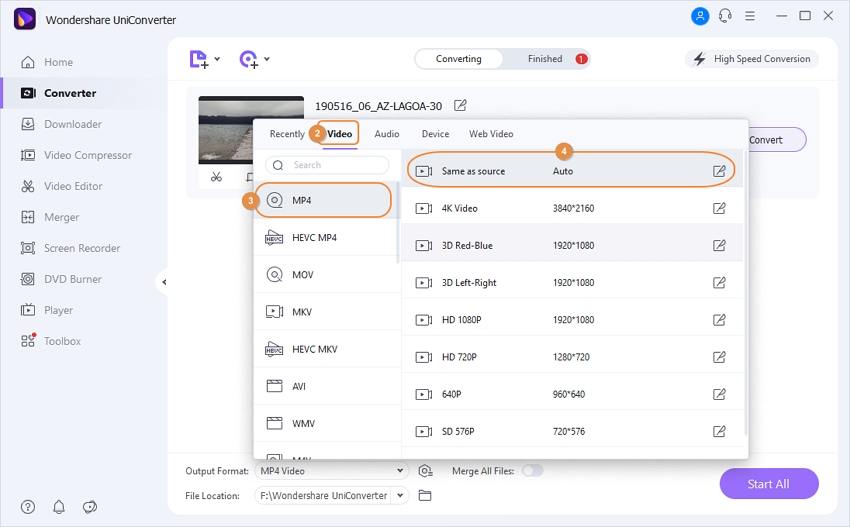
Step 4 After selecting the format, click on the Convert button on the right side. Wondershare UniConverter will start converting videos. You can add more than one video to convert in batch as well. The conversion process will finish in some depending on the video size by 30x speed. The converted videos can be found in the Finished tab.
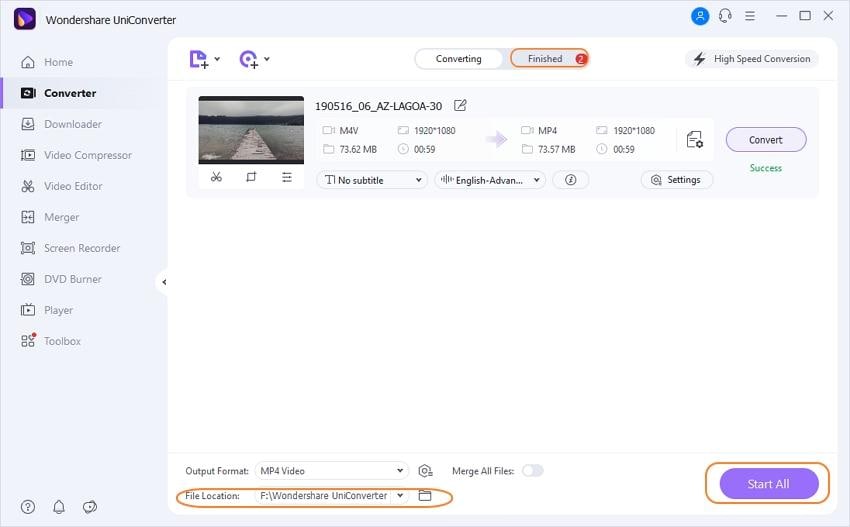
Part 2: Other 2 programs which are better than Handbrake
2. Pavtube Video Converter
http://www.pavtube.com/video_converter/
Pavtube Video Converter is available over the internet from Pavtube. This software is also better than Handbrake program because it supports all types of video formats. Pavtube video converter software can also convert copyright DVDs in other formats that are impossible in handbrake. This software can convert videos, edit videos for you. The availability of this software is there for windows and mac only. It can convert videos by 10x faster speed.
Features:
- Convert videos in other supported video formats according to your operating system and supports almost all video formats.
- Convert videos by 10x faster speed.
- This software allows you to edit videos as well. You can trim or crop videos by using Pavtube video converter software.
- Pavtube video converter software is compatible with iPhone and tablets, video editing software, and HD media player.

3. WinX DVD Ripper Platinum
https://www.winxdvd.com/dvd-ripper-platinum/
WinX DVD Ripper Platinum handbrake alternative software is also better than handbrake software. This software is a windows program and only available for windows users. This software helps users to convert their videos to other formats easily. It supports 350+ formats. This software is better than Handbrake, but there are not many features available if we compare it with Wondershare UniConverter (originally Wondershare Video Converter Ultimate) software. It is only a converter software, and you can’t download or record videos.
Features:
- WinX DVD Ripper Platinum is better than the Handbrake program and allows you to convert videos in 350+ formats.
- WinX DVD Ripper Platinum allows users to backup DVD to a computer.
- It can convert copyright protected videos as well.
- Available for Windows devices and only able to convert videos.

Part 3: Comparison Table
| Product Name | Wondershare UniConverter (originally Wondershare Video Converter Ultimate) | Pavtube Video converter | WinX DVD Ripper Platinum |
|---|---|---|---|
| Installation | Very Easy | Easy | Little hard |
| Ease of Use | Yes | No | No |
| Settings of Conversion | Supported | Not Supported | Supported |
| Speed of Conversion | 30x | 10x | 10x |
| Input Video File Types | Video & Audio both | Video & Audio both | Video & Audio both |
| Output Video/Audio Quality | Original | Decreased | Decreased |
We hope this guide has helped you in finding the better than handbrake software to convert your videos and audios in other formats. If you are still confused, then you can read this conclusion. We have discussed the 3 programs better than Handbrake in total. You can easily get to know that Wondershare Video converter is the only software which has uncountable features including conversion function as well. This software is the only one that enables you to convert videos, download videos, record videos, edit videos, or stream videos compared with the other two software, with complete video solutions.
Your complete video toolbox
 Convert audios/videos to 1,000+ formats, including AVI, MKV, MOV, MP4, etc.
Convert audios/videos to 1,000+ formats, including AVI, MKV, MOV, MP4, etc.



Christine Smith
chief Editor