MP4
- TRY IT FREE TRY IT FREE
- 1. Convert Other Format to MP4+
-
- 1.1 Convert MOV to MP4
- 1.2 Convert FLV to MP4
- 1.3 Convert AVCHD to MP4
- 1.4 Convert AVCHD to MP4 on Mac
- 1.5 Convert WMV to MP4
- 1.6 Convert DVD to MP4
- 1.7 Convert URL to MP4
- 1.8 Convert OGG to MP4
- 1.9 Convert M4V to MP4
- 1.10 Convert VOB to MP4
- 1.11 Convert VHS to MP4
- 1.12 Convert MTS to MP4
- 1.13 Convert Video_TS to MP4
- 1.14 Convert SRT to MP4
- 1.15 Convert Windows Movie Maker to MP4
- 1.16 Convert AVI to MP4
- 1.17 Convert MKV to MP4
- 1.18 Convert MP3 to MP4
- 1.19 Convert MOV to MP4 Android
- 1.20 Convert iTunes Movies to MP4
- 1.21 Convert IFO to MP4
- 1.22 Convert TP to MP4
- 2. Convert MP4 to Other Format+
- 3. Other MP4 Tips+
All Topic
- YouTube Tips
-
- AI Tools Tips
-
- AI Photo Enhancer Tips
- Voice Changer Tips
- AI Thumbnail Maker Tips
- AI Script Generator Tips
- Smart Summarizer
- AI Subtitle Generator Tips
- Watermark Remover
- Vocal Remover Tips
- Speech to Text Tips
- AI Video Tips
- AI Image Tips
- AI Subtitle Translator Tips
- Video Extractor Tips
- Text to Speech Tips
- AI Video Enhancer Tips
- DVD Users
- Social Media Users
- Camera Users
- Photography
- Creative Design
- Movie Users
- Travelling Fans
- Educational Users
- More Solutions
- Holidays and Commemoration
- Game Lovers
- Other Tips
The Quickest Way to Transfer VHS to MP4 on Mac and Windows
by Christine Smith • 2026-01-21 18:58:34 • Proven solutions
"How can I convert VHS to MP4? What is the best VHS to the digital converter?"
Memories make you happy and always give you pleasure. Everyone wants to stick their precious glimpse in a moment. In this advance era, man is lucky to save their life in photos and videos. In the past, a VHS camera was used to store a video on a VHS tape. When digital media familiarize, CD, DVD, and Blu-ray disc replaced VCR and VHS tapes. VHS tapes required a lot of space and care. So the best solution is to transfer VHS to MP4, DVD, CD, and other digital media formats.
This article will guide you through the method to convert VHS video to MP4, ensuring that the quality of your footage isn't lost and maintains a much faster speed to solve your problem.
- Part 1. Convert VHS Format into DVD Format on Mac and Windows
- Part 2. [Recommended] How to Convert VHS Video to MP4 on Windows/Mac
Part 1. Convert VHS Format into DVD Format on Mac and Windows
The simplest method to convert a VHS video to a DVD digital format is to use a VHS-to-DVD player that probably has the word "combo" in the title. Various companies are manufacturing these gadgets such as Philips, Toshiba, Samsung, Sony, and Panasonic, among many more.

The best machine will transfer the VHS tape to a DVD, improving the mediocre image quality inherent with the VHS. The only drawback with these machines is that most of the records using DivX or MPEG-2 rather than MP4.
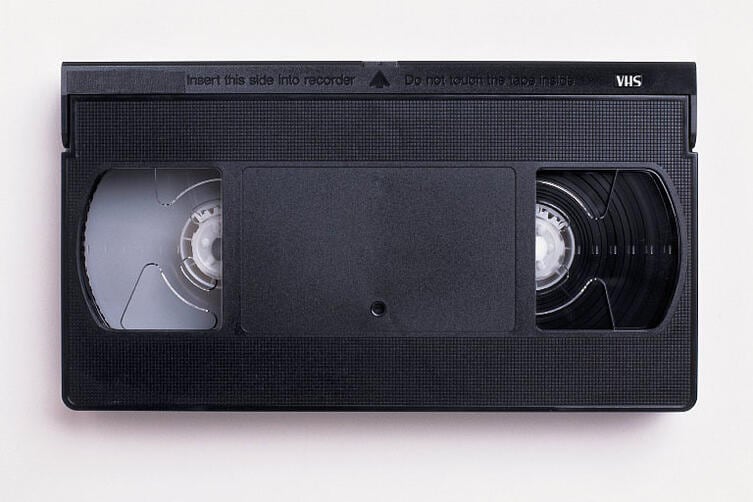
To improve on this, you can use a PC to transcode them. The alternative, the simplest, is to plug the VHS player into a DVD recorder. Due to the fact, most modern machines are going all-digital, and you will require a one that accepts analog video input. These machines have got a SCART socket in which a 21-pin SCART cable is connected. SCART enables many videos that you can manage with the SCART conversion cable. Since the image quality is not an issue with the VHS tapes, parameters such as usability, price tag, quality, and reliability make the core factors to consider when selecting the software. The following steps must be followed to convert your VHS to DVD format:

Most Easy to Use VHS MPEG-2 to MP4 Converter
Steps on How to Convert VHS to DVD:
Step 1: Connect the VHS video player to a PC using the suitable cable or cables supplied with your chosen software. You may need the special SCART cable that has red, white, and yellow cords. Your player could come with these outputs as well. In case your player is regarded as the output device, you will not use the front-mounted white, red, and yellow cables because these are always inputs, not outputs.

Step 2: Start your recording software on the PC, then play the VHS tape from where you want the recording to initialize. Digitalizing VHS tapes in this process is a straightforward technique.
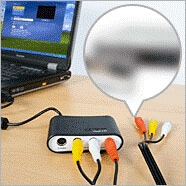
Step 3: Stop your recording software at the video's termination and then stop the video itself.
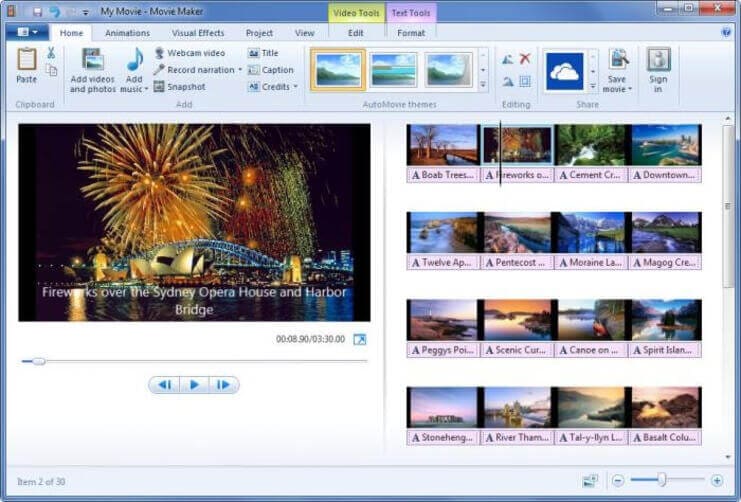
Step 4: If you are burning your video to a DVD, the recording software must enable an option for this. If not, you can use the Windows DVD maker for that matter. If the DVD Maker does not support your video file format, other converter utilities such as the Handbrake can be very important.

Insert the blank DVD into the computer's DVD writer. There is little in burning your file to Blu-ray since the poor quality will make it a waste of money. DVDs are much cheaper compared with VHS and ensure the quality of the video.
Pro-tip
If you want to know more ways to convert VHS to DVD easily, just move to 4 Ways to Convert VHS to DVD Easily to learn more.
Part 2. [Recommended] How to Convert VHS Video to MP4 on Windows/Mac
Wondershare UniConverter is an all-in-one video converter which supports over 1,000 video formats for easy conversion. You can add videos from DVD or other devices directly via a USB cable. It also supports video editing and compressing, so you can make any changes to your video easily. FREE DOWNLOAD and install Wondershare UniConverter on your PC/Mac and follow the simple steps below on VHS to MP4 conversion.
Wondershare UniConverter
-
Directly convert DVD to MP4, AVI, MKV, MOV, and 1000+ other formats
-
Convert DVD to MP4 in batch with 120X Faster speed compared with common converters
-
Edit the video files with trimming, cropping, cutting, merging, adding subtitles, etc.
-
Burn MP4 to DVD to play with your DVD player with free DVD templates
-
Download or record videos from 10,000+ video sharing sites
-
Industry-leading APEXTRANS technology converts videos with zero quality loss or video compression
-
Versatile toolbox combines video metadata editor, GIF maker, video compressor, and screen recorder
The last process of converting VHS to MP4 involves converting the DVD format in Part 1 to MP4 format. Decades ago, having a massive collection of DVDs was a thing to be proud of. Owing to the Seinfeld collection, the Pulp Fiction, and the Star Wars saga made someone a celebrity among their friends. But nowadays, everyone wants movies or TV shows on their mobile devices. The following guide will show you how to convert DVD videos to the video files that your devices can watch.
There are several ways to convert DVDs to formats that are compatible with a wide range of devices. For such a purpose, an MP4 format is much preferred. With that in mind, there is a guide on how to convert DVD files to MP4 using either a Windows or Mac OS X. It's important to understand that reproducing copyrighted materials is amerceable. Thus you must be mindful of whether the video you are ripping is protected. Here the guide goes:
Watch Video Tutorial on How to Convert DVD to MP4 on Windows, Similar on Mac
How to Convert VHS to MP4 on Mac/Windows:
Step 1 Convert VHS to DVD format
Step 2 Launch Wondershare DVD to MP4 converter and add files.
Download Download Download and install the Wondershare UniConverter on your device, launch it to enter the main interface. Then click the DVD icon to import the files from your DVD or click the inverted triangle beside the image and select one of your needs' options.
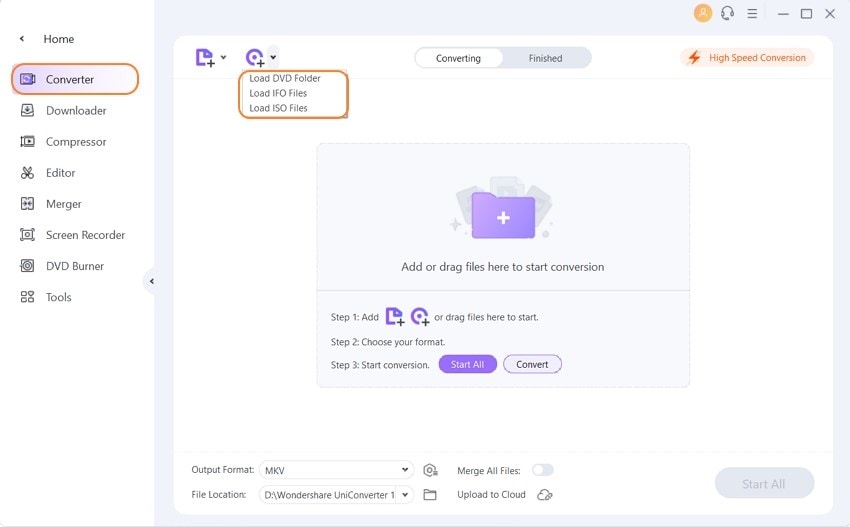
Step 3 Choose the target format as MP4 for DVD conversion.
Go to the Format panel by clicking the inverted triangle beside the Output Format, select Video, MP4, and the related resolution. You're optional to customize the format with a special encoder, frame rate, bitrate, etc.
Note: You're optional to edit videos by clicking one of the editing icons under the video thumbnail; you can trim, crop, merge videos, add subtitles, etc. Learn more about how to edit DVD videos.
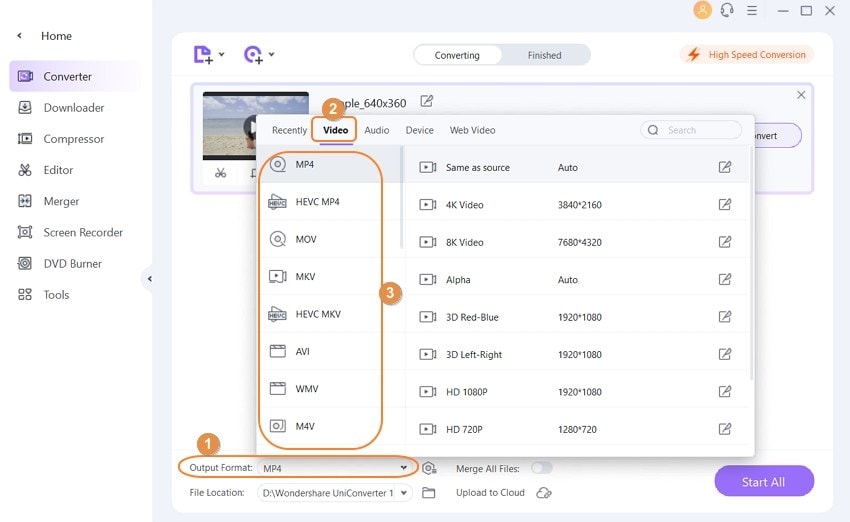
Step 4 Convert DVD to MP4 Mac.
After all the settings have been finished, click the Convert button to start the DVD to MP4 conversion. After a while, you can get the MP4 file soon. If you want to watch the video on your iPhone, Wondershare UniConverter can transfer the video to your iPhone quickly with just one click.
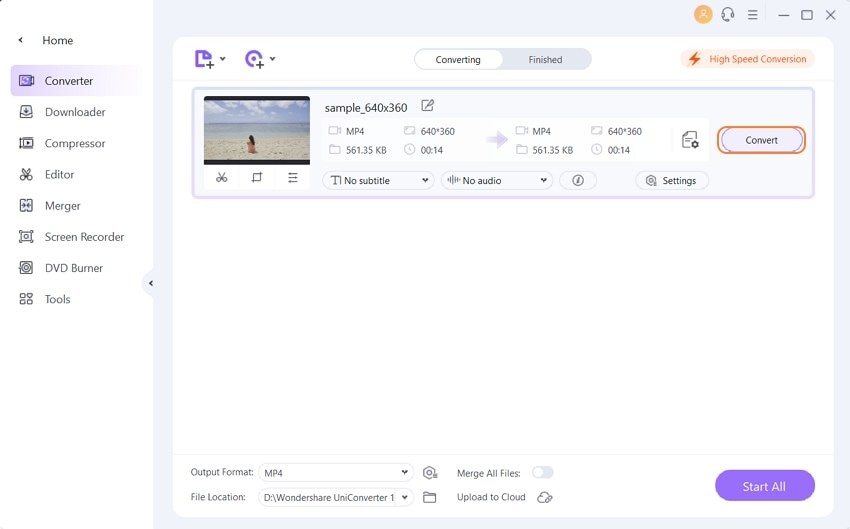
FAQs about VHS to MP4 Converter
Q1: How can I convert my VHS tapes to digital?
A1: Use a VHS-to-digital converter or capture device to connect your VCR to a computer, then use software to record and save the video digitally.
Q2: How can I convert VHS to digital without VCR?
A2: Use a VHS to DVD recorder combo, which allows you to play the VHS tape and record it directly onto a DVD.
Q3: What is the easiest way to transfer VHS tapes to DVD?
A3: It is not possible to convert VHS to digital without a VCR, as the VCR is required to play the VHS tape.
Conclusion
If you want to get the best video quality with fast conversion speed from a VHS to MP4 format, the above-discussed process makes reliable video or movie conversion tools for you. Firstly, record VHS to DVD via a VCR/DVD combo player, and then convert DVD to MP4 easily with Wondershare UniConverter on your Windows/Mac. Free download it and follow the steps above to have a try.
Most Easy to Use VHS MPEG-2 to MP4 Converter
Your complete video toolbox
 Convert media from VHS to MP4 or other 1,000+ formats, including AVI, MKV, MOV, etc.
Convert media from VHS to MP4 or other 1,000+ formats, including AVI, MKV, MOV, etc.



Christine Smith
chief Editor