Camera Videos
- TRY IT FREE TRY IT FREE
- 1. Import Camera Videos to Apps+
- 2. Convert Camera Videos to Other formats +
-
- 2.1 Play MTS on iPad
- 2.2 Play M2TS with Plex Media Server
- 2.3 Convert Panasonic MTS/M2TS to Any Format
- 3.4 Convert M2TS/MTS with Handbrake
- 2.5 Convert MTS to MPEG
- 2.6 Convert MTS to MOV on Mac
- 2.7 Best MTS to MOV Converter
- 2.8 Convert M2TS to MOV
- 2.9 Convert AVCHD to MP4
- 2.10 Convert M2TS to MP4
- 2.11 Convert MXF to MOV
- 2.12 Convert VRO to MP4
- 2.13 Convert MOD to MOV
- 2.14 Convert MOD to MP4
- 2.15 Convert VHS to Digital
- 2.16 Convert 8mm Film to Digital
- 2.17 Convert JVC Camcorder Videos on Mac
- 3. Camera Video Converters +
- 4. Other Tips & Tricks +
 Complete solutions for videos/pictures from any cameras>>
Complete solutions for videos/pictures from any cameras>>
3 Video Tools to Convert AVCHD to MP4 with Zero Quality Loss
by Christine Smith • 2026-01-21 18:53:04 • Proven solutions
"How do I play AVCHD files? How do I convert a video camera to MP4?" Questions like these are also be asked by photographers. Read this article to find the answer.
Although both AVCHD and MP4 are well-known file formats, AVCHD (TS as the file suffix) is supported by few players or systems, while in contrast, MP4 is a widely-compatible format. AVCHD is the default video structure for camcorders, but incompatible with iPhone, iPod, Android, iMovie, QuickTime and more. Hence, if you want to play your recorded memories on many devices or systems, it is strongly suggested that you should convert AVCHD to MP4. In fact, it is quite an easy task and you can make a successful conversion of AVCHD to MP4 with zero quality loss under the help of the best and free AVCHD converters introduced here and also the online reliable solution for AVCHD to MP4 conversion.
- Part 1. Best AVCHD to MP4 Converter for Windows/Mac
- Part 2. Convert AVCHD to MP4 Free Using VLC Alternative
- Part 4. AVCHD vs MP4: Is AVCHD Better Than MP4
Part 1. Best AVCHD to MP4 Converter for Windows/Mac
Are you tired of trying different video converts to convert your AVCHD file to MP4 and every time what you get by the end of the day is just distorted audio or video file? If you have an affirming reply to this question, then you would definitely admire our efforts for introducing you with the below mention converter that is believed to be the best AVCHD to MP4 converter.
Wondershare UniConverter (originally Wondershare Video Converter Ultimate) is getting popular day by day for its excellent features and brilliant results while the ease of using it is an added perk, for sure. It supports add videos from camcorder directly via a USB cable and convert AVCHD files to MP4 or other 1000+ formats with easy steps. You're allowed to edit your AVCHD files by trimming, cropping, rotating, adding watermarks, applying effects, and others with real-time preview. Multiple functions like compressing videos, fixing media metadata, making GIFs can be achieved on your PC/Mac.
 Wondershare UniConverter - Best AVCHD to MP4 Converter
Wondershare UniConverter - Best AVCHD to MP4 Converter
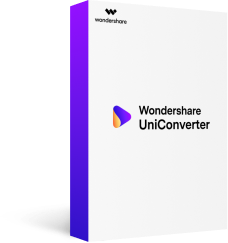
- Convert AVCHD to MP4 and other 1000+ formats including AVI, MKV, MOV, WMV, etc.
- Convert AVCHD to optimized preset for almost all of the devices
- 30X faster conversion speed than any conventional converters
- Built-in video editor to trim, crop videos, add subtitles, apply effects and more
- Burn videos to playable DVD with attractive free DVD templates
- Download or record videos from YouTube or other 10,000 sharing sites
- Versatile toolbox combines editing video metadata, GIF maker, video compressor, and screen recorder
- Supported OS: Windows 10/8/7/XP/Vista, Mac OS 10.15 (Catalina), 10.14, 10.13, 10.12, 10.11, 10.10, 10.9, 10.8, 10.7, 10.6
How to Use Wondershare UniConverter for AVCHD to MP4 Conversion
It has already been discussed above that Wondershare UniConverter is just a perfect solution for your entire problem concerning the video conversion. But once you decide on converting your AVCHD files to MP4 with this converter, firstly download and install Wondershare UniConverter on your PC/Mac, and then follow the steps below to start converting AVCHD to MP4.
Step 1 Add the AVCHD files to this AVCHD to MP4 converter.
After downloading and installing Wondershare UniConverter on your PC/Mac successfully, you can open the program and import the AVCHD files. Here you have a choice to simply drag the file to the program window or to click on the Document icon on the upper-left corner of the interface and choose the files from the folders where they're saved, multiple files can be added per time. (The AVCHD file will be displayed as TS/MTS/M2TS format on a computer.)
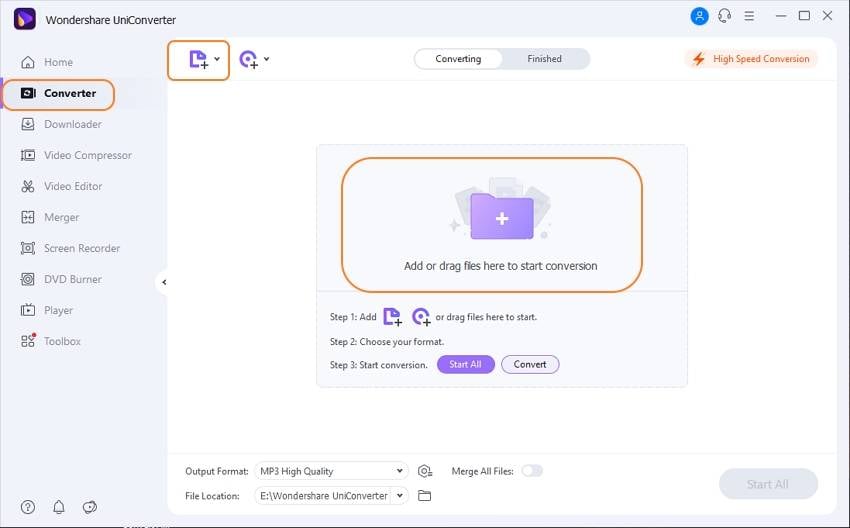
Step 2 Select the output format as MP4 for the AVCHD to MP4 conversion.
Click the Output Format option from the drop-down menu at the bottom of the interface, and choose MP4 and the related resolution from the Video tab. You're optional to customize the video settings by clicking the Edit icon, such as bitrate, frame rate, encoder and so on.
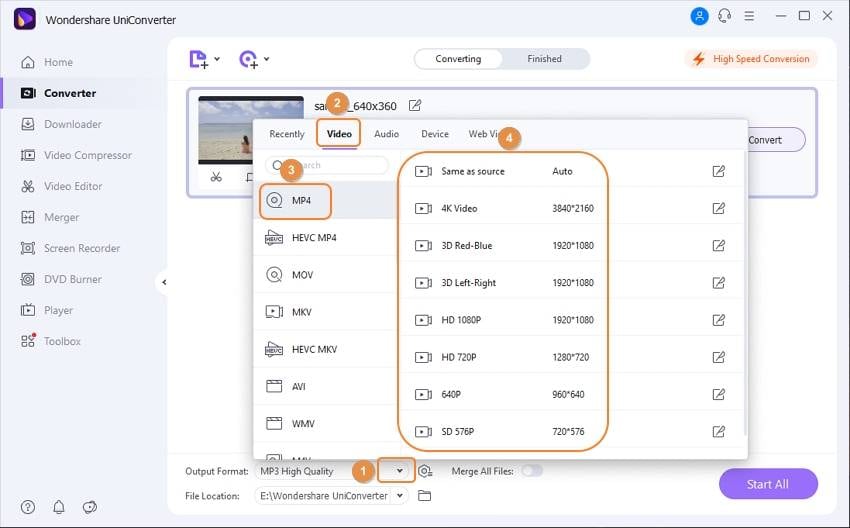
Step 3 Start converting AVCHD to MP4 in batch.
You can set the output destination folder as you wish at the bottom of the main interface or keep the default path. After that, click theConvert or Start All button to convert AVCHD files to MP4. It will take a while to finish the conversion depending on the video size.
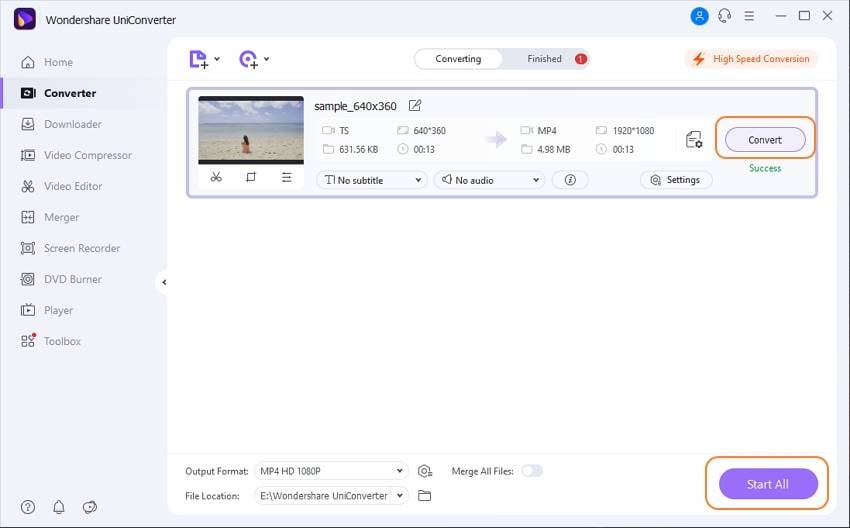
Step 4 Access the converted video files
After the conversion is complete, go to the Finished tab from the top, and click the Document icon to go to the folder the converted files are saved to.

Video Tutorial: How to Convert AVCHD to MP4 on Windows (Windows 10 Included)
Part 2. Convert AVCHD to MP4 Free Using VLC Alternative
If you have resolved the issue to convert an AVCHD file to an MP4 file for free, we recommend you to use VLC or Wondershare Free Video Converter.
Wondershare Free Video Converter is believed to be the most dependable and best converter for AVCHD to MP4 and many others as well. The question is, What makes it such a renowned and trustworthy video converter solution? You will find an answer to this question in the listed features of this converter that distinguish it.
Key Features
- Free to download.
- Easy to choose.
- Unlimited video conversion.
- Blazing fast video conversion.
- Amazing video editing.
- Secure and reliable and brilliant results with no data or quality loss.
- Single click downloading from YouTube.
How to Use Wondershare Video Converter Free for AVCHD to MP4 Conversion?
It is incredibly easy to use Wondershare Free Video Converter. Here is a step by step guide that will assist you to convert your AVCHD file to MP4 format.
Step 1 Download and install Wondershare free AVCHD to MP4 converter.
Obviously, you cannot convert the file without the basic tool, and here that basic tool is none other than Wondershare Free Video Converter, in addition to a system to operate it on. So, if you do not have this converter, then you are suggested to download it first, install it on your device and then go further with the file conversion process. You can download the program by clicking the above download link.
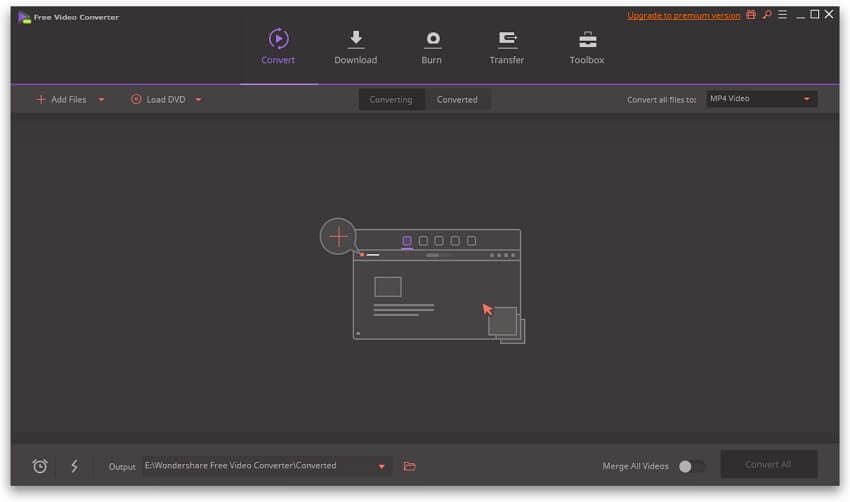
Step 2 Select and import the file.
The next step in this process is to import the file to Wondershare Free Video Converter. You can simply drag the chosen file to its interface or click on the Add Files icon.
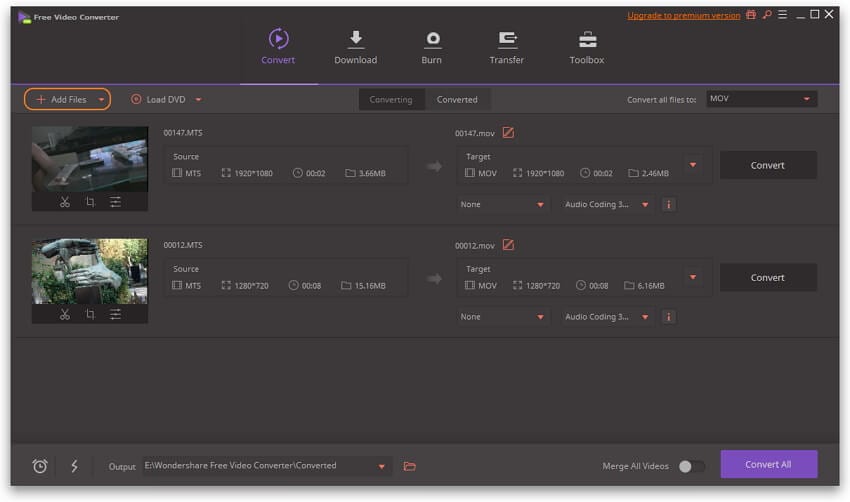
Step 3 Choose the output format and convert AVCHD to MP4.
Now from the upper-right corner of the interface, choose the file output format. As you are looking for the MP4 conversion, so click on the MP4 from the presented list of formats that appear on the screen.
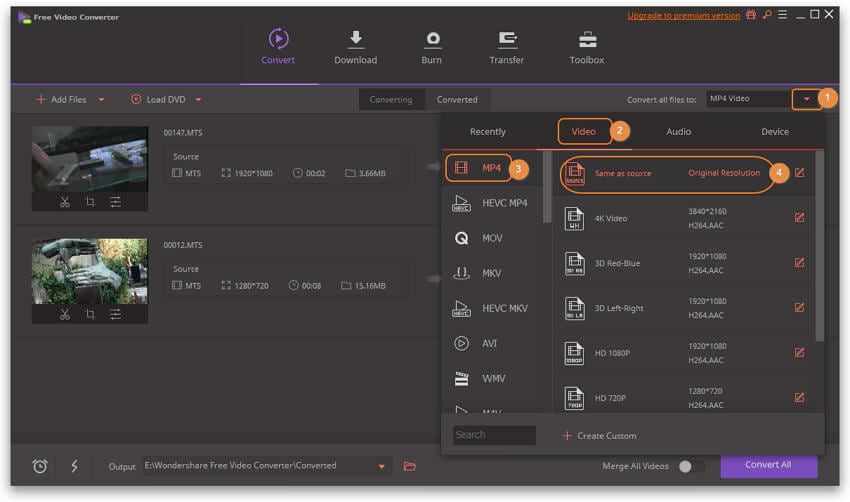
After that, click on the Convert All button that you may find on the bottom-right corner of the interface. Once you click on that, Wondershare Free Video Converter will start converting your file.
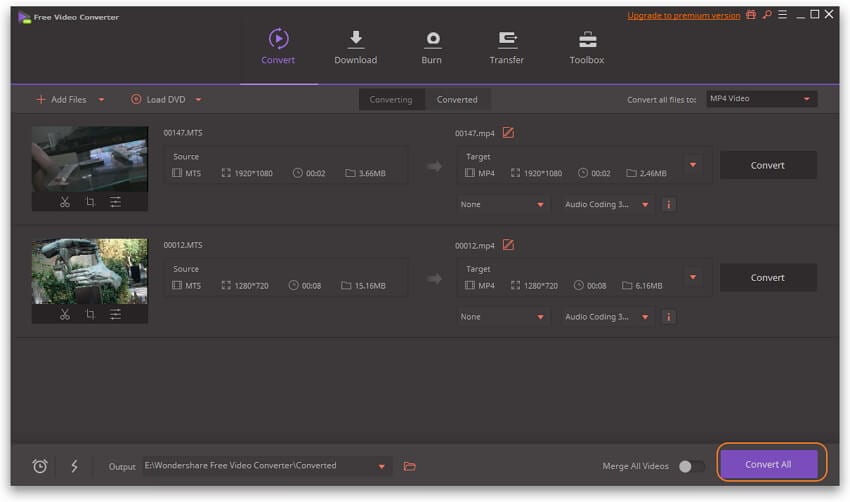
Step 4 Save and enjoy your video.
This superfast converter will convert your video within no time. Now you can play, save, or share your video in MP4 format.
Part 4. AVCHD vs MP4: Is AVCHD Better Than MP4
| AVCHD | MP4 | |
|---|---|---|
| Short Description | ||
| Developer | ISO (International Organization for Standardization) |
|
|
File Extensions |
.mts, .m2ts, .ts |
.mp4, .m4a, .m4p,.m4b, .m4r, .m4v |
| Media Players | AVCHD player, VLC media player |
|
| First Release | ||
| Links for Further Study | AVCHD MTS Video - The Newest Sony & Panasonic HD Camcorder Format |


Christine Smith
chief Editor