AVI
- TRY IT FREE TRY IT FREE
- 1. Convert Popular Formats to AVI+
-
- 1.1 MOV to AVI Converter
- 1.2 MOV to AVI Converter for Mac
- 1.3 MKV to AVI Converter
- 1.4 Free MP4 to AVI Converter
- 1.5 WebM to AVI Converter
- 1.6 MPG to AVI Converter
- 1.7 FLV to AVI Converter
- 1.8 Convert ISO to AVI
- 1.9 VRO to AVI Converter
- 1.10 Video TS to AVI Converter
- 1.11 MP4 to AVI Converter with VLC
- 2. Convert Other Formats to AVI+
- 3. Convert AVI to Popular Formats+
-
- 3.1 AVI to MOV Converter
- 3.2 AVI to MOV Online Converter
- 3.3 AVI to MKV Converter
- 3.4 AVI to WMV Converter
- 3.5 AVI to DVD Converter
- 3.6 AVI to ISO Converter
- 3.7 Convert AVI to MP4
- 3.8 Convert AVI to MP3
- 3.09 AVI to MPEG Converter for Mac
- 3.10 AVI to MPEG Converter
- 3.11 Convert AVI to MP4 with VLC
- 3.12 Convert AVI to WAV
- 4. Convert AVI to Other Formats+
- 5. Convert AVI Online +
- 6. Play AVI+
- 7. AVI Tips & Tricks+
-
- 7.1 MOVAVI Alternative
- 7.2 Free AVI Converter on Mac
- 7.3 AVI Converter for Windows 10
- 7.4 Free AVI Converters on Mac
- 7.5 AVI Converters
- 7.6 Free AVI Player for windows
- 7.7 AVI Player for Mac
- 7.8 AVI Cutter
- 7.9 Reduce AVI File Size
- 7.10 Compress AVI
- 7.11 Add Metadata to AVI
- 7.12 Repair AVI File
- 7.13 What Is an AVI File
Top 3 Ways to Convert Video_TS to AVI Without Losing Quality
by Christine Smith • 2026-01-21 18:53:38 • Proven solutions
You might have a lot of videos recorded in the TS file format. And normally the TS files are not compatible with Windows Movie Maker or other portable media players. If you want to edit your TS files on Windows Movie Maker or watch them on the go on your portable device, you'll need to convert TS to AVI file format. In this article, you'll learn the best TS to AVI converter for Windows/Mac and how to convert TS to AVI online and free.
- Part 1. Professional TS to AVI Converter for Windows/Mac
- Part 2. Free TS to AVI Converter You Should Know
- Part 4. TS vs AVI: Extended Knowledge for TS and AVI Files
Part 1. Professional TS to AVI Converter for Windows/Mac
The best TS to AVI Converter for Windows/Mac is Wondershare UniConverter (originally Wondershare Video Converter Ultimate), which supports almost all video and audio formats for conversion. You can easily burn TS files to AVI or any format you need with simple steps. Simple video editing features can also be done with it, so you can easily add subtitles for your movies.
 Wondershare UniConverter - Best TS to AVI Converter for Windows/Mac
Wondershare UniConverter - Best TS to AVI Converter for Windows/Mac

- Convert TS to AVI and other 1000+ video formats without losing quality.
- Edit TS files with trimming, cropping, cutting, adding subtitles, applying effects, etc.
- Convert files in batch at 90 times faster speed on Windows/Mac.
- Burn TS files to DVD with free menu templates and customized burning settings.
- Download videos from YouTube and other 10,000 sharing sites.
- Versatile toolbox combines fix video metadata, GIF maker, video compressor, and screen recorder.
- Supported OS: Windows 10/8/7/XP/Vista, macOS 11 Big Sur, 10.15 (Catalina), 10.14, 10.13, 10.12, 10.11, 10.10, 10.9, 10.8, 10.7, 10.6.
Steps on How to Convert Video_TS to AVI on Windows/Mac
Step 1 Add TS files to the TS to AVI converter.
You can easily drag-and-drop the video files directly onto the converter or click the ![]() to upload the TS video files. It also supports batch conversion, so you can upload as many files as you want.
to upload the TS video files. It also supports batch conversion, so you can upload as many files as you want.
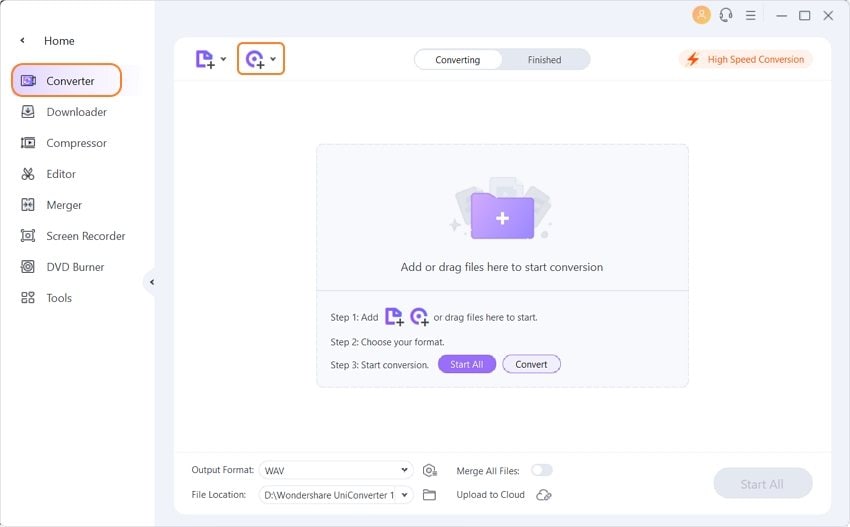
Step 2 Select AVI or others as your output format.
Go to the Target section and click the drop-down icon, then a drop-down list will appear with tabs of Recently, Video, Audio and Device. To simply select the AVI format, go to Video > AVI and select the specific resolution in the right.
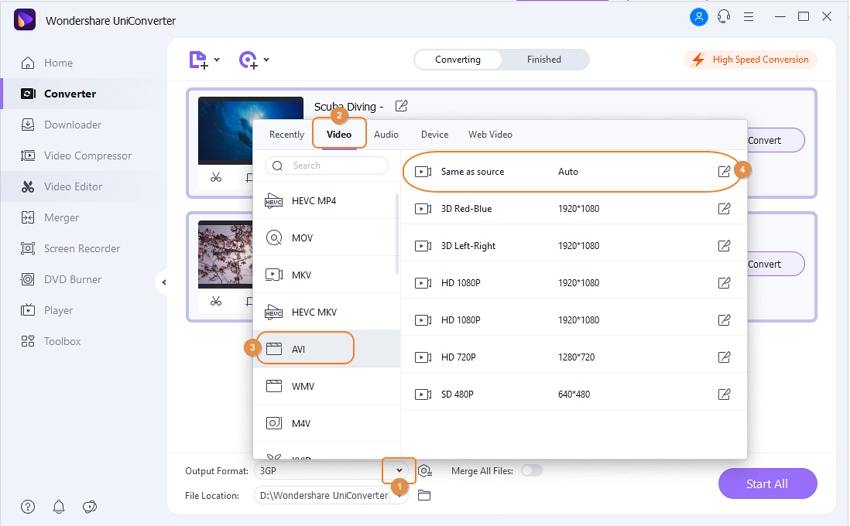
Step 3 Edit video before TS to AVI conversion. (Optional)
There're 3 editing icons available for each of the TS files you've uploaded just in case you'll like to edit the contents such as trim certain scenes, insert watermark, subtitles or apply special effects.

Step 4 Convert TS files to AVI.
After everything is done, click on the Start All button to convert your TS video files to the selected output format. The conversion speed depends on the original video size and your PC configuration.
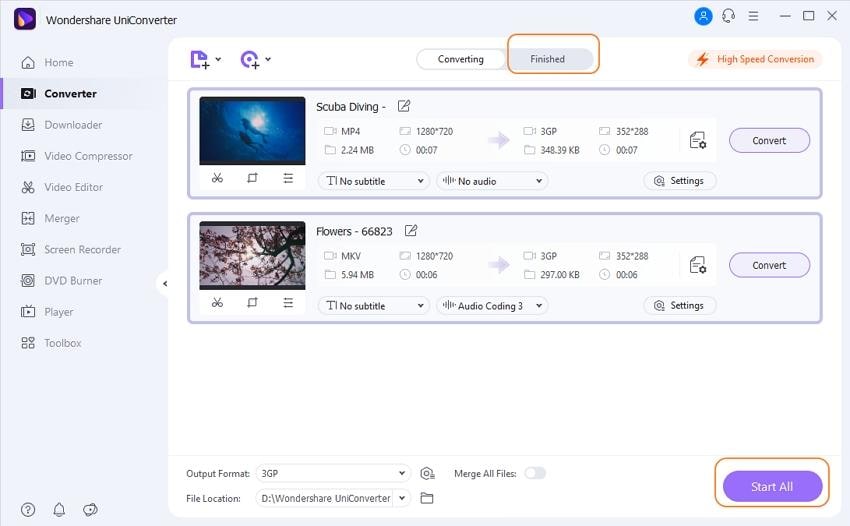
Part 2. Free TS to AVI Converter You Should Know
Wondershare Free Video Converter is the best free TS to AVI Converter for Windows/Mac. It is the free version of Wondershare UniConverter which also supports 1000+ video formats including MP4, MOV, WMV, FLV, etc. You can free download your favorite video clips from online sites like YouTube, edit and convert them to the commonly used file formats for offline access.

Part 4. TS vs AVI: Extended Knowledge for TS and AVI Files
| File Extension | TS | AVI |
|---|---|---|
|
|
||
|
|
TS is a transport stream (also a media container) used to store video, audio and data that's contained in the MPEG-2 file format. | AVI is a multimedia container that contains both audio and video data. It allows synchronous audio-with-video playback. AVI files support multiple streaming audio and video |
|
|
Windows Media Player |
|
|
|
||
|
|
||
|
|
How to Add Subtitles to MP4 Files |


Christine Smith
chief Editor