AVI
- TRY IT FREE TRY IT FREE
- 1. Convert Popular Formats to AVI+
-
- 1.1 MOV to AVI Converter
- 1.2 MOV to AVI Converter for Mac
- 1.3 MKV to AVI Converter
- 1.4 Free MP4 to AVI Converter
- 1.5 WebM to AVI Converter
- 1.6 MPG to AVI Converter
- 1.7 FLV to AVI Converter
- 1.8 Convert ISO to AVI
- 1.9 VRO to AVI Converter
- 1.10 Video TS to AVI Converter
- 1.11 MP4 to AVI Converter with VLC
- 2. Convert Other Formats to AVI+
- 3. Convert AVI to Popular Formats+
-
- 3.1 AVI to MOV Converter
- 3.2 AVI to MOV Online Converter
- 3.3 AVI to MKV Converter
- 3.4 AVI to WMV Converter
- 3.5 AVI to DVD Converter
- 3.6 AVI to ISO Converter
- 3.7 Convert AVI to MP4
- 3.8 Convert AVI to MP3
- 3.09 AVI to MPEG Converter for Mac
- 3.10 AVI to MPEG Converter
- 3.11 Convert AVI to MP4 with VLC
- 3.12 Convert AVI to WAV
- 4. Convert AVI to Other Formats+
- 5. Convert AVI Online +
- 6. Play AVI+
- 7. AVI Tips & Tricks+
-
- 7.1 MOVAVI Alternative
- 7.2 Free AVI Converter on Mac
- 7.3 AVI Converter for Windows 10
- 7.4 Free AVI Converters on Mac
- 7.5 AVI Converters
- 7.6 Free AVI Player for windows
- 7.7 AVI Player for Mac
- 7.8 AVI Cutter
- 7.9 Reduce AVI File Size
- 7.10 Compress AVI
- 7.11 Add Metadata to AVI
- 7.12 Repair AVI File
- 7.13 What Is an AVI File
Simple Steps to Quickly Convert MSWMM Files to AVI
by Christine Smith • 2026-01-21 18:53:38 • Proven solutions
Files with .mswmm file extension are project files created by Windows Movie Maker. They are not video files. So, you can't play MSWMM files in some regular media players like iPhone, Game consoles, PSP, and share them on some video sites, etc. Since AVI is one of the most popular video formats supported by most devices and applications, many people want to convert MSWMM to AVI for more uses.
- Part 1. How to Convert MSWMM to AVI for Playback
- Part 2. Free MSWMM to AVI Converter You Should Know
- Part 3. External Knowledge for MSWMM to AVI
Part 1. How to Convert MSWMM to AVI for Playback
This article mainly demonstrates how to convert MSWMM files to AVI files step by step. First, you need to save your MSWMM files as video files, and then you can use your favorite video converter to convert them to AVI format. Here, I directly introduce Wondershare UniConverter (originally Wondershare Video Converter Ultimate). It can be your desirable MSWMM to AVI converter, converting videos with ultrafast speed and high quality.
 Wondershare UniConverter (originally Wondershare Video Converter Ultimate)
Wondershare UniConverter (originally Wondershare Video Converter Ultimate)
Your Complete Video Toolbox

- Support 1000+ formats, including MSWMM, AVI, DAV, MPEG and many more
- Convert MSWMM to an optimized preset for almost all of the devices.
- 90X faster conversion speed than any conventional converters.
- Edit, enhance & personalize your video MKV files.
- Burn videos to playable DVD with an attractive free DVD template.
- Download or record videos from YouTube and other 10,000 video sharing sites.
- Support a toolbox that allows for metadata repair, GIF making, and screen capture.
- Stream your videos from Windows or Mac to other devices, including Chromecast, Roku, Apple TV, Xbox 360, or PS3.
- Download and convert videos seamlessly from all popular video hosting websites.
How to Convert MSWMM to AVI with UniConverter
Step 1 Save MSWMM files as video files.
First, you have to save your MSWMM project files as video files. Just click the File menu at the top left of Windows Movie Maker's main interface, choose the Open project to open one of your local MSWMM project files, and drag the imported file to the Timeline below. Finally, go to the Finish Movie > Save to my computer to export a WMV video file.

Step 2 Import video files to this MSWMM to AVI video converter.
Then, launch the Wondershare video converter. You'll enter into this app's Convert interface. Simply click the file button on the top-left corner of the interface. And then, a window will pop up, leading you to import saved video files in step 1.
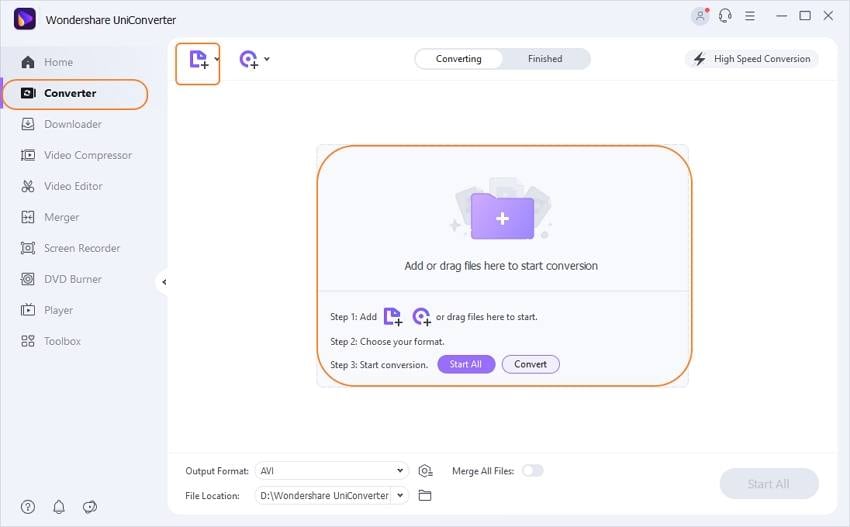
Step 3 Choose AVI as the output format.
Click the below-arrow icon from the Output Format box and select the Video tab, choose AVI in the left sidebar, and select the video resolution in the right to confirm the output format.
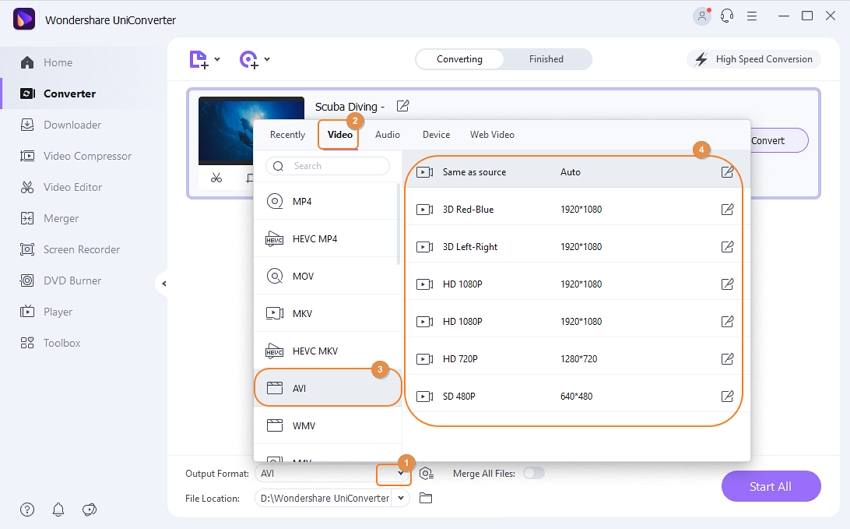
Step 4 Convert MSWMM to AVI files.
At last, you just hit the Convert button or Start All button on the program’s main interface. This app will start to convert your videos to AVI videos, and the video conversion will be completed a while later.
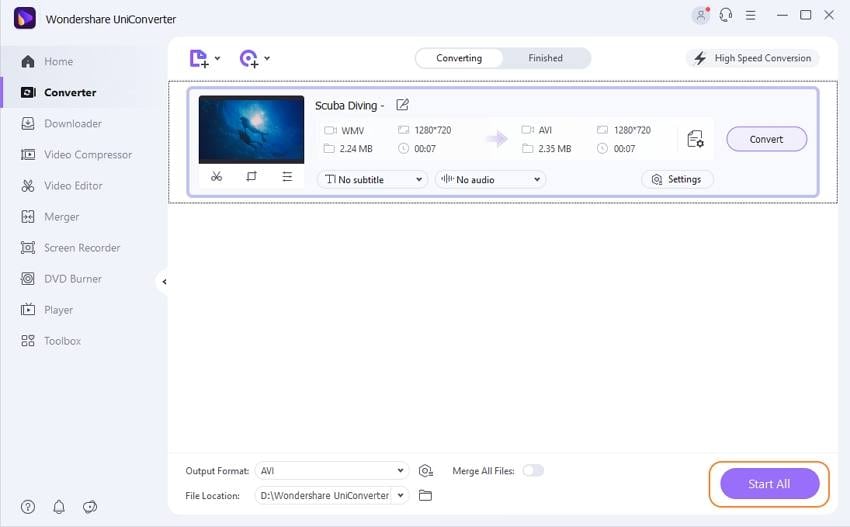
This app will save the converted files in its output folder. The output file path is at the bottom of this video converter's main interface. Of course, you can change it by yourself. After conversion, you can find the output AVI files according to the file path or directly click the Open Folder option beside.
Part 2. Free MSWMM to AVI Converter You Should Know
Wondershare Free FLV to AVI Converter is a free video converter. It can easily convert MSWMM files to AVI at acceptable speeds and is a recommended program to get an experience similar to that of the Wondershare UniConverter.
Steps to convert MSWMM to AVI freeware using Wondershare Free Video Converter
Step 1: Click on the +Add Files button on the Convert tab to add local MSWMM files.
Step 2: Go to the arrow in the Target section next to the file and select the AVI format.
Step 3: Press the Convert All button to start processing, and the file gets saved at the Converted tab.
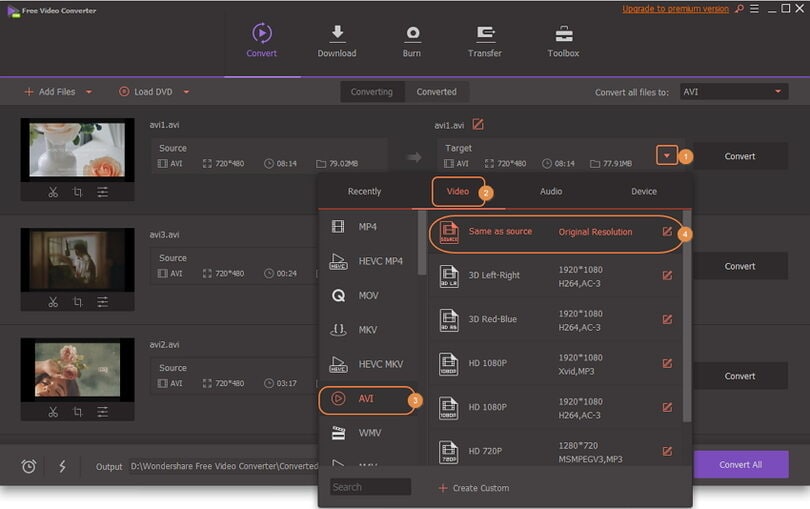
Part 3. External Knowledge for MSWMM to AVI
1. What is MSWMM & AVI?
MSWMM is a saved project file for Windows Movie Maker containing the video timeline, audio, and image stills. Still, no actual audio or video information, and thus can’t be edited or played by any other program that isn’t Windows Movie Maker. This makes them quite inaccessible for any other operating system and requires third-party programs to convert the file into a viewable format.
On the other hand, AVI stood for Audio Video Interleaved and was brought around in 1992 by Microsoft as a part of their Videos for Windows software. It’s a format that can encode both video and audio data and play them back synchronously. As of today, it’s one of the most popular video formats in the entire world.
2. Why convert MSWMM to AVI
- MSWMM files cannot be played on any mobile device, and are also not compatible with most, if not any, media player available.
- AVI format has been popularly accepted as a standard video format. It works well and is compatible with several platforms ranging from Windows to Linux, Mac, and XP.
- They can’t be viewed as a video file, which requires them to be converted into other formats.


Christine Smith
chief Editor