AVI
- TRY IT FREE TRY IT FREE
- 1. Convert Popular Formats to AVI+
-
- 1.1 WMV to AVI Converter
- 1.2 MOV to AVI Converter
- 1.3 MOV to AVI Converter for Mac
- 1.4 MKV to AVI Converter
- 1.5 Free MP4 to AVI Converter
- 1.6 WebM to AVI Converter
- 1.7 MPG to AVI Converter
- 1.8 FLV to AVI Converter
- 1.9 Convert ISO to AVI
- 1.10 Convert M4V to AVI
- 1.11 VRO to AVI Converter
- 1.12 Video TS to AVI Converter
- 1.13 DV to AVI Conveter
- 1.14 MTS to AVI Converter
- 1.15 VOB to AVI Converter
- 1.16 Convert MP3 to AVI
- 1.17 MKV to AVI Conveter
- 1.18 GIF to AVI Converter
- 1.19 MP4 to AVI Converter with VLC
- 2. Convert Other Formats to AVI+
-
- 2.1 Convert MP4 to AVI
- 2.2 Convert MP4 to AVI on Mac
- 2.3 Convert DVD to AVI
- 2.4 Convert Torrent to AVI
- 2.5 Convert AVCHD to AVI
- 2.6 Convert MSWMM to AVI
- 2.7 Convert YouTube video to AVI
- 2.8 Convert Windows DVD Maker Video to AVI
- 2.9 Burn DVD to AVI with handbrake
- 2.10 Export Windows Live Movie Maker in AVI
- 2.11 Convert JPG to AVI
- 2.12 Convert PPT to AVI
- 3. Convert AVI to Popular Formats+
-
- 3.1 AVI to MOV Converter
- 3.2 AVI to MOV Online Converter
- 3.3 AVI to MKV Converter
- 3.4 AVI to WMV Converter
- 3.5 Free AVI to MPEG Converter
- 3.6 AVI to DVD Converter
- 3.7 AVI to ISO Converter
- 3.8 Convert AVI to MP4
- 3.9 Convert AVI to MP3
- 3.10 AVI to MPEG Converter for Mac
- 3.11 AVI to MPEG Converter
- 3.12 Convert AVI to MP4 with VLC
- 3.13 Convert AVI to WAV
- 4. Convert AVI to Other Formats+
- 5. Convert AVI Online +
- 6. Play AVI+
- 7. AVI Tips & Tricks+
-
- 7.1 MOVAVI Alternative
- 7.2 Free AVI Converter on Mac
- 7.3 AVI Converter for Windows 10
- 7.4 Free AVI Converters on Mac
- 7.5 AVI Converters
- 7.6 Free AVI Player for windows
- 7.7 AVI Player for Mac
- 7.8 AVI Cutter
- 7.9 Reduce AVI File Size
- 7.10 Compress AVI
- 7.11 Add Metadata to AVI
- 7.12 Repair AVI File
- 7.13 What Is an AVI File
5 Free Video Converters to Convert WMV to AVI Online
by Christine Smith • 2025-10-21 20:02:07 • Proven solutions
WMV or Windows Media Video is a kind of video and audio format that is capable of storing the video and audio info within the file. Developed by Microsoft Studios, WMV can hold numerous a/v codecs created by Microsoft and run perfectly on the computers with Windows OS. These days a lot of physical file formats like DVD, Blu-Ray, and HD are making use of the Windows Media Video format as the default format for storing media information. The sole purpose behind the creating of WMV was to come up with a media format that would be supported by all Microsoft operated devices. Since the WMV format can store a huge amount of audio and video info within a very compact space, this format is ideal for streaming videos over the web. However, WMV format comes with a set of disadvantages that compels the user to convert WMV to AVI, MP4, MOV, and more other formats. The video converters to be described here will be compared in view of their unique qualities, and in the end, you will be given the preferable option when it comes to WMV to AVI online converters.
- Part 1. Why Convert WMV Files into AVI Online
- Part 2. 4 Online Free Video Converter to Convert WMV to AVI
- Part 3. A Better Option for WMV to AVI Conversion
Part 1. Why Convert WMV Files into AVI Online
WMV stands for Windows Media Video. It is a Microsoft video compression file format that works on the Windows OS. People use WMV to stream videos because WMV is the high end because of its ability to produce very clear videos in addition to the fact that it does not consume much space in terms of storage. Meanwhile, AVI stands for Audio Video Interleaved, also a Microsoft file format for storing movies, TV plays among other types of videos. The question is: why do you need to convert WMV files into AVI files online? Here are some reasons:
- It is not accepted as a standard file format for the web because standard video formats must work in various different platforms and operating systems.
- To buttress the above, AVI format has been popularly accepted as a standard video format because it works well and is compatible with several platforms ranging from Windows to Linux, Mac, and XP.
- AVI produces high video quality no matter the device it is being used on. This file format enables the synchronized playing of both audio and video tracks mixed.
- Therefore, AVI is more suitable than WMV when it comes to transmitting videos and playback functions on many platforms.
- Although WMV fares well on devices based on the Windows OS, the format is limited because it cannot work on other operating systems such as Apple, Linux, among others. So if your device is not Windows-based, you will need to convert your WMV files to AVI to be able to use them.
Part 2. 4 Online Free Video Converter to Convert WMV to AVI
There are many tools out there you can use to convert WMV to AVI online. Here, you will be given a list of four free video converters online, which you can use with a comparison of their pros and cons.
1. Cloud Convert
This tool is web-based, and it allows you to convert videos from one format to the other, so it is recommended. Before you convert your files, you can decide to edit the codecs and file of your video.
Pros:
- Compatible with devices across operating systems.
- Provides good support for audios, videos in addition to images and documents conversion.
Cons:
- Privacy may be leaked.
- Long conversion process due to the need for the staff to first convert the files.
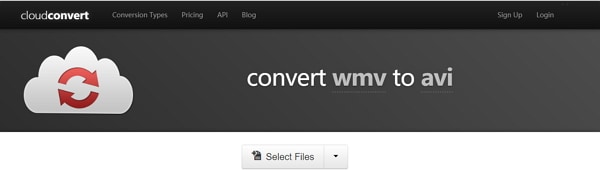
2. Apowersoft Free Online Converter
Apowersoft comes with a free, simple, and user-friendly interface that would allow you to convert your WMV to AVI files with just three easy steps. Moreover, this online converter will also allow you to choose your audio and video settings. All you need to do is select the file you wish to convert, select the output setting, hit the start button, and you will have your file converted within a few minutes. One of the best features of the Apowersoft converter is that it allows you to convert several videos.
Pros:
- Easy to use with a simple interface.
- High conversion speed.
- Supports a wide range of video and file formats.
Cons:
- Before conversion begins, there is a need for downloading and installation of an online launcher plug-in.
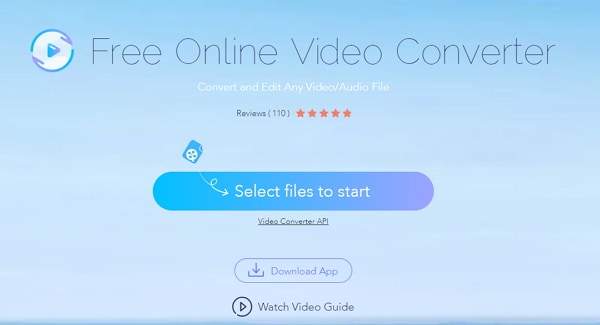
3. Aconvert
This tool is quite straightforward, which makes the conversion of videos online, easy, and fast. It makes for video conversion of a wide range of video formats including from WMV to AVI, after which you can download and save the video in your PC’s local folder.
Pros:
- Great conversion speed.
- It provides for the opportunity to change video size, frame rate, bitrate.
Cons:
- The source video or audio file is limited to a maximum of 200M.
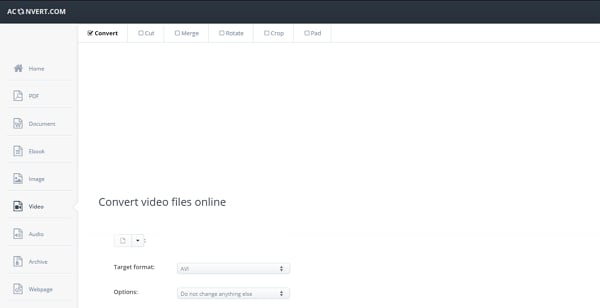
4. Zamzar
Zamzar is yet another free video file converter you can use. It is ideal for file conversion not just for video formats but for audio, images and so on. Once you are done with converting online, you will be given the link to the file you converted directly to your mail address so you can download and use it.
Pros:
- The simple conversion process.
- No requirement to download any software or do a registration.
Cons:
- The file size is limited to 100MB.
- Slow conversion for free users.
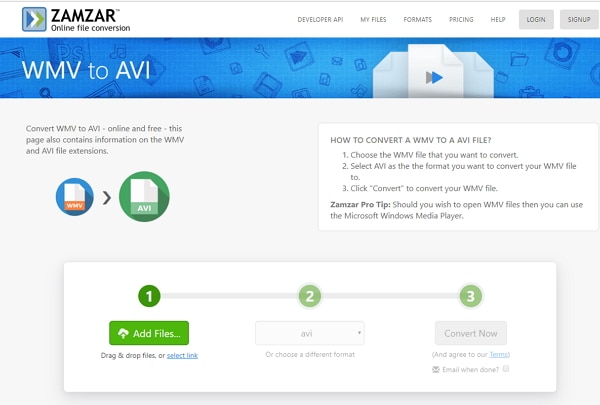
Part 3. A Better Option for WMV to AVI Conversion
However, online video conversion comes with a unique set of disadvantages. Firstly you need to wait for hours for your converted videos to download. Moreover, some sites take a long time to upload the videos you want to convert. The quality of video you get from online converters is never great. Some of these online video converting sites are not free, which implies you have to dole out a lot of money just to convert your WMV videos. If you are looking for a powerful video and audio converter which would help you convert your video and audio files within a few seconds without compromising on the quality, then you should look no further than the Wondershare UniConverter (originally Wondershare Video Converter Ultimate).
 Wondershare UniConverter (originally Wondershare Video Converter Ultimate)
Wondershare UniConverter (originally Wondershare Video Converter Ultimate)
Your Complete Video Toolbox

- Converts WMV to AVI without quality loss.
- Provides templates to support CD and DVD burning on a professional level.
- The excellent conversion speed of over 90 times for over 1000 video formats.
- It can download or record live videos from other video sharing sites.
- Support transfer of files to and from personal devices and iTunes for Mac/iPhone users.
- Download or record videos from video sharing sites.
- All in one toolbox: video compressor, image converter, GIF maker, VR converter, and more.
- Edit videos, audios and images by enhancing brightness, trimming, cutting adding effects among others.
How to Convert WMV to AVI using Wondershare Uniconverter
Step 1 Import the WMV file into this WMV to AVI converter.
Run Wondershare Uniconverter and click on the +Add Files icon on the Converter window to be able to browse and then add the WMV videos you wish to convert.
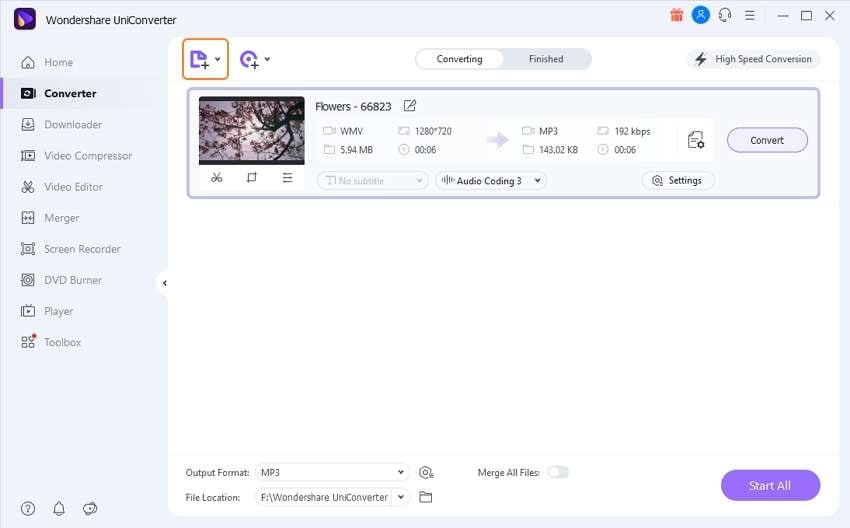
Step 2 Select AVI as the output format.
Click to the Setting icon. A drop-down list will show. Select the Video to select the AVI video type you want to convert your WMV file to and choose a resolution on the right side.
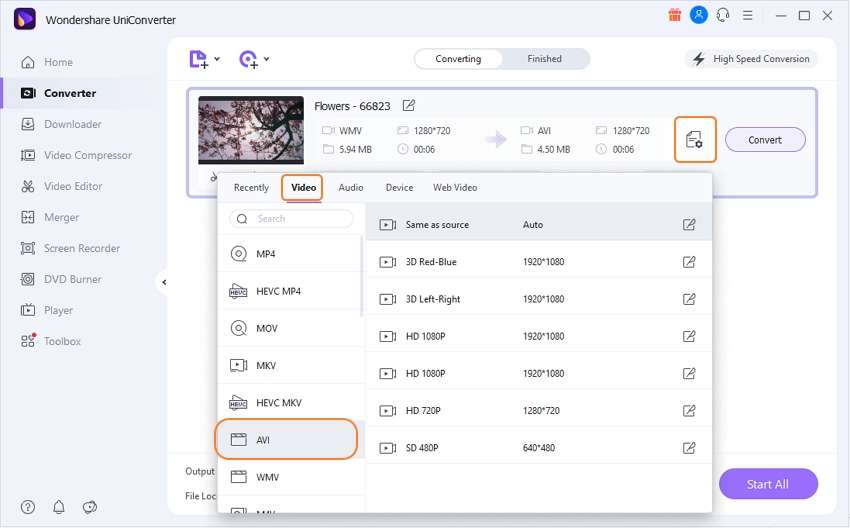
Step 3 Start converting the WMV files to AVI.
Select the Convert option to get the conversion process started. To find and use the output files, select the icon that looks like a folder at the bottom.
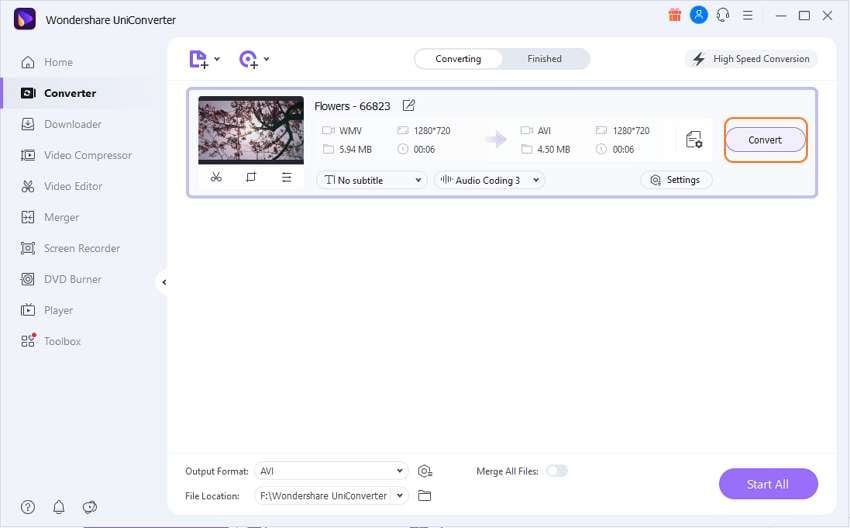



Christine Smith
chief Editor