AVI
- TRY IT FREE TRY IT FREE
- 1. Convert Popular Formats to AVI+
-
- 1.1 WMV to AVI Converter
- 1.2 MOV to AVI Converter
- 1.3 MOV to AVI Converter for Mac
- 1.4 MKV to AVI Converter
- 1.5 Free MP4 to AVI Converter
- 1.6 WebM to AVI Converter
- 1.7 MPG to AVI Converter
- 1.8 FLV to AVI Converter
- 1.9 Convert ISO to AVI
- 1.10 Convert M4V to AVI
- 1.11 VRO to AVI Converter
- 1.12 Video TS to AVI Converter
- 1.13 DV to AVI Conveter
- 1.14 MTS to AVI Converter
- 1.15 VOB to AVI Converter
- 1.16 Convert MP3 to AVI
- 1.17 MKV to AVI Conveter
- 1.18 GIF to AVI Converter
- 1.19 MP4 to AVI Converter with VLC
- 2. Convert Other Formats to AVI+
-
- 2.1 Convert MP4 to AVI
- 2.2 Convert MP4 to AVI on Mac
- 2.3 Convert DVD to AVI
- 2.4 Convert Torrent to AVI
- 2.5 Convert AVCHD to AVI
- 2.6 Convert MSWMM to AVI
- 2.7 Convert YouTube video to AVI
- 2.8 Convert Windows DVD Maker Video to AVI
- 2.9 Burn DVD to AVI with handbrake
- 2.10 Export Windows Live Movie Maker in AVI
- 2.11 Convert JPG to AVI
- 2.12 Convert PPT to AVI
- 3. Convert AVI to Popular Formats+
-
- 3.1 AVI to MOV Converter
- 3.2 AVI to MOV Online Converter
- 3.3 AVI to MKV Converter
- 3.4 AVI to WMV Converter
- 3.5 Free AVI to MPEG Converter
- 3.6 AVI to DVD Converter
- 3.7 AVI to ISO Converter
- 3.8 Convert AVI to MP4
- 3.9 Convert AVI to MP3
- 3.10 AVI to MPEG Converter for Mac
- 3.11 AVI to MPEG Converter
- 3.12 Convert AVI to MP4 with VLC
- 3.13 Convert AVI to WAV
- 4. Convert AVI to Other Formats+
- 5. Convert AVI Online +
- 6. Play AVI+
- 7. AVI Tips & Tricks+
-
- 7.1 MOVAVI Alternative
- 7.2 Free AVI Converter on Mac
- 7.3 AVI Converter for Windows 10
- 7.4 Free AVI Converters on Mac
- 7.5 AVI Converters
- 7.6 Free AVI Player for windows
- 7.7 AVI Player for Mac
- 7.8 AVI Cutter
- 7.9 Reduce AVI File Size
- 7.10 Compress AVI
- 7.11 Add Metadata to AVI
- 7.12 Repair AVI File
- 7.13 What Is an AVI File
The Easiest Way to Convert AVCHD to AVI on Win/Mac
by Christine Smith • 2025-10-21 20:03:23 • Proven solutions
AVI stands for Audio Video Interleaved, and it is one of the best formats that is supported by the various OS and the platforms that are being developed or have been developed all over the world. It was developed in the year 1992, and for the same reason, it is one of the most traditional and authentic multimedia encoder, which makes sure that the best services are provided to the user. If you have some camcorder AVCHD files that need to play or edit, you can choose to convert AVCHD to AVI on your Windows PC or Mac.
- Part 1. 2 Reasons for Converting AVCHD to AVI
- Part 2. The Easiest and Fastest Way to Convert AVCHD to AVI on Win/Mac
- Part 3. How to Choose the Right AVI Setting
Part 1. 2 Reasons for Converting AVCHD to AVI
As it has been mentioned before as well that the advantages of the AVI are the ones that lead the user towards the fact that the AVCHD format should be converted to this to make sure that the best is obtained within no time at all. Apart from the advantages, the common reasons are that the AVCHD format gets more and more space as compared to the AVI format, and the AVI format is also easy to play when it comes to the players and the other software programs of a similar genre. It is therefore advised to make sure that the following two solid reasons are also considered before we delve deep into the topic.
- Microsoft has developed the AVI format, and it is also to be noted that most of the users all over the world use the Windows OS to make sure that the tasks are carried out with ease and satisfaction. For the same reason, it is also to be noted that the user will not only find it easy to make sure that the issue is resolved but will also make sure that the best is provided to the user as the non-windows platform will also support the codec in this regard.
- AVI format can also be regarded as an open source because to play such format on any OS, and there are no special requirements. The user can make sure that the format is played directly onto the OS and the machine as no specialized hardware is required as well. It is one of the best advantages to make sure that the AVI format is chosen for the conversion of the AVCHD format in this regard. It makes the life of the user as well as the system easier than ever.
Part 2. The Easiest and Fastest Way to Convert AVCHD to AVI on Win/Mac
 Wondershare UniConverter - Best AVCHD to AVI Converter
Wondershare UniConverter - Best AVCHD to AVI Converter

- Convert video to over 1000 formats, including MP4, AVI, WMV, FLV, MKV, MOV and more
- Edit, enhance & personalize your video files
- Burn and customize your DVD with free DVD menu templates
- Download or record videos from 10,000+ video sharing sites
- Versatile toolbox combines fixing video metadata, GIF maker, VR converter and screen recorder
- Supported OS: Windows 10/8/7/XP/Vista, Mac OS 10.15 (Catalina), 10.14, 10.13, 10.12, 10.11, 10.10, 10.9, 10.8, 10.7, 10.6
It is one of the best ways to make sure that the format is not only supported, but the AVCHD files are also converted within no time at all. It is also to be noted that Wondershare UniConvertor is the best program in the market as it is easy to use and makes sure that the user gets the added advantage of state of the art program without much delay and for this reason this program is highly recommended to every user and can be used with ease and satisfaction. The related process that is to be followed has been explained as under.
Step 1 Add AVCHD Files Need to Convert to AVI
Download, install and launch Wondershare UniConverter on your PC/Mac, click on the +Add Files icon to load AVCHD files you want to convert to AVI format.
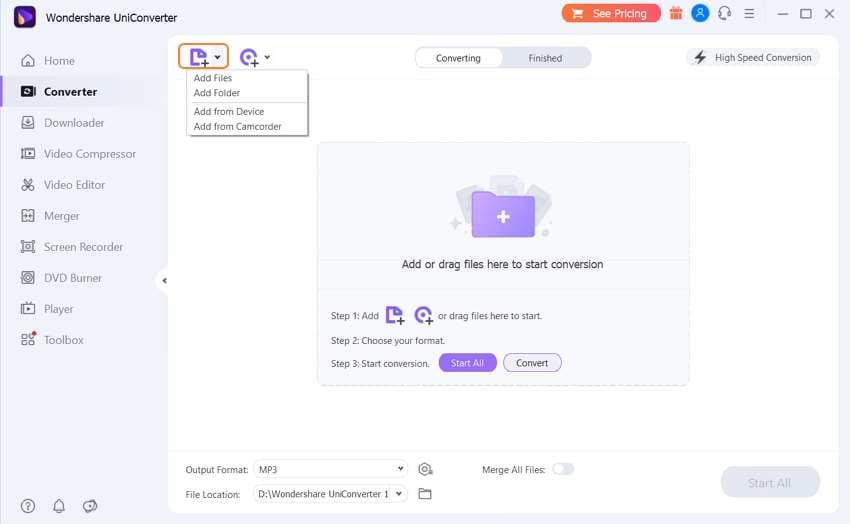
Step 2 Choose AVI as Output for AVCHD Files
Click on the Setting option to open the output format list, and select the Video tab. Select the AVI format and a resolution to proceed further in this regard.
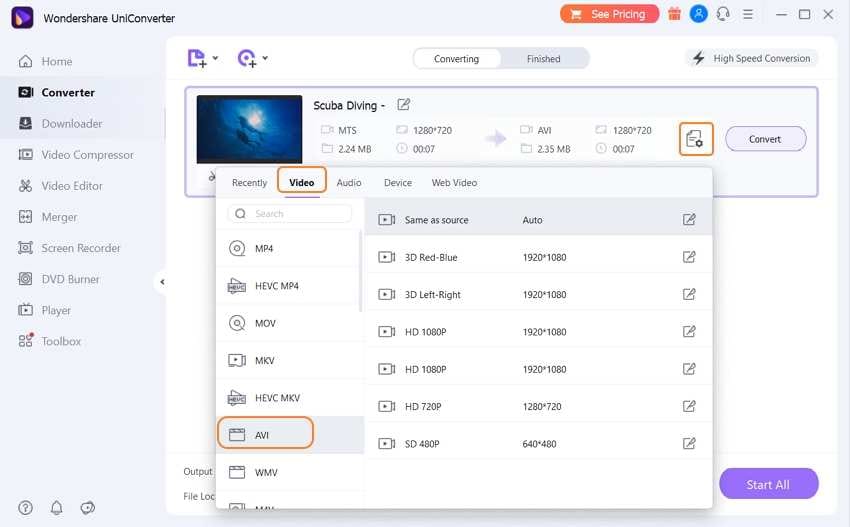
Step 3 Convert AVCHD to AVI Easily
Finally, click on the Convert button to start converting AVCHD videos to AVI format on your Windows/Mac. You can find the converted files from the Finished tab.
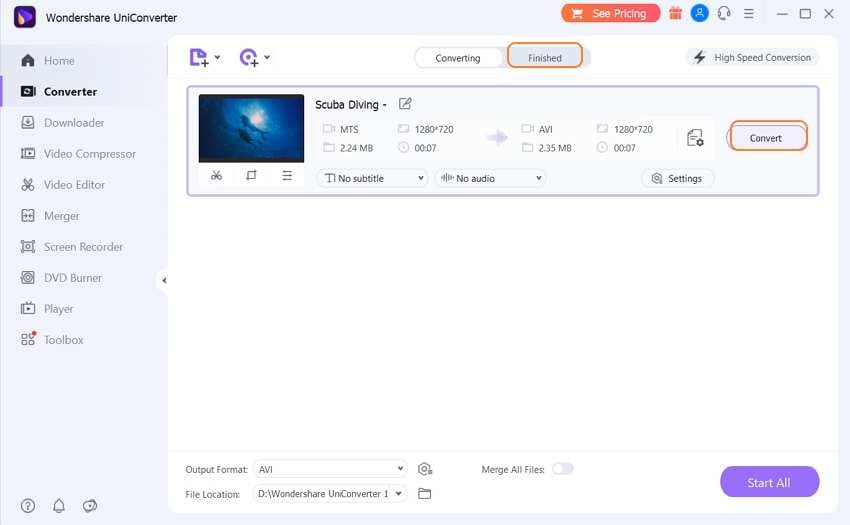
Video Tutorial on How to Convert AVCHD to AVI Using Wondershare UniConverter
Part 3. How to Choose the Right AVI Setting
The following are the most important AVI settings when it comes to HD TV and the appliances of a similar genre:
- The frame rate is 25 fps when it comes to PAL videos, and the user needs to make sure that the progressive formats are chosen at this rate. For all the interlaced formats, the fps rate goes up to 5.
- The frame rate for NTSC is 30 fps, and the progressive formats also use the same rate to make sure that the needful is done, and when it comes to interlaced formats, the rate goes up to 60 fps.



Christine Smith
chief Editor