AVI
- TRY IT FREE TRY IT FREE
- 1. Convert Popular Formats to AVI+
-
- 1.1 MOV to AVI Converter
- 1.2 MOV to AVI Converter for Mac
- 1.3 MKV to AVI Converter
- 1.4 Free MP4 to AVI Converter
- 1.5 WebM to AVI Converter
- 1.6 MPG to AVI Converter
- 1.7 FLV to AVI Converter
- 1.8 Convert ISO to AVI
- 1.9 VRO to AVI Converter
- 1.10 Video TS to AVI Converter
- 1.11 VOB to AVI Converter
- 1.12 Convert MP3 to AVI
- 1.13 MP4 to AVI Converter with VLC
- 2. Convert Other Formats to AVI+
-
- 2.1 Convert MP4 to AVI
- 2.2 Convert MP4 to AVI on Mac
- 2.3 Convert DVD to AVI
- 2.4 Convert Torrent to AVI
- 2.5 Convert DAV to AVI
- 2.6 Convert MSWMM to AVI
- 2.7 Convert YouTube video to AVI
- 2.8 Convert Windows DVD Maker Video to AVI
- 2.9 Burn DVD to AVI with handbrake
- 2.10 Convert JPG to AVI
- 2.11 Convert PPT to AVI
- 3. Convert AVI to Popular Formats+
-
- 3.1 AVI to MOV Converter
- 3.2 AVI to MOV Online Converter
- 3.3 AVI to MKV Converter
- 3.4 AVI to WMV Converter
- 3.5 Free AVI to MPEG Converter
- 3.6 AVI to DVD Converter
- 3.7 AVI to ISO Converter
- 3.8 Convert AVI to MP4
- 3.9 Convert AVI to MP3
- 3.10 AVI to MPEG Converter for Mac
- 3.11 AVI to MPEG Converter
- 3.12 Convert AVI to MP4 with VLC
- 3.13 Convert AVI to WAV
- 4. Convert AVI to Other Formats+
- 5. Convert AVI Online +
- 6. Play AVI+
- 7. AVI Tips & Tricks+
-
- 7.1 MOVAVI Alternative
- 7.2 Free AVI Converter on Mac
- 7.3 AVI Converter for Windows 10
- 7.4 Free AVI Converters on Mac
- 7.5 AVI Converters
- 7.6 Free AVI Player for windows
- 7.7 AVI Player for Mac
- 7.8 AVI Cutter
- 7.9 Reduce AVI File Size
- 7.10 Compress AVI
- 7.11 Add Metadata to AVI
- 7.12 Repair AVI File
- 7.13 What Is an AVI File
All Topic
- AI Tools Tips
-
- AI Photo Enhancer Tips
- Voice Changer Tips
- AI Thumbnail Maker Tips
- AI Script Generator Tips
- Smart Summarizer
- AI Subtitle Generator Tips
- Watermark Remover
- Vocal Remover Tips
- Speech to Text Tips
- AI Video Tips
- AI Image Tips
- AI Subtitle Translator Tips
- Video Extractor Tips
- Text to Speech Tips
- AI Video Enhancer Tips
- DVD Users
- Social Media Users
- Camera Users
- Photography
- Creative Design
- Movie Users
- Travelling Fans
- Educational Users
- More Solutions
- Holidays and Commemoration
- Game Lovers
- Other Tips
Top 5 Best Free AVI to MPEG Converters
by Christine Smith • 2025-12-11 17:37:22 • Proven solutions
If you are looking for an easy way to convert your AVI movie files into an MPEG file, then fear not. Unlike a couple of years ago, you can pick up a plethora of brilliant free AVI to MPEG converters in just a few minutes or seconds. In fact, rather than being stuck with just a few selections like before that all cost money, today you have so many to choose from! To help you out, we have put together a list of 5 Free AVI to MPEG converters.
1. Wondershare Free Video Converter (Windows 10 & macOS Mojave Supported)
Rated as one of the most reliable free video converters out there, Wondershare Free Video Converter claims to be up to 90x faster than any other converters out there. However, this converter comes with much more than just conversion tools. On top of converting into over 1000+ different formats, you can also download videos from the web with ease and manipulate the file to your every desire. You can even burn DVD instantly by using the software, giving you an excellent all-in-one package.

Key Features:
- Broad Format Support: Convert to a vast range of HD and SD video formats, including common HD video format like HD TS, HD MPG, HD WMV, HD MP4, HD MKV, etc., popular SD videos like AVI, MP4, MOV, WMV, MKV, MPG, MPEG, , , and more.
- Export Audio from AVI Video: Extract audio files from different videos and save them as MP3, WMA, M4A, WAV, APE, FLAC, AAC, AC3, MKA, OGG, AIFF, RA, RAM, MPA.
- Enhance AVI Videos with Rich Edit Functions: Crop the black edge to full screen, trim unwanted part, rotate sideway videos, merge several videos into a single one, apply some interesting picture or text watermark to make it more unique and stylish.
2. Dr. DivX (Windows & Mac)
Released in 2008, Dr. DivX is a brilliant converter that has everything you need to convert your files into a DivX compatible format. It can convert just about any file type from MPEG-1 and MPEG-2 to an MP4 or MOV format. It automatically generates files which are DivX compatible and offers support for multiple audio tracks, which is very rare for a free converter. All you need to do is to follow the simple Wizard provided and configure the settings based on the level of quality you are looking for. All you need to do is choose the quality level required and Dr. DivX will come up with all of the difficult equations!
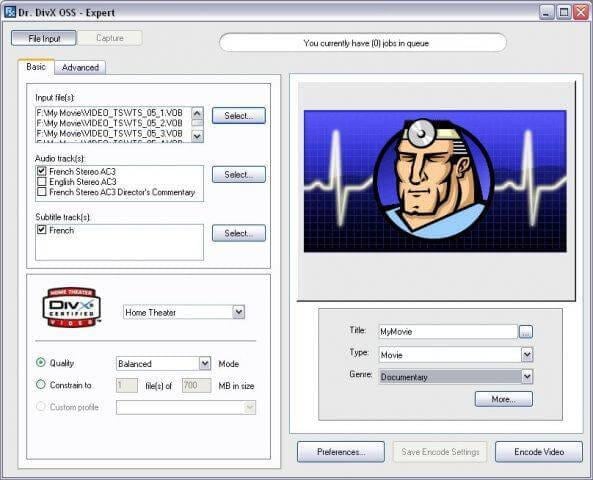
3. iSquint (Mac)
Although they are widely used today, Mac computers still have a lot of catching up to do with regards to freeware out there. iSquint, however, rides to the rescue to help convert videos in no time at all. The simple drag-and-drop GUI makes it a piece of cake to use and you can even alter the ratio and quality output with the slider bar. If you know what you are doing, you can open up the Advanced section and really get involved in the editing process. iSquint is roughly 5 times faster than QuickTime Pro, and can handle just about any regular video format. It's a fantastic, free alternative to QuickTime.

4. FFmpeg (Mac)
Created specifically for Windows, this build of the popular FFmpeg conversion tool, an old-school command-line conversion tool, is extremely powerful. You can convert video formats like AVI, MKV, MOV, MP4, OGG, SWF, TP, WMV, and any other you can think of. It makes up for its perceived lack of user friendliness by being extremely powerful. It supports one of the widest areas of video and audio codecs out there, and works really fast. What it lacks in visual power, FFmpeg makes up for in sheer strength.
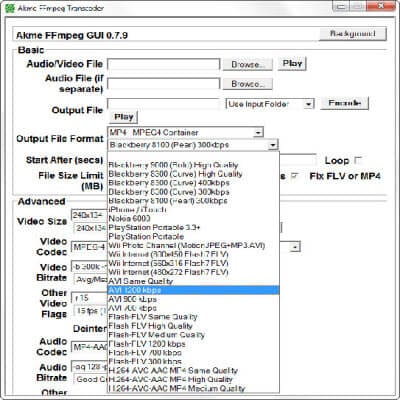
5. Clip Converter(Online Converter)
This web-based converter is an awesome way of doing things quickly and without any messing around. The simple interface gives you three options for audio and four for video. All you need to do is either to upload the file, or to input the URL of the video into the bar provided. This free online media conversion tool is well worth having bookmarked, it's quick to use, it supports a wide array or websites like youtube and it is free to use. This means you can download your favorite video clips from the web to show your friends with ease or watch when you are on the go.

The 5 AVI to MPEG converters above are some of the most reliable video conversion tools available. They provide features that even some Premium equivalents don't, and all of them are worth trying out!
* Some of the above codec formats may need to be supported by system.


Christine Smith
chief Editor