AVI
- TRY IT FREE TRY IT FREE
- 1. Convert Popular Formats to AVI+
-
- 1.1 WMV to AVI Converter
- 1.2 MOV to AVI Converter
- 1.3 MOV to AVI Converter for Mac
- 1.4 MKV to AVI Converter
- 1.5 Free MP4 to AVI Converter
- 1.6 WebM to AVI Converter
- 1.7 MPG to AVI Converter
- 1.8 FLV to AVI Converter
- 1.9 Convert ISO to AVI
- 1.10 Convert M4V to AVI
- 1.11 VRO to AVI Converter
- 1.12 Video TS to AVI Converter
- 1.13 DV to AVI Conveter
- 1.14 MTS to AVI Converter
- 1.15 VOB to AVI Converter
- 1.16 Convert MP3 to AVI
- 1.17 MKV to AVI Conveter
- 1.18 GIF to AVI Converter
- 1.19 MP4 to AVI Converter with VLC
- 2. Convert Other Formats to AVI+
-
- 2.1 Convert MP4 to AVI
- 2.2 Convert MP4 to AVI on Mac
- 2.3 Convert DVD to AVI
- 2.4 Convert Torrent to AVI
- 2.5 Convert DAV to AVI
- 2.6 Convert MSWMM to AVI
- 2.7 Convert YouTube video to AVI
- 2.8 Convert Windows DVD Maker Video to AVI
- 2.9 Burn DVD to AVI with handbrake
- 2.10 Export Windows Live Movie Maker in AVI
- 2.11 Convert JPG to AVI
- 2.12 Convert PPT to AVI
- 3. Convert AVI to Popular Formats+
-
- 3.1 AVI to MOV Converter
- 3.2 AVI to MOV Online Converter
- 3.3 AVI to MKV Converter
- 3.4 AVI to WMV Converter
- 3.5 Free AVI to MPEG Converter
- 3.6 AVI to DVD Converter
- 3.7 AVI to ISO Converter
- 3.8 Convert AVI to MP4
- 3.9 Convert AVI to MP3
- 3.10 AVI to MPEG Converter for Mac
- 3.11 AVI to MPEG Converter
- 3.12 Convert AVI to MP4 with VLC
- 3.13 Convert AVI to WAV
- 4. Convert AVI to Other Formats+
- 5. Convert AVI Online +
- 6. Play AVI+
- 7. AVI Tips & Tricks+
-
- 7.1 MOVAVI Alternative
- 7.2 Free AVI Converter on Mac
- 7.3 AVI Converter for Windows 10
- 7.4 Free AVI Converters on Mac
- 7.5 AVI Converters
- 7.6 Free AVI Player for windows
- 7.7 AVI Player for Mac
- 7.8 AVI Cutter
- 7.9 Reduce AVI File Size
- 7.10 Compress AVI
- 7.11 Add Metadata to AVI
- 7.12 Repair AVI File
- 7.13 What Is an AVI File
3 Practical MTS to AVI Converters to Convert MTS to AVI Lossless
by Christine Smith • 2025-10-21 20:02:39 • Proven solutions
Have you just got back from a holiday, graduation or party? Wouldn't you want to share the happy moments that are recorded on your camcorder, online with families or friends? Or would you like to import the clips to a video editing platform that only supports the AVI file format? This tutorial will guide you on how to convert MTS to AVI free online and using a professional but easy-to-use video converter for Windows/Mac.
- Part 1. 3 Easy Steps to Convert MTS to AVI on Windows/Mac
- Part 2. Free MTS to AVI Converter for Windows/Mac
- Part 3. MTS vs. AVI: Which One Is Better
Part 1. 3 Easy Steps to Convert MTS to AVI on Windows/Mac
Wondershare UniConverter is the most recommended video converter for Windows/Mac users to convert MTS videos to AVI easily. It supports 1000+ video formats and presets for different devices like iPhone, iPad, Android phone. You can add files directly from the camcorder via a USB cable. Video editing functions like trimming, cutting, adding subtitles can also be done easily with this converter.
 Wondershare UniConverter - Best MTS to AVI Converter for Windows/Mac
Wondershare UniConverter - Best MTS to AVI Converter for Windows/Mac

- Directly convert MTS to AVI, MKV, MOV and 1000+ formats.
- Burn MTS to DVD for playback with your DVD player at 90X fastest speed.
- Transfer converted files to iPhone/iPad/Android devices easily via a USB cable.
- Optimized conversion presets for iDVD, iMovie, Final Cut Pro.
- Edit videos with trimming, cropping, cutting, merging, adding subtitles, etc.
- Download videos from YouTube and other 10,000+ video sharing sites.
- Versatile toolbox includes fixing video metadata, GIF maker, and CD burner, etc.
- Supported OS: Windows 10/8/7/XP/Vista, macOS 11 Big Sur, 10.15 (Catalina), 10.14, 10.13, 10.12, 10.11, 10.10, 10.9, 10.8, 10.7, 10.6.
Video Tutorial to Convert MTS to AVI with Wondershare UniConverter
Steps on How to Convert MTS to AVI on Windows/Mac
Step 1 Upload MTS files (connect the camcorder to PC).
Connect the HD video camera or camcorder to your PC with a USB cable. Once connected and powered on, the camcorder will automatically appear on the desktop. You should copy the videos to your PC's hard drive before converting or editing them. Click the +Add Files icon to browse for the files and add the MTS files you want to convert onto the program. You can add multiple MTS/M2T/M2TS files for batch conversion.
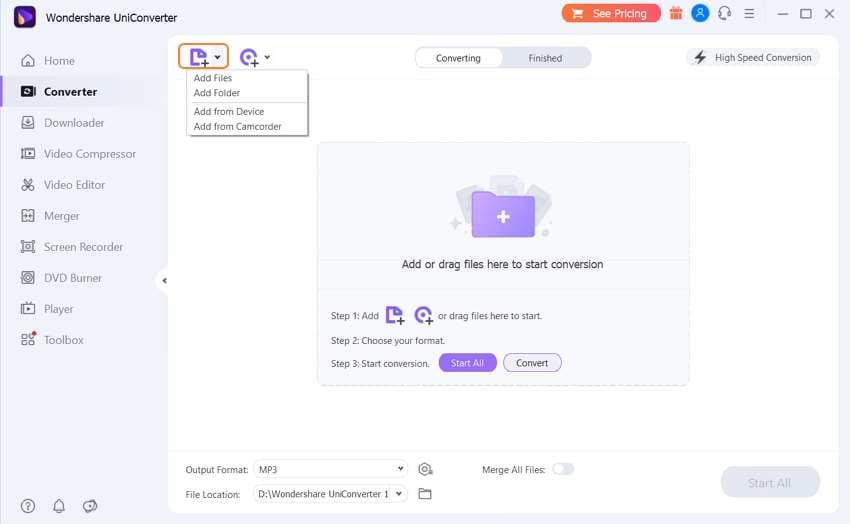
Step 2 Choose target format as AVI for MTS files.
You can click the Setting option to open the format panel. Then, select the AVI and the resolution from the Video tab.
This MTS Video Converter can help you trim, rotate and crop video. There are also other features to help you add effects, watermarks, subtitles, and even merge multiple files into one single file before the conversion. You can click one of the editing icons under the video thumbnail to enter the editing window.
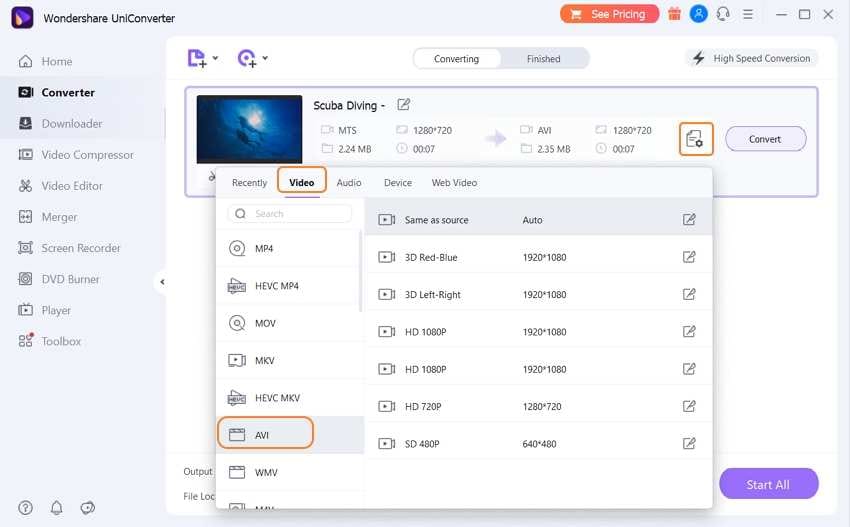
Step 3 Convert MTS to AVI easily.
Finally, click on the Convert button to start the conversion and then let it do the work. The converted files can be found from the Finished tab.
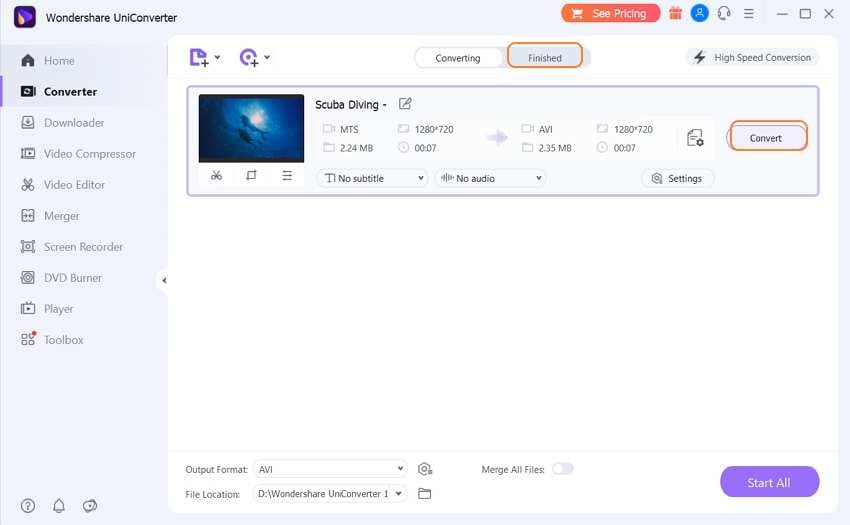
Part 2. Free MTS to AVI Converter for Windows/Mac
Wondershare Free Video Converter is the best free MTS to AVI Converter for Windows/Mac. As the free version of Wondershare UniConverter, it also supports the most common video and audio formats for conversion. Instead of AVI, you can also choose other optimized presets to suit playbacks on your preferred choice or portable devices.

Part 3. MTS vs. AVI: Which One Is Better
| File Extension | MTS | AVI |
|---|---|---|
|
|
||
|
|
MTS is an extension that's commonly used for storing high definition videos recorded on DVDs or AVCHD camcorders. | AVI is a multimedia container that contains both audio and video data. It allows synchronous audio-with-video playback. AVI files support multiple streaming audio and video |
|
|
Sony Picture Motion Browser |
|
|
|
||
|
|
||
|
|
How to Convert Video_TS to AVI |



Christine Smith
chief Editor