AVI
- TRY IT FREE TRY IT FREE
- 1. Convert Popular Formats to AVI+
-
- 1.1 MOV to AVI Converter
- 1.2 MOV to AVI Converter for Mac
- 1.3 MKV to AVI Converter
- 1.4 Free MP4 to AVI Converter
- 1.5 WebM to AVI Converter
- 1.6 MPG to AVI Converter
- 1.7 FLV to AVI Converter
- 1.8 Convert ISO to AVI
- 1.9 VRO to AVI Converter
- 1.10 Video TS to AVI Converter
- 1.11 MP4 to AVI Converter with VLC
- 2. Convert Other Formats to AVI+
- 3. Convert AVI to Popular Formats+
-
- 3.1 AVI to MOV Converter
- 3.2 AVI to MOV Online Converter
- 3.3 AVI to MKV Converter
- 3.4 AVI to WMV Converter
- 3.5 AVI to DVD Converter
- 3.6 AVI to ISO Converter
- 3.7 Convert AVI to MP4
- 3.8 Convert AVI to MP3
- 3.09 AVI to MPEG Converter for Mac
- 3.10 AVI to MPEG Converter
- 3.11 Convert AVI to MP4 with VLC
- 3.12 Convert AVI to WAV
- 4. Convert AVI to Other Formats+
- 5. Convert AVI Online +
- 6. Play AVI+
- 7. AVI Tips & Tricks+
-
- 7.1 MOVAVI Alternative
- 7.2 Free AVI Converter on Mac
- 7.3 AVI Converter for Windows 10
- 7.4 Free AVI Converters on Mac
- 7.5 AVI Converters
- 7.6 Free AVI Player for windows
- 7.7 AVI Player for Mac
- 7.8 AVI Cutter
- 7.9 Reduce AVI File Size
- 7.10 Compress AVI
- 7.11 Add Metadata to AVI
- 7.12 Repair AVI File
- 7.13 What Is an AVI File
All Topic
- YouTube Tips
-
- AI Tools Tips
-
- AI Photo Enhancer Tips
- Voice Changer Tips
- AI Thumbnail Maker Tips
- AI Script Generator Tips
- Smart Summarizer
- AI Subtitle Generator Tips
- Watermark Remover
- Vocal Remover Tips
- Speech to Text Tips
- AI Video Tips
- AI Image Tips
- AI Subtitle Translator Tips
- Video Extractor Tips
- Text to Speech Tips
- AI Video Enhancer Tips
- DVD Users
- Social Media Users
- Camera Users
- Photography
- Creative Design
- Movie Users
- Travelling Fans
- Educational Users
- More Solutions
- Holidays and Commemoration
- Game Lovers
- Other Tips
How to Reduce the Size of AVI (Divx, Xvid) Video
by Christine Smith • 2026-01-21 19:00:52 • Proven solutions
Most people want to reduce the size of AVI video to upload it online, send it via email, or shrink it to a DVD disk. If that's you, here's how to perform this task using a professional reducing file software: Wondershare Video Converter Ultimate. This program features powerful, efficient functionality and ease of use. With it, you are reducing the size of your AVI video in the most hassle-free way.
Best AVI Video Reducer for Windows/Mac (Catalina Included)
Wondershare UniConverter - Best Video Converter for Mac/Windows
-
Easily reduce the size of AVI video files without any quality loss.
-
Adjust the video settings like bit rate, sample rate and more
-
Basic video editing features like trim, crop, add subtitles, apply effects, etc.
-
Convert to 1000+ formats, like AVI, MKV, MOV, MP4, etc.
-
Convert to optimized preset for almost all of the devices
-
30X faster conversion speed than any conventional converters
-
Burn video to playable DVD with attractive free DVD template
-
Download or record videos from video sharing sites
-
Versatile toolbox combines fix video metadata, GIF maker, VR converter and screen recorder
-
Supported OS: Windows 10/8/7/XP/Vista, macOS 11 Big Sur, 10.15 (Catalina), 10.14, 10.13, 10.12, 10.11, 10.10, 10.9, 10.8, 10.7
Step-by-Step Guide on How to Reduce the Size of AVI Videos
Step 1 Add your source AVI videos
Click the Document icon to browse your file folder to select the AVI files you want to reduce the size or use the simple drag-and-drop way to directly add them to the primary interface.
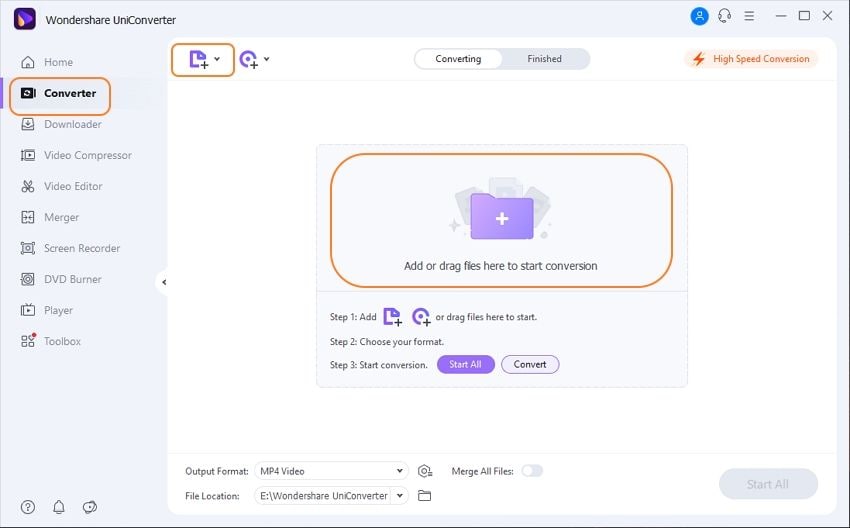
Note: Wondershare Video Converter Ultimate also supports batch converting. Namely, you can import multiple files at once. All you need is to select one file and hold down Ctrl while selecting more.
Step 2 Select AVI to Small Size
Click the Setting icon to expand the output format list choose Video > AVI and select another resolution (except the original one) on the right. Then click the editing icon on the right, and you'll get a pop-up Setting window, just hit Small Size and click Create to confirm.
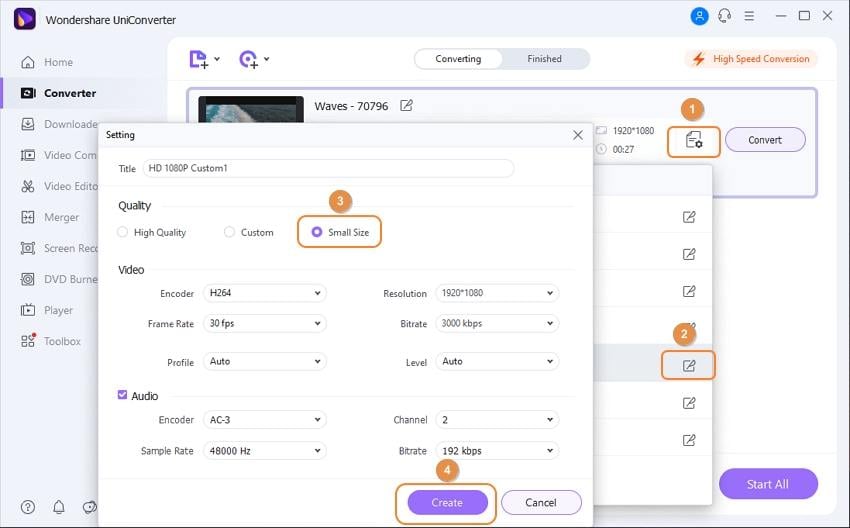
Now you can view the estimated file size of reduced AVI video and compare it with the original one, just as the screenshot shows.
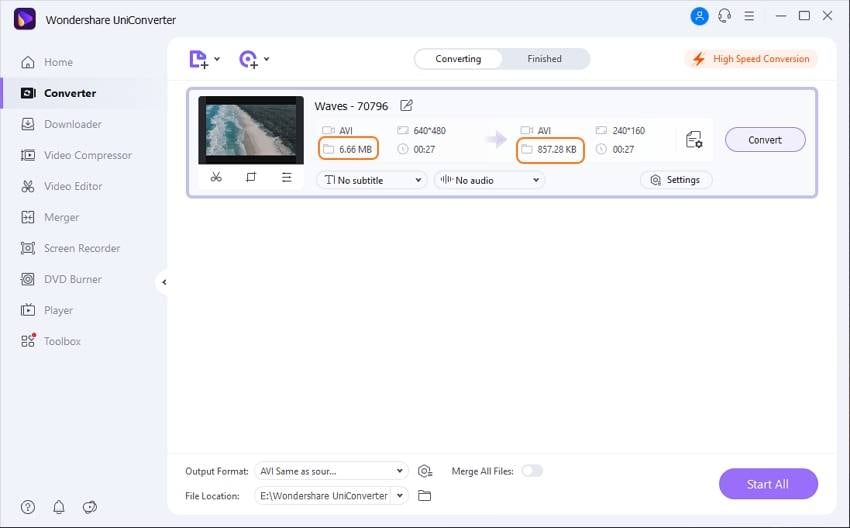
Tips: Aside from the above-mentioned way to reduce AVI file size, you can also consider converting AVI to FLV or other small-sized video formats, or adjusting the video parameters manually. To do that, you can pick your desired resolution, bit rate, frame rate, encoder, etc. in the Settings window. However, setting lower parameters will also produce lower quality videos, so you should achieve a balance without losing too much quality.
Step 3 Export a new AVI video
When you're satisfied with the AVI size and video quality, simply hit Convert or Start All to start reducing AVI size. This program is highly boosted with Wondershare leading APEXTRANS™ technology, so you will get reduced AVI files very soon. Also, you can easily tell the remaining time from the progress bar.
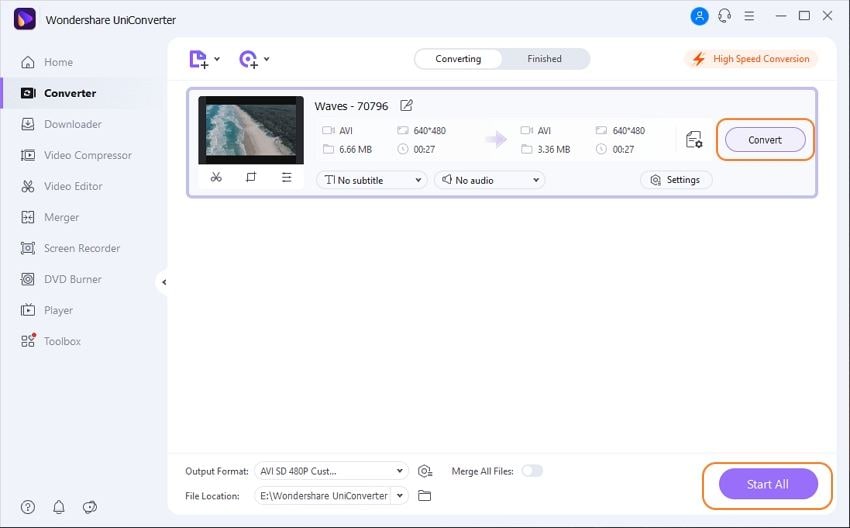
When it finishes, click the folder-like icon at the bottom to get the reduced AVI file. Now you may upload to your website or included in the email to share with friends. If you plan to burn the reduced AVI file to a DVD disk like D5 or D9, just go to the DVD primary window and burn it to DVD with free and nice templates in minutes.

Christine Smith
chief Editor