AVI
- TRY IT FREE TRY IT FREE
- 1. Convert Popular Formats to AVI+
-
- 1.1 MOV to AVI Converter
- 1.2 MOV to AVI Converter for Mac
- 1.3 MKV to AVI Converter
- 1.4 Free MP4 to AVI Converter
- 1.5 WebM to AVI Converter
- 1.6 MPG to AVI Converter
- 1.7 FLV to AVI Converter
- 1.8 Convert ISO to AVI
- 1.9 VRO to AVI Converter
- 1.10 Video TS to AVI Converter
- 1.11 MP4 to AVI Converter with VLC
- 2. Convert Other Formats to AVI+
- 3. Convert AVI to Popular Formats+
-
- 3.1 AVI to MOV Converter
- 3.2 AVI to MOV Online Converter
- 3.3 AVI to MKV Converter
- 3.4 AVI to WMV Converter
- 3.5 AVI to DVD Converter
- 3.6 AVI to ISO Converter
- 3.7 Convert AVI to MP4
- 3.8 Convert AVI to MP3
- 3.09 AVI to MPEG Converter for Mac
- 3.10 AVI to MPEG Converter
- 3.11 Convert AVI to MP4 with VLC
- 3.12 Convert AVI to WAV
- 4. Convert AVI to Other Formats+
- 5. Convert AVI Online +
- 6. Play AVI+
- 7. AVI Tips & Tricks+
-
- 7.1 MOVAVI Alternative
- 7.2 Free AVI Converter on Mac
- 7.3 AVI Converter for Windows 10
- 7.4 Free AVI Converters on Mac
- 7.5 AVI Converters
- 7.6 Free AVI Player for windows
- 7.7 AVI Player for Mac
- 7.8 AVI Cutter
- 7.9 Reduce AVI File Size
- 7.10 Compress AVI
- 7.11 Add Metadata to AVI
- 7.12 Repair AVI File
- 7.13 What Is an AVI File
All Topic
- YouTube Tips
-
- AI Tools Tips
-
- AI Photo Enhancer Tips
- Voice Changer Tips
- AI Thumbnail Maker Tips
- AI Script Generator Tips
- Smart Summarizer
- AI Subtitle Generator Tips
- Watermark Remover
- Vocal Remover Tips
- Speech to Text Tips
- AI Video Tips
- AI Image Tips
- AI Subtitle Translator Tips
- Video Extractor Tips
- Text to Speech Tips
- AI Video Enhancer Tips
- DVD Users
- Social Media Users
- Camera Users
- Photography
- Creative Design
- Movie Users
- Travelling Fans
- Educational Users
- More Solutions
- Holidays and Commemoration
- Game Lovers
- Other Tips
How to Convert and Burn AVI to DVD on Windows/Mac
by Christine Smith • 2026-01-21 18:59:44 • Proven solutions
AVI is the most commonly used video format. A large number of movies are in this format. However, it cannot be played directly on a DVD player. Therefore, it's very common to convert AVI to DVD to better enjoy the videos on DVD player or TV.
For the Windows platform, AVI videos can be easily converted to DVD with many DVD burning software. If you want to burn AVI to DVD in Mac (Mojave Included), usually you may need to convert AVI to DVD (the QuickTime video format for Mac) first and burn DVD with iDVD or other similar applications. Alternatively, why not use an AVI to DVD burner that is directly converting AVI videos to DVD on Mac and Windows in one stop? Just find the AVI to DVD video converters below.
- Part 1. Best AVI to DVD Burner for Mac/Windows
- Part 2. Other 5 Ways to Convert AVI to DVD Easily and Free
Part 1. Best AVI to DVD Burner for Mac/Windows
To burn your AVI files to a DVD in high quality and without any watermark, we recommend Wondershare UniConverter (originally Wondershare Video Converter Ultimate). This professional software supports all popular formats like MP4, AVI, MKV, and others to burn them to a disc. You can choose from the available DVD template and themes to create a professional-looking DVD. You can even add a background image or a music file to the disc. Wondershare software also allows burning videos to a DVD folder or ISO files for burning them to a disc later. Windows and Mac version of the software is available for a quick and straightforward installation.
Wondershare UniConverter - Best Video Converter for Mac/Windows
-
Best video converter to convert AVI video to DVD, MOV, AVI, MKV and other 1000+ video formats.
-
Convert AVI video to an optimized preset for almost all of the devices.
-
90X faster conversion speed than other common converters.
-
Edit AVI videos with trimming, cropping, rotating, adding watermarks, applying effects, etc.
-
Burn AVI video to playable DVD with attractive free DVD menu templates.
-
Download or record videos from 10,000+ video sharing sites.
-
Versatile toolbox combines fixing video metadata, GIF maker, VR converter and screen recorder.
-
Supported OS: Windows 10/8/7/XP/Vista, macOS 11 Big Sur, 10.15 (Catalina), 10.14, 10.13, 10.12, 10.11, 10.10, 10.9, 10.8, 10.7
Steps on how to burn AVI to DVD on Windows/Mac using Wondershare UniConverter
Step 1 Add AVI files to AVI to DVD converter.
Run Wondershare UniConverter on your PC/Mac and select the DVD Burner section from the main interface. To browse and add local videos, click on the +Add Files icon. You can also drag and drop the files. Files converted, downloaded, and recorded using the software can also be added to the interface from their respective sections.
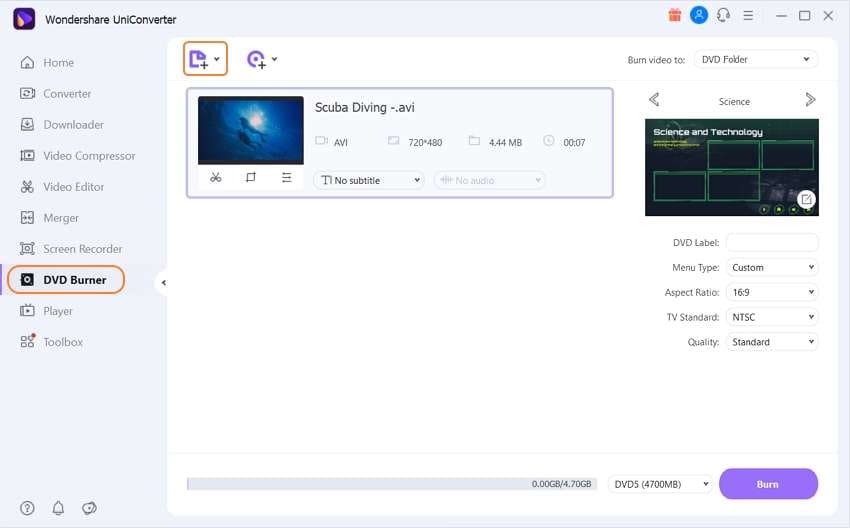
Step 2 Choose DVD menu templates for AVI files.
The files added appear on the interface at the left side with a thumbnail image. On the right-hand side of the interface, move the arrows to check the available templates. Name and a thumbnail of the design appear. To check more templates and add background music or a picture, click on the settings icon to open a new pop-up window.
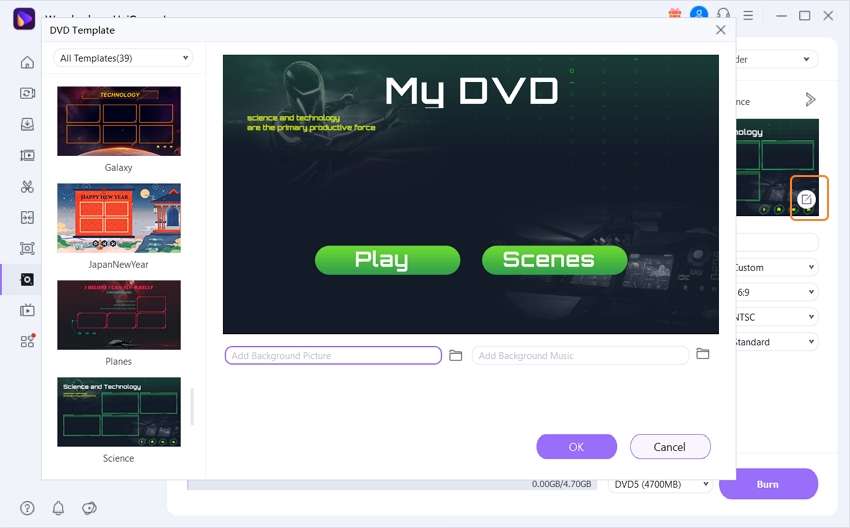
Step 3 Customize output settings for AVI DVD.
Next, at the DVD Label section, enter a desired disc name. Also, choose Menu Type, Aspect Ratio, TV Standard, and Quality settings.

Step 4 Convert AVI to DVD on Windows/Mac.
Insert a blank DVD into your computer. At the top-right corner, select the burner at the Burn video to tab. Finally, click on the Burn button to proceed with the process.
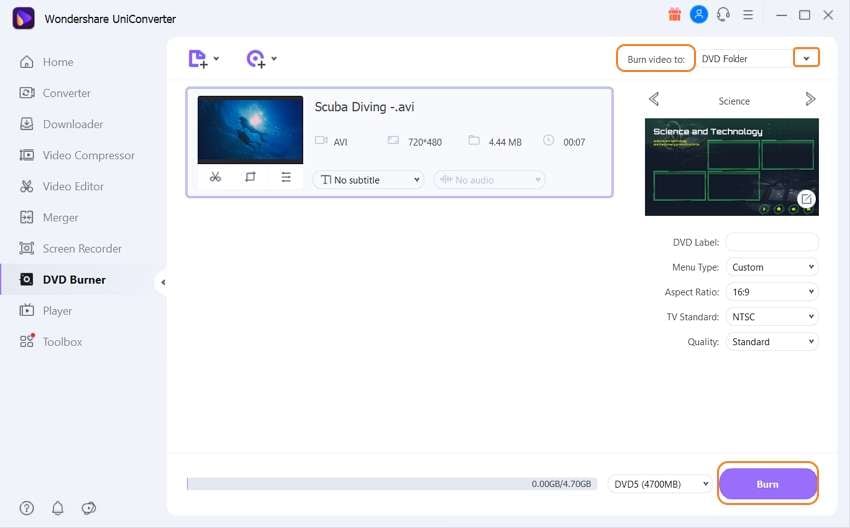
Part 2. Other 5 Ways to Convert AVI to DVD Easily and Free
If the requirement for disc burning arrives once in a while, free tools prove to be a good choice. There are a number of these programs available that can be downloaded for free and supports all necessary disc burning features. Listed below are the top 5 tools to convert AVI to DVD for free.
1. Wondershare DVD Creator
This free to use desktop software is available for download on Windows and Mac system and supports burning your AVI and other popular videos to DVDs. Using the program, all popularly used discs can be created like DVD-9, DVD-5, DVD-RAM, BD-50, BD-100, and others. With a simple interface, the software allows burning your files to disc in a single click. Multiple videos in an array of formats can be created to a single DVD using the software. Built-in video editor support features like trim, enhance, crop, adding subtitle, adding watermark, and others. More than 100 free static and dynamic templates are also available to create customized discs, and thus the program can be considered as the best free AVI to DVD conversion tool.
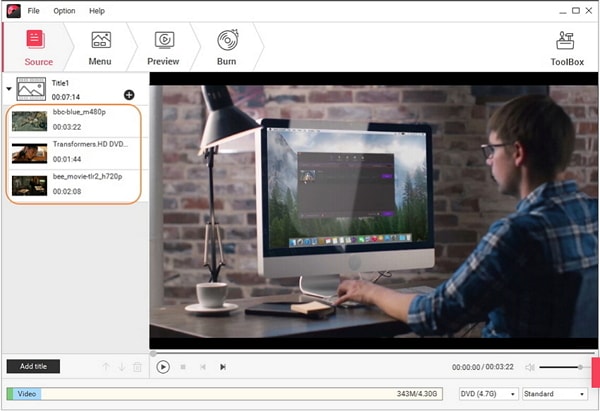
2. Freemake
Freemake is powerful software that supports an array of features, including AVI to DVD burning. The software can be easily installed on your computer and is completely safe to use to burn AVI files to DVD. The AVI files can be added from your system, and then the option to set the DVD drive has to be selected. There is an option to choose the default settings or the disc or change them as needed. Menu type, aspect ratio, title, and video system can be selected from the given options. In addition to AVI, all other popular formats are also supported by the software for disc burning. Additional features of the software include video conversion, video download, video editing, and others.
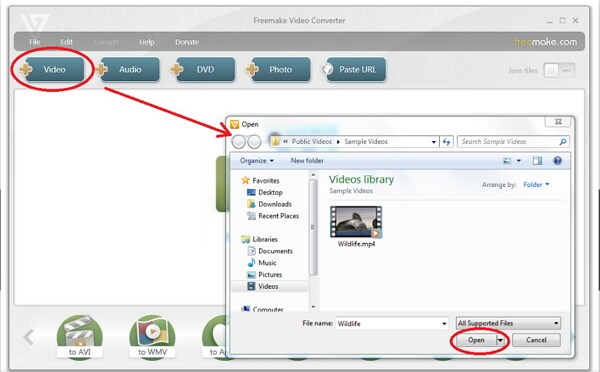
3. Express Burn
For quick and simple disc burning needs, Express Burn is good software that can be installed on Windows and Mac systems. Using the program, you can burn your video, audio, and other files on CD, DVD, as well as Blu-ray discs. Audio and MP3 CDs can also be created using the tool. All types of users can easily use the program as it features a simple interface. This AVI to DVD burning software free allows to directory drag and drop the files to the interface.
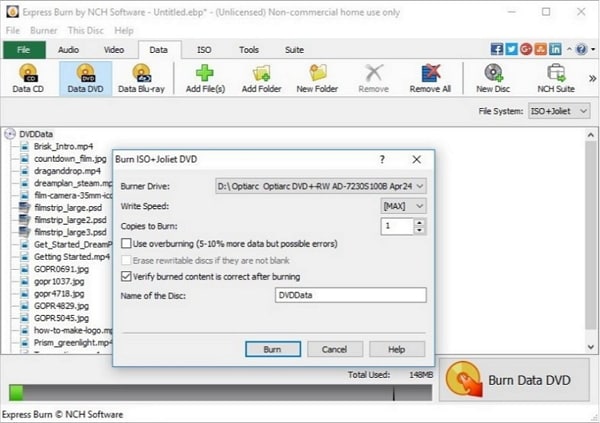
4. iDVD
Developed by Apple, iDVD is a DVD creation app that works on Mac OS X devices. Using the program, digital images, QuickTime movies, and MP3 audio files can be burned into a DVD. The created DVD can then be played on any commercial disc player. All the new Mac systems till 2011 came installed with the application. Later, the system with Mac OS X 10.7 Lion did not have the program pre-installed. The iDVD application came packed with more than 100 themes for the disc menu and submenus. The application also integrated with the remaining iLife suite and even with Final Cut Pro and Final Cut Express. Till the release of iLife '13, the app was available in the boxed copy of iLife '11.
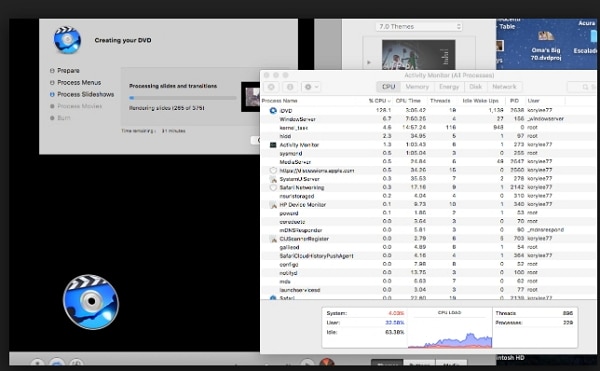
5. WinX DVD Author
Using this free tool, AVI, as well as other popular video formats like ASF, MP4, MKV, and others, can be converted to a DVD disc in good quality. The process of disc creation is fast and comes with additional features like creating a disc menu, chapter menu, adding a background image, adding background music, inserting subtitles, and others. The software is compatible with Windows OS and also allows editing videos and setting the aspect ratio of the files.
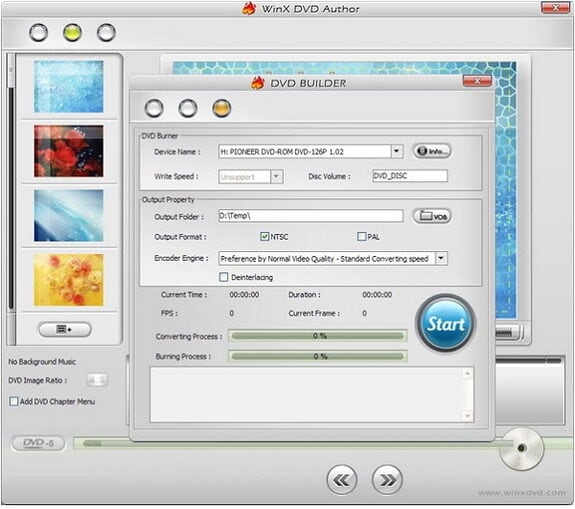
Using one of the above programs, you can make DVDs from AVI files easily and quickly. For basic features, the free tools are a good choice, and if you are looking for an expert solution, Wondershare Video Converter Ultimate is the software to be installed.
Your complete video toolbox
 Convert AVI video to DVD, MP4, MOV, MKV and 1000+ video/audio formats.
Convert AVI video to DVD, MP4, MOV, MKV and 1000+ video/audio formats.
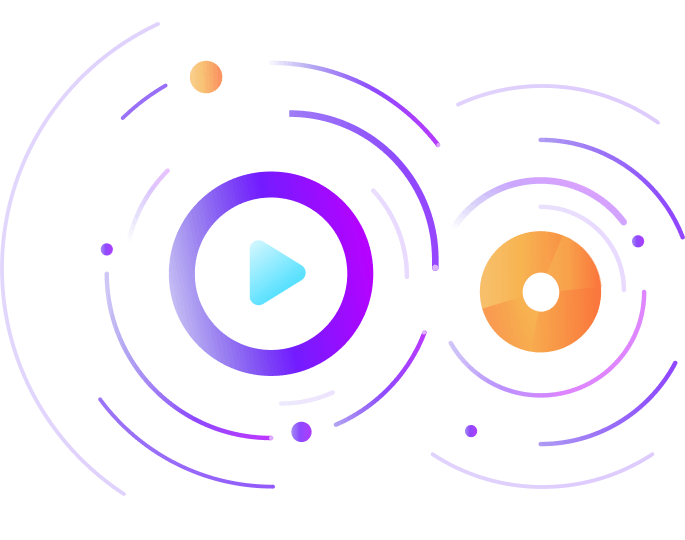


Christine Smith
chief Editor