AVI
- TRY IT FREE TRY IT FREE
- 1. Convert Popular Formats to AVI+
-
- 1.1 WMV to AVI Converter
- 1.2 MOV to AVI Converter
- 1.3 MOV to AVI Converter for Mac
- 1.4 MKV to AVI Converter
- 1.5 Free MP4 to AVI Converter
- 1.6 WebM to AVI Converter
- 1.7 MPG to AVI Converter
- 1.8 FLV to AVI Converter
- 1.9 Convert ISO to AVI
- 1.10 Convert M4V to AVI
- 1.11 VRO to AVI Converter
- 1.12 Video TS to AVI Converter
- 1.13 DV to AVI Conveter
- 1.14 MTS to AVI Converter
- 1.15 VOB to AVI Converter
- 1.16 Convert MP3 to AVI
- 1.17 MKV to AVI Conveter
- 1.18 GIF to AVI Converter
- 1.19 MP4 to AVI Converter with VLC
- 2. Convert Other Formats to AVI+
-
- 2.1 Convert MP4 to AVI
- 2.2 Convert MP4 to AVI on Mac
- 2.3 Convert DVD to AVI
- 2.4 Convert Torrent to AVI
- 2.5 Convert AVCHD to AVI
- 2.6 Convert MSWMM to AVI
- 2.7 Convert YouTube video to AVI
- 2.8 Convert Windows DVD Maker Video to AVI
- 2.9 Burn DVD to AVI with handbrake
- 2.10 Export Windows Live Movie Maker in AVI
- 2.11 Convert JPG to AVI
- 2.12 Convert PPT to AVI
- 3. Convert AVI to Popular Formats+
-
- 3.1 AVI to MOV Converter
- 3.2 AVI to MOV Online Converter
- 3.3 AVI to MKV Converter
- 3.4 AVI to WMV Converter
- 3.5 Free AVI to MPEG Converter
- 3.6 AVI to DVD Converter
- 3.7 AVI to ISO Converter
- 3.8 Convert AVI to MP4
- 3.9 Convert AVI to MP3
- 3.10 AVI to MPEG Converter for Mac
- 3.11 AVI to MPEG Converter
- 3.12 Convert AVI to MP4 with VLC
- 3.13 Convert AVI to WAV
- 4. Convert AVI to Other Formats+
- 5. Convert AVI Online +
- 6. Play AVI+
- 7. AVI Tips & Tricks+
-
- 7.1 MOVAVI Alternative
- 7.2 Free AVI Converter on Mac
- 7.3 AVI Converter for Windows 10
- 7.4 Free AVI Converters on Mac
- 7.5 AVI Converters
- 7.6 Free AVI Player for windows
- 7.7 AVI Player for Mac
- 7.8 AVI Cutter
- 7.9 Reduce AVI File Size
- 7.10 Compress AVI
- 7.11 Add Metadata to AVI
- 7.12 Repair AVI File
- 7.13 What Is an AVI File
5 Popular WMV to AVI Converters You Must Know
by Christine Smith • 2025-10-21 20:02:07 • Proven solutions
Although WMV is the most frequently used file format for storing media files, it's only accepted or supported by specific devices such as the Blackberry Bold series. Compared to a WMV, the AVI file format is more popular between devices like the PSP, PS3, Xbox 360, and much more. Therefore, you'll have to convert WMV to AVI if you wish to playback your WMV files on the AVI supported devices or applications.
This article will show you a step-by-step guide on converting WMV files to AVI on both Windows and Mac OS (Mojave included). In order to maintain the video's quality during conversion, a professional yet easy-to-use WMV to AVI video converter is highly recommended.
- Part 1. All-in-one WMV to AVI Video Converter
- Part 2. Free WMV to AVI Converter
- Part 3. Top 3 Free Online WMV to AVI Converters
- Part 4. Extended Knowlege for WMV and AVI
Part 1. All-in-one WMV to AVI Video Converter
Wondershare UniConverter (originally Wondershare Video Converter Ultimate) is a tool that helps greatly in not just file conversions but online downloads, DVD personalization, and editing. Both Windows and Mac use similar steps to convert WMV to AVI, although Windows is used as the case study.
 Wondershare UniConverter (originally Wondershare Video Converter Ultimate)
Wondershare UniConverter (originally Wondershare Video Converter Ultimate)

- Convert WMV to AVI, MP4, MOV, FLV, and other 1000 formats.
- Edit, enhance & personalize your WMV files before conversion.
- Burn and customize your WMV files to DVD with free DVD menu templates.
- Download or record videos from YouTube and other 10,000+ video sharing sites.
- Versatile toolbox combines fixing video metadata, GIF maker,VR converter, and screen recorder.
- Supported OS: Windows 10/8/7/XP/Vista, macOS 11 Big Sur, 10.15 (Catalina), 10.14, 10.13, 10.12, 10.11, 10.10, 10.9, 10.8, 10.7, 10.6.
Steps on How to Convert WMV to AVI in Windows (or Mac):
Step 1 Import WMV files to the WMV converter.
Directly drag-and-drop your files onto the converter or click the +Add Files button in the upper-left of the program's main interface to load WMV files. Multiple files could be added as batch WMV to AVI conversion is supported by this converter.

Step 2 Personalize your WMV video file before conversion (optional).
Click one of the editing icons under the video thumbnail; you'll be able to trim your video files in real-time before conversion, or personalize it with the effects available and then adjust the contrast, saturation or others accordingly. If you need to re-edit it, there's the Reset button at your convenience.
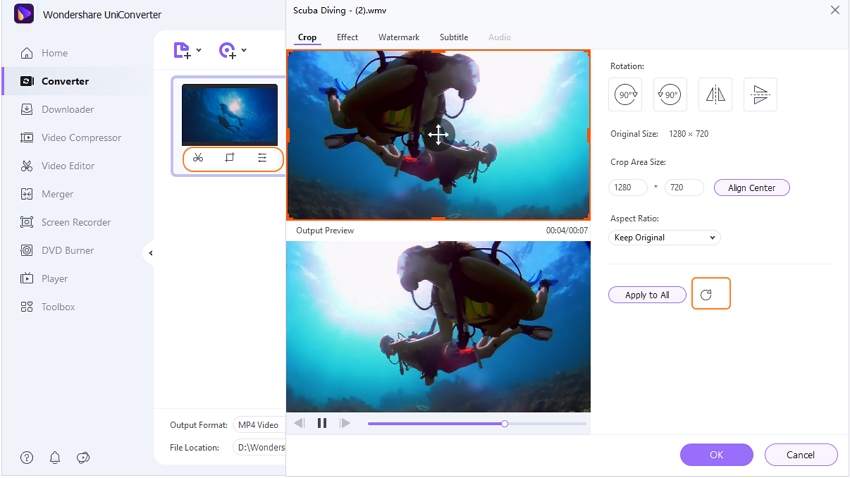
Step 3 Select output format AVI.
Click the down arrow button from the Output Format box and select the Video tab, choose AVI in the left sidebar, and select the video resolution in the right to confirm the output format.
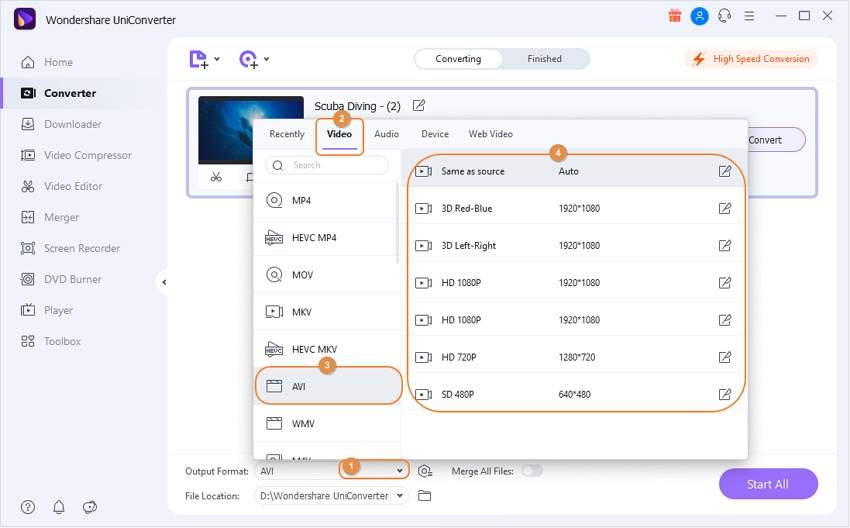
There are optimized sets to save you from browsing for the best format settings if you intend to playback these converted files on a portable device.
Step 4 Start WMV to AVI conversion on Windows 10.
Once you're ready, click on the Start All button and let the converter take care of the rest.
![]()
Watch Video Tutorial on How to Use the WMV to AVI Video Converter in Mac
Part 2. Free WMV to AVI Converter
A converter that can carry out the simple conversion of WMV to AVI online for free is the Wondershare Free WMV to AVI Converter. This converter supports batch video conversion if you intend to convert multiple videos at the same time. It is the best YouTube converter you can get out there, and it also allows for downloads of these videos. It also allows for the transfer of videos to your Android and iOS devices, although it can only take five files.
Steps to convert WAV to AVI freeware using Wondershare Free Video Converter
Step 1: Click on the +Add Files button on the Convert tab to add local WAV files.
Step 2: From the drop-down window at the Convert all tasks to option select AVI format from the Video tab. Also, choose the resolution of the output file.
Step 3: Click on the Convert All button to start processing, and the file gets saved at the location mentioned on the Output tab.
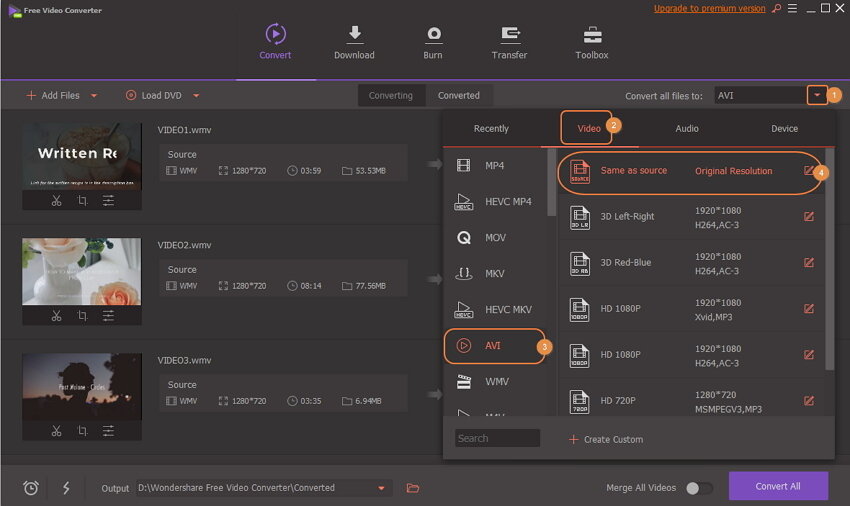
Part 3. Top 3 Free Online WMV to AVI Converters
So far, you have been given two video converters for WMV to AVI files formats conversion. Below are three more free online converters that are highly recommended for WMV to AVI conversion.
1. Zamzar
This converter can be accessed from all types of Operating Systems and used on any browser. It also supports conversion on a wide range of file formats due to its flexible compatibility, which makes the conversion of WMV to AVI feasibility. Zamzar video converter also provides you with necessary information about the input and output formats, including a brief and yet, complete data.
To easily convert WMV to AVI using Zamzar, you need these few steps.
Step 1: Select the AVI as your output format from the drop-down icon's list of options.
Step 2: Type in the email address you wish to receive your converted file.
Step 3: To proceed with the conversion, select the Convert.
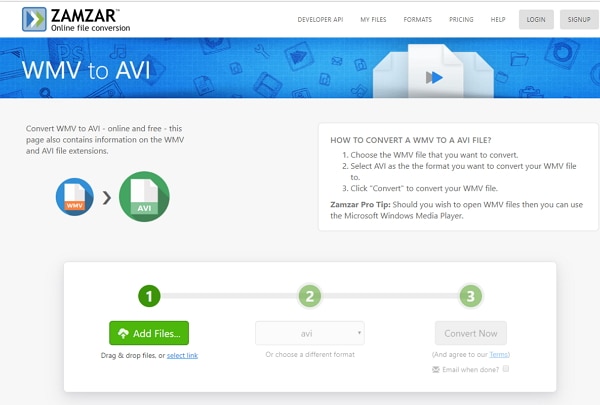
2. Aconvert
Aconvert.com is an extension of PDFConvertOnline, which converts many types of documents, icons, archive files, images, audio, and video formats.
Use the below steps to convert WMV to AVI using Aconvert.
Step 1: Select the Choose Files to add the files you wish to convert from your computer.
Step 2: Click the Target format to select the video format you want to convert your WMV file.
Step 3: Select the Convert Now! Option to start the process of conversion. If the first try fails, Aconvert restarts the process automatically, so exercise patience.
Step 4: You will find your converted files in the section that says Conversion Results. Select the down arrow to show your file’s QR code or simply save the file to any online storage you wish, like Dropbox or Google Drive.
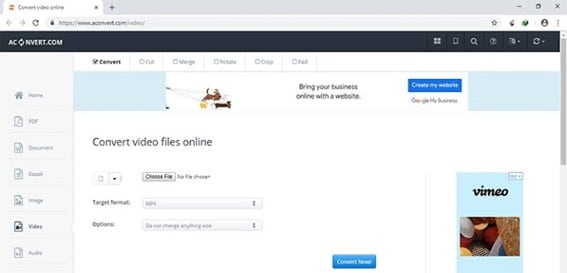
3. WMV to AVI Online Uniconverter
You can convert your WMV to AVI online using another free video converter called Online Uniconverter, which supports 1000 plus video and audio formats conversion. To enjoy bonus features, use the desktop version of this converter.
These steps will guide you in converting WMV to AVI with the Online Uniconverter.
Step 1: Drag & Drop or Hit to Add WMV files into Online Uniconverter.
Step 2: Choose the output format as the AVI.
Step 3: Select the Convert, and the process will start.
Step 4: Save the AVI files by clicking the Download.
![]()
Part 4. Extended Knowledge for WMV and AVI Format
| File Extension | WMV | AVI |
|---|---|---|
|
|
||
|
|
WMV is a native file format introducted by Microsoft. It's naturally supported and compatible with all of the Windows-operating or based systems, programs, and software. | AVI is a multimedia container that contains both audio and video data. It allows synchronous audio-with-video playback. AVI files support multiple streaming audio and video |
|
|
VLC Media Player |
|
|
|
||
|
|
||
|
|
How to Add Subtitles to MP4 Files |
Top 10 AVI Players for Mac |



Christine Smith
chief Editor