AVI
- TRY IT FREE TRY IT FREE
- 1. Convert Popular Formats to AVI+
-
- 1.1 MOV to AVI Converter
- 1.2 MOV to AVI Converter for Mac
- 1.3 MKV to AVI Converter
- 1.4 Free MP4 to AVI Converter
- 1.5 WebM to AVI Converter
- 1.6 MPG to AVI Converter
- 1.7 FLV to AVI Converter
- 1.8 Convert ISO to AVI
- 1.9 VRO to AVI Converter
- 1.10 Video TS to AVI Converter
- 1.11 MP4 to AVI Converter with VLC
- 2. Convert Other Formats to AVI+
- 3. Convert AVI to Popular Formats+
-
- 3.1 AVI to MOV Converter
- 3.2 AVI to MOV Online Converter
- 3.3 AVI to MKV Converter
- 3.4 AVI to WMV Converter
- 3.5 AVI to DVD Converter
- 3.6 AVI to ISO Converter
- 3.7 Convert AVI to MP4
- 3.8 Convert AVI to MP3
- 3.09 AVI to MPEG Converter for Mac
- 3.10 AVI to MPEG Converter
- 3.11 Convert AVI to MP4 with VLC
- 3.12 Convert AVI to WAV
- 4. Convert AVI to Other Formats+
- 5. Convert AVI Online +
- 6. Play AVI+
- 7. AVI Tips & Tricks+
-
- 7.1 MOVAVI Alternative
- 7.2 Free AVI Converter on Mac
- 7.3 AVI Converter for Windows 10
- 7.4 Free AVI Converters on Mac
- 7.5 AVI Converters
- 7.6 Free AVI Player for windows
- 7.7 AVI Player for Mac
- 7.8 AVI Cutter
- 7.9 Reduce AVI File Size
- 7.10 Compress AVI
- 7.11 Add Metadata to AVI
- 7.12 Repair AVI File
- 7.13 What Is an AVI File
All Topic
- YouTube Tips
-
- AI Tools Tips
-
- AI Photo Enhancer Tips
- Voice Changer Tips
- AI Thumbnail Maker Tips
- AI Script Generator Tips
- Smart Summarizer
- AI Subtitle Generator Tips
- Watermark Remover
- Vocal Remover Tips
- Speech to Text Tips
- AI Video Tips
- AI Image Tips
- AI Subtitle Translator Tips
- Video Extractor Tips
- Text to Speech Tips
- AI Video Enhancer Tips
- DVD Users
- Social Media Users
- Camera Users
- Photography
- Creative Design
- Movie Users
- Travelling Fans
- Educational Users
- More Solutions
- Holidays and Commemoration
- Game Lovers
- Other Tips
How to Convert and Burn AVI to ISO Image File
by Christine Smith • 2026-01-21 18:59:46 • Proven solutions
An AVI video file is a very popular video format where you may encounter either downloaded movies or videos recorded with your digital camera. If you want to convert AVI to ISO image to later burn into DVD for storage or playback, then you would need an AVI to ISO converter to help you do that. Is there an easy-to-use program that allows you to convert and burn AVI to ISO? Read this article, and you'll learn the best and free ways to convert AVI to ISO easily on Windows/Mac.
- Part 1. Best AVI to ISO Converter to Burn AVI to ISO/DVD/IFO on Windows/Mac
- Part 2. How to Convert AVI to ISO Free
- Part 3. Extended Knowledge for AVI and ISO
Part 1. Best AVI to ISO Converter to Burn AVI to ISO/DVD/IFO on Windows/Mac
Wondershare UniConverter (originally Wondershare Video Converter Ultimate) is an all-in-one video converter that supports 1000+ video formats, including AVI, WMV, FLV, MP4, MOV, and more others. You can burn AVI files to ISO, DVD, DVD folder, IFO files, and Blu-ray disc with super fast speed and no quality loss. It also allows you to edit and customize videos with trimming, cropping, adding subtitles, etc. Works on both Windows and Mac system, you can follow the steps below to convert AVI to ISO easily.
Wondershare UniConverter - Best Video Converter for Mac/Windows
-
Burn AVI to ISO files, DVD and Blu-ray disc, IFO files, DVD folder at 90X faster-burning speed than other burners.
-
Support 1000+ video formats, including MP4, MOV, AVI, WMV, FLV, and more others.
-
Edit the video files in real-time with trimming, cropping, rotating, adding subtitles, applying effects, etc.
-
Customize DVD burning with free menu templates, background music/image, aspect ratio, and more others.
-
Convert DVD to digital videos for easy playback without losing any quality.
-
Download videos from 10,000+ video sharing sites directly by pasting URL.
-
All in one toolbox: video compressor, video downloader, screen recorder, metadata editor, CD burner, and more.
-
Supported OS: Windows 10/8/7/XP/Vista, macOS 11 Big Sur, 10.15 (Catalina), 10.14, 10.13, 10.12, 10.11, 10.10, 10.9, 10.8, 10.7
Steps on How to Convert AVI to ISO on Windows/Mac
It'll be a more straightforward task if you use Wondershare UniConverter to convert or save your AVI files as an ISO file image on a DVD. Read the tutorial below on how you can do it in less than a few minutes. The features for the Mac version are the same.
Watch Video Tutorial to Convert AVI to ISO on Windows 10:
Step 1 Add AVI files to Wondershare ISO converter.
Once you've downloaded and installed Wondershare UniConverter, double-click on the icon to launch it. You'll be prompted to the Video Converter's main tab (defaulted homepage). Therefore, click the DVD Burner section and then click + Add Files icon to load your desired AVI video.
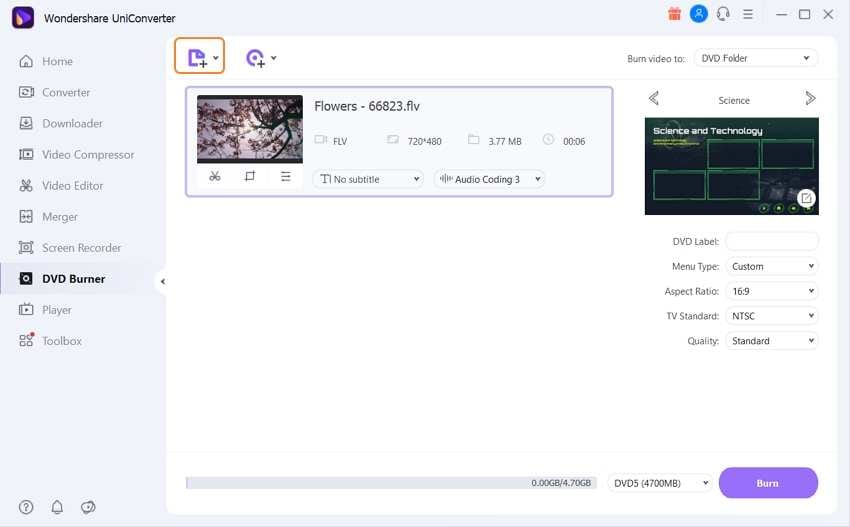
Step 2 Choose a DVD template for AVI to ISO conversion.
Click the left or right arrow to switch the DVD template, and you can see the template theme in the middle and the thumbnail below.
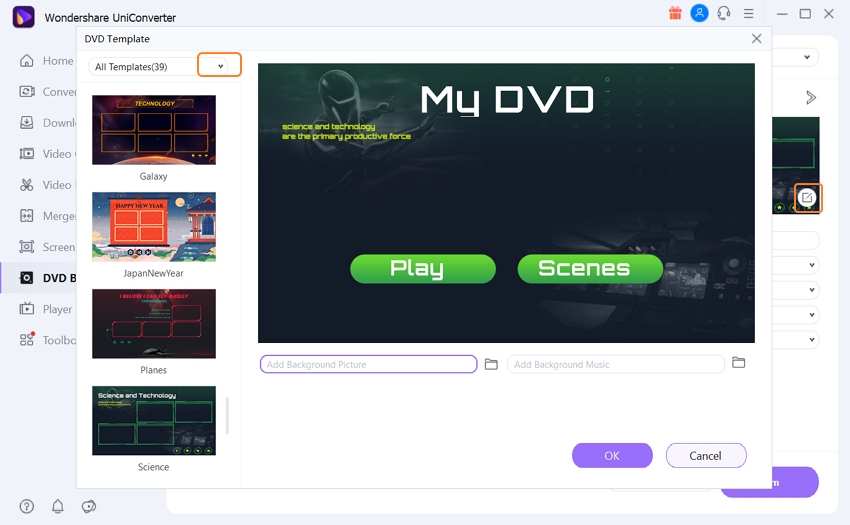
Step 3 Convert AVI to ISO.
Fill the blank for DVD Label and click the drop-down icon to select menu type, aspect ratio, TV standard, and DVD quality. And then click the Burn video to: section to choose ISO File as the output format, click the Burn button to proceed.
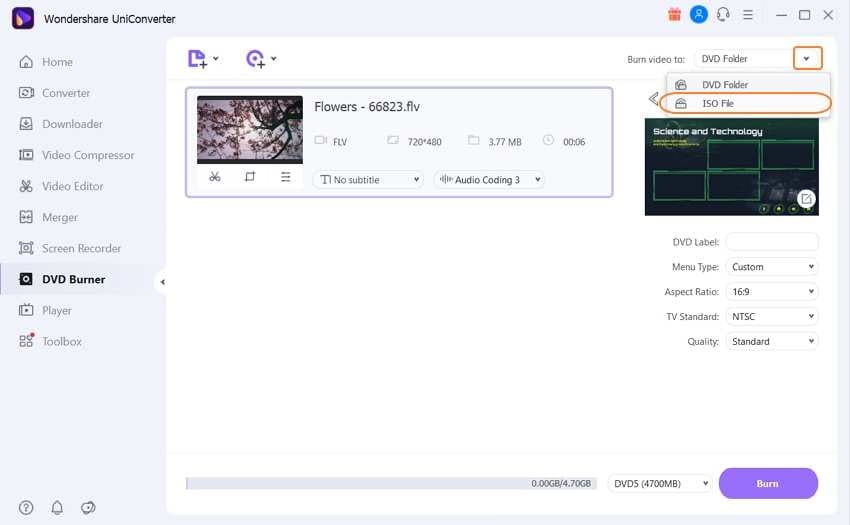
Part 2. How to Convert AVI to ISO Free
Wondershare Free Video Converter is the free version of Wondershare UniConverter, which can simply convert AVI to ISO for free with easy steps. It also supports a list of functions such as video conversion, video compression, video downloading, and more others. You can download and install it on your PC or Mac and use all its functions free.
Easy Steps to Burn AVI to ISO Free on Windows/Mac
Step 1: Launch Wondershare Free Video Converter after download and installation. Move to the Burn tab and click the Add Files button to add AVI files you need to burn to ISO.
Step 2: Choose a DVD menu template from the given options, and customize DVD burning settings as needed at the right panel.
Step 3: Finally, choose ISO from the Burn videos to: option, and click the Burn button to burn AVI videos to ISO free.
![]()
Pros:
1. Easy to use.
2. Free with multiple functions.
3. Support an array of video and audio formats.
Cons:
1. Standard conversion speed.
2. Burn AVI to ISO is with a watermark.
3. Can only download from YouTube site instead of 10,000 sharing sites.
Part 3. Extended Knowledge for AVI and ISO Format
| File Extension | AVI | ISO |
|---|---|---|
| Category | Video File | Video File |
| Description | AVI is a multimedia container that contains both audio and video data. It allows synchronous audio-with-video playback. AVI files support multiple streaming audio and video | ISO is an archive file or disc image that contains all data of an optical disc. An ISO image can be either written or burn to a physical disc for storage or playback. |
| Associated Programs | Windows Media Player | VLC Media Player Windows Media Player |
| Developed by | Microsoft | MPEG |
| MIME Type | Video | Application/x-iso9660-image |
| Useful Links | Top 10 AVI Players for Mac | Detailed information on the ISO file format How to Add Subtitles to MP4 Files How to Convert AVI to VOB |
Your complete video toolbox
 Convert AVI to ISO, DVD, IFO files easily and quickly on Windows/Mac.
Convert AVI to ISO, DVD, IFO files easily and quickly on Windows/Mac.
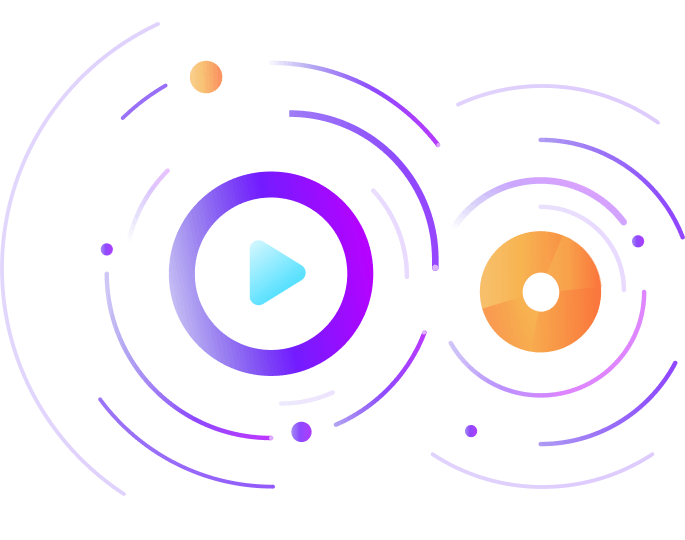


Christine Smith
chief Editor