AVI
- TRY IT FREE TRY IT FREE
- 1. Convert Popular Formats to AVI+
-
- 1.1 MOV to AVI Converter
- 1.2 MOV to AVI Converter for Mac
- 1.3 MKV to AVI Converter
- 1.4 Free MP4 to AVI Converter
- 1.5 WebM to AVI Converter
- 1.6 MPG to AVI Converter
- 1.7 FLV to AVI Converter
- 1.8 Convert ISO to AVI
- 1.9 VRO to AVI Converter
- 1.10 Video TS to AVI Converter
- 1.11 MP4 to AVI Converter with VLC
- 2. Convert Other Formats to AVI+
- 3. Convert AVI to Popular Formats+
-
- 3.1 AVI to MOV Converter
- 3.2 AVI to MOV Online Converter
- 3.3 AVI to MKV Converter
- 3.4 AVI to WMV Converter
- 3.5 AVI to DVD Converter
- 3.6 AVI to ISO Converter
- 3.7 Convert AVI to MP4
- 3.8 Convert AVI to MP3
- 3.09 AVI to MPEG Converter for Mac
- 3.10 AVI to MPEG Converter
- 3.11 Convert AVI to MP4 with VLC
- 3.12 Convert AVI to WAV
- 4. Convert AVI to Other Formats+
- 5. Convert AVI Online +
- 6. Play AVI+
- 7. AVI Tips & Tricks+
-
- 7.1 MOVAVI Alternative
- 7.2 Free AVI Converter on Mac
- 7.3 AVI Converter for Windows 10
- 7.4 Free AVI Converters on Mac
- 7.5 AVI Converters
- 7.6 Free AVI Player for windows
- 7.7 AVI Player for Mac
- 7.8 AVI Cutter
- 7.9 Reduce AVI File Size
- 7.10 Compress AVI
- 7.11 Add Metadata to AVI
- 7.12 Repair AVI File
- 7.13 What Is an AVI File
All Topic
- YouTube Tips
-
- AI Tools Tips
-
- AI Photo Enhancer Tips
- Voice Changer Tips
- AI Thumbnail Maker Tips
- AI Script Generator Tips
- Smart Summarizer
- AI Subtitle Generator Tips
- Watermark Remover
- Vocal Remover Tips
- Speech to Text Tips
- AI Video Tips
- AI Image Tips
- AI Subtitle Translator Tips
- Video Extractor Tips
- Text to Speech Tips
- AI Video Enhancer Tips
- DVD Users
- Social Media Users
- Camera Users
- Photography
- Creative Design
- Movie Users
- Travelling Fans
- Educational Users
- More Solutions
- Holidays and Commemoration
- Game Lovers
- Other Tips
How to Import AVI Videos to Final Cut Pro on Mac OS X (Catalina included)
by Christine Smith • 2026-01-21 18:54:50 • Proven solutions
As you know, most AVI files use DivX, Xvid, or 3ivX compression codecs. If you want to edit AVI files on Final Cut Pro, you will need to convert to its compatible formats first, namely MP4. MOV, M4V, or DV.
To convert AVI to Final Cut Pro seamlessly and effortlessly, AVI to Final Cut Pro Converter is highly recommended. It can export the professional encoders, namely Apple Intermediate Codec, ProRes, and DNxHD to fit iMovie, FCP, etc. best. After the conversion, you'll find the converted files are just made for your FCP, you can easily and smoothly edit them with no effort and instantly share videos through Websites.
Free download its trial version here:
Wondershare UniConverter - Import AVI Videos to Final Cut Pro
-
Import AVI Videos to Final Cut Pro on Mac OS X (Catalina included).
-
Burn AVI to DVD disk to play with your DVD player at 30X fastest speed.
-
Optimized conversion presets for iDVD, iMovie, Final.
-
Edit videos with advanced video editing functions like trimming, cropping, adding watermarks, subtitles, etc.
-
Download videos from YouTube and other 1000+ video sharing sites.
-
Supported OS: macOS 11 Big Sur, 10.15 (Catalina), 10.14, 10.13, 10.12, 10.11, 10.10, 10.9, 10.8, 10.7, 10.6, Windows 10/8/7/XP/Vista.
Step by step guide on how to convert AVI to Final Cut Pro X:
Step 1 Load the AVI file into UniConverter.
Launch Final Cut Pro AVI converter, click the ![]() from the main menu to browse your computer hard drive and select the AVI files you want to convert. Or you can easily drag-and-drop files into this application for converting.
from the main menu to browse your computer hard drive and select the AVI files you want to convert. Or you can easily drag-and-drop files into this application for converting.
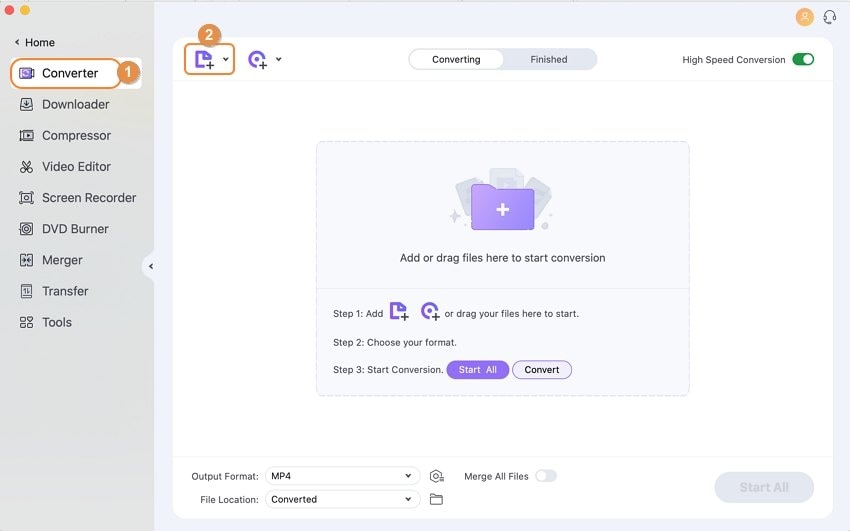
Step 2 Select the output format as Final Cut Pro X.
Click the drop-down list of the Output Format: at the upper right of this program's pane, and then select the Final Cut Pro from the Editing category.
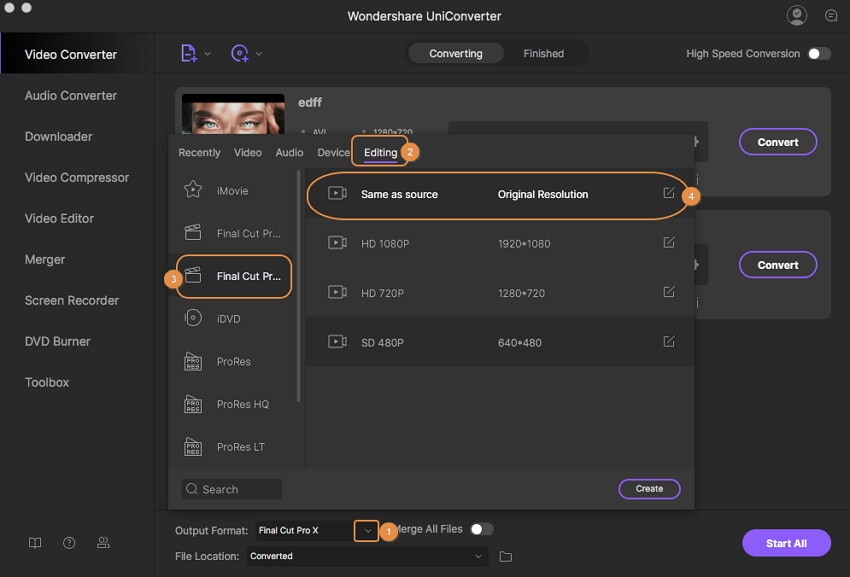
Step 3 Convert AVI files to Final Cut Pro.
When all the settings are done, just hit the Start All button and the Converter will begin converting AVI to Final Cut Pro X right away.
![]()
AVI knowledge sharing (Optional).
AVI (Audio Video Interleaved) files are a common format for compressed video clips. As a video container, it can contain audio/video compressed using varying different codecs (this is similar to a .mp4 file either using MPEG4 compression or H264 compression). The video quality of the AVI file is usually better. And AVI format is widely supported on a vast range of operating systems and devices. The disadvantage of AVI is that the compression standard is not universal. Different compression standards can cause failure while playing an AVI file compressed in early standard on the newest windows media player. You might have some torrent movies or TV shows in AVI format, or some family AVI footages from your digital camcorders, like Canon camcorder or mobile phone saved on your Mac's hard drive.
Your complete video toolbox
 Convert AVI to Final Cut Pro, Apple/Android device and any popupar optimized preset.
Convert AVI to Final Cut Pro, Apple/Android device and any popupar optimized preset. 



Christine Smith
chief Editor