AVI
- TRY IT FREE TRY IT FREE
- 1. Convert Popular Formats to AVI+
-
- 1.1 MOV to AVI Converter
- 1.2 MOV to AVI Converter for Mac
- 1.3 MKV to AVI Converter
- 1.4 Free MP4 to AVI Converter
- 1.5 WebM to AVI Converter
- 1.6 MPG to AVI Converter
- 1.7 FLV to AVI Converter
- 1.8 Convert ISO to AVI
- 1.9 VRO to AVI Converter
- 1.10 Video TS to AVI Converter
- 1.11 MP4 to AVI Converter with VLC
- 2. Convert Other Formats to AVI+
- 3. Convert AVI to Popular Formats+
-
- 3.1 AVI to MOV Converter
- 3.2 AVI to MOV Online Converter
- 3.3 AVI to MKV Converter
- 3.4 AVI to WMV Converter
- 3.5 AVI to DVD Converter
- 3.6 AVI to ISO Converter
- 3.7 Convert AVI to MP4
- 3.8 Convert AVI to MP3
- 3.09 AVI to MPEG Converter for Mac
- 3.10 AVI to MPEG Converter
- 3.11 Convert AVI to MP4 with VLC
- 3.12 Convert AVI to WAV
- 4. Convert AVI to Other Formats+
- 5. Convert AVI Online +
- 6. Play AVI+
- 7. AVI Tips & Tricks+
-
- 7.1 MOVAVI Alternative
- 7.2 Free AVI Converter on Mac
- 7.3 AVI Converter for Windows 10
- 7.4 Free AVI Converters on Mac
- 7.5 AVI Converters
- 7.6 Free AVI Player for windows
- 7.7 AVI Player for Mac
- 7.8 AVI Cutter
- 7.9 Reduce AVI File Size
- 7.10 Compress AVI
- 7.11 Add Metadata to AVI
- 7.12 Repair AVI File
- 7.13 What Is an AVI File
All Topic
- YouTube Tips
-
- AI Tools Tips
-
- AI Photo Enhancer Tips
- Voice Changer Tips
- AI Thumbnail Maker Tips
- AI Script Generator Tips
- Smart Summarizer
- AI Subtitle Generator Tips
- Watermark Remover
- Vocal Remover Tips
- Speech to Text Tips
- AI Video Tips
- AI Image Tips
- AI Subtitle Translator Tips
- Video Extractor Tips
- Text to Speech Tips
- AI Video Enhancer Tips
- DVD Users
- Social Media Users
- Camera Users
- Photography
- Creative Design
- Movie Users
- Travelling Fans
- Educational Users
- More Solutions
- Holidays and Commemoration
- Game Lovers
- Other Tips
Top 6 Best Free AVI to MPEG Converter
by Kayla Morrison • 2026-01-21 19:00:52 • Proven solutions
You might have been anticipating converting AVI to MPEG, but you are unsure of the right AVI to MPEG converter to employ. The act of converting media files from one format to the other has been practiced for over a decade, and during this time, it has seen exponential growth on tools used in file conversion. File conversion, such as converting AVI to MPEG, is majorly being triggered by compatibility issues among media players and other media devices. Other persons convert AVI to MPEG as they enjoy their files being in the latter format. Nonetheless, converting AVI to MPEG requires powerful and reliable AVI to MPEG converter tools for the process to be a success. Check out in this article converter utilizes you can confidently rely on.
- Part 1. Top 5 Ways to Convert AVI to MPEG Easily and Free
- Part 2. Best AVI to MPEG Converter – Wondershare Uniconverter
Part 1. Top 5 Ways to Convert AVI to MPEG Easily and Free
Here we take a look at the best Free AVI to MPEG converters to help you change files into the formats that suit you the best.
1. Wondershare Free AVI to MPEG Converter
Wondershare Free AVI to MPEG Converter is a simple yet powerful tool designed to run on 30X faster speed than any other program of its kind supports 1000+ video and audio formats, supports batch convert, and there is short to almost zero waiting time for upload and download.
The manual to convert AVI to MPEG.
Step 1: Download Wondershare Free Video Converter and launch it on your computer.
Step 2: You can add AVI files by clicking the +Add Files button.
Step 3: Select the output format by clicking the drop-down icon beside the Convert all files to and select MPEG.
Step 4: Click the Convert All button to start AVI files to MPEG conversion, and you can get the converted files by tapping the Output icon.
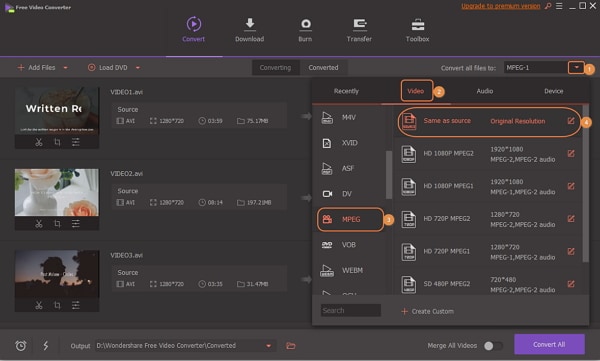
2. Squared 5
This is yet another powerful AVI to MPEG converter suite, which is also regarded as a MPEG Stream clip. It can be used to open and play a vast number of movie formats, perform video edit, and export them to QuickTime, AVI, DV, etc.
To convert AVI to MPEG, you just follow these simple steps.
Step 1: Launch the program on your computer and then click the File menu to Open Files. Choose AVI files you intend to convert and click the Open to import.
Step 2: Now, click the Export to Other Formats, and on the preview window, select the Export to MPEG.
Step 3: click the Convert.
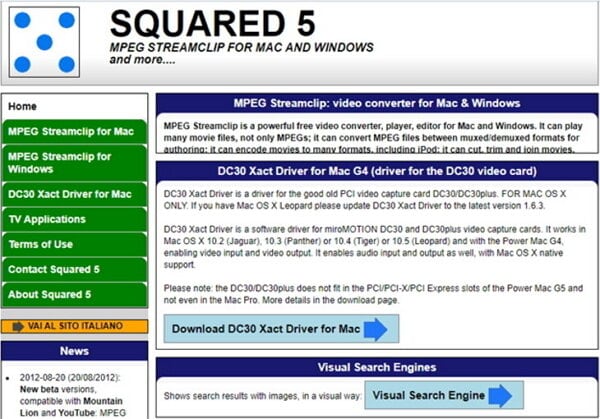
3. iSquint
This program is widely used among Mac and Windows users as it offers fast and clean conversion and includes encoding of the video. It provides advanced settings to curate well-converted videos.
Guide on using iSquint convert AVI to MPEG.
Step 1: From the primary window, click on the Add Files icon then select the Add File(s) option to upload AVI files on to the program.
Step 2: Click the Profile drop-down menu and select MPEG video format from the General Video tab.
Step 3: Click the Convert to complete converting AVI to MPEG.
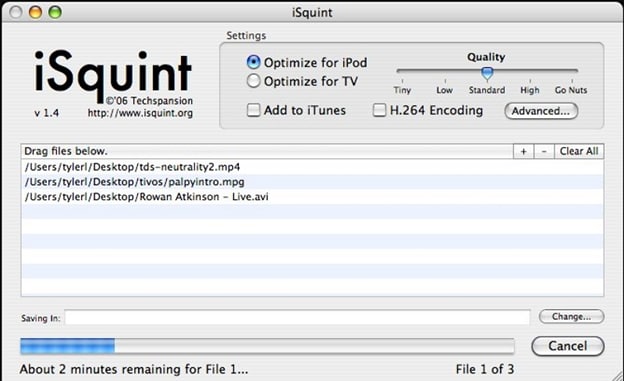
4. FFmpeg
FFmpeg is a complete and cross-platform freeware solution to execute conversion processes like AVI to MPEG, record, and stream audio and video. It uses command lines to convert files.
Step 1: Upload AVI files by clicking the Add Files and following onscreen instructions.
Step 2: In the Parameters dialogue box, enter the following command (edit .flv to .avi).
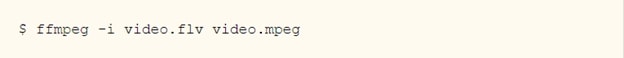
Step 3: Click the Start button to initiate the conversion process.

5. ClipConverter.cc
This is a powerful online AVI to MPEG video converter, which allows you to record, convert, and download your videos and audios from almost all formats.
Manual on converting AVI to MPEG using ClipConvert.cc.
Step 1: Go to ClipConverter.cc webpage and click on the appropriate button to upload AVI files.
Step 2: Select the MPEG as an output format and the desired file quality.
Step 3: Finally, click on the Start button to initiate the conversion process.
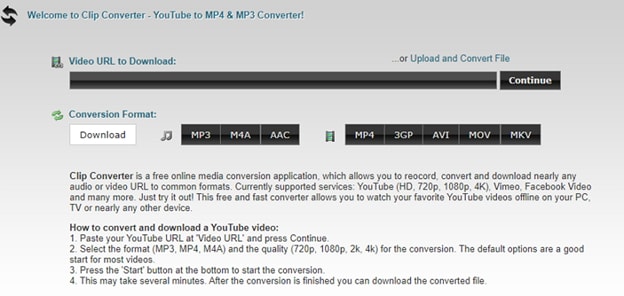
Part 2. Best AVI to MPEG Converter – Wondershare Uniconverter
Wondershare UniConverter (originally Wondershare Video Converter Ultimate) is a professional AVI to MPEG converter suite that can convert a file at 30X faster than its peers. It supports nearly all Video and audio formats on import and export.
Wondershare UniConverter - Best Video Converter for Mac/Windows
-
Convert AVI to MPEG, MOV, and other 1000 formats without losing quality.
-
Burn AVI and MPEG files to DVD with free menu templates.
-
Built-in editor with a real-time preview, like Trim, Crop, Add subtitles, Apply Effects, etc.
-
Ultra-fast conversion speed to convert files in batch with zero quality loss.
-
Download videos from YouTube and other 10,000 online sites.
-
Convert AVI to videos for easy playback on any devices, including iPhone, iPad, Android devices.
-
Support a versatile toolbox: Add Video Metadata, GIF Maker, Cast Video to TV, VR Converter, and Screen Recorder.
-
Supported OS: Windows 10/8/7/XP/Vista, macOS 11 Big Sur, 10.15 (Catalina), 10.14, 10.13, 10.12, 10.11, 10.10, 10.9, 10.8, 10.7
How to convert AVI to MPEG with Wondershare Uniconverter
Step 1 Run Wondershare Uniconverter and add AVI files.
From the primary window, click on the +Add Files to import AVI files.
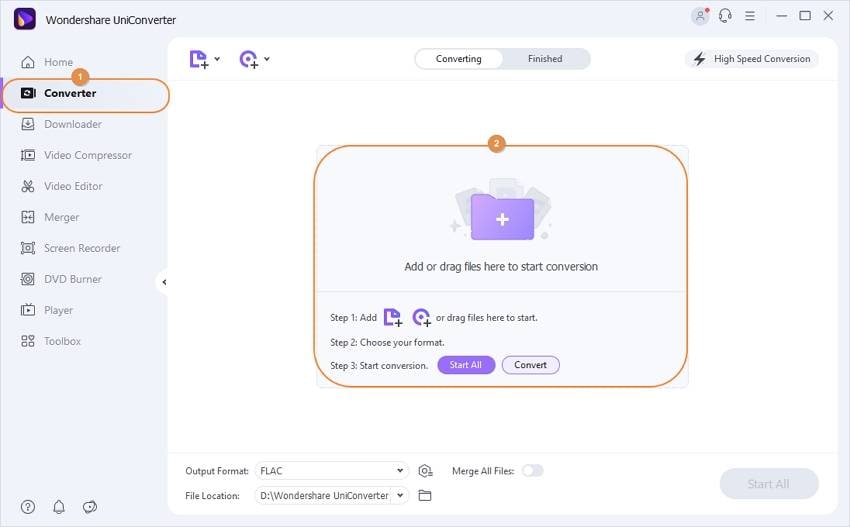
Step 2 Choose the target format as MPEG.
Tap on the drop-down icon on the right to Output Format. Click on the video category and select the MPEG.
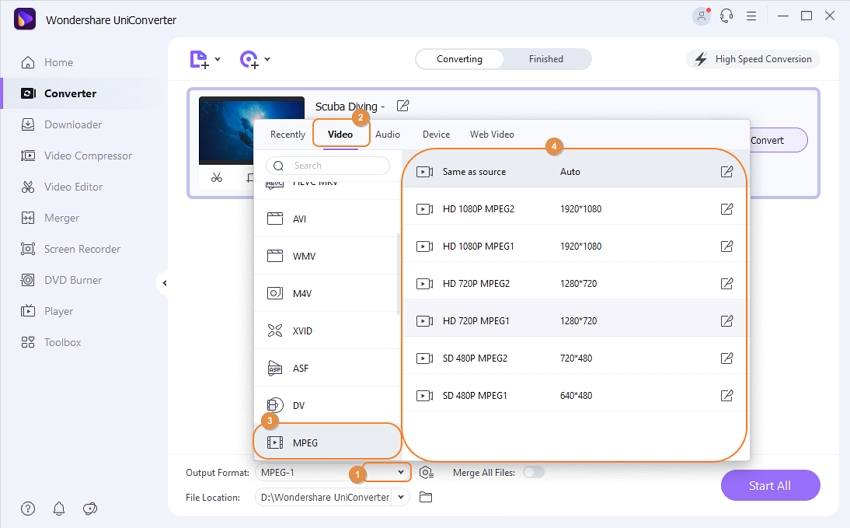
Step 3 Convert AVI to MPEG.
Click on the Start All button to convert AVI to MPEG files. The processed files can also be managed from the Finished tab on your PC.
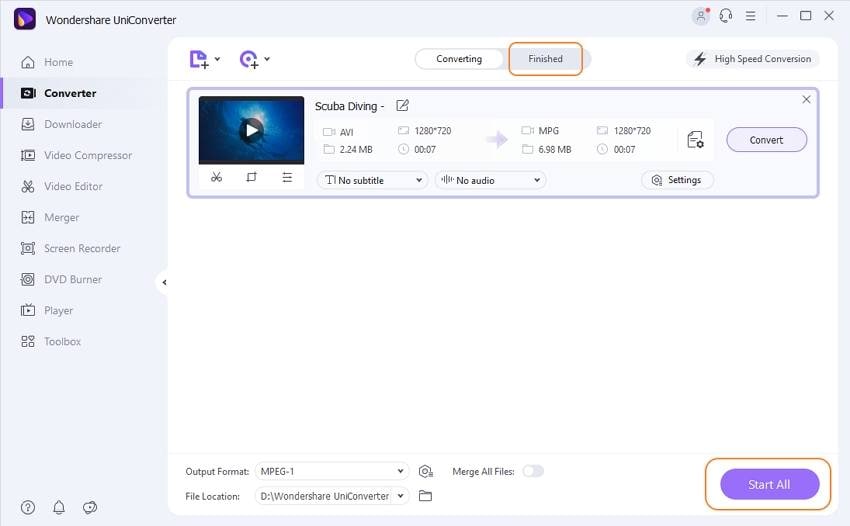
Your complete video toolbox
 Convert AVI video to MPEG, MOV, MKV, and 1000+ video/audio formats.
Convert AVI video to MPEG, MOV, MKV, and 1000+ video/audio formats.



Kayla Morrison
staff Editor