Convert DAV
- 1. Convert DAV to Other formats +
- 2. DAV Converter Tips +
All Topic
- AI Tools Tips
-
- AI Photo Enhancer Tips
- Voice Changer Tips
- AI Thumbnail Maker Tips
- AI Script Generator Tips
- Smart Summarizer
- AI Subtitle Generator Tips
- Watermark Remover
- Vocal Remover Tips
- Speech to Text Tips
- AI Video Tips
- AI Image Tips
- AI Subtitle Translator Tips
- Video Extractor Tips
- Text to Speech Tips
- AI Video Enhancer Tips
- DVD Users
- Social Media Users
- Camera Users
- Photography
- Creative Design
- Movie Users
- Travelling Fans
- Educational Users
- More Solutions
- Holidays and Commemoration
- Game Lovers
- Other Tips
DAV to AVI: How to Convert DAV to AVI Quickly and Easily?
by Christine Smith • 2026-02-04 22:06:22 • Proven solutions
“How do I convert DAV to AVI? I have a few DAV files that I need to share on multiple devices that do not support the format. It is why I intend to change DAV to AVI. Is there any DAV to AVI converter capable of performing the file conversion quickly and easily?”
People tend to frequently share media files and primarily videos across several devices or platforms. However, a problem arises when a standard media player or system cannot run the video. It happens when the media file is of a rare format such as DAV.
Under such an occurrence, the only recommended solution is to convert the DAV file to a much favorable format, such as AVI. Here, we will show you how to convert DAV to AVI. Moreover, we will discuss which tool or software offers the best service.
(You may want to know about some dav to mp4 converters online recommend)
- Part 1. What is a .dav File?
- Part 2. Best DAV to AVI Converter You Should Know
- Part 3. 3 Free Ways to Convert DAV to AVI Easily
Part 1. What is a .dav File?
Ever wondered about the format of CCTV footage? There usually are DAV files created by the digital video recorders or DVR365. The files are generally encrypted and formed under MPEG compression. Not many media players can run DAV files. Moreover, you would need unique DVR365 software to access them.
Such a restriction could cause an inconvenience when you aim to access the file on several platforms. For that, it is better to convert DAV files to AVI. We will discuss everything related to it in the next section.
Part 2. Best DAV to AVI Converter You Should Know
Video file conversion is a tricky task. If you access an unreliable tool for the job, then it could compromise the media file’s original quality. It is why you should use consistent software such as the Wondershare UniConverter. The tool is compatible with all working versions of Windows and macOS. Moreover, it supports an extensive gallery of file formats, such as AVI, MP4, and MKV.
Besides, the software is easy to use, thanks to a user-friendly interface. You can convert DAV to AVI at an incredible 30x rendering speed. Additionally, the tool offers several other video editing utilities that could enhance the video’s overall look.
The handy features are as follows:
Wondershare UniConverter - Best Video Converter for Mac/Windows
-
The UniConverter offers video compression while keeping the quality intact.
-
You can extract audio from the DAV file as well.
-
It allows you to transfer the converted file across other devices.
-
Versatile toolbox combines fix video metadata, GIF maker, cast video to TV, VR converter, and screen recorder.
-
Supported OS: Windows 10/8/7/XP/Vista, macOS 11 Big Sur, 10.15 (Catalina), 10.14, 10.13, 10.12, 10.11, 10.10, 10.9, 10.8, 10.7
You can download the UniConverter for your respective system(Windows/Mac). After installing the application, simply follow the step-by-step instructions listed below to convert DAV to AVI or any other preferred format.
Download for Windows Download for macOS
Step 1 Run the Wondershare UniConverter
Click on the UniConverter’s icon to launch it on your computer. From the Video Converter section, click on the Add/+ button to upload the DAV video to the interface. Proceed to the next step after that!
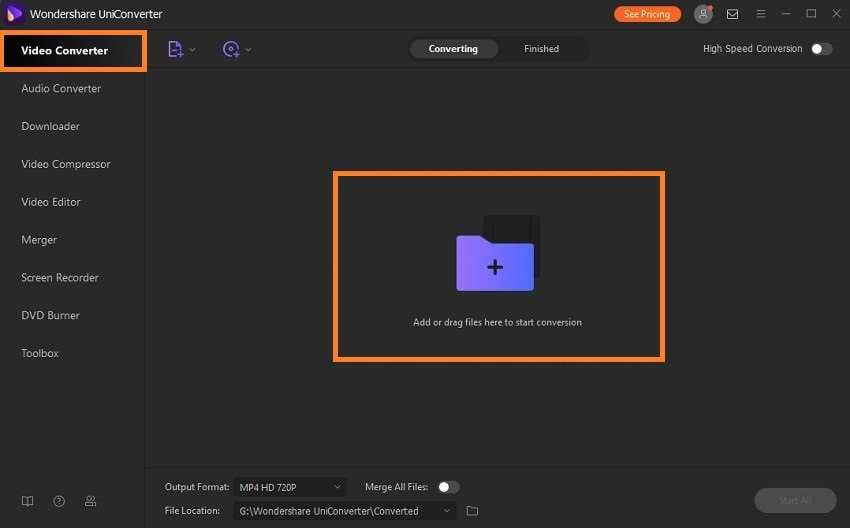
Step 2 Customize the DAV File
Click on Settings to select the new file format. Choose the Video tab, and pick AVI as the output video file type. Moreover, choose the video resolution that is best suited to your device. Lastly, click on Create to finish customizing the video.
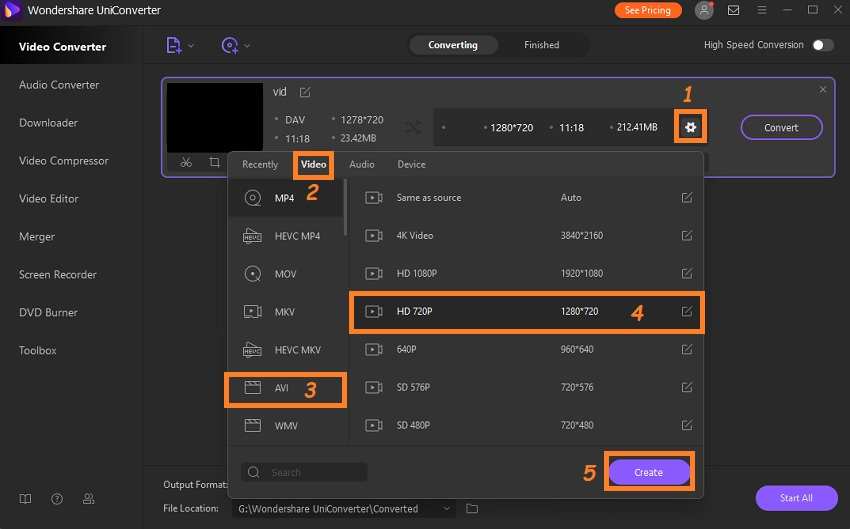
Step 3 Convert DAV to AVI
Head over to the bottom part of the interface to select a new File Location for the converted video. Last, of all, click on the Convert Button to initiate the file conversion. It will merely take a few minutes for the process to finish.

Part 3. 3 Free Ways to Convert DAV to AVI Easily
If you are looking for alternatives or free ways to convert DV to AVI easily, then follow this section of the tutorial. We will share the names, features, and how-to guides of the 3 other DAV converters.
1. Dahua AVI Convert
It is a dedicated platform to convert CCTV footage in DAV format to AVI. The tool is small and incredibly simple to use. It is compatible with all Windows versions, including Windows XP/Vista/7/8/8.1/10.
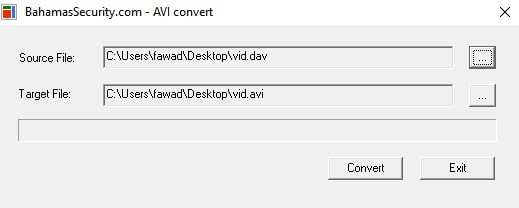
The guide to convert DAV to AVI using Dahua AVI Convert is as follows:
- Run the tool on your Windows PC.
- Click on the Source File tab to upload the DAV file.
- Select the new destination for the AVI file from the Target File section.
- Click on Convert.
- You will find the converted AVI video on the chosen location.
2. Amcrest Smart Play
Whenever one thinks about running DAV files on their computer, the Amcrest Smart Play software comes to mind. The simple tool can play recorded or CCTV videos on Windows with ease. It is important to note that the program has an outdated interface, which could be off-putting for some.
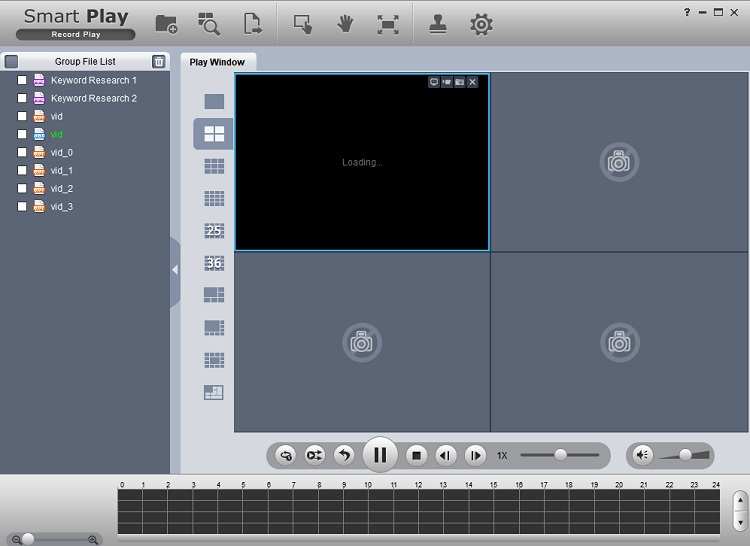
Here are the steps:
- Launch Amcrest Smart Playon your system.
- Click on Add Files Button, available on the top half of the interface.
- Click on Export and select the Export Format, namely AVI.
- Now, hit Begin Export to start DAV to AVI file conversion.
- That’s it!
3. Convert-Video-Online
If you are not a fan of offline converters, then the best way around converting DAV to AVI is using the Convert-Video-Online tool on your browser. It is simple and allows you to change audio/video codec during the conversion process. Moreover, you can use the online tool on any device or platform, such as Windows, macOS, Android, and iOS.

Please follow the method to convert DAV to AVI in the list below:
- Open Convert-Video-Online.
- Click on Open File Button to add the DAV video.
- Select the output format and video resolution.
- Hit Convert to start the procedure.
Conclusion
File conversion is a simple task, given you have access to the right software. Now you know various methods to convert DAV to AVI using different programs. Each tool offers unique features that can do the job quickly. However, if you’re looking for a platform that can not only run/convert the DAV file but also edit it, then the Wondershare UniConverter is the obvious choice.
Your complete video toolbox
 Convert video and audio files to over 1000 formats and devices
Convert video and audio files to over 1000 formats and devices



Christine Smith
chief Editor