All Topic
- YouTube Tips
-
- AI Tools Tips
-
- AI Photo Enhancer Tips
- Voice Changer Tips
- AI Thumbnail Maker Tips
- AI Script Generator Tips
- Smart Summarizer
- AI Subtitle Generator Tips
- Watermark Remover
- Vocal Remover Tips
- Speech to Text Tips
- AI Video Tips
- AI Image Tips
- AI Subtitle Translator Tips
- Video Extractor Tips
- Text to Speech Tips
- AI Video Enhancer Tips
- DVD Users
- Social Media Users
- Camera Users
- Photography
- Creative Design
- Movie Users
- Travelling Fans
- Educational Users
- More Solutions
- Holidays and Commemoration
- Game Lovers
- Other Tips
DAV Players: How to Play DAV Files Easily
by Christine Smith • 2026-01-21 19:00:54 • Proven solutions
2Have DAV videos that you want to play on your system or other player devices and find issues? No worries as we are here to help you with the best DAV player and other solutions to play DAV files in a hassle-free manner. Check them below.
(You may want to know about some dav to mp4 converters online recommend)
- Part 1. What is a DAV File?
- Part 2. 5 Top-Rated DAV Video Players
- Part 3. Best Alternative Solutions: Convert DAV File to MP4 / AVI or Other Formats for Better Playback
Part 1. What is a DAV File?
A DAV file is an encrypted video file with modified MPEG compression that has. DAV extension. These files are mainly created by the security cameras like CCTV, DVR365, and others. Since these files are encrypted, they generally cannot be opened and played on your systems, mobile devices, and media players. Moreover, these files cannot be edited by the majority of the editing applications.
Part 2. 5 Top-Rated DAV Video Players
Few players can be installed on your systems and devices for playback of DAV videos and we have shortlisted the popular ones as below.
1. Zippy DVR365 Player
URL: https://softcctv.com/pages/dvr365Player.html
This is a Windows-based player software that supports the playback of DAV files. The software is a standalone module that does not require any other program. The single-channel version requires no installation and is portable while the multi-channel version requires to be installed, registered, and activated.
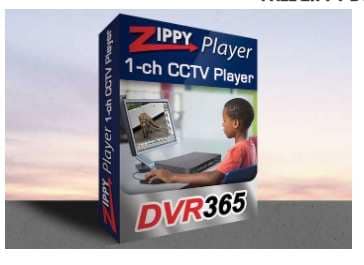
2. Amcrest Smart Player
URL: https://support.amcrest.com/hc/en-us/articles/206649037-Amcrest-Smart-Player-1080P-HD-CVI-
This is another popular player for Windows and Mac that allows playing DAV files. The program can be quickly downloaded and installed on your system and then it is ready to access the DAV files. If the files are present on the external drive, you need to first move them to the system as the player cannot play them directly from the drive.
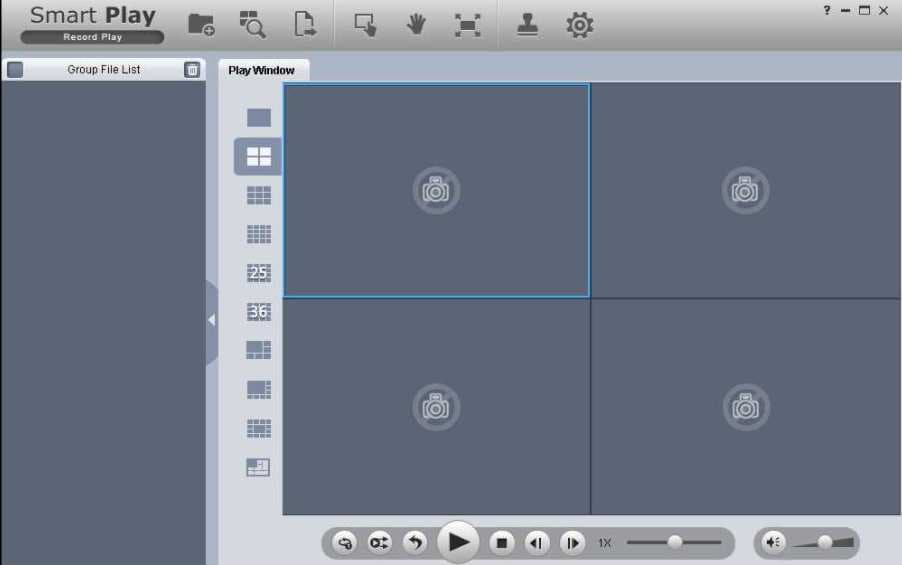
3. Dahua DAV Player
URL: https://dahuawiki.com/Software/Dahua_Toolbox/SmartPlayer
The smart players in the Dahua Toolbox supports formats like DAV, AVI, MOV, ASF, FLV, and more. Once the SmartPlayer is installed, the process of accessing and playing the files is simple and quick. This DAV file player allows you to split and view the videos on 36 screens so that monitoring from different cameras can be done at a time. If needed, you can quickly move from the single window view to the multiple screen view.

4. 5K Player
URL: https://www.5kplayer.com/video-music-player/
For playing videos in all formats and quality, this is among the top-rated software to consider. Available for download on Windows and Mac, the tool allows playback of videos in all formats and quality including 4K and DAV in a hassle-free manner. Additionally, the player supports video downloads in high quality from more than 300 sites and supports AirPlay and DLNA. Free to use the player also allows to create as well as manage the library.

5. Wondershare UniConverter
URL: https://videoconverter.wondershare.com/
This is a versatile software that works as an excellent video player with support to a wide range of additional functions. Using the program on your Windows and Mac, media files in almost all formats including the DAV can be played in a hassle-free manner. Working as a complete video toolbox, the software support features like video conversion to over 1000 formats and devices, video download from more than 10,000 sites, video compression, DVD burning, CD ripping, file transfer, and more.
![]()
Part 3. Best Alternative Solutions: Convert DAV File to MP4 / AVI or Other Formats for Better Playback
Solution 1 Convert .dav files to .mp4 or other common formats for better playback:
DAV files can be accessed and played only through a few selected tools and thus to make these files accessible by the regular players and devices converting them to a compatible format is the best alternative solution. Wondershare UniConverter here comes as a handy and the best tool to get the task done. After the software is quickly installed on your Windows and Mac system, the DAV files can be converted to MP4, AVI, and a host of other formats and devices. Batch processing is supported to convert multiple files at a time. A built-in player is also present that allows the playing of DAV files in a hassle-free manner.
Key features of the software:
Wondershare UniConverter - Best Video Converter for Mac/Windows
-
Support conversion of files in more than 1000 formats and devices
-
Lossless quality conversion with batch processing
-
Built-in player to play DAV and videos in all other key formats
-
The player support additional features like capturing a screenshot, selecting subtitle, selecting audio, and more
-
Video download from more than 10,000 sites
-
Built-in editor to customize the files using options like cut, crop, effects, and more
-
Additional features support like file transfer, DVD burning, CD ripping, image conversion, and more.
Steps on how to play DAV files and convert DAV files using Wondershare UniConverter
Step 1 Add DAV files to the Wondershare DAV file converter software
Download, install and open the Wondershare UniConverter software on your system. Tap on the Add Files icon or the + sign from the Video Converter section to browse and load the local DAV files. Multiple files can be added.
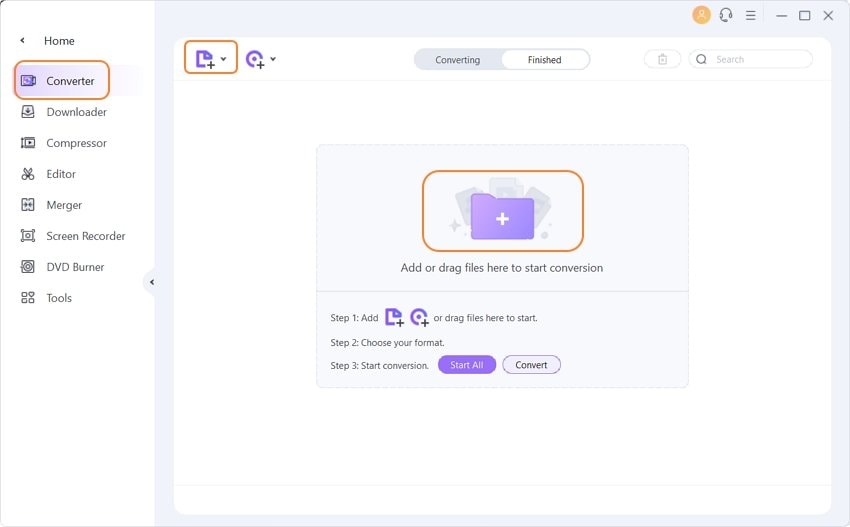
Step 2 Play DAV files
Move the cursor over the added DAV file thumbnail image and click on the play icon. The DAV file will open and play in the pop-up player window. The features to control the playback and to select the subtitle, audio, and capture screenshot are present at the bottom of the player screen.
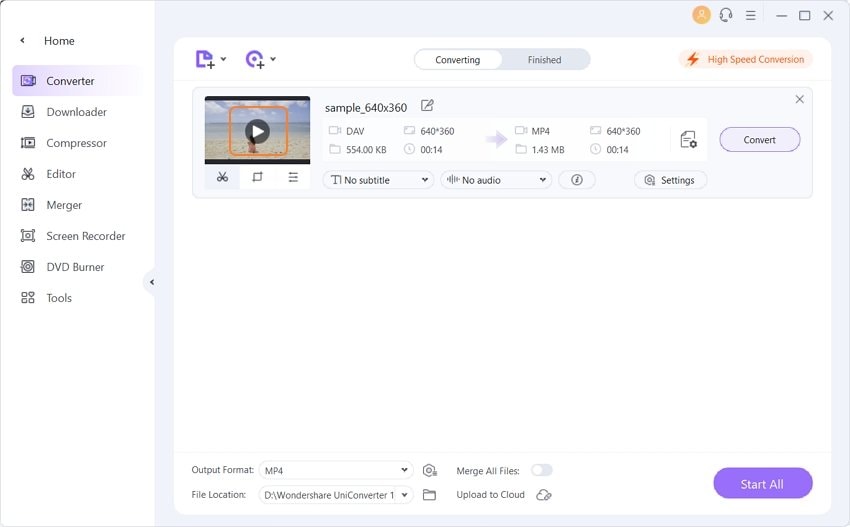
Step 3 Choose the target format
Open the list at the Output Format and from the Video tab choose the desired target format, also select the file quality needed.
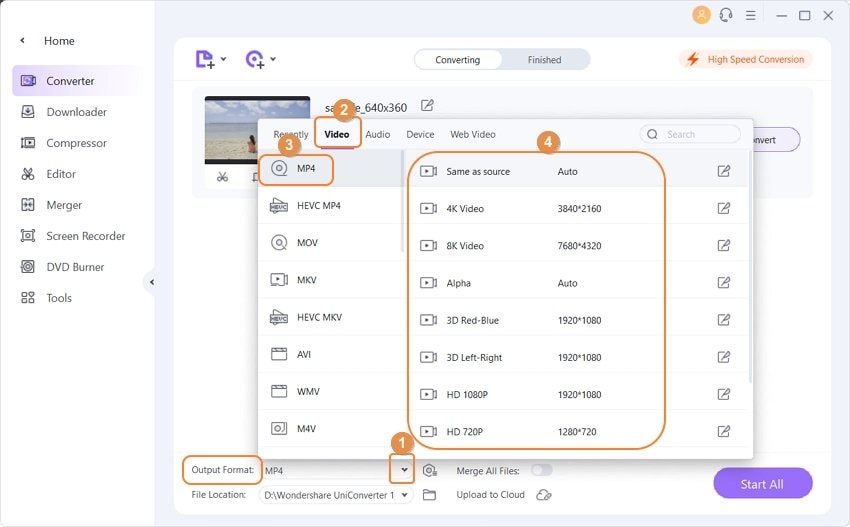
Step 4 Convert DAV files
The desktop folder to save the converted files can be selected from the File Location tab. Tap on the Start All button to start processing and converting the added files. On the Software interface, the processed files can be checked from the Finished tab.
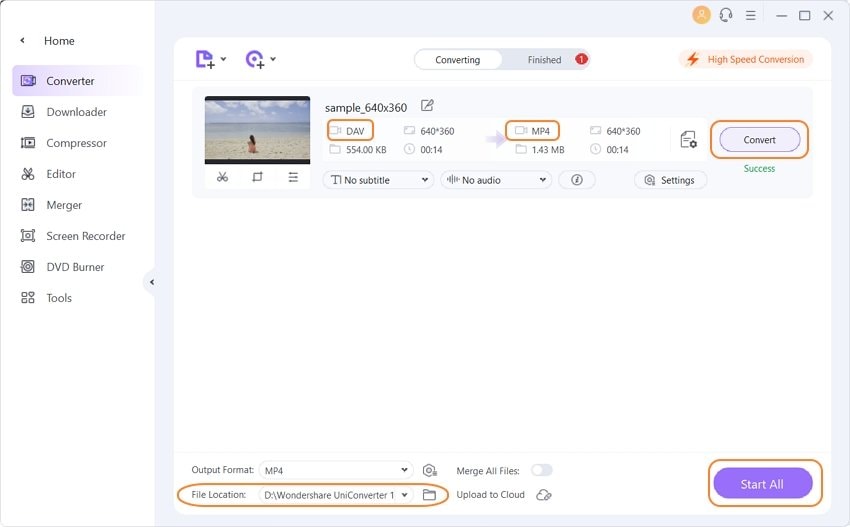
Solution 2 Convert .dav files to .mp4 or other common formats online free:
Free Online DAV Converter - Online-Convert
To convert your DAV files to other formats without downloading or installing any additional software, online tools work as decent options. One such popular online tool for converting your DAV files is Online Convert. Working straight from your browser window, this online tool is free to use and allows converting DAV files to MPG. Local, online, as well as cloud storage files, can be added to the program interface for the process and after the conversion, they can be saved to your system.
The tool allows you to edit the video and audio settings and if needed, you can even save these conversion settings for the other files.
Your complete video toolbox
 Play DAV, MKV, MP4, MOV and over 1000+ video/audio files with the built-in player
Play DAV, MKV, MP4, MOV and over 1000+ video/audio files with the built-in player




Christine Smith
chief Editor