All Topic
- YouTube Tips
-
- AI Tools Tips
-
- AI Photo Enhancer Tips
- Voice Changer Tips
- AI Thumbnail Maker Tips
- AI Script Generator Tips
- Smart Summarizer
- AI Subtitle Generator Tips
- Watermark Remover
- Vocal Remover Tips
- Speech to Text Tips
- AI Video Tips
- AI Image Tips
- AI Subtitle Translator Tips
- Video Extractor Tips
- Text to Speech Tips
- AI Video Enhancer Tips
- DVD Users
- Social Media Users
- Camera Users
- Photography
- Creative Design
- Movie Users
- Travelling Fans
- Educational Users
- More Solutions
- Holidays and Commemoration
- Game Lovers
- Other Tips
Top 5 MPG Players for Windows and Mac
by Christine Smith • 2026-01-21 19:00:54 • Proven solutions
MPG is a commonly used video file that either uses the MPEG-1 or MPEG-2 video and audio compression. Though these players can be played by the default system players, at times incompatible codec and other issues may result in the file not opening. So, to make the MPG files accessible by Windows and Mac easily, we have shortlisted the best players in the following part.
- Part 1. 4 Recommended MPG Players for Windows 10/8/7 and Mac
- Part 2. [Surpasser to MPG Players] Play MPG Files Directly or Convert MPG to Other Formats
- Part 3. FAQs for Playing MPG Files
Part 1. 4 Recommended MPG Players for Windows 10/8/7 and Mac
Check out the list of the popular and recommended MPG players for the Windows and Mac systems below:
1. Free MPG Player
URL: https://download.cnet.com/Free-MPG-Player/3000-13632_4-76128570.html
Compatible with all Windows versions, this is a free player software that allows playing all key formats without any glitches including MPG. The program interface is simple that makes browsing and playing the files quickly and there is also an option to create a playlist. The program also supports advanced settings like volume control, frame rate, resolution, and more. The software is lightweight with a fast response time.

2. 5KPlayer
URL: https://www.5kplayer.com/video-music-player/
Playing MPG files are quick and easy using the free and versatile 5KPlayer. Videos in high quality up to 8K resolution and in all formats can be played using the tool. DLNA wireless streaming is supported along with AirPlay. You can even download the videos in high quality from more than 300 sites using the player.
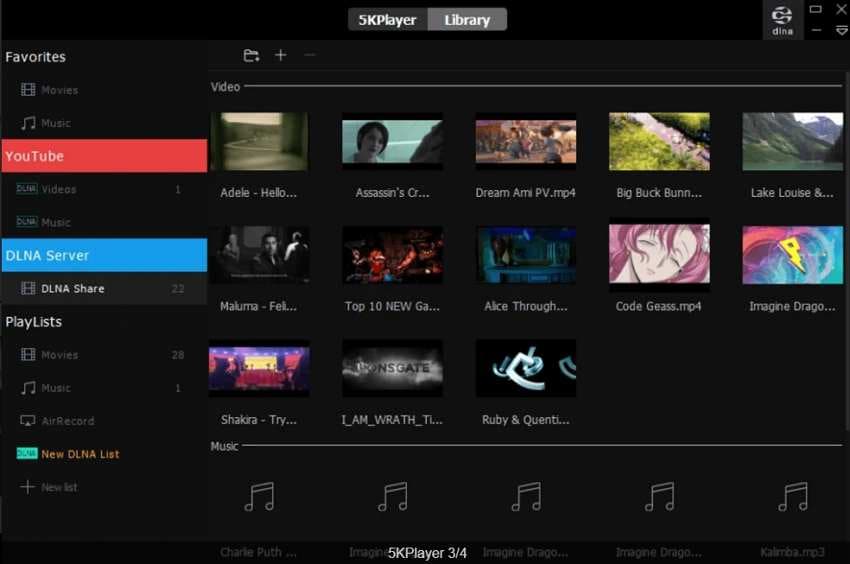
3. ALLPlayer
URL: https://download.cnet.com/ALLPlayer/3000-13632_4-10876375.html
This Windows-based tool is apt for playing videos in almost all formats and one of the striking features of the program is its options for subtitles. The matching subtitles are searched automatically by the program and they remain on your screen as long as required using the self-teaching Intelligent Subtitles. Additional features include Dolby Surround, parental control, the choice for codecs, and more.

4. Aiseesoft Blu-Ray Player
URL: https://www.aiseesoft.com/blu-ray-player/
This is an impressive player for Windows and Mac that allows playing 4K, HD, SD, and other files from your system, DVD as well as Blu-Ray. The interface is simple that makes playback quick and effective even for the newbies. All key formats are supported by the software and it also offers lossless quality audio with an option to create a playlist.

Part 2. [Surpasser to MPG Players] Play MPG Files Directly or Convert MPG to Other Formats
To play your MPG files directly and converting them to other formats to make them compatible to a wide range of players, Wondershare UniConverter is just an apt tool to use. This versatile software can be quickly downloaded on all your latest Windows and Mac tools and supports conversion to more than 1000 formats. The built-in player also supports all key formats and comes with a few useful features.
Key features of the software:
Wondershare UniConverter - Best Video Converter for Mac/Windows
-
Built-in player to play MPG and other files in a hassle-free manner
-
The player supports option like audio selection, subtitle selection, and capturing the screenshot
-
Convert MPG and other files to more than 1000 formats and devices in lossless quality
-
Download videos from more than 10,000 sites
-
Video transfer, compression, DVD burning, CD ripping, and a host of other additional features supported
-
Available for quick download on Windows and Mac
Steps to play and convert MPG files using Wondershare UniConverter
Step 1 Add MPG files to the software
Open the installed software on your system and to add the local MPG files click on the + sign or the Add Files icon. Drag and drop also function here.
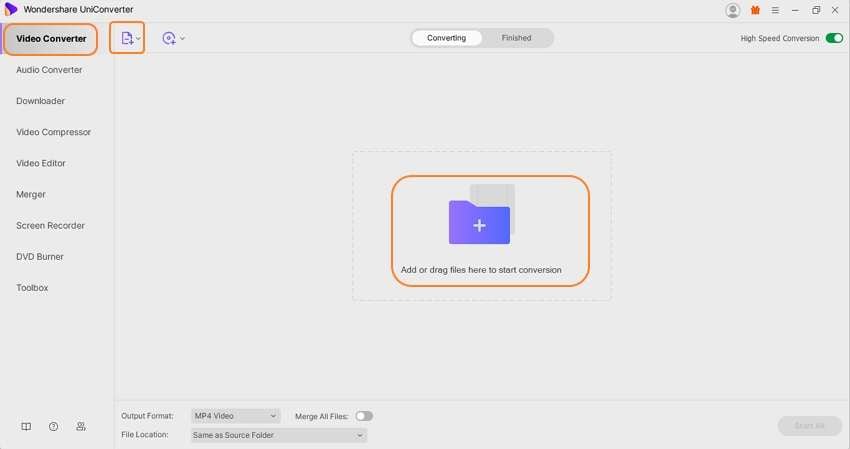
Step 2 Play MPG files
The added file can be seen on the interface and clicking on the play icon at the thumbnail image will open and play the file in the pop-up player window. The additional player options are available at the bottom.
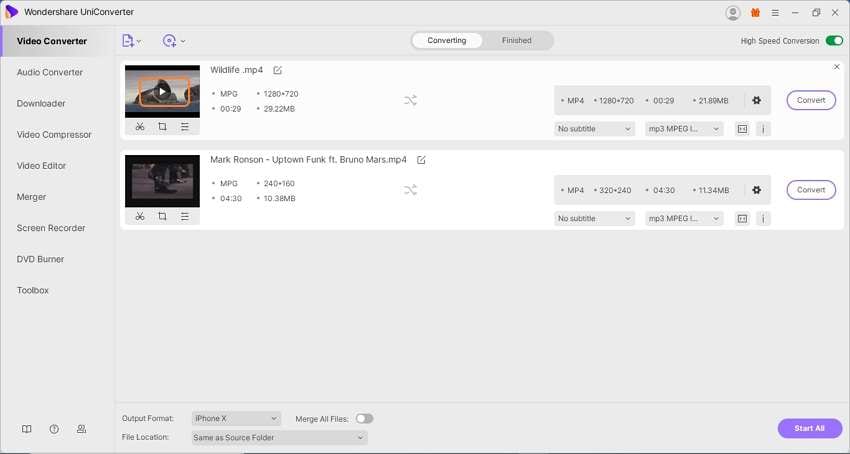
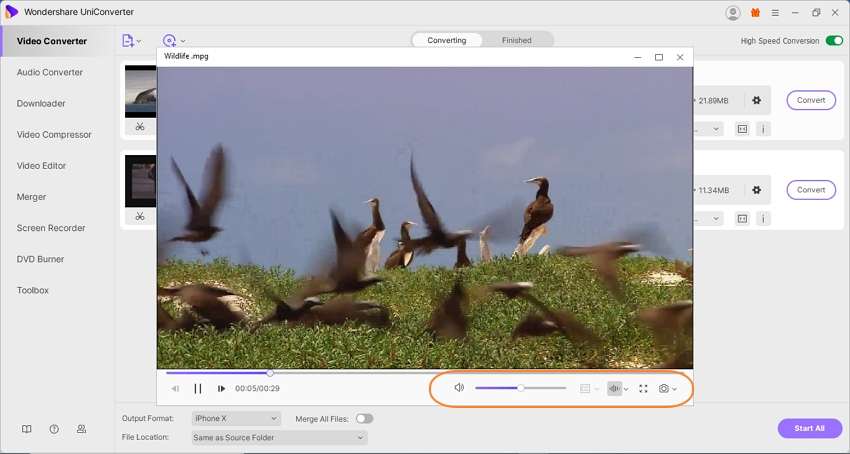
Step 3 Choose the output format
The list of the supported output formats can be checked from the drop-down menu at the Output Format section. Choose the desired format and quality from the Video tab.
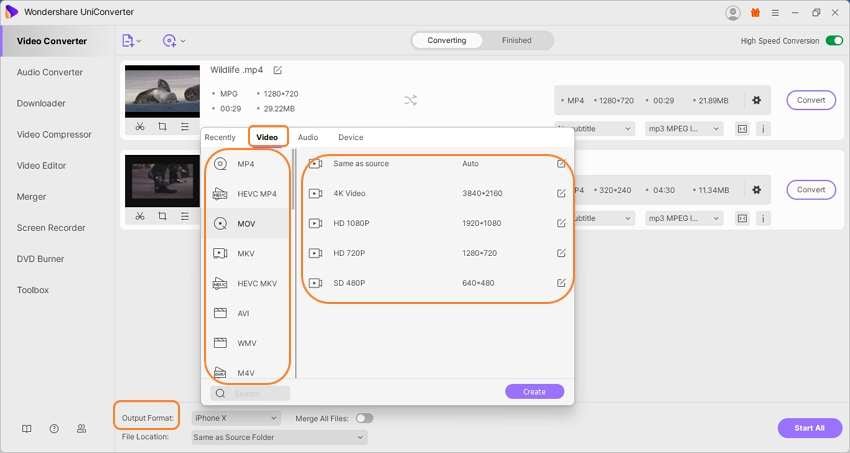
Step 4 Convert MPG files
Click on the Start All button to proceed with the file conversion process. After the conversion, the processed files on the interface can be checked from the Finished tab while on the system they will be stored at the folder selected at the File Location tab.
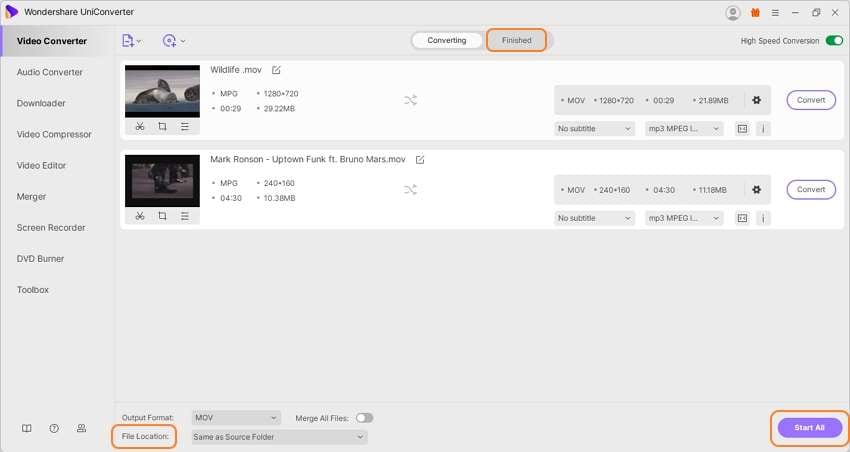
Thus, Wondershare UniConverter works as an excellent software for conversion and MPG player for Windows 10 and other versions of the Windows and Mac systems.
Part 3. FAQs for Playing MPG Files
1. What is a .mpg file?
Developed and standardized by Moving Pictures Expert Group, a .mpg is a widely used multimedia file format that can store video, audio, and metadata. These files are majorly used for creating and distributing videos on the internet owing to their specific compression that results in quick streaming and downloading.
2. Why is the MPG file not playing?
Though MPG is a popular format that is compatible with the majority of the players and the devices, still at times you may face issues of the files not opening and playing. Some of the common reasons can be incompatible codecs, corrupted files, outdated version of the player, and similar others.
3. Can VLC play mpg files?
Yes, VLC can play MPG files. It is a free and open-source cross-platform compatible player.
4. How to play mpg files on android / iPhone?
To play your MPG files on Android and iPhone, you need to have a compatible player installed on the devices. Some of these popular MPG player for Android and iPhone that can be considered are KMPlayer, VLC for Mobile, MXPlayer, and more.
For hassle-free playback of your MPG files on Android and iPhone, you can convert the files to device-specific profiles using the professional Wondershare UniConverter. The software can quickly convert your files to the desired iPhone or Android device and can also transfer them for playback.
Your complete video toolbox
 Play MPG, MKV, MP4, MOV and over 1000+ video/audio files with the built-in player
Play MPG, MKV, MP4, MOV and over 1000+ video/audio files with the built-in player




Christine Smith
chief Editor