All Topic
- YouTube Tips
-
- AI Tools Tips
-
- AI Photo Enhancer Tips
- Voice Changer Tips
- AI Thumbnail Maker Tips
- AI Script Generator Tips
- Smart Summarizer
- AI Subtitle Generator Tips
- Watermark Remover
- Vocal Remover Tips
- Speech to Text Tips
- AI Video Tips
- AI Image Tips
- AI Subtitle Translator Tips
- Video Extractor Tips
- Text to Speech Tips
- AI Video Enhancer Tips
- DVD Users
- Social Media Users
- Camera Users
- Photography
- Creative Design
- Movie Users
- Travelling Fans
- Educational Users
- More Solutions
- Holidays and Commemoration
- Game Lovers
- Other Tips
Top 7 3GP Players: How to Play 3GP Files Easily
by Christine Smith • 2026-01-21 19:00:54 • Proven solutions
To play your 3GP files glitch-free the use of the right compatible players is very important. So, if you too want to have a smooth playback experience, we have listed the top players for your Windows, Mac, and mobile devices. Know in detail about the format and these 3GP file player programs.
- Part 1. The Best 3GP Video Player to Play and Convert 3GP Files Easily
- Part 2. 3 Free Useful 3GP File Players for Windows / Mac
- Part 3. 3 Useful 3GP Players for Android / iPhone
- Part 4. More about 3GP Files
Part 1. The Best 3GP Video Player to Play and Convert 3GP Files Easily
Playing your 3GP files can be an effortless process if the right player is used and for the same, we recommend Wondershare UniConverter as one of the best in the category. This Windows and Mac-based program is a multi-tasking tool that not only supports playing your 3GP files but also converts them to popular formats in lossless quality. The conversion will make 3GP files accessible by the regular players and devices that otherwise do not support playing these files.
Key features of the software:
Wondershare UniConverter - Best Video Converter for Mac/Windows
-
Built-in player supporting playback of all popular file formats including 3GP
-
The built-in player supports additional features like selecting subtitles, audio, and capturing the screenshot
-
Convert 3GP and other files to more than 1000 formats and device-specific profiles in high quality
-
Download video from over 10,000 popular streaming sites
-
Transfer the processed files to an array of devices
-
Windows and Mac support
Steps to play and convert 3GP files using Wondershare UniConverter:
Step 1 Launch the software and load 3GP files
Open the Wondershare UniConverter program and add the locally saved 3GP files by clicking on the + sign or the Add Files icon from the Video Converter tab.
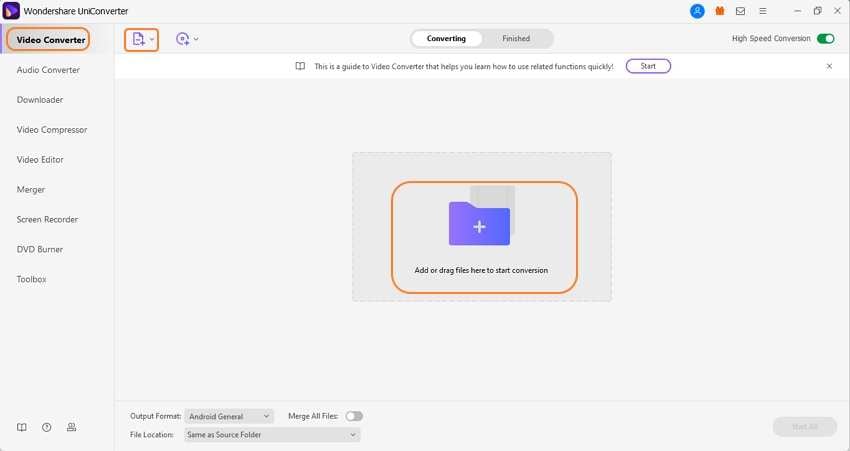
Step 2 Play 3GP files
Tap on the play icon on the added 3GP file thumbnail image and the file will start playing in a pop-up player window. Player features are available at the bottom of the window.
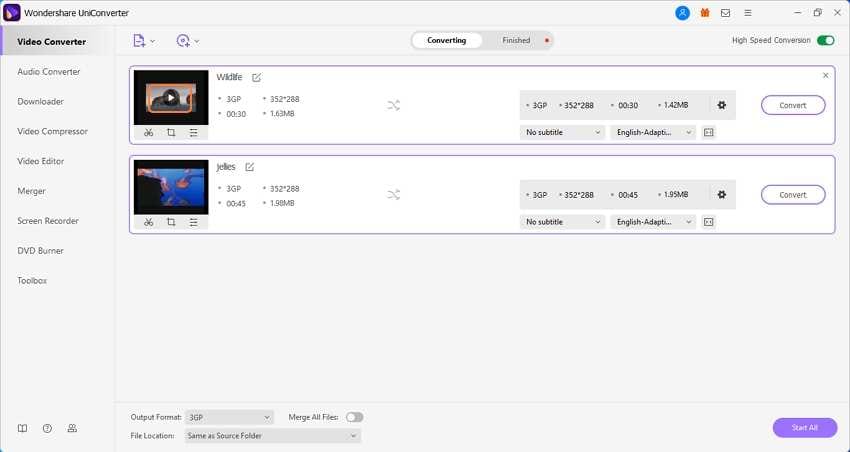

Step 3 Choose the output format
Expand the list at the Output Format tab and choose the desired target format from the Video or the Device tabs. Also, select the file quality needed.
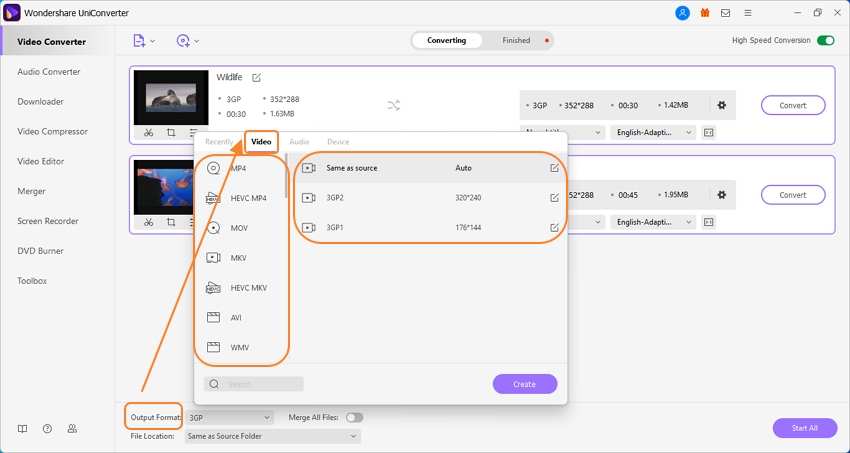
Step 4 Convert 3GP files
Browse the File Location tab to select the system folder where converted files will be saved. Click on the Start All button to proceed with the batch processing. The Finished tab will save the converted files on the interface.
Wondershare UniConverter works as an excellent 3GP player and a conversion tool.
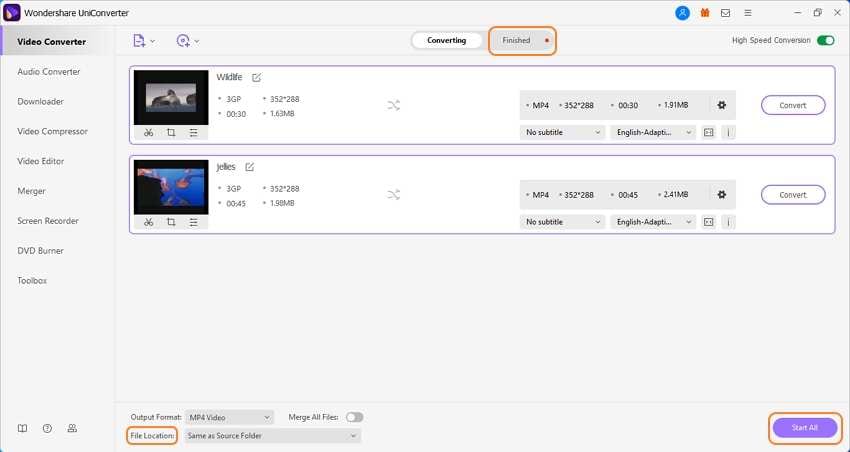
Part 2. 3 Free Useful 3GP File Players for Windows / Mac
Know the 3 useful and free tools for playing 3GP files on your Windows and Mac systems.
1. VLC Media Player
URL: https://www.videolan.org/vlc/
This is an open-source media player that is free to use and supports playing media files in almost all formats. The program offers multi-platform support and thus can be used on your Windows, Mac, Linux, and also on Android and iPhone. The interface of the program is simple and it also supports additional features like file conversion, optimization, and others.
Pros:
- Cross-platform support
- Play multimedia, DVD, CD, VCD, and files from the streaming protocols
- Allows watching videos with external subtitles
Cons::
- Interface looks outdated
- Tags cannot be used
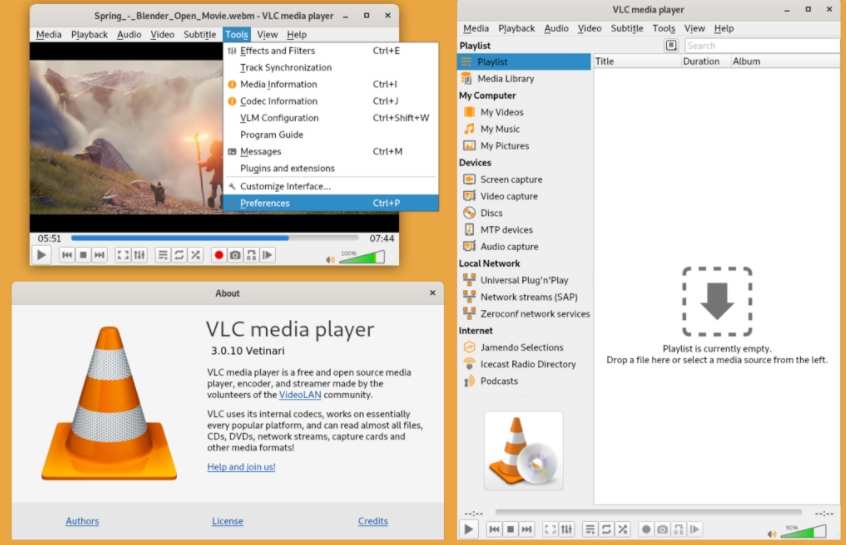
2. Real Player
Available for download on Windows system this is a powerful player app that supports playing a wide range of formats including 3GP. Additionally, the player supports downloading the videos from the web with the option to organize them in a library. With a user-friendly interface, the program also supports file conversion.
Pros:
- Play files in all popular formats
- Download videos from the internet
- Video conversion and HD video streaming supported
Cons::
- Makes the system slow
- Crashing issues
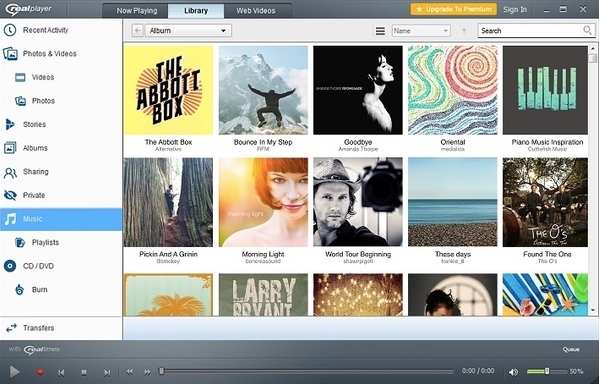
3. 5KPlayer
URL: https://www.5kplayer.com/
This is one of the most widely used players that supports playing 3GP and all other files including 4K, DVD, 360 degree, and other video and audio files. Wireless streaming along with AirPlay and DLNA is supported in lossless quality and the player also allows video and music download from YouTube, Vimeo, and over 300 sites.
Pros:
- Playback of 3GP and other files in high quality
- DLNA and AirPlay support
- Video download from more than 300 sites
- Hardware accelerated video and audio player
Cons::
- Interface looks outdated
- Software is cramped
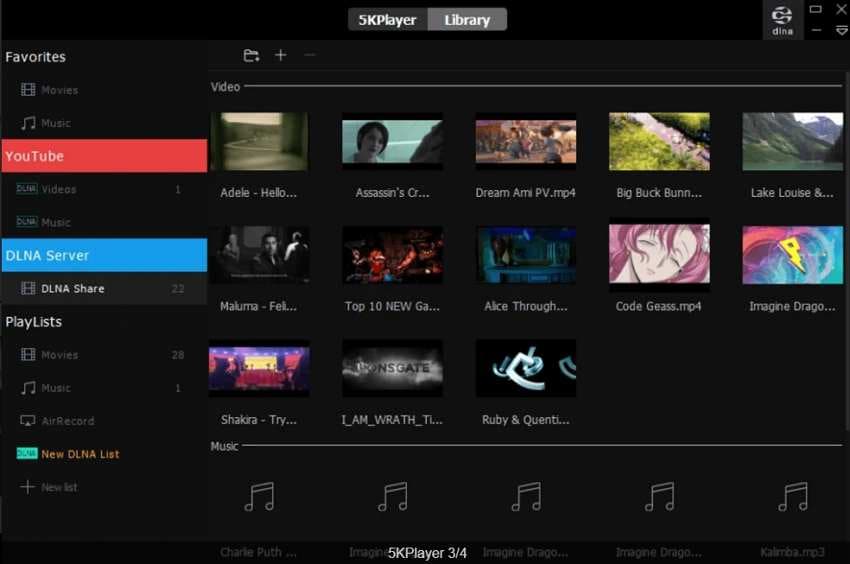
Part 3. 3 Useful 3GP Players for Android / iPhone
To play your 3GP files on your Android devices and iPhone, below listed are the 3 useful and popular apps.
1. VLC for Mobile
URL: https://www.videolan.org/vlc/download-ios.html
https://www.videolan.org/vlc/download-android.html
The app is available both for Android as well as iOS devices and supports playback in all formats including 3GP and exotic ones. Network streaming is supported and the player also includes features like speed manipulation, fine seeking, and filters. This 3GP player Android and iOS tool also has an integration for the AirPlay and Bluetooth headsets.

2. PlayerXtreme
URL: https://playerxtreme.com/
Available for free download on your mobile phones as well as the system, the app allows playing videos in all formats without any conversion. All the subtitles’ formats are also supported by the app and there is also an option to download the subtitles when needed. Direct streaming from the PC, websites, and NAS drive is also supported. AirPlay and Chrome Cast support is also there.
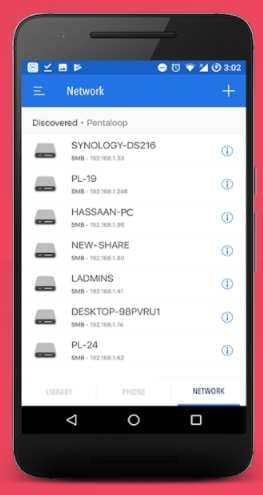
3. MXPlayer
URL: https://www.mxplayer.in/download-apps
Available for download on Android and iPhone this is one of the top-rated apps to play 3GP and other formats without any issues. The app comes with advanced hardware acceleration and also supports online streaming of movies, web series, and more in high quality. Additional features include subtitle gestures, MX File sharing, kids lock, and more.
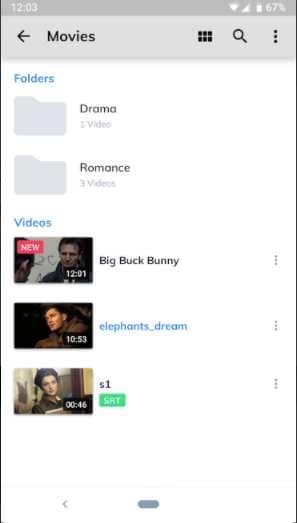
Part 4. More about 3GP Files
1. What is a .3gp file
Developed by the 3rd Generation Partnership Project (3GPP), a 3GP is a multimedia container format that is used for storing the video and audio streams that are transmitted over the internet and between the 3G phone. Though mainly used by 3G phones, the format can also play on some of the selected 2G and 4G phones as well. Based on the ISO media file format a 3GP file was created to save the bandwidth, space on the disk, and data usage.
2. Why sometimes we can't open the .3gp file
Many times, you may face a situation when your 3GP cannot open and play on your system or a device and this may happen due to several different situations. Some of the common reasons for your 3GP not opening are as below:
- Player or device not compatible with the format
- 3GP file having a virus or corrupted
- 3GP file is empty
- The file is encrypted or saved in a protected location
Your complete video toolbox
 Play 1000+ video/audio files with the built-in player, including MKV, MOV, 3GP, DVDs, CDs, etc.
Play 1000+ video/audio files with the built-in player, including MKV, MOV, 3GP, DVDs, CDs, etc.




Christine Smith
chief Editor