All Topic
- YouTube Tips
-
- AI Tools Tips
-
- AI Photo Enhancer Tips
- Voice Changer Tips
- AI Thumbnail Maker Tips
- AI Script Generator Tips
- Smart Summarizer
- AI Subtitle Generator Tips
- Watermark Remover
- Vocal Remover Tips
- Speech to Text Tips
- AI Video Tips
- AI Image Tips
- AI Subtitle Translator Tips
- Video Extractor Tips
- Text to Speech Tips
- AI Video Enhancer Tips
- DVD Users
- Social Media Users
- Camera Users
- Photography
- Creative Design
- Movie Users
- Travelling Fans
- Educational Users
- More Solutions
- Holidays and Commemoration
- Game Lovers
- Other Tips
Top 7 AC3 Players: How to Play AC3 Files Easily
by Christine Smith • 2026-01-21 19:00:54 • Proven solutions
Created by Dolby Laboratories, an AC3 file is an Audio Codec 3 file that is majorly used for surround sound audio as in DVDs, video games, and movie theatres. If you wish to play these files on your system or other players, you will need a compatible player with the supported codecs. Learn more about the AC3 file and the best AC3 player tools to play it.
- Part 1. MX Player AC3 Error: What is and How to Solve
- Part 2. Best Alternative to AC3 Codec for MX Player
- Part 3. 5 Helpful AC3 Video Players for Windows / Mac
- Part 4. 3 Portable AC3 Player APK You May Want to Know
Part 1. MX Player AC3 Error: What is and How to Solve
For Android devices, MX Player is one of the most popularly used programs that supports a wide range of formats. While trying to play AC3 files on MX Player, you will encounter issues and have an error, and this happens as the program has removed a few codecs like DTS, AC3, MLP, and others due to licensing issues.
The best solution to fix this problem is to install the desired codec to the player, which makes AC3 and other files compatible.
Steps to fix the error- AC3 Audio Format not sported in MX Player:
Step 1 Launch the MX Player, and from the top-right corner, click on the main menu icon (three dots) and select the settings options.
Step 2 Choose Decoder under the settings option.
Step 3 Move down till you see the option for “Custom Codec.”
Step 4 Next, check for the codec that will let you play your AC3 file. Finally, click on the Download button to download the codec.
Part 2. Best Alternative to AC3 Codec for MX Player
To prevent the hassles of codec and player installation, the best alternative for playing AC3 files is using the versatile Wondershare UniConverter that comes with a built-in player and supports file conversion in high quality. Using the software on your Windows or Mac, you can play your AC3 files seamlessly. In order to make these files compatible with the regular players and devices, conversion to over 1000 formats and devices is supported.
Key Features of the software
Wondershare UniConverter - Best Video Converter for Mac/Windows
-
Play AC3 file using the built-in player
-
Convert AC3 to MP3 and over 1000 formats and device-specific profiles
-
Batch processing in high quality
-
Built-in editor to customize the files using features like trim, crop, add effects, and more
-
Download videos from more than 10000 sites
-
Additional features like transfer, DVD burning, CD ripping, and more supported
-
Window and Mac support
Steps to play and convert AC3 files using Wondershare UniConverter:
Step 1 Add AC3 files to the software.
Launch the software and add the local files by clicking on the + sign or the Add Files icon from the Audio Converter section. You can also drag and drop the files to the interface.
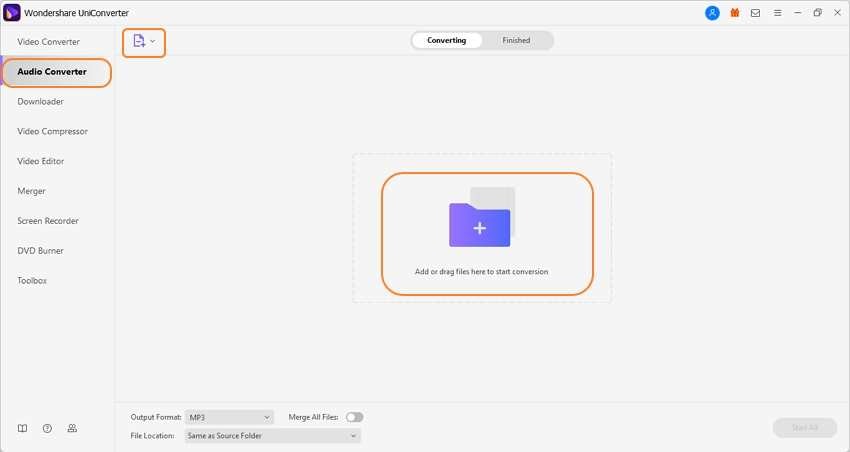
Step 2 Play AC3 file
The added file can be seen on the interface. Click on the play icon at the file thumbnail image, which will open and play the AC3 file in a pop-up player window. Close the window when you are done with the playing.
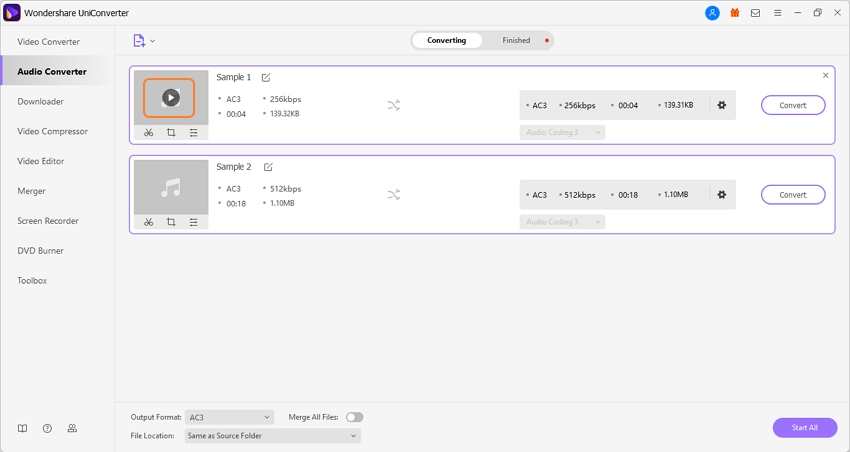
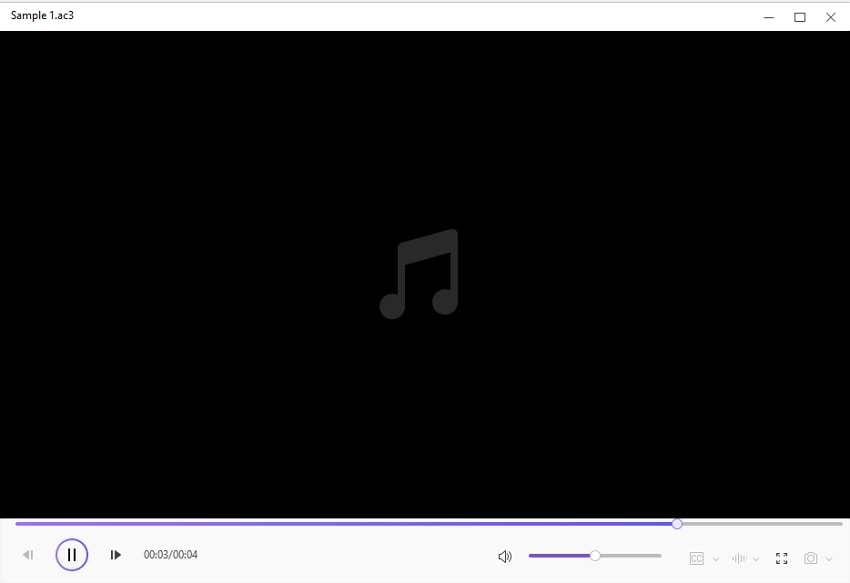
Step 3 Choose the output format.
At the Output Format, the drop-down list selects the desired target format from the Audio list. You can keep the quality as the source file or select from the available option.
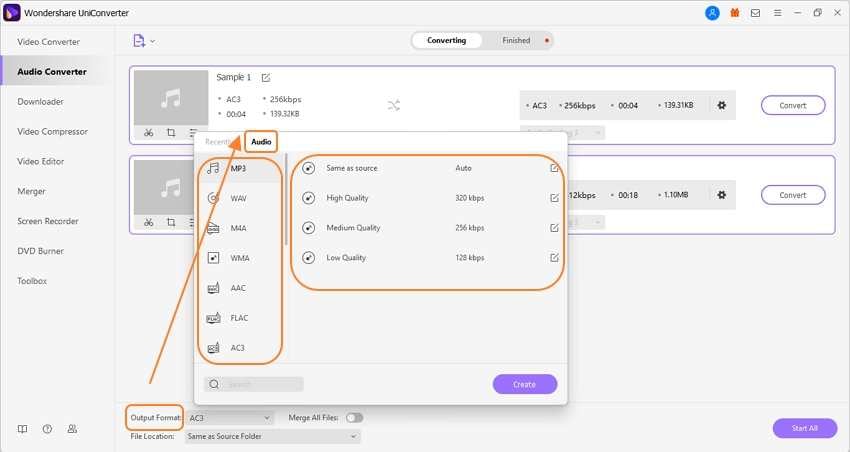
Step 4 Convert AC3 file.
At the File Location section, browse and select the folder on the system to save the converted files. Finally, tap on the Start All button to proceed with the conversion process. The Finished tab will save all the processed files at the interface.
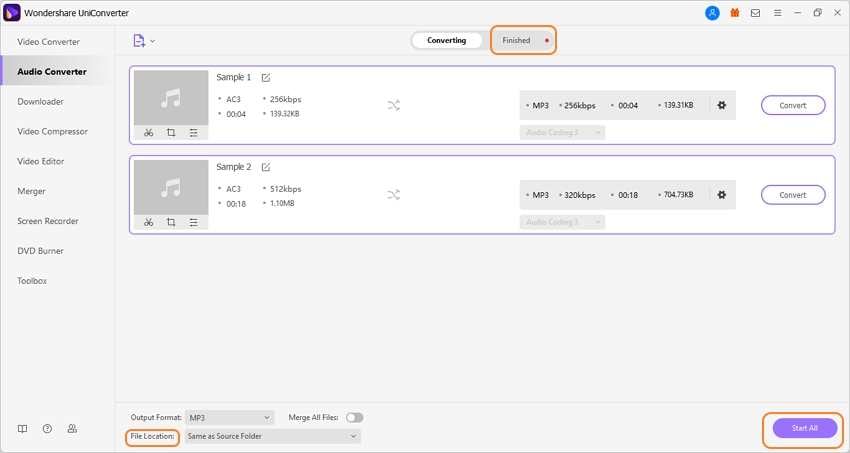
Thus Wondershare works as an excellent AC3 video player and conversion tool.
Part 3. 5 Helpful AC3 Video Players for Windows / Mac
Below listed are the players that will help you playing AC3 videos on your Windows and Mac systems.
1. VLC Media Player
This is one of the most popularly used media players that is available for multiple platforms and free to use. This open-source program allows playing media files in almost all formats and the ones present on your discs and from the streaming protocols. The interface is simple to use, and in addition to playing files, this AC3 player apk supports file customization, conversion, and other additional features.
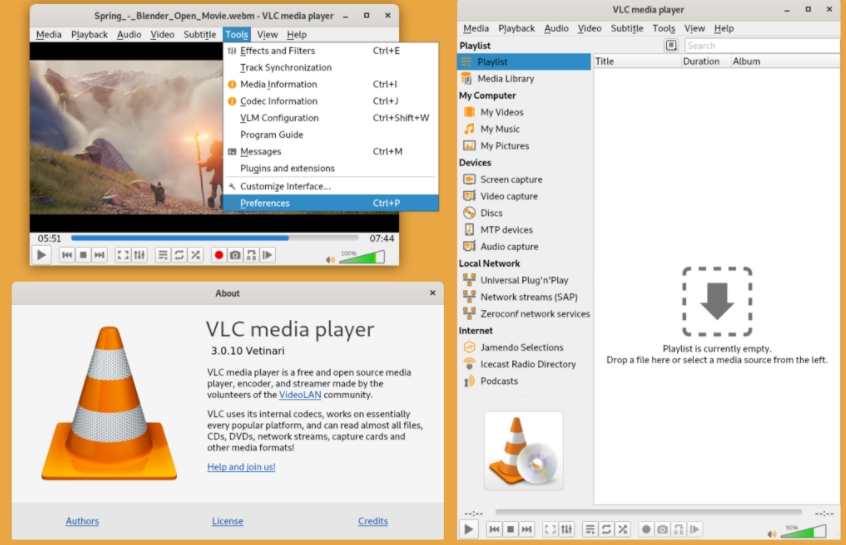
2. Macgo Mac Media Player
URL:https://www.macblurayplayer.com/mac-media-player.htm
This s a free media player for Mac devices that allows playing videos, audio, and other multimedia files with support for the ones present on the DVDs. You can easily play your AC3, MP3, MOV, AVI, WMA, and all other files without any hassles. The player can play the built-in subtitles for the video files and provide external subtitle support for free.

3. Elmedia Player
URL:https://mac.eltima.com/ac3-audio-player.html
For playing your AC3 files on Mac systems, Elmedia is a good player. A wide range of other video and audio formats are also supported, including MOV, WMV, AVI, RV, FLV, XAP, and more. The output parameters of the file can be customized as needed, and the player also supports local streaming files to DLNA devices, Chromecast and AirPlay. You can even create your playlist and also adjust its speed, audio delay, and other settings.

4. Leawo Blu-Ray Player
URL:https://www.leawo.org/blu-ray-player/
With Windows and Mac support, this is a free media player program that can be used for playing all popular multimedia files, including AC3. As the name suggests, the player is an excellent Blu-Ray disc player and DVD player. Files from the network Protocol Clients are also supported for the playback. Videos and audios in high quality can be played using the tool and the additional features include a virtual controller panel, customized skin and background, snap screenshots, file conversion, and more.
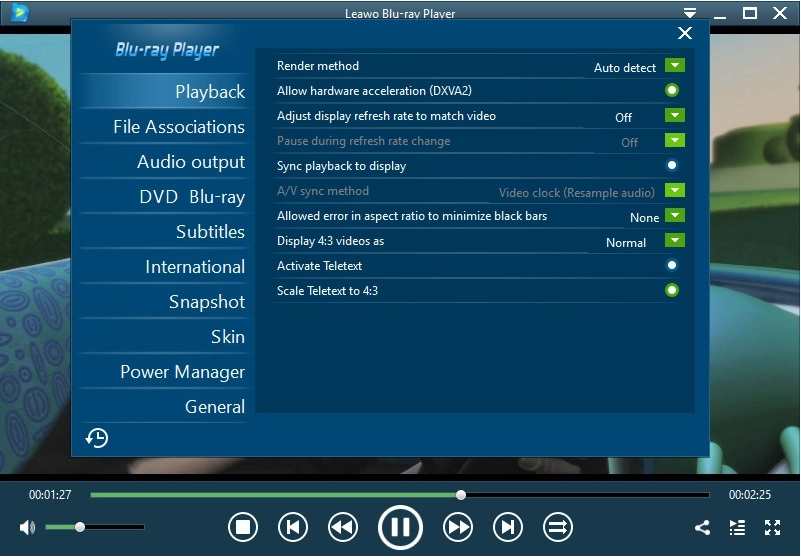
5. AnyMP4 Blu-Ray Player
URL:https://www.anymp4.com/blu-ray-player/
Playing media files is quick and smooth using this Windows and Mac-based player. The files on the Blu-ray, DVD, folders, and ISO images can be easily played. Your files in MP4, MOV, MKV, AC3, WMV, and more can be played. Using the player, you can also create a playlist and add or delete the desired tracks.
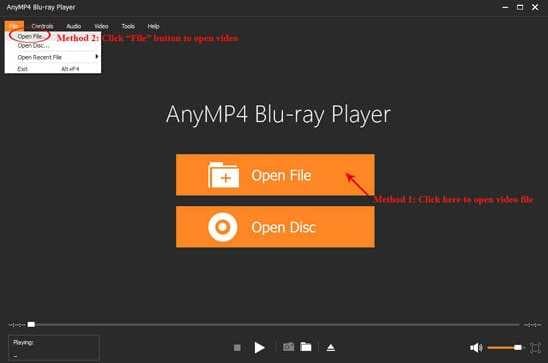
Part 4. 3 Portable AC3 Player APK You May Want to Know
For playing AC3 files on your smartphones, portable player apps are available, and below listed are the popular ones.
1. VLC for Android
URL:https://play.google.com/store/apps/details?id=org.videolan.vlc&hl=en_US&gl=US
Being a cross-platform player, VLC is available for download on Android devices as well as iPhone. The free and open-source app supports smooth playback of all key formats, including AC3. The music player of the app comes with a database, equalizer, and several filters. Without annoying ads and free from ads, the player is safe to use.
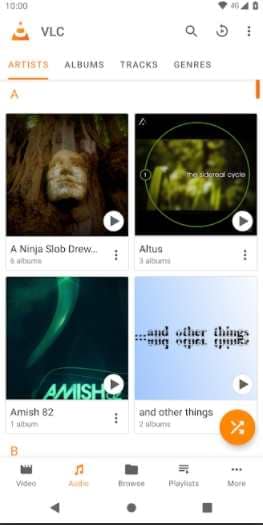
2. AC3 Player
URL:https://apkpure.com/ac3-player/nppl3.hd.video.player
This is another popularly used portable player for playing AC3 files on your Android devices without any need for plugins. The program allows automatic searching of all the videos and the music files on the devices. Additional features include support for playing gestures, play history list, online video connect, playback speed control, sleep time settings, and more.
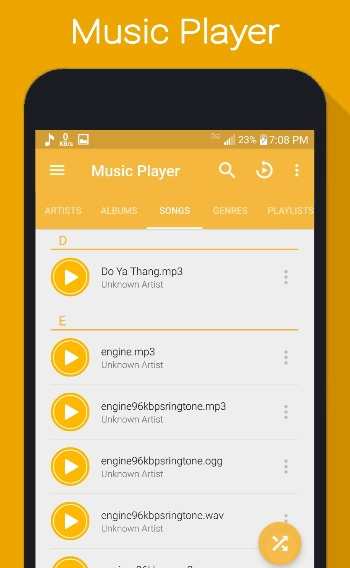
3. MXPlayer
URL:https://play.google.com/store/apps/details?id=com.mxtech.videoplayer.ad&hl=en_US&gl=US
This is a powerful player that allows playing AC3 and all other media files in high quality. Hardware acceleration can be applied, and the player also supports multi-core decoding. Additional features include pinch to zoom, zoom, and pan, subtitle gestures, MX file sharing, kids lock, and more.
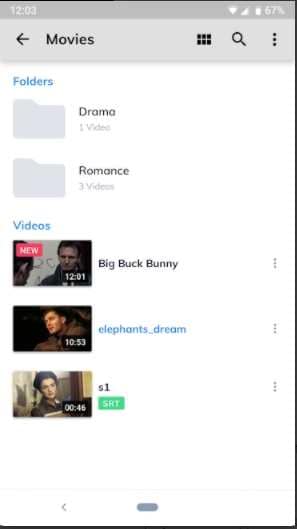
Your complete video toolbox
 Play WebM, MKV, MP4, MOV. AC3 and other 1000+ video/audio files with the built-in player
Play WebM, MKV, MP4, MOV. AC3 and other 1000+ video/audio files with the built-in player




Christine Smith
chief Editor