All Topic
- YouTube Tips
-
- AI Tools Tips
-
- AI Photo Enhancer Tips
- Voice Changer Tips
- AI Thumbnail Maker Tips
- AI Script Generator Tips
- Smart Summarizer
- AI Subtitle Generator Tips
- Watermark Remover
- Vocal Remover Tips
- Speech to Text Tips
- AI Video Tips
- AI Image Tips
- AI Subtitle Translator Tips
- Video Extractor Tips
- Text to Speech Tips
- AI Video Enhancer Tips
- DVD Users
- Social Media Users
- Camera Users
- Photography
- Creative Design
- Movie Users
- Travelling Fans
- Educational Users
- More Solutions
- Holidays and Commemoration
- Game Lovers
- Other Tips
4 Easy Ways to Play M4B Files on Android
by Christine Smith • 2026-01-21 19:00:54 • Proven solutions
Audiobooks are a great way to listen to your favorite book, documentary, and other audio files on your smartphone, especially while traveling. Playing M4B files on your Android devices requires a compatible player as the format cannot be opened by the default and other general media players. So, if you too are looking for the best M4B player Android programs to play your M4B audiobook files, you are reading on the right page.
- Part 1. Top 3 M4B Players for Android
- Part 2. [Better Solution] Convert M4B to Android Supported Formats for Smoothly Playback
- Part 3. Learn More about M4B Format
Part 1. Top 3 M4B Players for Android
Listed below are the top players for the Android devices that allow playing M4B files.
1. Smart Audiobook Player
URL: https://play.google.com/store/apps/details?id=ak.alizandro.smartaudiobookplayer&hl=en_US&gl=US
This Android-based app supports playing audiobooks and features a playback history. The player can be controlled from the home screen and there is an option for the automatic pause in case if you fall asleep. Additional features of this M4B player Android include Chromecast support, book classifications, cover download, and more.
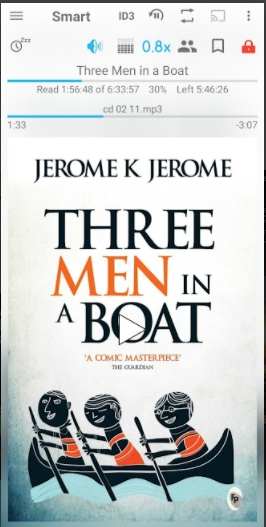
2. Listen Audiobook Player
URL: https://play.google.com/store/apps/details?id=com.acmeandroid.listen&tag=tdguy2-20&tag=tdguy2-20
This is a paid app that lets you play audiobooks and files in an array of formats including M4B, MP3, OPUS, AAC, and more (DRM free). The player has a feature where the library based on the folders syncs with the audiobook automatically. Additional supported features of this M4B file Android player include variable playback speed, position history, lock-screen control, auto rewind, setting custom colors, and more.
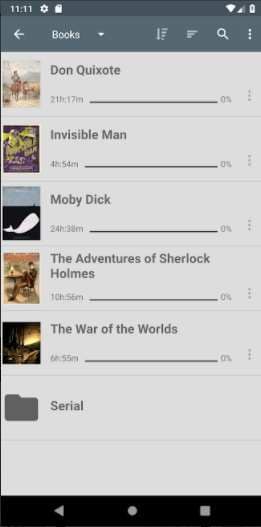
3. Sirin Audiobook Player
URL: https://play.google.com/store/apps/details?id=com.sirin.android
Using this Android-based program, audiobooks in an array of formats like M4B, MP3, FLAC, WMA, and others can be played. Audiobooks from the torrent and magnet file can also be downloaded and there is an option to analyze the metadata tags of the audio files. Additional features include ID3 and MP4 chapters support, managing audiobook library, sleep timer, narration speed adjustment, and more.
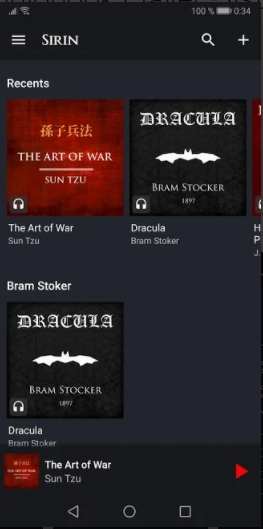
Part 2. [Better Solution] Convert M4B to Android Supported Formats for Smoothly Playback
Installing a compatible player is an option for playing M4B files on your Android device and if you are still looking for a better alternative, we would suggest converting M4B files to an Android supported format for hassle-free smooth playback. Wondershare UniConverter here works as an excellent tool that allows quick and easy conversion. The software once installed on your Windows or Mac allows converting M4B and other files to more than 1000 formats and devices in lossless quality with batch processing support.
Key Features of the software:
Wondershare UniConverter - Best Video Converter for Mac/Windows
-
Convert M4B to Android and more than 1000 formats and devices
-
Lossless quality conversion with batch processing
-
Edit file parameters as needed
-
Download videos from over 10,000 sites
-
Additional features include the transfer of files to an array of devices, DVD burning, CD ripping, and more
Steps to convert M4B files to Android using Wondershare UniConverter:
Step 1 Add M4B files to the software
Launch the Wondershare UniConverter software and click on the + or Add Files button from the Video Converter tab. You can also drag and drop the files to the interface.
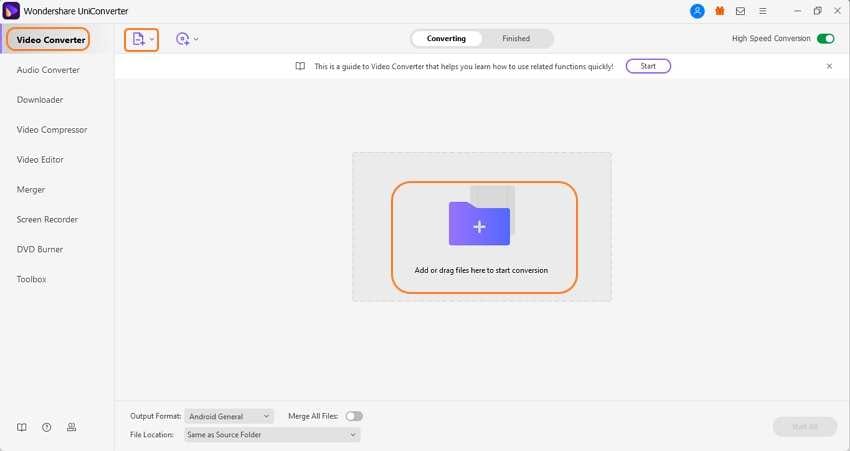
Step 2 Choose Android as the target device
Open the drop-down list at the Output Format and from the Device tab select Android. Next, choose the Android device to which you want to convert the files.
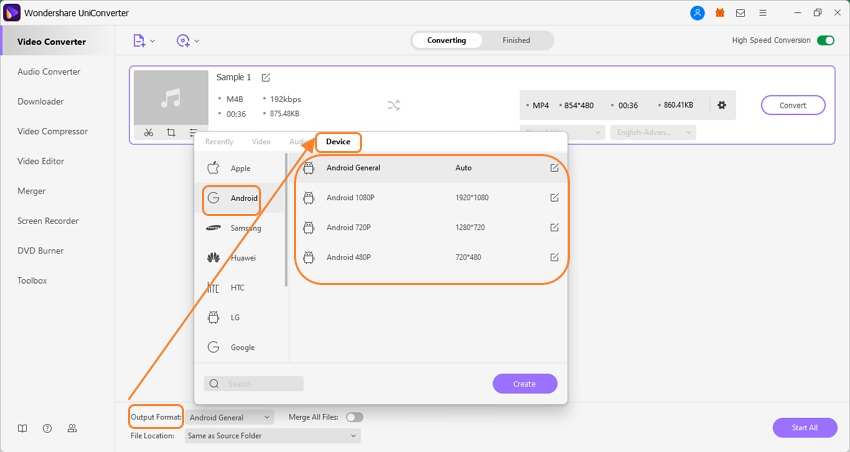
Step 3 Convert M4B to Android
The file Location section will let you browse and select the desktop location to save the converted files. Tap on the Start All button to start processing the files. Check the converted files on the interface from the Finished tab.
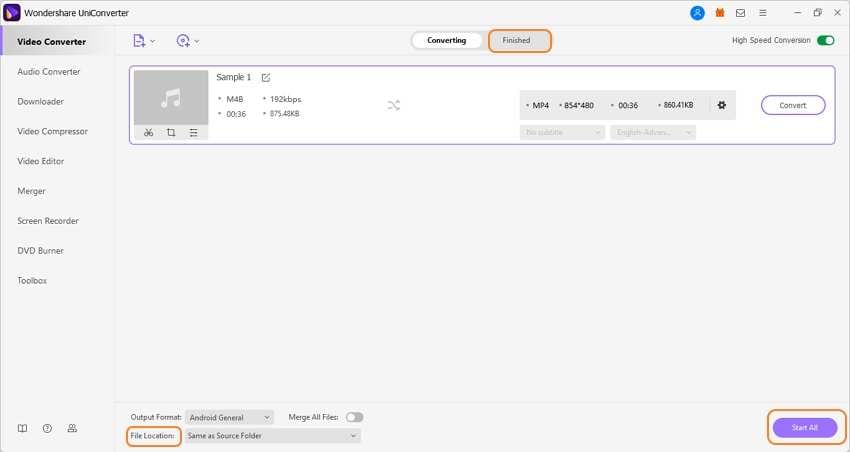
Part 3. Learn More about M4B Format
M4B is a MPEG-4 Audio Book file format that is majorly used by iTunes for storing audiobooks. The M4B file format comes with an option for bookmarking and chapter breaks so that you can pause the audio and resume playing it from the same position later. The format is compressed using AAC encoding and at times, these files may also have Apple’s Fail Play DRM protection which makes them exclusive to the authorized Apple devices.
Your complete video toolbox
 Play 1000+ video/audio files with the built-in player, including MKV, MOV, M4B, DVDs, CDs, etc.
Play 1000+ video/audio files with the built-in player, including MKV, MOV, M4B, DVDs, CDs, etc.



Christine Smith
chief Editor