All Topic
- AI Tools Tips
-
- AI Photo Enhancer Tips
- Voice Changer Tips
- AI Thumbnail Maker Tips
- AI Script Generator Tips
- Smart Summarizer
- AI Subtitle Generator Tips
- Watermark Remover
- Vocal Remover Tips
- Speech to Text Tips
- AI Video Tips
- AI Image Tips
- AI Subtitle Translator Tips
- Video Extractor Tips
- Text to Speech Tips
- AI Video Enhancer Tips
- DVD Users
- Social Media Users
- Camera Users
- Photography
- Creative Design
- Movie Users
- Travelling Fans
- Educational Users
- More Solutions
- Holidays and Commemoration
- Game Lovers
- Other Tips
Best 9 Windows Blu-ray Players Make it Easy to Play Blu-ray
by Christine Smith • 2026-02-04 22:06:24 • Proven solutions
The best Blu-ray players for PC are regularly required for top quality and exceptionally agreeable film/video experience. Since not all media players that are equipped for playing Blu-ray videos, you'd need any of the expert media players to appreciate consistent playback of your Blu-ray films or recordings.
Similarly, Blu-ray plates are utilized to store premium recordings with high resolution up to 4K, and they offer more limit than DVDs, being that a Blu-ray circle (BDXL) can hold up to 128GB storage. These days, the vast majority are going to Windows 10 form since it flaunts all the more remarkable highlights. Along these lines, in case you're searching for the best free Blu-ray player for Windows 10/8/7, we have you covered in this article.
- Part 1. 8 Free Blu-ray Players for Windows 10 / 8 / 7
- Part 2. FAQs: Why Doesn't Blu-ray Work in Windows 10
Part1. 8 Free Blu-ray Players for Windows 10 / 8 / 7
Here are the other 8 best free Blu-ray players for Windows 10/8/7 computers –
1. Leawo Blu-ray Player
Leawo Blu-ray player is a basic media player that plays Blu-ray discs, DVD’s, and other media files. It is easy to use because of its simple and clean interface which doesn’t engage a lot of CPU space, mostly averaging to four percent. It allows multiple customization options, offering a personalized experience for the user. It is compatible with a wide variety of Windows versions, digital file types, and rewritable disks.
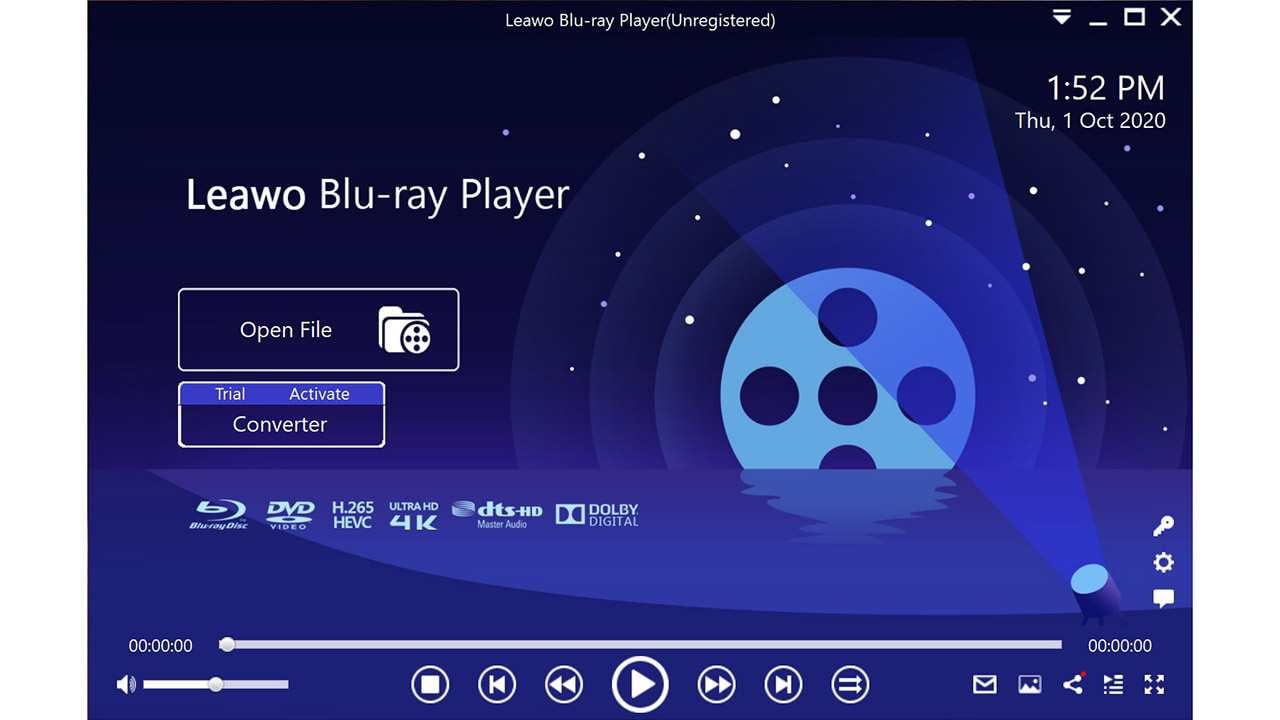
2. MakeMKV
MakeMKV is an easy to use app which comes with a simply-designed program. There is nothing much to do in the configuration of the application as well. The user just has to set an output directory to save the MKV file and the app does the rest. The output directories can also work with ISO files. It can rip from both Blu-rays and DVD’s. Though it does not have broad range of features like Wondershare UniConverter, but does enough. MakeMKV doesn’t compress files as many other ripping applications do, therefore it occupies large space in your hard disk or external drives.
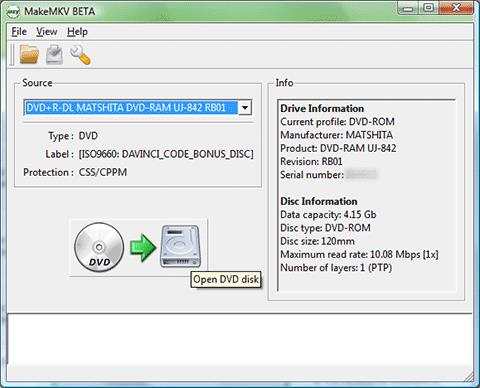
3. AnyMP4 Blu-ray Player
AnyMP4 Blu-ray Player comes with a large variety of video formats and operates on multiple operating systems. It’s a good and easy to use video player for its price, but it does lack some features. It comes with descent customization options and picture optimization settings. The app allows you to stretch the aspect ratio to fit your screen. It provides descent loading speed and can play multiple media types with high-quality boosted audio.

4. Aiseesoft Blu-ray Player
Aiseesoft Blu-ray Player is the latest Blu-ray & DVD player by Aiseesoft which supports and plays all types of video formats. It also provides social media connectivity and an option for region changing that adds to its versatility. Though it lacks in the capability of upscaling and power manager setting, it allows optimizing sound and picture quality and is compatible with both Mac and Windows.

5. DVDFab Player
DVDFab Player is compatible with all popular media formats out there that are supported on your PC and TV. The video player comes with various basic functions required in a media player, with many additional special functions for you to explore. All these are available for free. But there are two paid versions known as Standard and Ultra. The Standard version includes a DVD supportive full navigation menu and can play Blu-ray movies in simple mode. It also features the importing the DVD in ISO format to library. The Ultra version supports all features included in the Standard version, including a navigation menu that supports 4K Ultra HD Blu-rays and Blu-ray disks.

6. UFUsoft Blu-ray Player
UFUsoft Blu-ray Player is a Blu-ray video player compatible for all versions of Windows including HTPC and laptops. It supports 4K Blu-ray disks and ISO image files with perfect and outstanding video quality playbacks. Apart from Blu-ray videos, it can also work as a DVD player, and support DVD folder and DVD disks. It has the capability to play video playbacks with Dolby True HD audio or DTS HD master audio, enhancing your video viewing experience with high audio quality.

7. Blu-ray Master Free Blu-ray Player
Blu-ray Master is compatible with many video formats out there such as WebM, MKV, MTS, M2TS, MPEG, WMV, 4K Mp4, etc. You can use it to enjoy your most recent Blu-ray movie and videos on your Computer. It consists of user friendly configurations and easy to use module. Moreover, this is the only free software which has managed to make a place in this list.
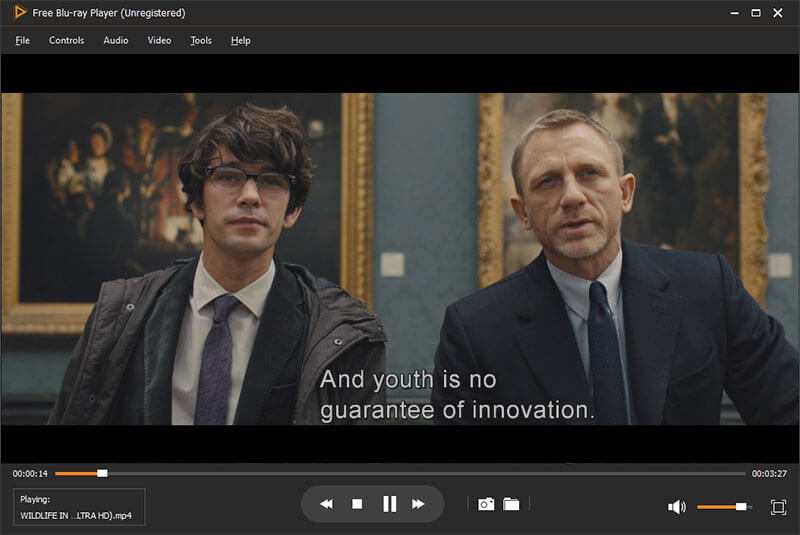
8. VSO Media Player
VSO Media Player comes with a clean and easy to use interface and can play various video file types such as FLV, 3GP, MOV and including Blu-ray and DVD video disks. The interface provides a right-click menu providing selection of video streams, toggling subtitles, and access to open files. VSO Media Player also provide the option to toggle between a number of playback speeds, that the user can use as preference.

Part3. FAQs: Why Doesn't Blu-ray Work in Windows 10
Windows 10 does exclude the implicit capacity to play Blu-ray plates, in light of the fact that Microsoft would need to pay a permitting charge to incorporate that usefulness. That alternative would drive up the expense of each and every duplicate of Windows 10. Since most PCs don't have Blu-ray players, Microsoft simply doesn't offer the element.
With the Xbox One, Microsoft offers a free permit to watch Blu-ray motion pictures on your support. This choice isn't given to clients of Windows 10, so you need to look somewhere else in the event that you need to watch Blu-ray circles on your PC. The best alternative is to utilize an outsider media player like VLC or convert your Blu-ray video with a program like Wondershare UniConverter.
Conclusion:
In this article, we just included the absolute best free Blu-ray player software (paid for advanced highlights). Also, we have presumed that to get an ultimate 4K UHD film-like experience and best option, you would be advised to pick Wondershare UniConverter. Furthermore, in the event that you are simply looking to play a portion of your Blu-ray discs, at that point you can go either with Blu-ray Master, VSO Media Player, or Leawo Blu-ray Player. Many free as well as paid softwares are also discussed in this article, but the final decision belongs to you.
Your complete video toolbox
 Play 1000+ video/audio files with the built-in player, including MKV, MOV, DVDs, CDs, etc.
Play 1000+ video/audio files with the built-in player, including MKV, MOV, DVDs, CDs, etc.



Christine Smith
chief Editor