All Topic
- YouTube Tips
-
- AI Tools Tips
-
- AI Photo Enhancer Tips
- Voice Changer Tips
- AI Thumbnail Maker Tips
- AI Script Generator Tips
- Smart Summarizer
- AI Subtitle Generator Tips
- Watermark Remover
- Vocal Remover Tips
- Speech to Text Tips
- AI Video Tips
- AI Image Tips
- AI Subtitle Translator Tips
- Video Extractor Tips
- Text to Speech Tips
- AI Video Enhancer Tips
- DVD Users
- Social Media Users
- Camera Users
- Photography
- Creative Design
- Movie Users
- Travelling Fans
- Educational Users
- More Solutions
- Holidays and Commemoration
- Game Lovers
- Other Tips
[Solved] Does Xbox One Play Blu-ray?
by Christine Smith • 2026-01-21 19:00:59 • Proven solutions
When it comes to Xbox one Blu-ray, a lot of questions come to mind. Does Xbox one play Blu-ray? How does Xbox one play DVD? Can Xbox one play Blu-ray without any help? How do we know that Xbox one plays Blu-ray? – And so on. Flicking through the search engine and you will be amazed to know hundreds of people searching Xbox one Blu-ray playing issue. If you also want an answer, you have come to the right place because in this article, we have explained the answer for you.
- Part 1. Can Xbox One Play Blu-ray
- Part 2. How to Play Blu-ray on Xbox One without Any Hassle
- Part 3. FAQs of Xbox One Playing Blu-ray Videos
Part 1: Can Xbox One Play Blu-ray
It can, although there are several variations between the various models' specifications and you'll have to update the Blu-ray player software in any event. The initial Xbox One plays Blu-ray normally. The Xbox One S may play Blu-ray as well as UHD Blu-ray normally (the UHD capability was one of the key selling points of the Xbox One S). The Xbox One X will play Blu-ray and UHD Blu-ray as normal. In comparison to the Xbox One S, X will play UHD/4K resolution sports. The Xbox One S All Digital version does not have an optical drive (Blu-ray) and thus cannot play any regular or UHD Blu-ray in any way. The Xbox One S and X have a higher-end hardware stack and can even play Blu-ray in 4K resolution.
Part 2: How to Play Blu-ray on Xbox One without Any Hassle
The best way to play Blu-ray on Xbox one is by using Wondershare UniConverter (originally Wondershare Video Converter Ultimate). The software transforms nearly every video file without any size limits. Internet connectivity is not required and files are converted 30 times faster than most converters. Wondershare UniConverter helps you to rip DVD films onto video in several formats including MP4, MPG, and WMV. You may also transfer them on Windows/Mac/mobile media players to optimized application formats. This tool allows the direct import of videos from your mobile phone or camera.
Features:
Wondershare UniConverter - Best Video Converter for Mac/Windows
-
Preview compressed video to preview video output rate.
-
Burn any DVD or ISO video with free trendy templates.
-
Several free trendy DVD models to make your DVD exclusive.
-
Supports MP4, MPG, WMV, 3GP, FLV, and over 1000 file formats.
-
Crop, rotate your favourite video.
-
Transform every MP4, MOV, AVI, MKV, or any other 1000+ video/audio format.
-
Convert video for quick replay to pre-set Apple/Huawei/Google computers, TVs, or game consoles.
How to Convert Blu-Ray DVD to Xbox one:
Step 1 Launch Program and Load DVD Files
First you need to download, install and launch the software in your computer. Then select the “Video Converter” tab from the home screen. Make sure to insert the DVD disc on your computer. Click on the disk icon and select necessary option to load the DVD files.
![]()
Step 2 Choose Output Format
When the DVD disc files are imported and loaded into the interface, you need to choose the output format of this conversion. Click on the dropdown menu beside “Output Format” and go to “Device”, then “Games” and select “Xbox one” option.
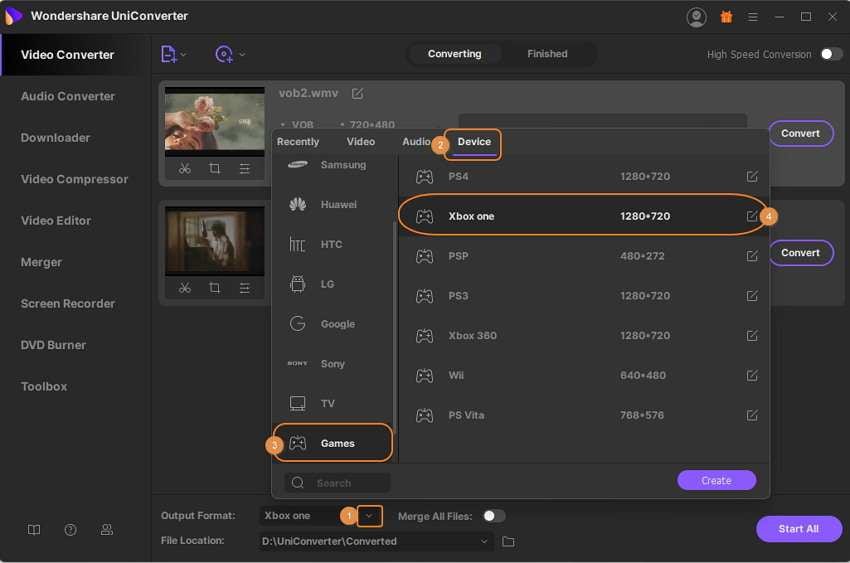
Step 3 Convert Files to Xbox One
Finally you can select the output folder from the “File Location” option and click on the “Start All” button to start converting the files into Xbox one format. When the conversion is done, go to the “Finished” tab to confirm the conversion. Then go to the “Toolbox” option and select “Transfer” to transfer the files into your Xbox one.
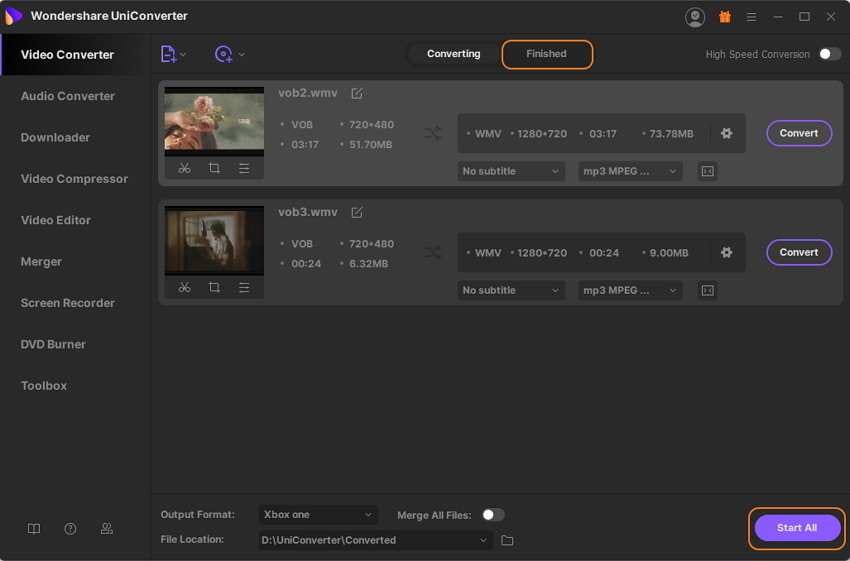
Part 3: FAQs of Xbox One Playing Blu-ray Videos
There are many common questions asked by users regarding Xbox one playing Blu-ray videos. Here are some of those frequently asked questions that might help you –
1.Is Xbox one a good Blu-ray player?
The Xbox One X is this hand of even a real Gaming PC's most strong video game console. It just surpasses all other systems like the PS4 Pro. The Xbox One X appears much cooler from a strictly aesthetic viewpoint than the PS4 Pro. So if you'd like to run the game on actual 4K, the Xbox One X is your device. This is the cheapest 4K Blu-ray player on the marketplace and is a professional boots performer. The Xbox One S is a big deal if you already own a 4K TV and would like your videos and games to look at the finest. Although Sony provides 4K and HDR in gaming, UHD Blu-rays are not played.
2.Can you watch a Blu-ray on Xbox one without Internet?
Although Blu-ray players are operating without the need for an internet device, you cannot use things including BD-LIVE to download the most popular Blu-ray trailers as well as BD-LIVE bonus features. Apps such as Netflix and VUDU applications often don't function without the need for an Internet link. For these links, Blu-ray players must be linked to the Internet, typically through the wired Ethernet port. Your personal communication network leads to faster web-based firmware upgrades, but also offers you access to BD-Live content. BD-Live is immersive and free Online content and may be available on a Blu-ray video disk. The BD-Live content categories involve feature-making, TV shows and movies, sports, and trivia information.
Conclusion:
Does Xbox One play Blu-ray? Yeah, Xbox One is a Blu-ray drive that helps you to play home movies, Blu-ray disks, and DVDs. Xbox One is a Blu-ray drive and is designed to play gaming drives, home videos, and Blu-ray. Xbox One S and Xbox One X will also function on 4K Ultra HD Blu-ray videos. That being said, it is not as easy as playing a Blu-ray disk, you have to do some more effort to make Xbox play Blu-ray. In that sense, you obviously need UniConverter to help you convert the videos and easily play them on your Xbox one.
Your complete video toolbox
 Play 1000+ video/audio files smoothly with the built-in player
Play 1000+ video/audio files smoothly with the built-in player




Christine Smith
chief Editor