All Topic
- YouTube Tips
-
- AI Tools Tips
-
- AI Photo Enhancer Tips
- Voice Changer Tips
- AI Thumbnail Maker Tips
- AI Script Generator Tips
- Smart Summarizer
- AI Subtitle Generator Tips
- Watermark Remover
- Vocal Remover Tips
- Speech to Text Tips
- AI Video Tips
- AI Image Tips
- AI Subtitle Translator Tips
- Video Extractor Tips
- Text to Speech Tips
- AI Video Enhancer Tips
- DVD Users
- Social Media Users
- Camera Users
- Photography
- Creative Design
- Movie Users
- Travelling Fans
- Educational Users
- More Solutions
- Holidays and Commemoration
- Game Lovers
- Other Tips
Best 11 HD Video Players for Windows/Mac/iPhone/Android
by Christine Smith • 2026-01-21 19:00:54 • Proven solutions
It is important to use the right player that supports the high resolution and allows seamless playing of the files to get the real experience of the HD video playback. So, if you too want to enjoy watching your favorite movies and videos in HD quality on your system or your smartphone, we have shortlisted the best HD video player tools.
- Part 1. What is Video HD?
- Part 2. [Player & Converter] The Best HD Video Player for PC in 2022
- Part 3. 5 Other Useful HD Video Player for Windows 7/8/10 and Mac
- Part 4. 5 Portable HD Video Player APK for Android and iPhone
Part 1. What is Video HD?
A video that has a high resolution that offers better quality than the SD ones is referred to as HD video. However, there are no set standards for a video to be called an HD file. In general, the files with more than 480 vertical scan lines in North America or 576 in Europe are considered HD videos.
Part 2. [Player & Converter] The Best HD Video Player for PC in 2022
When it comes to video playback, conversion, and other related functions, Wondershare UniConverter is the best software in the category. As a complete video toolbox, the program can work on all the latest Windows and Mac systems and allows conversion of files, editing, transfer, and others in lossless quality. The built-in player of the software allows playing videos in all formats and quality, including HD, in a hassle-free manner.
Key features of the software:
Wondershare UniConverter - Best Video Converter for Mac/Windows
-
Built-in player for playback of videos in HD and all other quality and formats
-
Video conversion to over 1000 formats and devices in lossless quality
-
Lossless quality conversion with batch processing
-
Built-in editor for video customization like cut, crop, effects, and more
-
Transfer of the processed videos to a host of devices
-
DVD burning with customized templates
-
Toolbox supporting features like video compression, CD ripping, image conversion, and more
-
Windows and Mac support
Steps to play and convert HD videos using Wondershare UniConverter
Step 1 Add HD videos to the software.
Launch the software on your system and form the main interface. Select the Video Converter tab. Click on the add files icon or the + sign to browse and import the HD files saved to your system.
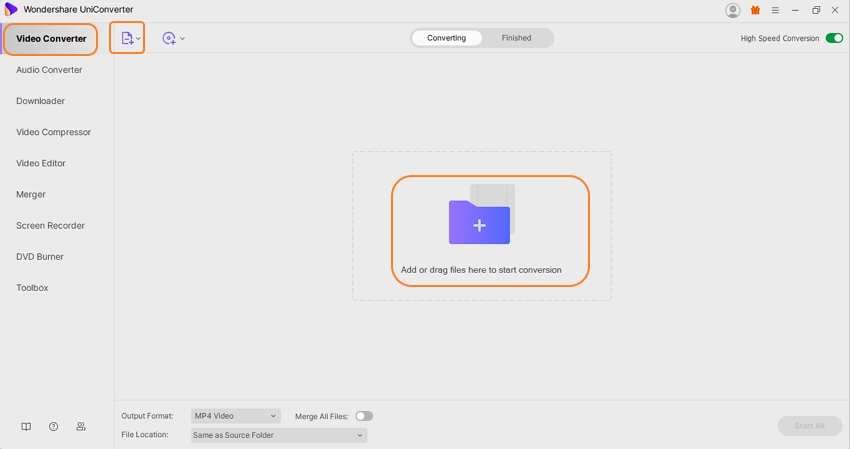
Step 2 Play HD videos.
You can see the added files on the software interface with details and a thumbnail image. Move the cursor over the thumbnail image and click on the play icon. The selected video will open and play in a pop-up player window. Use the icons under the video to control the playback.
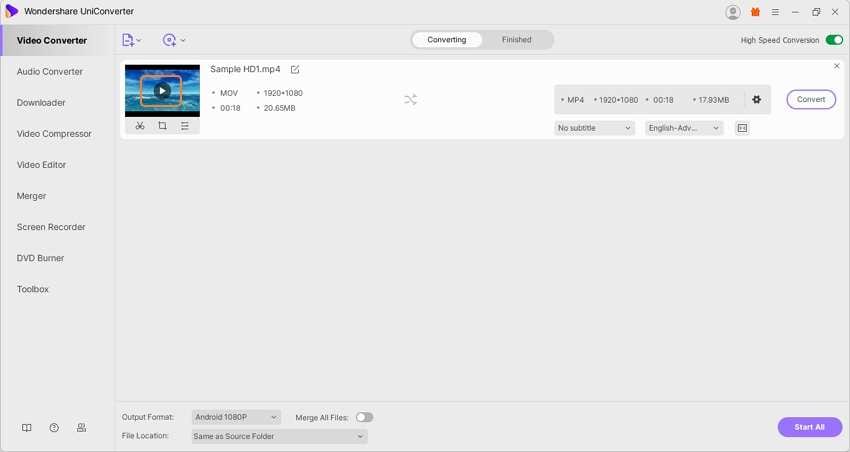
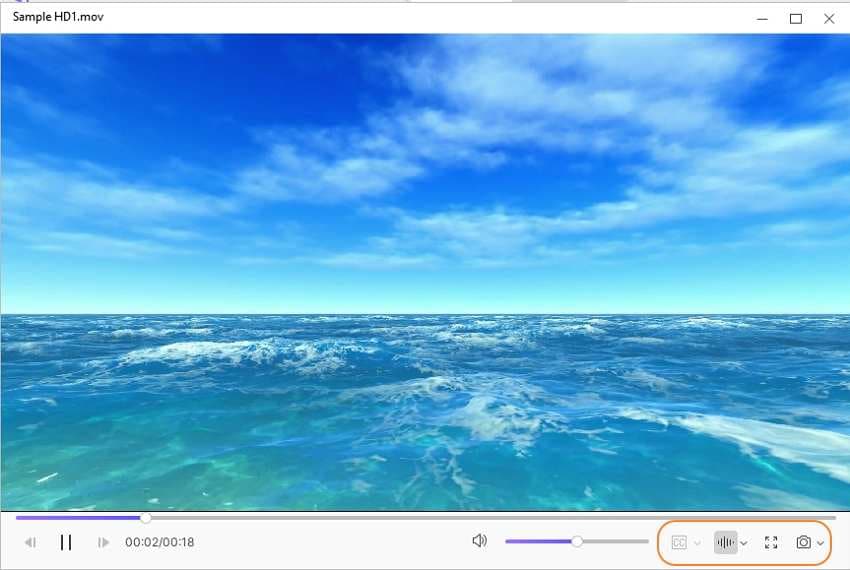
Step 3 Choose the target format.
Open the drop-down list at the Output Format tab, and from the Video list, select the desired target format. Then, select quality from the available options.
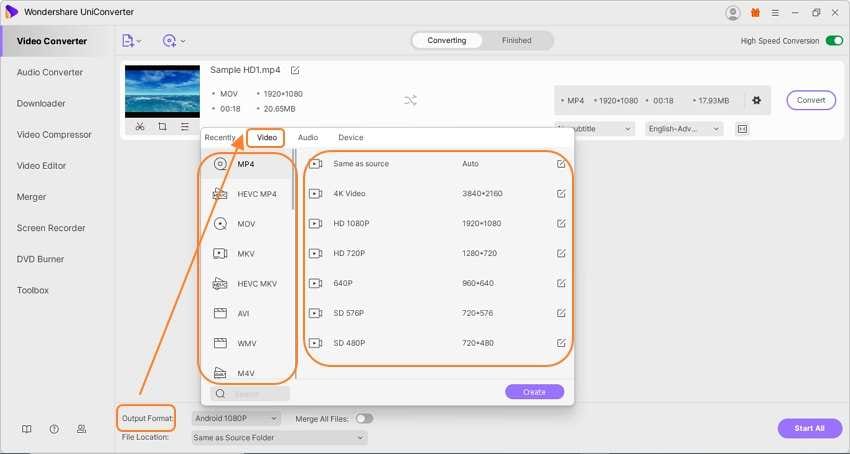
Step 4 Convert HD videos to other formats.
File Location tab can be used to select the desktop folder to save the converted files. Finally, tap on the Start All button to proceed with the batch conversion process. Check the Finished tab to locate the converted files on the interface.
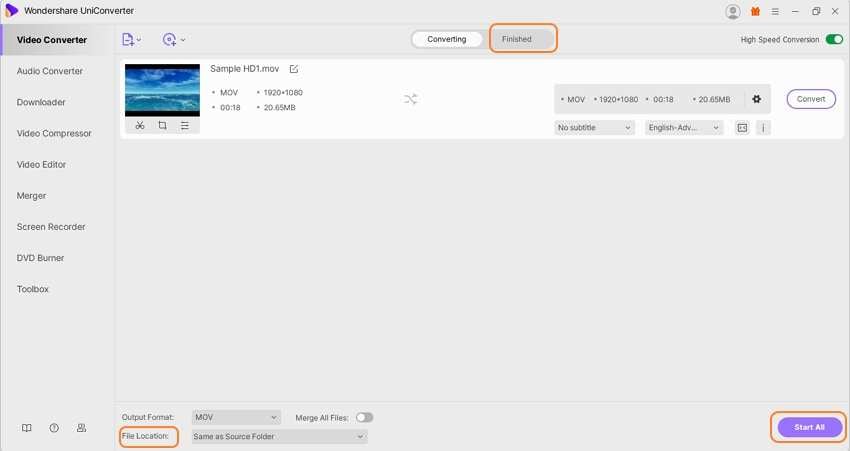
Part 3. 5 Other Useful HD Video Player for Windows 7/8/10 and Mac
If you want to play your HD videos on Windows and Mac systems, check the below-listed HD players.
1. VLC Media Player
URL: https://www.videolan.org/vlc/index.html
This is a free and open-source media player that offers cross-platform support and is capable of playing videos in all formats and quality. The player can also play the files present on the DVDs, Audio CDs, and VCDs. Using the player, you can play the majority of the formats without any need for codec packs. Free to use, the player is safe to use without worrying about ads and spyware.
Pros:
- This is a free HD video player for PC that runs on all platforms
- Capable of playing videos in all formats and quality, including HD
- Open source and does not require additional codecs
Cons:
- Libraries and advanced music player feature missing
- Not many options for interface customization
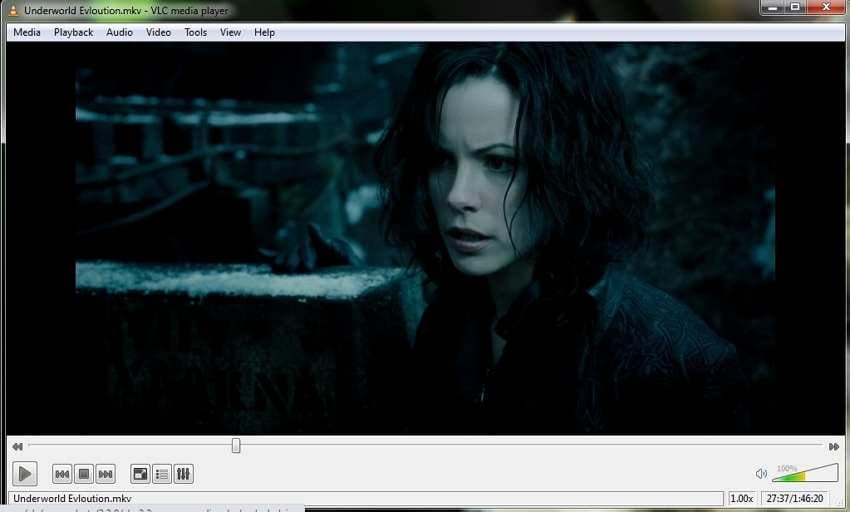
2. 5K Player
URL: https://www.5kplayer.com/video-music-player/
For playing videos in HD, UHD, 4K, and other quality and formats, this is one of the widely used players. The tool is powered by Intel QSV, DXVA, AMD & NVIDIA CUDA GPU acceleration and also supports playback of the DVDs and the ones that are DLNA streamed. In addition to video playback, the player also allows cutting unwanted parts. Compatible with Windows and Mac, the player also works as a video music manager.
Pros:
- Supports playing videos in HD, 4K, 8K, and other quality and almost all formats
- DLNA and AirPlay support
- This HD movie player allows video download from an array of sites
Cons:
- The software looks cramped
- The interface is outdated
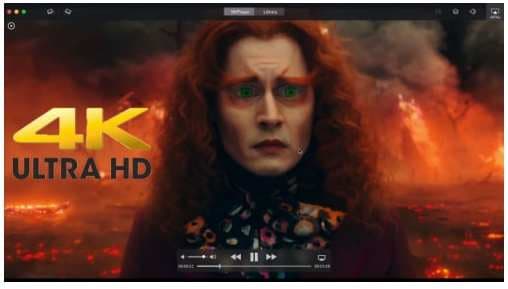
3. GOM Player Plus
URL: https://www.gomlab.com/gomplayerplus-media-player/
Compatible with Windows, this player tool allows playing your videos in AVI, MP4, MPG, VOB, WMA, and an array of other formats. Video in HD and other quality can be seamlessly played. Additional features like subtitles, screen capture, subtitle sync controls, and others are also supported by the tool. This is an ad-free tool that comes with user-friendly skin and a product design.
Pros:
- Support to all formats and quality for playback, including HD
- Interface is skinnable
- Player Plus is optimized for 64bit systems
- Image and audio capture supported
Cons:
- Paid software (Plus version)
- It is a bulky software

4. Media Player All Format
The player supports playing your HD videos in all key formats back-to-back easily. The tool comes with support to all needed functions like forwarding, reversing, adjusting the volume, adjusting the brightness, video speed, and much more. There is also the feature to rotate and flip the videos.
Pros:
- All key formats in HD quality can be played
- Video needed functions supported
- Available for Windows PC as well as mobile phones
Cons:
- Limited additional features
- No support for Mac systems
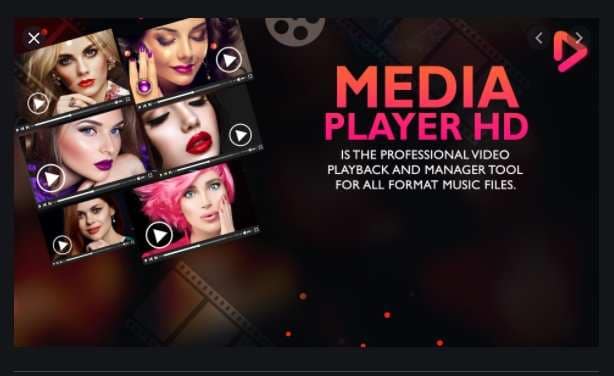
5. Aiseesoft Blu-ray Player
URL: https://www.aiseesoft.com/blu-ray-player/
Compatible with Windows and Mac, this is a powerful player that supports playing videos on your system, DVD, Blu-ray disc, as well as on DVD and Blu-ray folder. The videos in HD and SD quality can be played with audio effects using the program. To enhance your overall video watching experience, the player allows you to enjoy the videos in HD quality and lossless sound effects. There is also an option for creating and playing the playlist of media and disc files.
Pros:
- All major formats in HD and UHD quality can be played
- Allows playing the local as well as videos on the DVD and Blu-ray discs
- Supports lossless audio quality
Cons:
- Paid software
- Use a lot of the system’s processing power

Part 4. 5 Portable HD Video Player APK for Android and iPhone
There are several apps available to play your HD videos on your Android and iPhone. A roundup of these portable and popular apps is given below.
1. Xplayer
URL:
For iPhone: https://apps.apple.com/us/app/xplayer-video-player-all/id1524093738
For Android: https://play.google.com/store/apps/details?id=video.player.videoplayer&hl=en_US&gl=US
It is available for download on Android as well as iPhone, and this is a popular and high-rated app that allows playing videos in all formats, including HD, 4K/ultra. The player comes with speed control that allows playing the files in slow or fast motion as needed.
Key features:
- Support to 4K and HD video playback of all formats
- Videos are kept safe in a private folder
- Subtitle download supported
- Allows managing and video sharing
- It comes with speed control that allows changing the speed from 0.5 to 2.0
- Allows video casting to TV with Chromecast
Price: Free with IAP

2. HD Video Player
URL: https://play.google.com/store/apps/details?id=power.hd.videoplayer&hl=en_US&gl=US
With a 4.6 rating, this is a widely used and one of the best HD video players for Android to play HD and ultra HD videos in almost all formats. This high-quality player comes with a device default decoder that facilitates smooth playback.
Key features:
- Support intuitive list with grid view videos
- Option for auto rotation, screen lock, aspect ratio, and more
- Night mode and light mode with several options for themes available
- Option to control the volume, brightness, and other parameters
- It comes with a bass booster and bands equalizer
Price: Free with an option for IAP

3. MX Player
URL:
For Android: https://play.google.com/store/apps/details?id=com.mxtech.videoplayer.ad&hl=en_US&gl=US
For iPhone: https://apps.apple.com/in/app/mx-player/id1429703801
Available for download on Google App Store and Apple store, this is a popular app for playing your videos in all formats and quality. This streaming app comes with more than 150,000 hours of content in local languages. The player offers smooth playing of videos with support to gesture control.
Key features:
- Multi-core decoding
- Gesture control with support to pinch to zoom, zoom, and pan
- Allows file sharing
- This HD video player apk has kids lock
- Support to a wide range of subtitles
- Video download in high quality
- Allows creating playlist
Price: Free with IAP
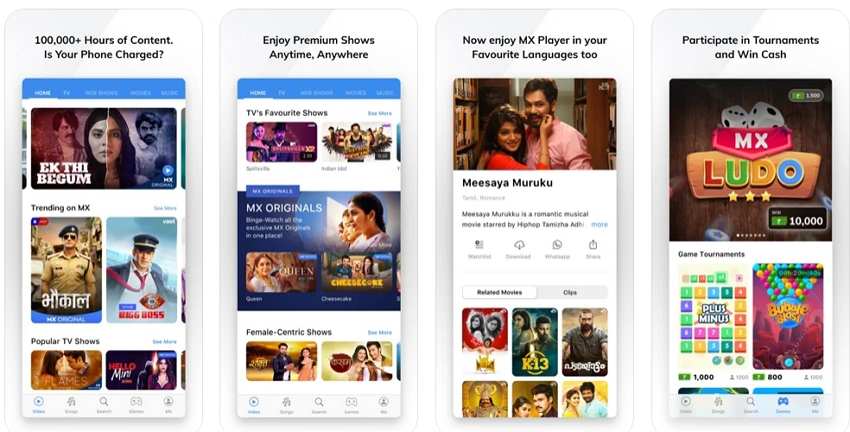
4. MCPlayer
URL: https://arkmc.com/mcplayer-upnp-wirless-video-player-ipad-iphone/
This is an HD Pro UPnP player for iOS devices that allows watching your favorite videos on your system as well as directly from the internet or home network. This is a streaming player app that supports a wide range of content.
Key features:
- Allows playing videos in HD quality directly from the internet
- Allows sharing the videos
- Allows creating your Watch Later list
- It does not require any transcoding
- Support to a wide range of subtitles
- It comes with an integrated ArkMC media player
Price: Free with IAP

5. FXPlayer
URL: https://play.google.com/store/apps/details?id=tv.fipe.fplayer
Play your HD videos quickly and easily using this popular iOS-based player app. All popular formats like MKV, AVI, WMV, MP4, OGV, and others are supported for the playback, and the tool comes with all audio and video codecs.
Key features:
- Support to key formats including MKV, AVI, MOV, WMV, RM, and more, including audio and video codecs
- Support HD video playback with automatic optimization
- Support to subtitles and multiple languages
- Comes with built-in FTP, HTTP, and WebDAV for network streaming
- Chromecast support
- Video preview and pop-up support
Price: Free with IAP

Above, we have listed several player tools and apps for your systems and smartphone. Choose the ones that match your requirements. If you are looking for extra features in addition to the HD video playback, Wondershare UniConverter will work as an excellent tool.
Your complete video toolbox
 Play HD videos and over 1000+ video/audio files with the built-in player
Play HD videos and over 1000+ video/audio files with the built-in player




Christine Smith
chief Editor