Convert DAV
- 1. Convert DAV to Other formats +
- 2. DAV Converter Tips +
All Topic
- AI Tools Tips
-
- AI Photo Enhancer Tips
- Voice Changer Tips
- AI Thumbnail Maker Tips
- AI Script Generator Tips
- Smart Summarizer
- AI Subtitle Generator Tips
- Watermark Remover
- Vocal Remover Tips
- Speech to Text Tips
- AI Video Tips
- AI Image Tips
- AI Subtitle Translator Tips
- Video Extractor Tips
- Text to Speech Tips
- AI Video Enhancer Tips
- DVD Users
- Social Media Users
- Camera Users
- Photography
- Creative Design
- Movie Users
- Travelling Fans
- Educational Users
- More Solutions
- Holidays and Commemoration
- Game Lovers
- Other Tips
How to Convert DAV to MP4 Easily?
by Christine Smith • 2026-02-04 22:06:22 • Proven solutions
“How to convert DAV to MP4? I recently shared a few DAV files from my phone to the computer. However, I am unable to play the DAV files on my desktop. I am looking for a way to convert DAV file to MP4, which is compatible with all devices. Is there any DAV to MP4 converter that can complete the task at hand?”
DAV files generally do not have great compatibility with standard devices or media players. Users looking to share the DAV files on other platforms tend to come across incompatibility issues. Under such circumstances, it is better to change the DAV file format to a more accessible one, such as MP4. Keep reading this guide, as we will discuss the best techniques to convert DAV to MP4 quickly.
- Part 1. What Program Opens .dav Files?
- Part 2. How to Convert DAV to MP4 Quickly on Windows/Mac?
- Part 3. FAQs of Converting DAV to MP4
Part 1. What Program Opens .dav Files?
There are only a few numbers of media players across Windows and macOS systems that can run .dav files. This significant incompatibility could be troublesome for users. It is because the method to encode DAV files is largely different from more familiar formats, such as MP4 or MKV.
Here are some of the notable programs that can easily play .dav files on a standard computer.
- VLC Player– You can access the .dav file on Windows or macOS system through the VLC player. However, first, you need to change the Demuxer Module from Automatic to H264 Video Demuxer.
- Amcrest Smart Player – This tool is available on both Windows and macOS. It works like any other media player. Moreover, it can easily open .dav files without requiring you to change the default settings.
Part 2. How to Convert DAV to MP4 Quickly on Windows/Mac?
If, for some reason, you are unable to access the media players mentioned above, then the best course of action is to convert DAV file to MP4. Moreover, you can convert the DAV file to any other preferred format.
The Wondershare UniConverter DAV to MP4 converter is the recommended tool available on all modern versions of Windows and macOS. Besides, the program is user-friendly and offers a conversion speed 30 times faster than the average file converter. Furthermore, it supports as many as 1,000 different file formats, including DAV, MP4, and AVI.
Some unique features of Wondershare UniConverter are listed below:
Wondershare UniConverter - Best Video Converter for Mac/Windows
-
You can convert video and audio files over 1000+ formats.
-
The DAV to MP4 converter offers you to edit the video files professionally.
-
It extracts audio from a video as well.
-
The Video Compressor feature can resize media files to the required limit.
-
Its Screen Recorder utility allows you to record the contents of your system swiftly.
Steps on how to convert DAV to MP4 quickly:
Step 1 Run the Application and Import DAV Files
You can begin the process by downloading/installing the UniConverter on your Windows/Mac system. Launch the program after that, and click on the “+/Add” Button to upload the DAV file.
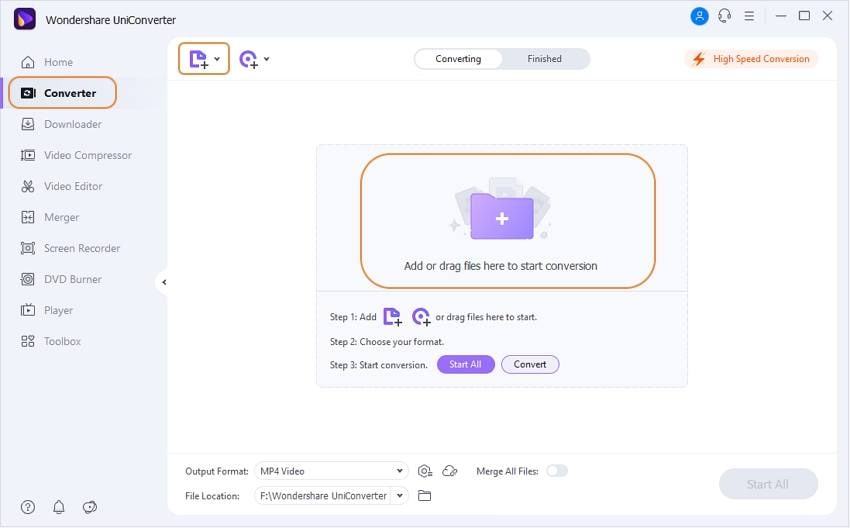
Step 2 Select MP4 as the Output Format
The next step is to pick a new file format. You can do that by clicking on the Settings Tab. From there, select MP4 and the Resolution Quality under the Video section. Click on Create to close the Settings window.
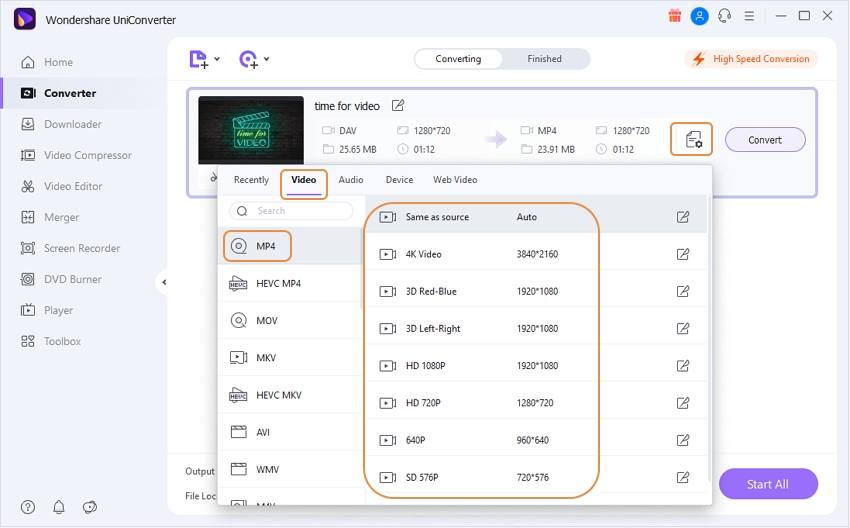
Step 3 Convert and Save the New MP4 File
The last step is to initiate DAV to MP4 file conversion. Before that, click on File Location to choose a new destination for the MP4 video. Click on Convert and wait for a few moments as the UniConverter completes the process. That’s it!
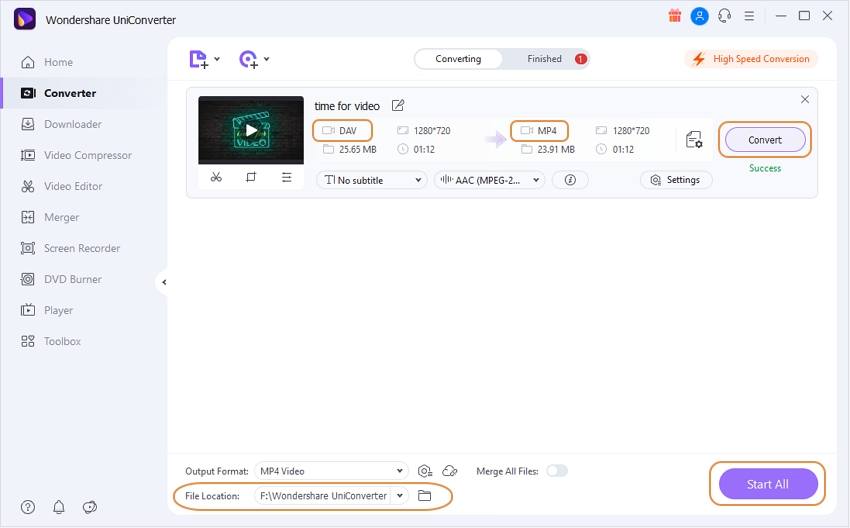
Part 3. FAQs of converting DAV to MP4
Suppose you wish to gain more information on the topic of DAV to MP4 converter or conversion. In that case, we follow this section of the article. We have tried to answer the basic queries that could make you an expert in DAV to MP4 file conversion.
1. Is Wondershare DAV to MP4 Converter better than online tools?
The UniConverter DAV to MP4 Converter is a reliable tool that offers to convert at a quick rate. Moreover, it will maintain the file’s original quality. Besides, it is much safer to use as compared to online tools.
2. How do I open a .dav file on my Android/iPhone?
You can open the .dav files on Android/iPhone by changing the Demuxer Module. Moreover, if VLC doesn’t support the .dav file, you can use an online converter to convert DAV to MP4.
Your complete video toolbox
 Convert DAV to MP4 and other 1000+ formats and devices.
Convert DAV to MP4 and other 1000+ formats and devices.



Christine Smith
chief Editor